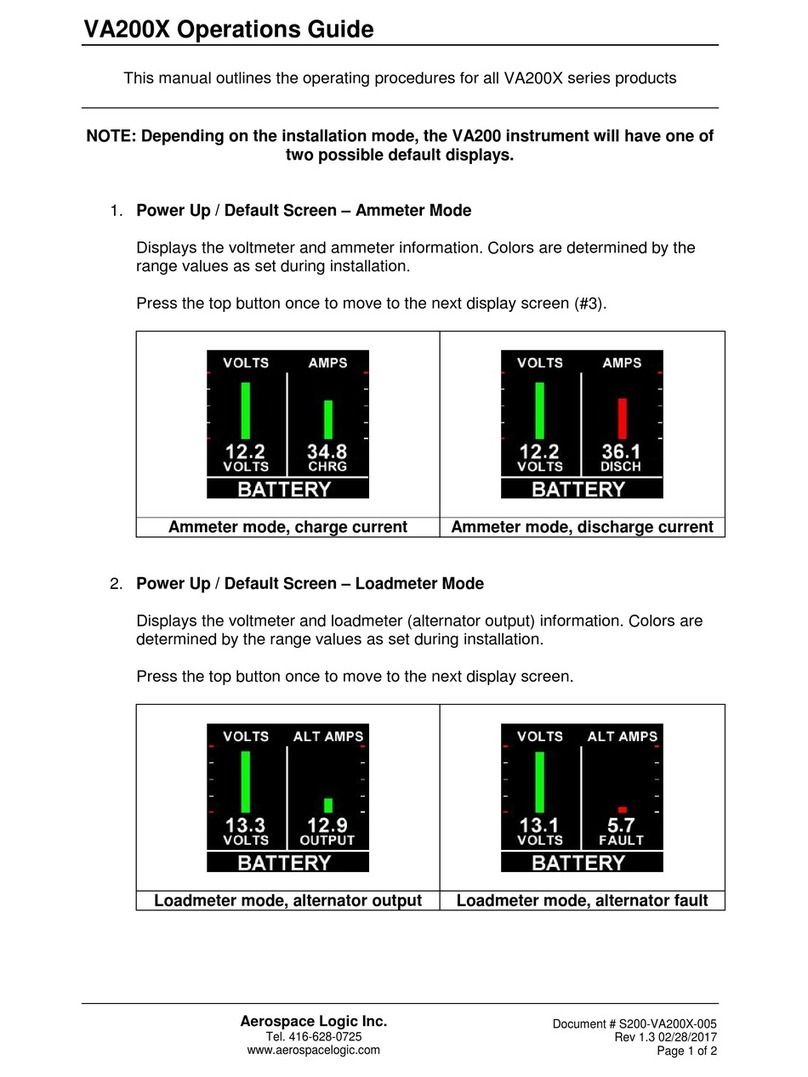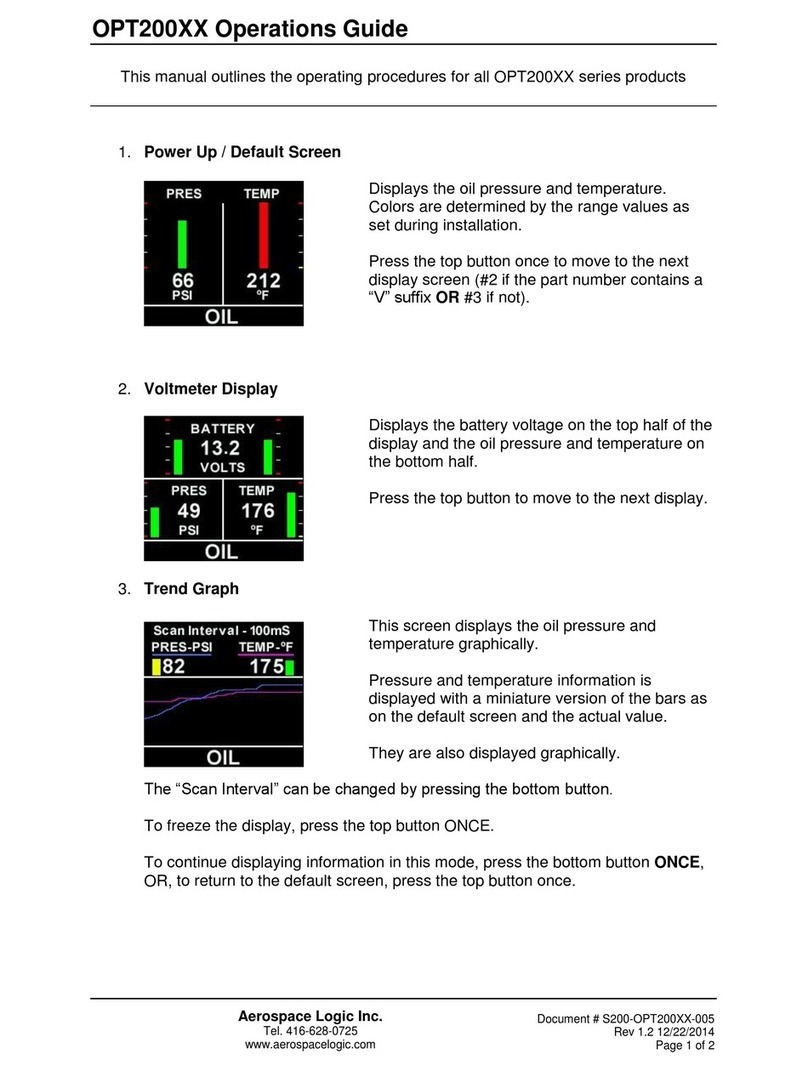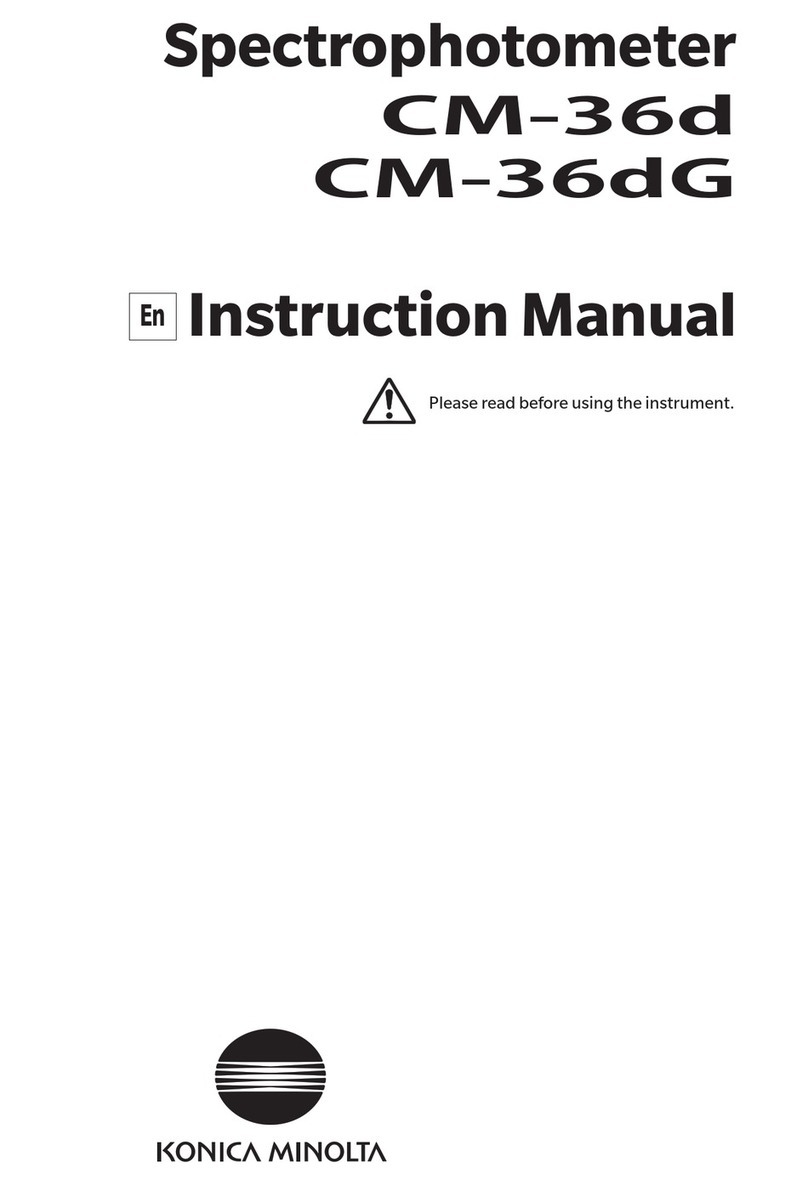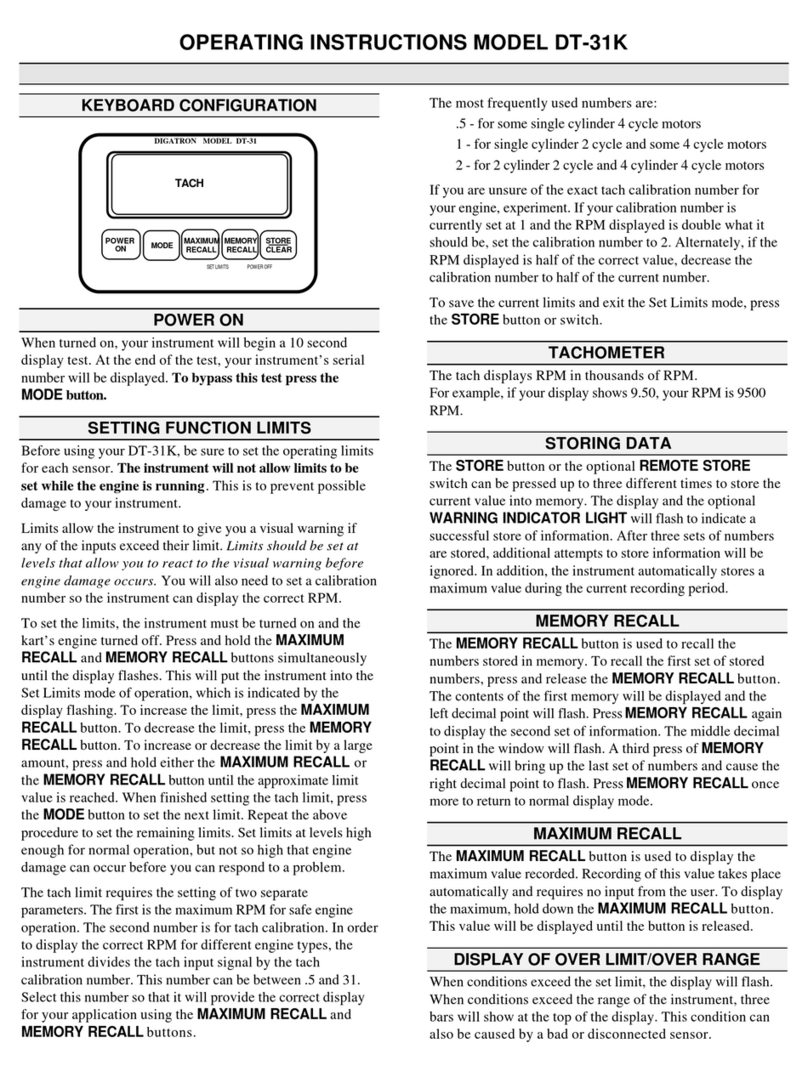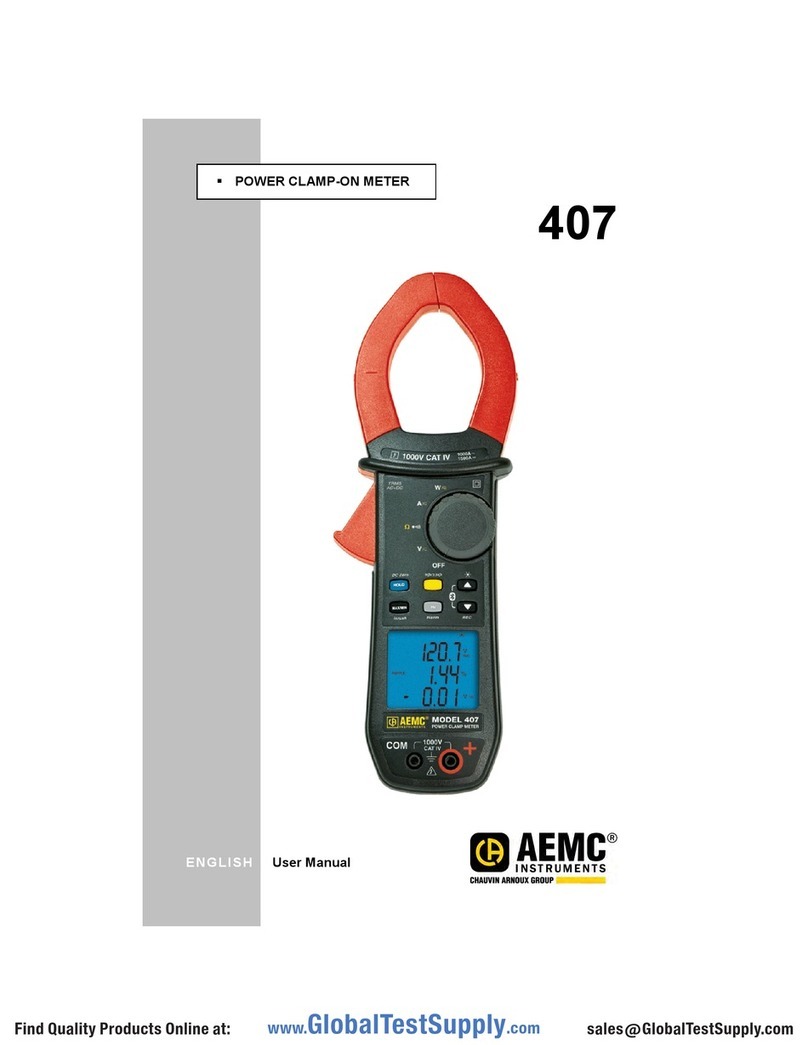Aerospace Logic FL20 Series User manual

Aerospace Logic Inc.
Tel. 416-628-0725
www.aerospacelogic.com
This document set is applicable to the following part number configurations:
Part Number
Description
FL202
Fuel level instrument, two tanks,
resistive senders
Part Number
Description
FL203
Fuel level instrument, three tanks,
resistive senders
Part Number
Description
FL204
Fuel level instrument, four tanks,
resistive senders
Part Number
Description
FL205
Fuel level instrument, five tanks,
resistive senders
Part Number
Description
FL206
Fuel level instrument, six tanks,
resistive senders

FL20X Fuel Level Resistive
Document # S200-FL20X-001
Rev 1.3 12/22/2014
Page 1 of 2
Aerospace Logic Inc.
Tel. 416-628-0725
www.aerospacelogic.com
THIS IS A TRANSPORT CANADA APPROVED MANUAL
The following checklist outlines the required articles for all FL20X series part numbers.
Documentation Document Number
Introduction (this document) S200-FL20X-001
Warranty Statement S200-AWS
Installation Instructions S200-FL20X-002
Intensity Control Installation Options S200-DDC-INST
Wiring and Installation Schematic S200-FL20X-003
Human Interface Definition S200-HID
Instrument Setup S200-FL20X-004
Operations Guide S200-FL20X-005
Product Specifications S200-FL20X-006
Installation Compliance S200-FL20X-007
Instructions for Continued Airworthiness S200-ICA
Flight Manual Supplement S200-FMS (if applicable)
Calibration Log S200-FL20X-0XX
Authorized Release Certificate FORM ONE
Permission to Use STC S200-PTU
Canadian STC and Eligibility List STC & S200-CEL
FAA STC and Approved Model List STC & S200-AML
Components
FL20X Instrument
4 X Mounting Screws

FL20X Fuel Level Resistive
Document # S200-FL20X-001
Rev 1.3 12/22/2014
Page 2 of 2
Aerospace Logic Inc.
Tel. 416-628-0725
www.aerospacelogic.com
The Fastest Way To Install And Start Using This Product
NOTE:This product is certified as a primary replacement, new or secondary instrument
only when installation is performed in accordance with the documented instructions and
procedures.
1. Review the Warranty Statement before performing any tasks. Do not remove the
instrument from the sealed package until you agree with the stated terms.
2. If this instrument is to be installed in a certified aircraft, verify that the aircraft
model is listed on the Eligibility List (Canadian registered aircraft) or the
Approved Model List (USA and all other countries).
If it is NOT listed, contact your local authority and obtain the necessary
requirements or approvals before proceeding further.
For all other vehicles, including experimental aircraft continue with Step 3.
3. Follow the Installation Instructions exactly as noted, referring to the Wiring
Diagram as and when required. Note: The installation process has been
optimized based on the sequence of components to be installed. Installing the
product in any other way will, in all likelihood, take longer and be more complex.
Ensure that one of the Intensity Control options has been installed in accordance
with document # S200-DDC-INST.
4. Perform the Instrument Setup using the required data as listed in the Instrument
Setup procedure.
5. Validate that all functions perform as outlined in the Operations Guide.
6. Complete all regulatory documentation, if required.

Document # S200-AWS
Rev 1.6 12/22/2014
Page 1 of 1
Aerospace Logic Inc.
Tel. 416-628-0725
www.aerospacelogic.com
NO NONSENSE WARRANTY
Our warranty policy is simple …. It is even written in plain English!
Please read it BEFORE DOING ANYTHING WITH YOUR NEW INSTRUMENT!
If you require technical support when installing your instrument please call
our Technical Support department directly on
416-628-0725
We will:
Repair or replace (at our discretion) any instrument which becomes defective
within a period of 12 (twelve) months of manufacture date. You will pay for the
shipping costs to return the instrument to us and we will pay for the shipping
costs to return the instrument to you;
Replace all instruments that fail out of warranty for a flat rate of 50% of the cost
of a new instrument, at the time of the failure.
We are not:
Liable for any costs associated with the installation or removal of any of our
instruments, irrespective of the cause;
Liable for any misuse or non-use of the instrument in whatever form.
We will not:
Repair or replace your instrument free of charge, under warranty, if it has not
been installed by an appropriately licensed person.
If you do not agree with ANY of the above statements, return
your new instrument to us immediately for a FULL refund LESS
shipping costs.
ALL RETURNS REQUIRE RETURN MATERIAL AUHORIZATIONS
(RMA). WE DO NOT ACCEPT RETURNS WITHOUT RMA
NUMBERS. CALL 416-628-0725 FOR AUTHORIZATION.

FL20X Installation Instructions
Document # S200-FL20X-002
Rev 1.4 02/28/2017
Page 1 of 1
Aerospace Logic Inc.
Tel. 416-628-0725
www.aerospacelogic.com
1. The FL20X instrument uses resistive, float type senders for fuel level sensing.
Ensure that all senders are in a good working condition BEFORE proceeding to
step 2.
a. FL20X instruments use the existing aircraft fuel senders. For tanks with
multiple senders, ensure that the senders are connected in series with the
outermost sender in the series being grounded. The sender array must
represent a varying resistance with relationship to fuel level and NOT be
powered from any source.
b. FL20XD instruments use magnetoresistive aircraft fuel senders P/N
CC284022-()-(). Install in accordance with the manufacturer supplied
instructions for these senders.
2. Connect the wiring supplied with the DB25 interface connector in accordance
with the FL20X Wiring and Installation Schematic. DO NOT ATTACH THE
CONNECTOR TO THE INSTRUMENT UNTIL ALL WIRING HAS BEEN
CONNECTED.
3. Select the instrument location in the aircraft panel.
4. Ensure that the aircraft master switch and/or power to the instrument is OFF.
5. Attach the DB25 connector to the instrument. Ensure that the plug is fully
inserted into the instrument. Finger tighten the two plug locking screws, then
tighten 1/8 turn using a screwdriver. DO NOT OVERTIGHTEN.
6. The instrument can be installed with the DB25 connector orientated to the TOP
or BOTTOM of the instrument panel.
7. Install the instrument in the panel, attaching with four 6-32 X 5/16” screws.
8. Initial Power Up Sequence:
a. Adjust the instrument intensity control for maximum intensity.
b. Apply power to the instrument.
c. The instrument display will turn on. Ignore the orientation at this time.
d. Turn the instrument OFF.
9. If the instrument display does not turn on:
a. Ensure intensity control is set for maximum.
b. Turn off power.
c. Disconnect the DB25 connector from the instrument.
d. Check intensity control.
e. Check the wiring installation and breaker or fuse.
10. Proceed to “Instrument Setup”.

Intensity Control – Installation Options
Applicable to Rev 05 and later 200 Series Instruments
Document # S200-DDC-INST
Rev 1.2 02/28/2017
Page 1 of 1
Aerospace Logic Inc.
www.aerospacelogic.com
Choose ONE of the options listed below for connection of the BLUE intensity control wire
from the instrument harness.
Theory of Operation
•The instrument intensity control is voltage sensitive.
•When the sense input is grounded the instrument display will be at the dimmest
intensity. At bus voltage the instrument display will be at the brightest intensity.
•Voltages between these two will vary the display intensity.
1. Preferred Method – Independent Potentiometer
Connect the BLUE wire to P/N A200-POT Rev. 02 as below:
Ensure the “EXTERNAL” option in the Dimmer Control menu is set.
2. Connection of Existing Panel Intensity Control
Confirm the existing panel lighting control meets the following requirements:
•When set for DAY operation BUS voltage must be output.
•When used at NIGHT the output must vary from 0V (Ground) to BUS
voltage.
If these requirements are met connect the BLUE wire to the panel lighting control.
Ensure the “EXTERNAL” option in the Dimmer Control menu is set.
3. Day VFR Operation
Do not connect the BLUE wire. Set the intensity using the internal Dimmer Control.
Refer to document S200-HID, Intensity Control section for menu access instructions.

FL20X Wiring and Installation Schematic S200-FL20X-003 Rev 1.4 02/28/2017
DB25 CONNECTOR
FL20X INSTRUMENT
RED
BLACK
ORANGE
6V - 36V SUPPLY
GROUND
EXTERNAL ALARM (MAX 100mA SINK)
COLOR DESCRIPTION
WHITE / #4
WHITE / #5
WHITE / #6
COLOR/TAG TANK NAME (DISPLAYED)
(C) Aerospace Logic Inc. (2008-2017)
NOTES:
1. * See S200-DDC-INST for additional intensity control options
Resistance grearter than 10 and less than 300 ohms1.
INSTALLATION NOTES:
Allow for current drain of 0.1A (100mA)
Install using breaker or panel fuse
Maximum 7 instruments per 1A of breaker capacity
For multiple instrument installations install breakers to comply
with redundancy requirements of AC 23.1309-1D Appendix 1
1.
2.
3.
4.
1
2
3
SENDER NOTES:
2. Multiple resistive senders per tank to be connected in series
3. Qualified for use with OEM or STC'd senders only
WHITE / #1
WHITE / #2
WHITE / #3
4
5
6
BLUE 0V-BUS VOLTAGE - VARIABLE INTENSITY INPUT *
TANKS NUMBERED LEFT TO RIGHT
(FUEL / LEFT / 1)
(RIGHT / 2)
(3)
(4)
(5)
(6)
NUMBER OF WHITE WIRES TO MATCH TANK CONFIGURATION
Frequency input greather than 10Hz and less than 300Hz

200 Series Human Interface Definition
Document # S200-HID
Rev 1.2 02/28/2017
Page 1 of 1
Aerospace Logic Inc.
Tel. 416-628-0725
www.aerospacelogic.com
All 200 Series instruments have been designed around a standard Human Interface
protocol. This allows identical operation of the two panel switches between all
instruments while still allowing multiple functions. This document is a generic outline of
the functionality of the switches, based on the various functional states of the instrument.
Top Button
The top button is the action button. It invokes different screen displays, allows selection
of values and increments or decrements values. Examples of these actions are:
1. Moving between display screens
2. Selection of an action from a menu
3. Changing a value from within the setup menus
4. Entering a value during flight (clock instrument only)
Bottom Button
The bottom button is the navigation button. It will allow the cursor on the screen to move
between allowable selections. Examples of these actions are:
1. Selection of different cylinders (EGT and CHT) in the Single Cylinder mode
2. Selection of different tanks (Fuel Level)
3. Selection of limits and functional items from within the setup menus
4. Time field selection (clock instrument only)
There is one exception to the functionality of the bottom button. This is from the Primary
Display (the screen that first comes on from power up). Pressing the button will display
the instrument core status and support data.
General
1. Each instrument contains detailed button options in the Operations Guide.
2. During setup, instructions are provided on screen and use of the buttons is as
noted in this document.
Intensity Control
Press and hold the top button for 5 seconds to activate the Dimmer Control menu.
Select the “Up Arrow” and press the top button to disable external intensity and increase
intensity. Select the “Down Arrow” and press the top button to decrease the intensity and
enable external intensity control.
Select the “Save” option and press the top button to save your selection and return to
normal operations.
The Dimmer Control menu is not available during instrument setup.

FL20X Instrument Setup
Document # S200-FL20X-004
Rev 1.2 12/22/2014
Page 1 of 2
Aerospace Logic Inc.
Tel. 416-628-0725
www.aerospacelogic.com
1. Before proceeding with the instrument setup you will require the following
information, for each tank pair or set, as it pertains to the aircraft that the
instrument is being installed on:
a. Maximum red line fuel quantity
b. Maximum yellow line fuel quantity
2. This information must be obtained from a current, traceable source for the aircraft
that the instrument is being installed on. Some possible sources are:
a. Pilot Operating Handbook
b. Maintenance Manual
c. Aircraft Type Certificate Data Sheet
d. Engine Type Certificate Data Sheet
e. Manufacturer
3. This instrument requires calibration before it will function. To calibrate each tank
you will be required to add fuel at TWO gallon increments, starting with the
unusable fuel in the tank (the legal, zero fuel point).
a. Place the aircraft in a level flight attitude and support the aircraft wings, if
necessary.
b. Drain all tanks to be calibrated.
c. Disable any cross feed between tanks.
d. Place the unusable fuel in each tank to be calibrated.
e. Complete the calibration process by following the interactive, instructions
provided throughout the process on the instrument display (See 4).
f. Calibration time is approximately one minute per two gallons of fuel.
g. Note the calibration values on the provided calibration sheets. This value
serves two purposes.
i. It demonstrates a compliant installation, and
ii. Provides a hard copy backup of all calibration data.
h. It is not necessary to complete the full calibration at once. Calibration can
be resumed at any point of the process by re-entering the setup.

FL20X Instrument Setup
Document # S200-FL20X-004
Rev 1.2 12/22/2014
Page 2 of 2
Aerospace Logic Inc.
Tel. 416-628-0725
www.aerospacelogic.com
4. To enter parameters and perform the calibration, proceed as follows:
a. Turn off the power to the instrument
b. Press and hold both top and bottom buttons and turn on the power to the
instrument.
c. When instructed, release both buttons.
d. In the setup menus, use the bottom button to navigate and the top button
to select an option.
e. Follow the onscreen instructions to enter the correct operating
parameters. NOTE: Depending on the installation orientation of the
instrument the display may initially be upside down. The first prompt
in the setup is to press the button at the top of the instrument. This
will orientate it correctly.
f. To perform the instrument calibration, follow the instructions provided on
the instrument screen.
5. Once all calibration has been completed the instrument will be enabled and be
ready for use.

FL20X Operations Guide
Document # S200-FL20X-005
Rev 1.3 02/28/2017
Page 1 of 2
Aerospace Logic Inc.
Tel. 416-628-0725
www.aerospacelogic.com
This manual outlines the operating procedures for all FL20X series products
FUEL INSTRUMENT NOT INSTALLED CORRECTLY
FLIGHT PROHIBITED
1. Power Up / Default Screen
Displays the fuel level in each tank. Colors are determined by the range values
as set during installation. Tanks are indicated from leftmost to rightmost.
For the FL202 instrument, the quantity in each tank is permanently displayed
beneath each indicator bar. For all other instruments, use the bottom button to
scroll between tanks. The fuel quantity displayed corresponds to the tank number
with the arrow beneath the bar indicator.
Press the top button to move to the next display screen.
FL202
FL203
FL204
FL205
FL206

FL20X Operations Guide
Document # S200-FL20X-005
Rev 1.3 02/28/2017
Page 2 of 2
Aerospace Logic Inc.
Tel. 416-628-0725
www.aerospacelogic.com
2. Trend Graph
This screen provides a graphical display of fuel
usage, since the most recent power on.
The graph spans a time period of 130 minutes (2
hours 10 minutes). Once this graph area has
been populated it will scroll to the left.
The fuel value displayed at the bottom of the
screen relates to the selected tank as indicated
by the bracketed tank number at the top of the screen. Use the bottom button to
scroll between tanks.
Press the top button to return to the default screen.
3. Other Options
To display the instrument serial number and core information press and hold the
bottom button when the instrument is first powered on.
WARNING
NEVER RELY SOLELY ON ANY FUEL INDICATION INSTRUMENT FOR THE
DETERMINATION OF AVAILABLE FUEL.
WHEN USED IN CONJUNCTION WITH A PHYSICAL INSPECTION,
DETERMINATION OF AVAILABLE FUEL PLUS NECESSARY FLIGHT DURATION
AND CONDITION CALCULATIONS, A FUEL LEVEL INSTRUMENT BECOMES A
VALUABLE COCKPIT INFORMATION RESOURCE.
WARNING
All operations are to be performed in accordance with the specific instructions pertaining
to your aircraft, including those provided by the engine manufacturer. The FL20X series
instruments are only parameter reporting devices which can assist in engine and flight
management when used in conjunction with these instructions.
All FL20X products are certified as primary replacements ONLY, within the limits as
described above. THEY MAY NOT BE INSTALLED AS SECONDARY INSTRUMENTS.

FL20X Product Specifications
Document # S200-FL20X-006
Rev 1.3 02/28/2017
Page 1 of 1
Aerospace Logic Inc.
Tel. 416-628-0725
www.aerospacelogic.com
Certification / Compliance
TSO C55a
Environmental DO-160F
A1CAASXXXXXXZBXXBBBCSBA1C11XXAX
Software DO-178B
DC Power Source Input voltage 6 to 36 VDC
Power consumption 100mA
Load dump tolerance +60V
Direct spike tolerance +/- 60V
Cable spike tolerance > +/- 1KV
Operating Temperature Constant operating -15ºC to +55ºC
Short term operating (1hr) -40ºC to +70ºC
Storage -55ºC to +85ºC
Signal Input Sender resistance 0.25 Ώ to 300 Ώ
Sender Orientation Installer selectable. Resistance proportional or
Inversely proportional to fuel quantity
Display Fuel Quantity US Gallons or Litres
Accuracy Fuel Quantity AS405C +/- 1 USG
Range 0 to 120 USG (defined by fuel sender/tank size)
Display Sunlight readable LCD
80/80/80/80 Degree viewing angle
Annunciator Output 100mA sink with reverse EMF protection
Interface Connector DB-25
Software Functionality
Primary Fuel level in all tanks
Trend Graph Graphic display of level vs time
Dimensions 2.45” X 2.45” X 0.9”
Weight (excluding harness) 4.05 oz
Finish Black anodized 6061 aluminum

FL20X Installation Compliance
Document # S200-FL20X-007
Rev 1.3 12/22/2014
Page 1 of 1
Aerospace Logic Inc.
Tel. 416-628-0725
www.aerospacelogic.com
1. Installation Procedures and Limitations
Should your specific aircraft not be listed on our STC Approved Model List
(AML), contact your local FSDO or flight authority for installation requirements
BEFORE commencing any installation tasks.
Installation must be in accordance with the following FL20X published
documents:
a. Installation Instructions,
b. Wiring and Installation Schematic, and
c. Instrument Setup.
2. Installation Location and Visibility
The products are to be installed in existing panel holes and will replace existing
instrumentation. As primary replacement products it is recommended and
preferred that they be placed in the same panel location as the original
equipment. Their visibility and placement relative to other instruments are the
same or similar to the existing instruments. Where they are installed in a different
location it is the responsibility of the installer to ensure that they are visible to the
pilot under all conditions.
3. TSO COMPLIANCE NOTICE
The conditions and tests required for TSO approval of this instrument are
minimum performance standards. Those installing this instrument on or in a
specific type or class of aircraft, must determine that the aircraft installation
conditions are within the TSO standards. TSO articles must have separate
approval for installation in an aircraft. The instrument may be installed only
according to 14 CFR part 43 or the applicable airworthiness requirement.
This manual suits for next models
5
Other Aerospace Logic Measuring Instrument manuals
Popular Measuring Instrument manuals by other brands

4B
4B Digimatic DML4W Operation manual

Laserworld
Laserworld RGB-0.7 manual

ALFAMATIC
ALFAMATIC PRESS -RIGHT installation manual

MICRO-EPSILON
MICRO-EPSILON thicknessCONTROL MTS 8201.LLT operating instructions

Novanta
Novanta p400 OEM Series user manual

Endress+Hauser
Endress+Hauser Micropilot FMR20 technical information