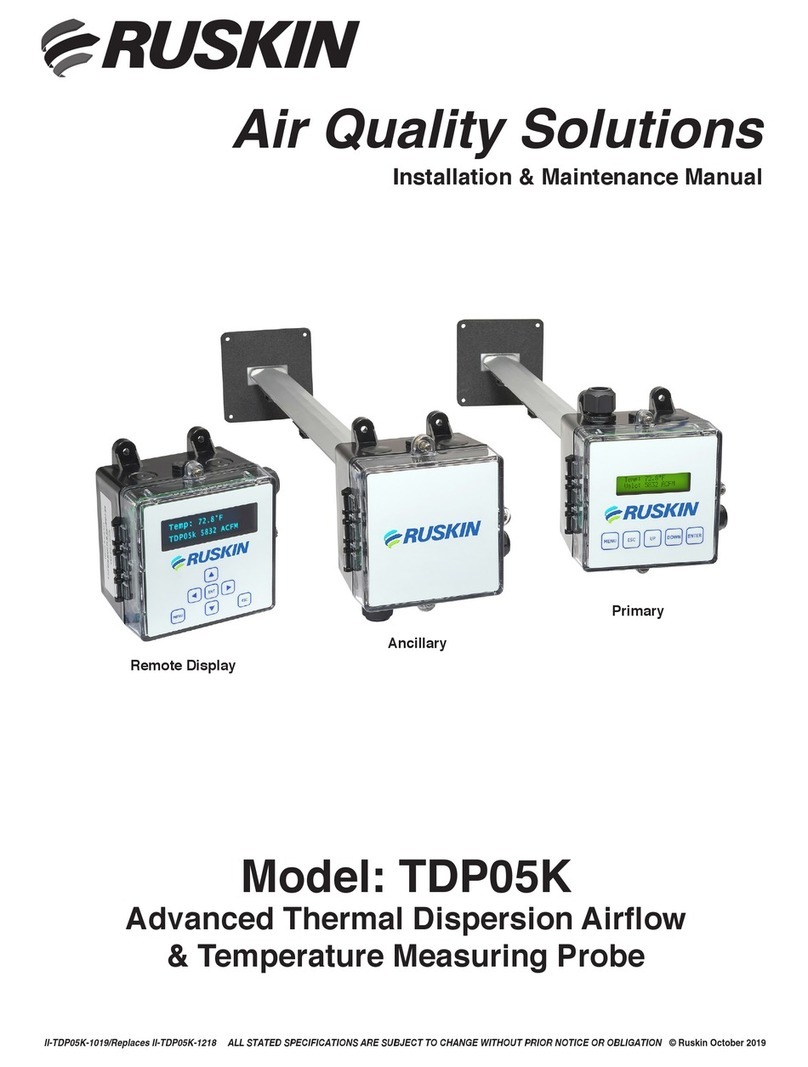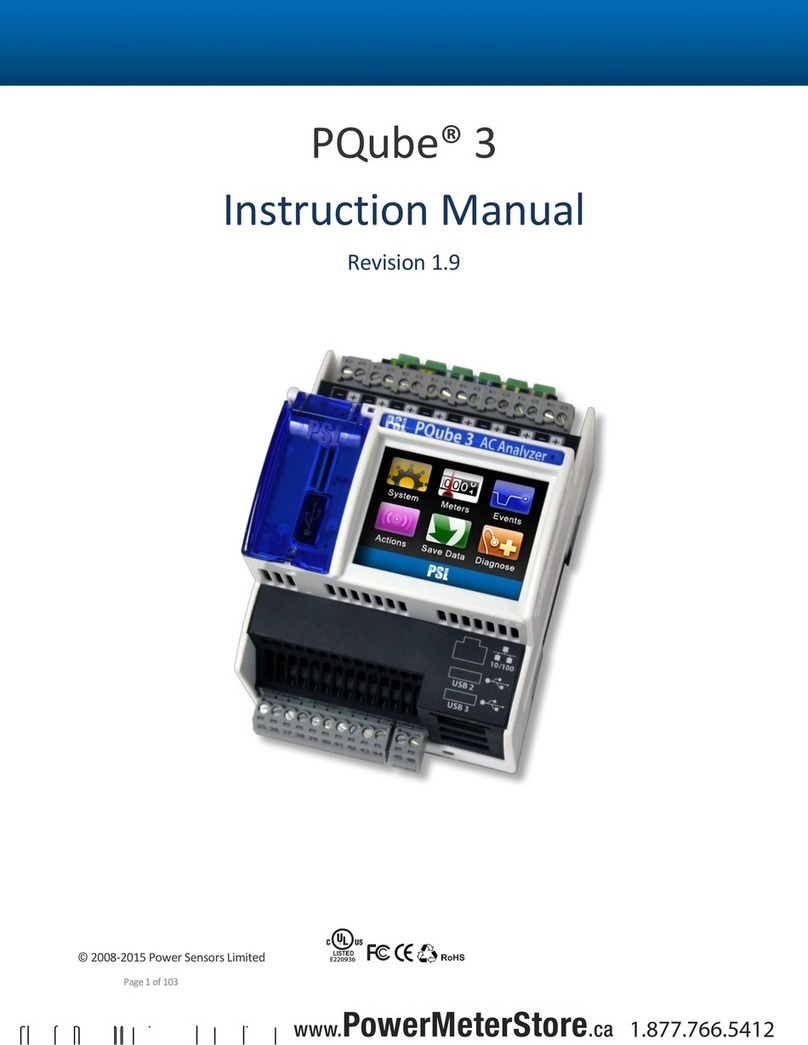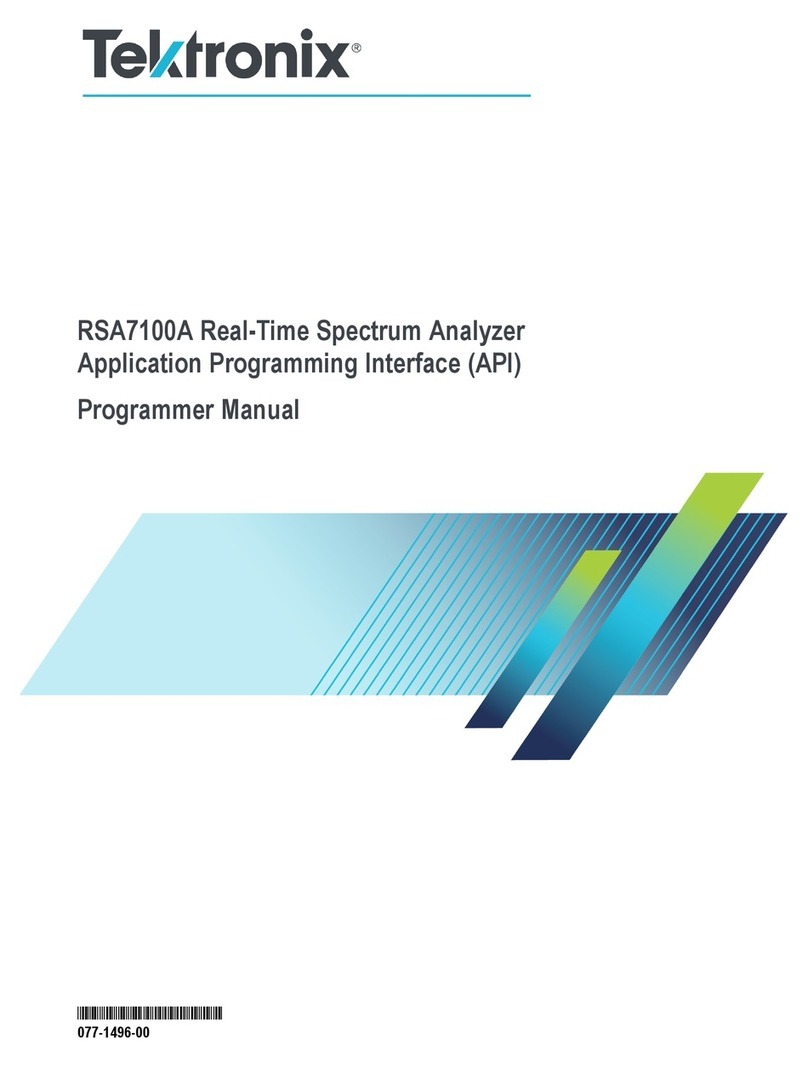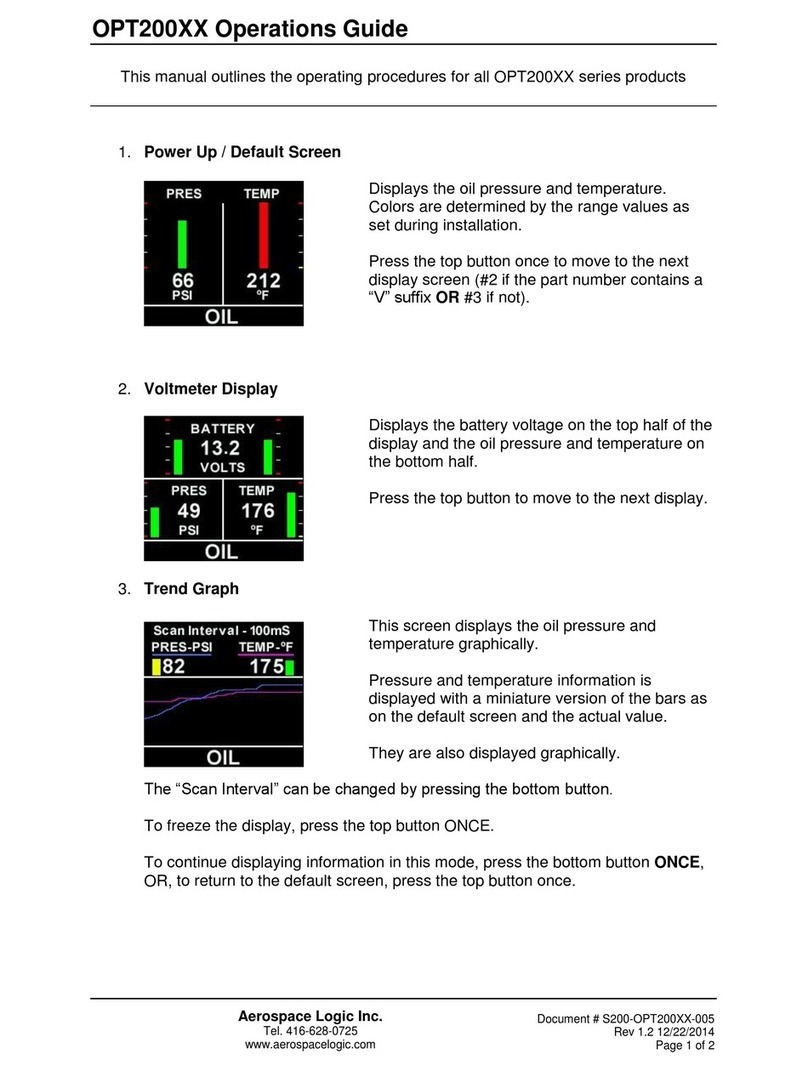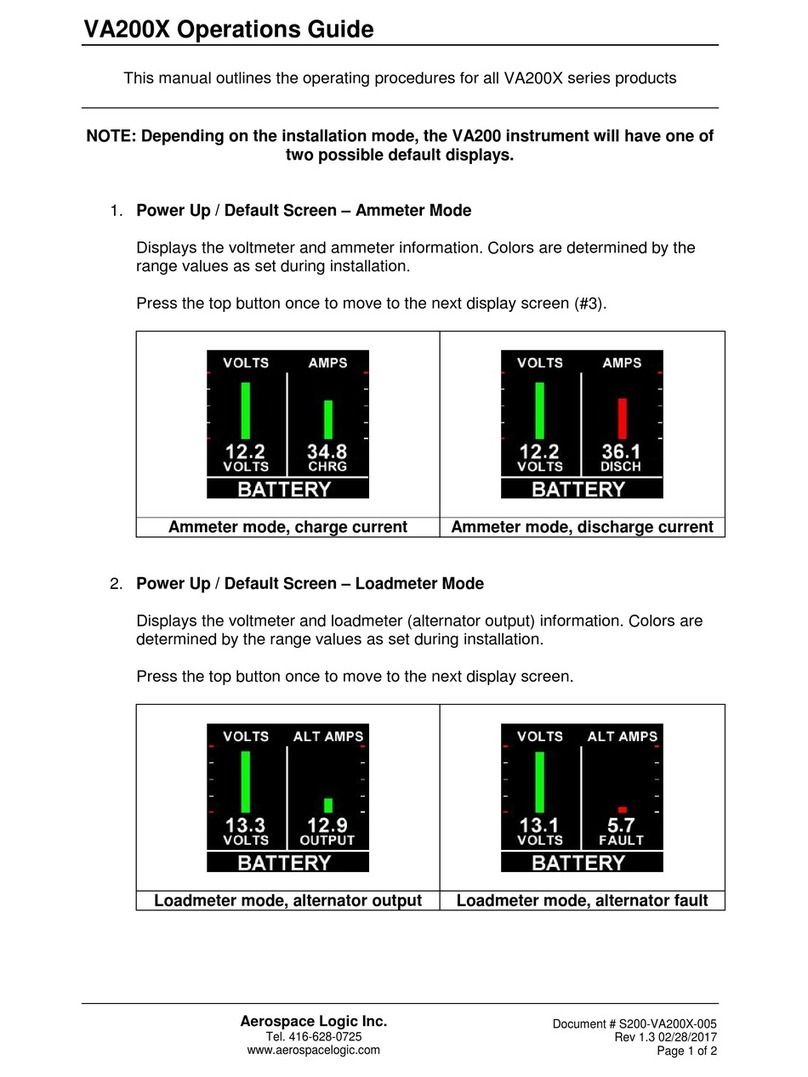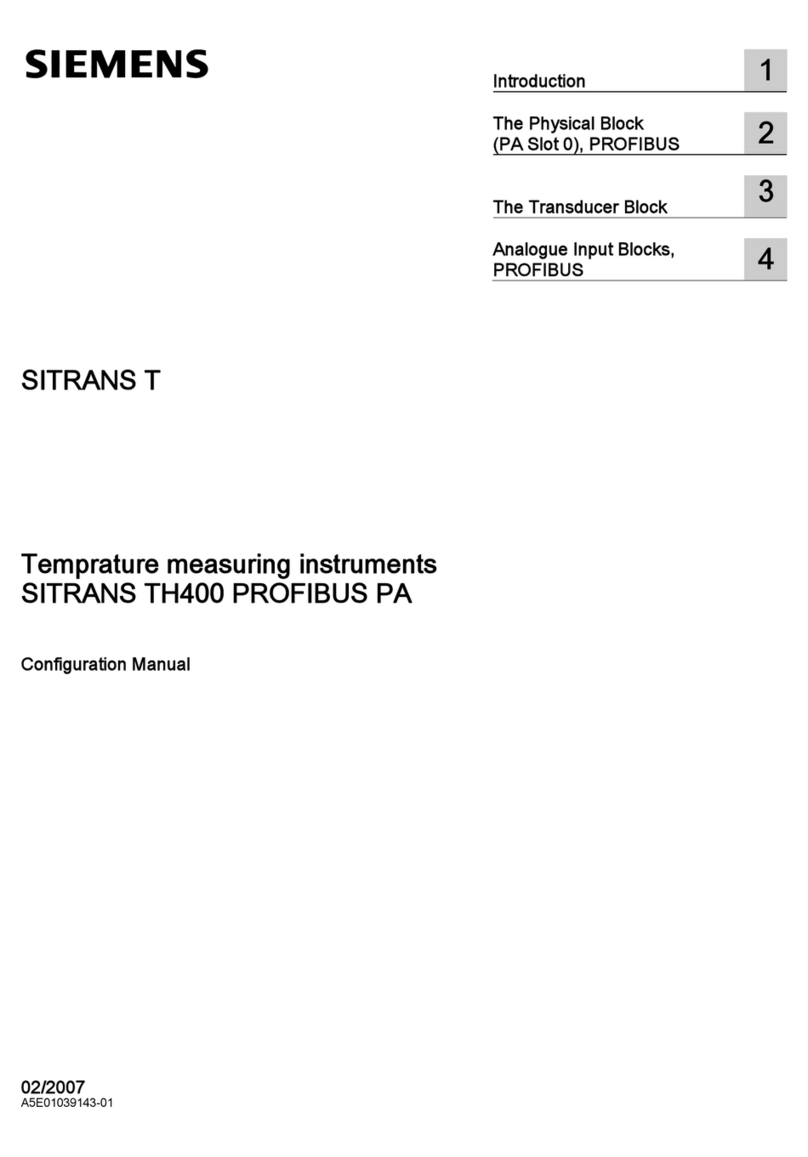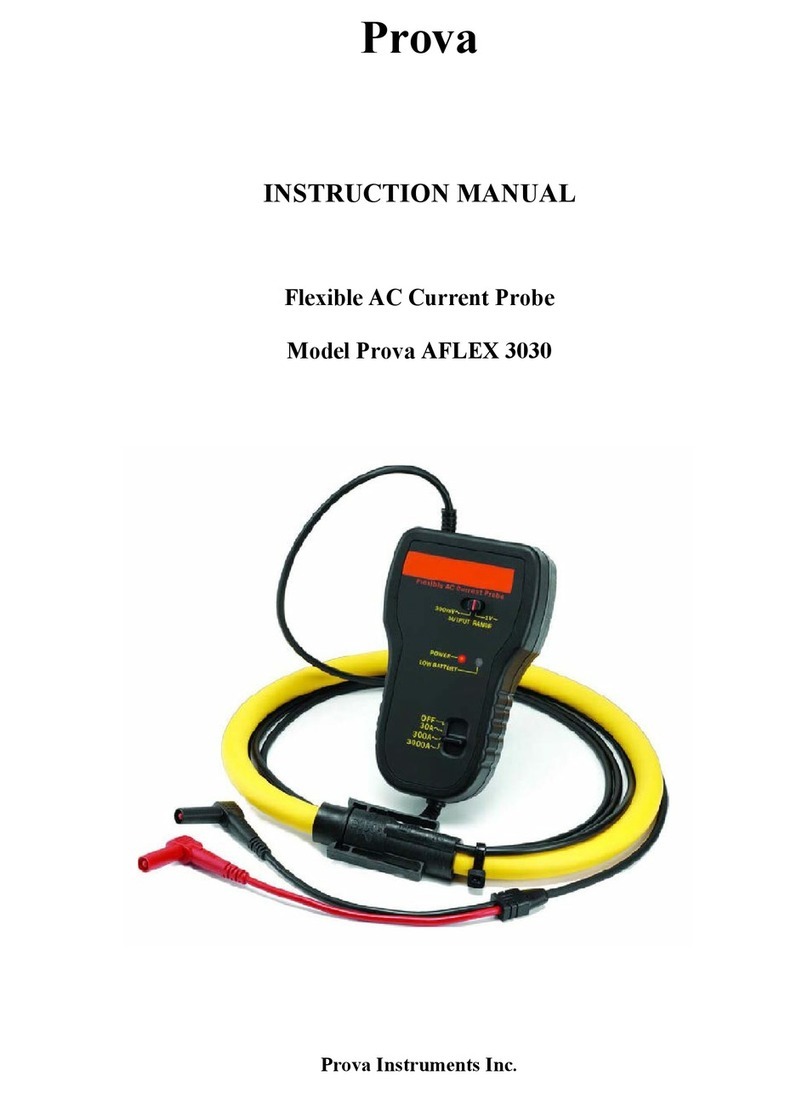FL-100-5 Dual Fuel Level Indicator Page 15 of 23
Aerospace Logic Inc.
3150 Ridgeway Drive, Unit #43, Mississauga, Ontario, L5L 5R5, CANADA
Tel. (905) 569-3887 | Fax. (416) 352-5854 | technical@aerospacelogic.com
www.aerospacelogic.com
FL-100-5 Operations & Installation Manual – Ver. 2.0 – October 24, 2004
STEP 3: General Operation – Display Intensity Control - External
If you set the intensity control to E (see SECTION 3) then the intensity of the instrument
will be controlled by your panel rheostat.
Furthermore, moving the switch to the Sposition in normal operations more will have no
effect on the operation of the instrument.
STEP 4: General Operation – Display Intensity Control – Internal
By moving the switch to the Sposition while the instrument is
displaying the fuel quantity the display will change as shown.
The ncharacter indicates that the increase intensity
operation has been selected. The instrument will default to
intensity level 32 and will retain the last set intensity level as
long as power is applied to the instrument. Intensity level
ranges are from 0 to 255 where 0 is the lowest level of intensity
and 255 the highest.
To increase the intensity of the instrument move the switch to the Lposition. When the
desired intensity level has been reached move the switch back to the Rposition. If you
do not wish to increase the instrument intensity or have reached the desired intensity
level, move the switch to the Sposition and then back to the Rposition. If you do not
press the switch, the display will return to the fuel quantity display after a few seconds.
If you moved the switch to the Sposition from the increase
intensity mode the display will now be as shown.
The ucharacter indicates that the decrease intensity
operation has been selected. The instrument will default to
intensity level 32 after power up and will retain the last set
intensity level as long as power is applied to the instrument.
Intensity level ranges are from 0 to 255 where 0 is the lowest
level of intensity and 255 the highest.
To decrease the intensity of the instrument move the switch to the Lposition. When the
desired intensity level has been reached move the switch back to the Rposition. If you
do not wish to decrease the instrument intensity or have reached the desired intensity
level, move the switch to the Sposition and then back to the Rposition. If you do not
press the switch, the display will return to the fuel quantity display after a few seconds.