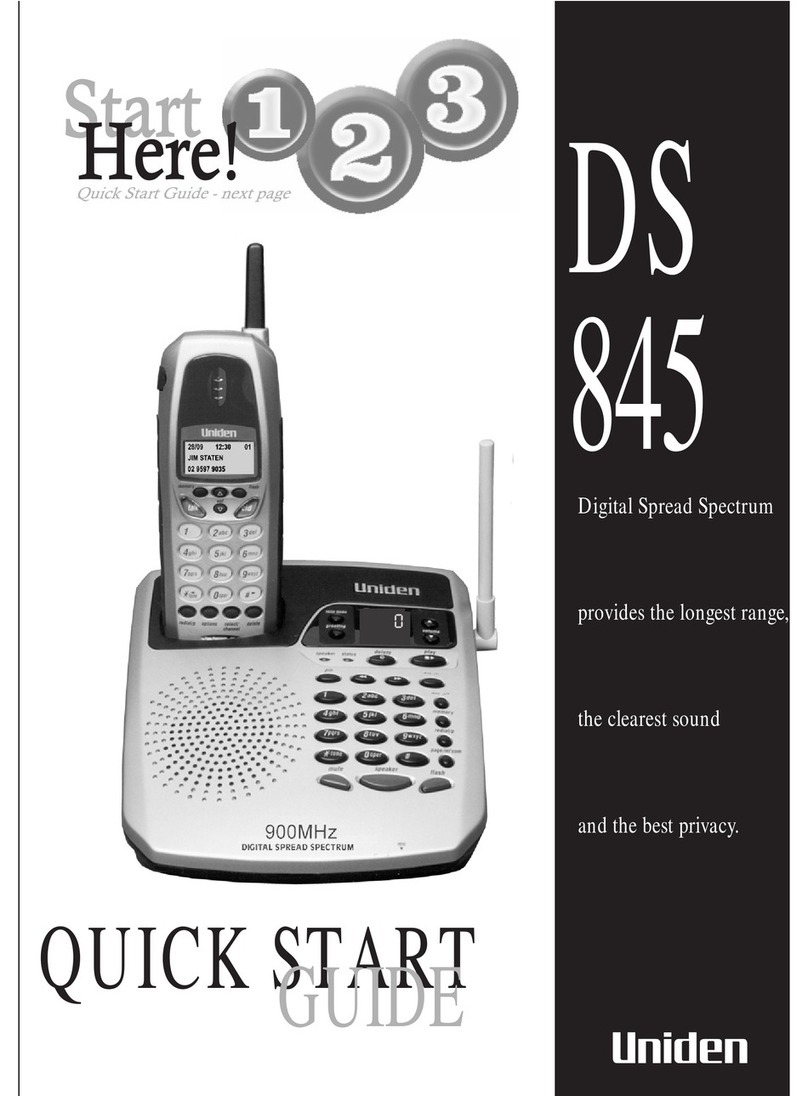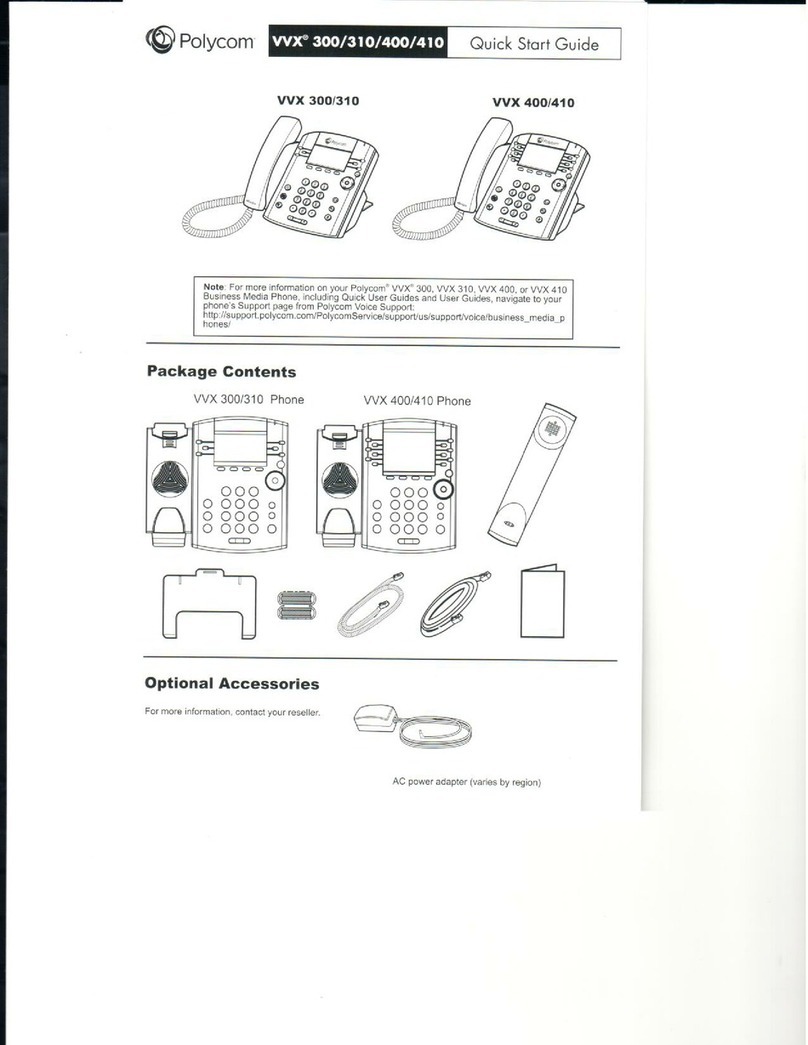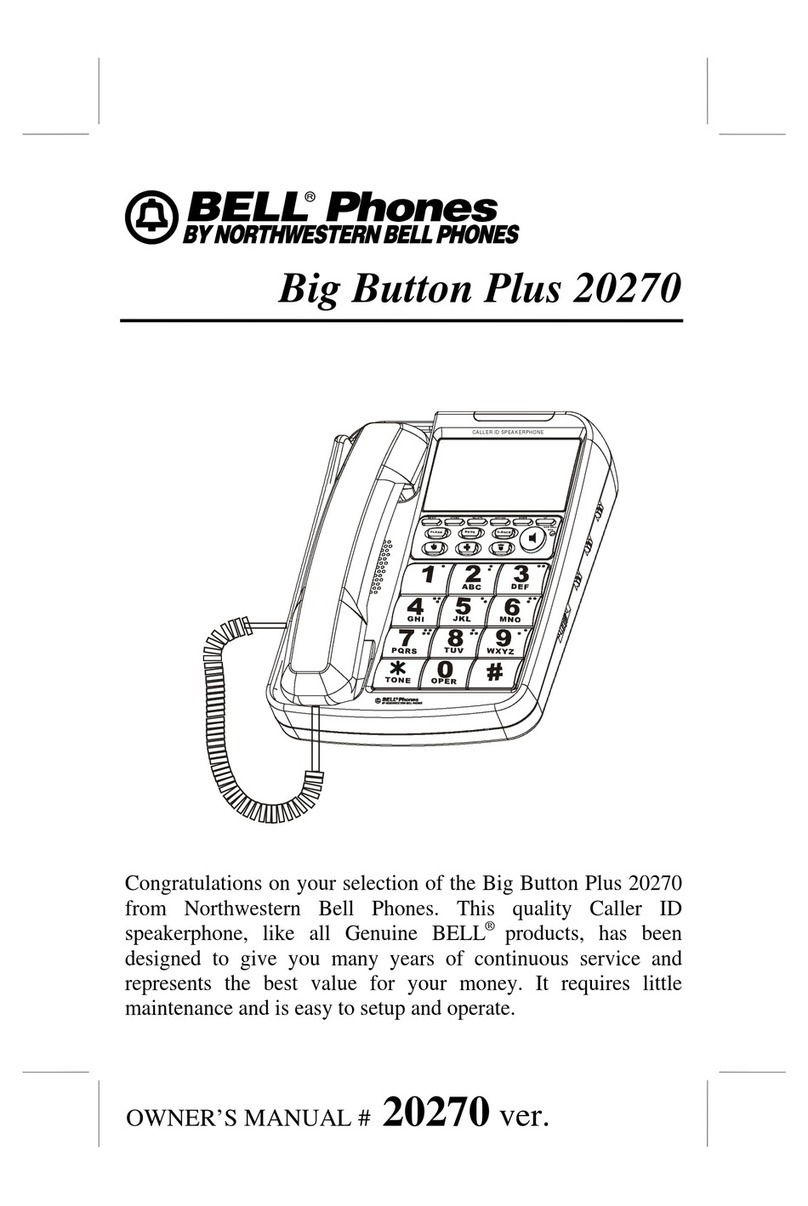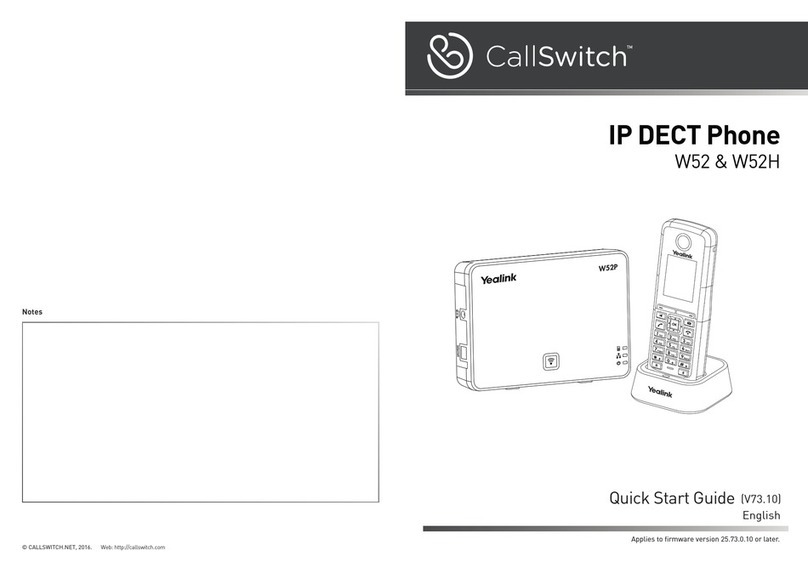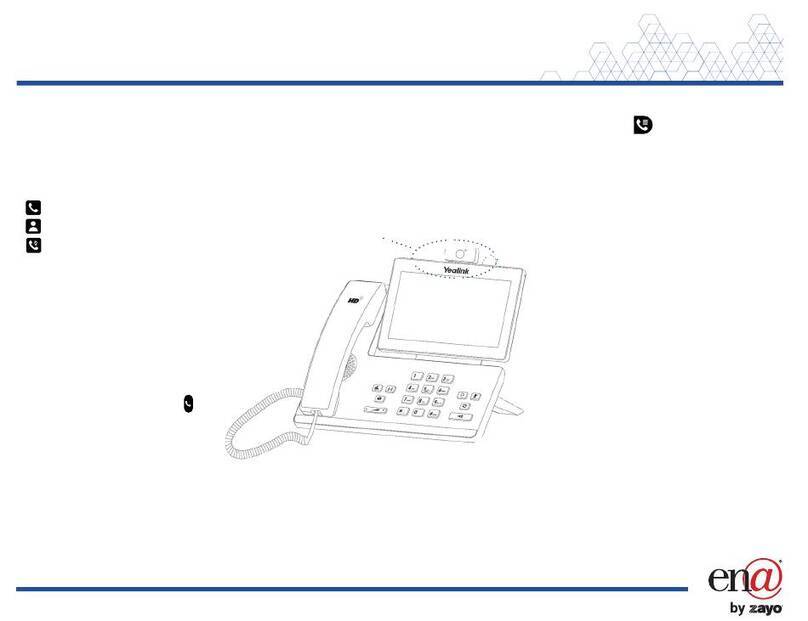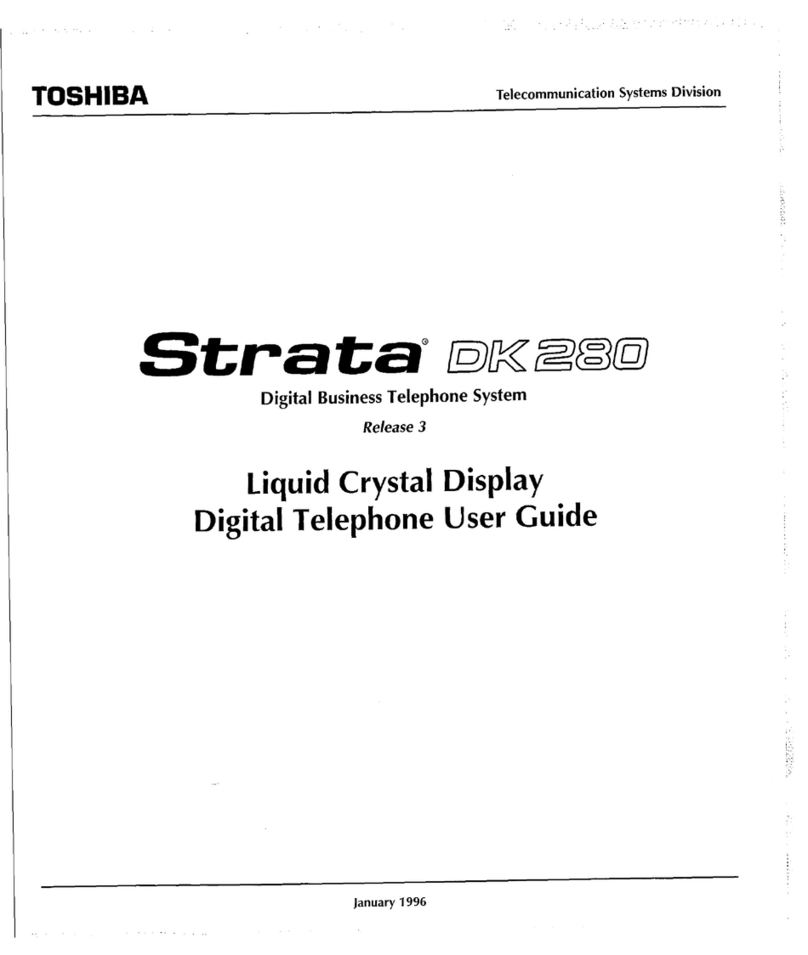Aerotel SKeeper S-56 User manual

User Manual
(S-56)

SKeeper™ - User Manual Page 2
TABLE OF CONTENTS
INTRODUCTORY INFORMATION .........................4
CONVENTIONS.............................................................................................................4
FCC COMPLIANCE ......................................................................................................5
IC (INDUSTRY CANADA) COMPLIANCE...........................................................................5
SAR STATEMENT ........................................................................................................6
SAFETY INFORMATION..................................................................................................7
COPYRIGHT NOTICE...................................................................................................11
SKEEPER AND ACCESSORIES DESCRIPTION ..................12
SKEEPER OVERVIEW .................................................................................................12
SKEEPER LAYOUT .....................................................................................................13
CONNECTING THE SKEEPER ACCESSORIES.................................................................14
SKEEPER OPERATION .........................................................17
TURNING THE SKEEPER ON.......................................................................................17
TURNING THE SKEEPER OFF......................................................................................18
SKEEPER INDICATIONS ..............................................................................................18
MAKING A SAFETY CALL.............................................................................................20
MAKING A SAFETY CALL WHEN THE SKEEPER IS OFF.................................................21
MAKING A SILENT SAFETY CALL .................................................................................22
MAKING AN OUTGOING CALL ......................................................................................23
ENDING A CALL..........................................................................................................24
ADJUSTING THE SPEAKER VOLUME.............................................................................24
MUTE MODE..............................................................................................................25
SENDING A TEXT MESSAGE (SMS).............................................................................26
RECEIVING INCOMING PHONE CALLS ..........................................................................27
CHARGING THE BATTERY ...........................................................................................29
BATTERY INFORMATION..............................................................................................31
SKEEPER SETUP VIA THE INTERNET.................................33
SKEEPER LOGIN........................................................................................................33
DEVICE SETUP ..........................................................................................................35
RESET ALL................................................................................................................36
SPEED DIALING BUTTONS SETTINGS...........................................................................36
SAFETY CALL BUTTON SETTINGS ...............................................................................37

SKeeper™ - User Manual Page 3
DEFINING ALERTS......................................................................................................38
PRESETTING AUTHORIZED INCOMING CALLS ...............................................................39
ANSWERING MODE ....................................................................................................40
INCOMING CALLS INDICATION ......................................................................................41
SOUNDS....................................................................................................................42
UPDATE SETTINGS.....................................................................................................42
CARE AND MAINTENANCE ..................................................44
CARING FOR YOUR SKEEPER .....................................................................................44
TROUBLESHOOTING ...................................................................................................45
LIMITED WARRANTY...................................................................................................46
SKEEPER SPECIFICATIONS.................................................48

SKeeper™ - User Manual Page 4
INTRODUCTORY INFORMATION
CONVENTIONS
This guide uses the following conventions to convey instructions
and information:
A warning calls for attention to a situation that can result in
physical harm to the user or equipment.
A note calls for attention to an important item in the text.

SKeeper™ - User Manual Page 5
FCC COMPLIANCE
This device complies with Part 15 of the FCC Rules. Operation
is subject to the following two conditions:
(1) This device may not cause harmful interference, and
(2) This device must accept any interference received, including
interference that may cause undesired operation.
FCC ID: VZU-SKEEPERS-56
IC (INDUSTRY CANADA) COMPLIANCE
Operation is subject to the following two conditions:
(1) this device may not cause interference, and
(2) this device must accept any interference, including
interference that may cause undesired operation of the
device.
IC: 6931A-SKEEPER

SKeeper™ - User Manual Page 6
SAR STATEMENT
Specific Absorption Rate (SAR) is a value that corresponds to
the relative amount of RF energy absorbed by the user of a
wireless phone. Skeeper is designed and manufactured so as
not to exceed the emission limits for exposure to radio
frequency (RF) energy set by international standards. These
limits include a substantial safety margin designed to assure the
safety of all persons, regardless of age or health.
The SAR tests for the SKeeper were conducted with the device
transmitting at its highest power level in all tested frequency
bands.
The SAR limit is 1.6 watts/kilogram (W/kg). The highest SAR
value of the SKeeper™ is 1.540 W/kg.
The highest measured SAR value is 1.540 W/kg with the
SKeeper™ situated next to the ear.
To reduce RF energy absorbed to your body, do not use the
SKeeper too close to your head/ear. Allow at least 10cm
distance between the device and your head/ear.

SKeeper™ - User Manual Page 7
SAFETY INFORMATION
To ensure safety and to maintain the SKeeper in good working
condition, please read and follow these rules:
SWITCH ON SAFETY
Do not switch the SKeeper on when wireless phone
use is prohibited or when it may cause interference or
danger.
LOUDSPEAKER
The SKeeper has built-in loudspeaker that allows you
to speak and listen from a short distance without
having to hold the device to your ear.
Do not hold the device near your ear (less than
10cm) because the volume may be extremely loud.
SAR
In order to keep RF energy absorption (SAR) to a
minimum, it is recommended that the SKeeper is
used at a minimum distance of at least 10cm
between the device and the head / ear.
ROAD SAFETY COMES FIRST
Obey all local laws. Always keep your hands free to
operate the vehicle while driving. Your first
consideration while driving should be road safety.

SKeeper™ - User Manual Page 8
SWITCH OFF IN HOSPITALS
When in a hospital or any other health care facility,
observe the restrictions on the use of mobiles. Switch
the SKeeper off if instructed to do so by the
guidelines posted in sensitive areas. Medical
equipment may be sensitive to RF energy.
MEDICAL EQUIPMENT
The operation of cardiac pacemakers, other
implanted medical equipment and hearing aids can
be affected by interference from the SKeeper when
placed close to the device. If in doubt about potential
danger, contact your physician to verify that the
equipment is properly shielded. Pacemaker patients
are advised to keep their SKeeper away from the
pacemaker while it is on.
SWITCH OFF IN AIRCRAFT
Follow any restrictions. Wireless devices can cause
interference in aircraft.
SWITCH OFF WHEN REFUELING
Do not use the SKeeper at a refueling point. Do not
use near fuel or chemicals.

SKeeper™ - User Manual Page 9
SWITCH OFF NEAR BLASTING
Do not operate the SKeeper in the presence of
flammable gases or fumes. Switch off the SKeeper
when you are near petrol stations, fuel depots,
chemical plants or where blasting operations are in
progress. Operation of any electrical equipment in
potentially explosive atmospheres can constitute a
safety hazard.
RADIO INTERFERENCE
Your SKeeper receives and transmits radio frequency
energy while switched on. Remember that
interference can occur if it is used close to TV sets,
radios, computers or inadequately shielded
equipment.
Follow any special regulations and always switch off
the SKeeper wherever prohibited or when you
suspect that it may cause interference or danger.
INTERFERENCE
All wireless devices may be susceptible to
interference, which could affect performance.
WATER-RESISTANCE
Your SKeeper is not water-resistant. Keep it dry.
ENVIRONMENT
Never leave the SKeeper exposed to direct sunlight
or in environments with high humidity or dust levels.

SKeeper™ - User Manual Page 10
CLEANING
Do not use liquids or strong detergents to clean the
SKeeper. Follow the cleaning instructions given
hereunder in this guide.
QUALIFIED SERVICE
Only qualified personnel may install or repair the
SKeeper. Battery and SIM card replacement must be
executed only by an authorized service facility.
Never attempt to disassemble the SKeeper by
yourself. Contact an authorized service facility in case
of malfunctions or any other problems.
EMERGENCY CALLS
The SKeeper operates using radio signals and
cellular networks that cannot be guaranteed to
connect in all conditions. Therefore, you should never
rely solely upon any wireless device for essential
communication, for example emergency calls.
In order to make or receive calls, the SKeeper must
be switched on, its battery charged and in a service
area with adequate cellular signal strength.
AGE
SKeeper is not recommended for children under the
age of 3.

SKeeper™ - User Manual Page 11
COPYRIGHT NOTICE
All rights reserved.
Copyright © 2007 Aerotel Medical Systems (1998) Ltd.
Aerotel Medical Systems (1998) Ltd.
5 Hazoref St.
Holon 58856, Israel
Fax: +972-3-5596111
E-mail: [email protected]
Web: www.aerotel.com
All information contained in this manual is copyrighted and all
rights are reserved. No part of this document, in whole or in
part, may be reproduced or copied in any form without prior
written consent from Aerotel Medical Systems (1998) Ltd.
All product names mentioned in this manual are trademarks of
Aerotel Medical Systems (1998) Ltd.
Document Control: Rev. 1.0

SKeeper™ - User Manual Page 12
SKEEPER AND ACCESSORIES DESCRIPTION
SKEEPER OVERVIEW
The SKeeper™ (“SKeeper”) is a small wearable wireless
communication device that lets you stay in touch anytime,
anywhere. You do not have to dial a number to establish
contact. All you have to do is press a single button and you are
able to contact people who may help you in case of need.
The SKeeper S-56 is designed for use on GSM 850/1900
networks.
With SKeeper you can:
Contact a safety number by pressing a single button.
Initiate a call to a safety number even when the device is
turned off.
Contact up to 3 additional phone numbers with a single
touch of a button (speed dialing).
Send preset text messages to the speed dialing numbers.
Receive calls from anyone or limit the SKeeper to receive
phone calls only from authorized callers (up to 10 contacts).
Use SKeeper in silent mode (without speaker activation).
The other party can listen in to the SKeeper environment.
Use the Internet to remotely configure the SKeeper.
Configure the SKeeper to answer automatically or manually.
Configure the incoming call indication of the SKeeper for
sound and/or vibration.
Wear the SKeeper on your wrist or your neck.

SKeeper™ - User Manual Page 13
This guide explains how to use SKeeper and make the most of
its features.
The Skeeper is NOT a medical device
SKEEPER LAYOUT
The following figure shows the SKeeper’s layout:

SKeeper™ - User Manual Page 14
CONNECTING THE SKEEPER ACCESSORIES
The SKeeper comes with a choice of two straps for wearing the
device: a wrist strap, or a lanyard (neck strap).
WRIST STRAP
Wear the SKeeper on your right or left wrist at your
convenience (the same way that you wear a wrist watch).
To replace or remove the wrist strap from SKeeper, proceed as
follows:
1. Position the SKeeper on its front panel with the rear panel
facing towards you.
2. Use a tool (e.g. tweezers) to hold the spring on one of its
sides and press it toward the other side so that the spring
exits the hole.
3. Bend the wrist strap and free one side of the spring. Then
free the other side of the spring from the strap.
Take care during this step not to lose the spring.
4. Repeat the same steps for the other wrist strap.
To install the strap again, simply repeat the actions in reverse
order.

SKeeper™ - User Manual Page 15
Keep the two springs in a safe place for future installation of the
wrist strap.
LANYARD (NECK STRAP)
Disconnect the wrist strap and connect the lanyard through the
hole in the rear panel of the SKeeper as shown below.

SKeeper™ - User Manual Page 16
A
B
C

SKeeper™ - User Manual Page 17
SKEEPER OPERATION
TURNING THE SKEEPER ON
Before using the SKeeper for the first time, charge the battery
for at least 2 hours.
Always make sure the SKeeper is charged prior to turning it on.
(See Charging the Battery on page 29)
Follow these steps to turn the SKeeper ON:
1. Press and hold the ON/OFF button for at least 1 second.
2. A beep will be sound.

SKeeper™ - User Manual Page 18
3. SKeeper turns on and the green LED flashes every
second.
4. After about 20-30 seconds, the SKeeper connects to the
network and the green LED flashes every 5 seconds,
indicating normal standby operation.
TURNING THE SKEEPER OFF
Follow these steps to turn the SKeeper OFF:
1. Press and hold the ON/OFF button for at least 2
seconds.
2. A beep will be sounded.
3. Green and orange LEDs light continuously.
4. Wait for a few seconds. The SKeeper turns off,
indicated by LEDs turning off.
SKEEPER INDICATIONS
The SKeeper's current status is indicated by the green and
orange LEDs on its top panel.

SKeeper™ - User Manual Page 19
The following are the different indications:
Status Indication
Turned on
(searching for the
network)
Green LED flashes every second for
20-30 seconds.
Standby
(connected to the
network)
Green LED flashes every 5 seconds.
Voice call (outgoing
and incoming) Green and orange LEDs flash
intermittently.
Sending text
message (SMS) Green and orange LEDs flash
intermittently.
Battery Charging Orange LED lights continuously.
Battery reaches full
charge Orange LED lights continuously with a
flash every 3 seconds.
Low battery Orange LED flashes every 2 seconds.
Turn off
Green and orange LEDs light continuously
until the SKeeper turns off.
In addition, when the sound beeps are enabled (see Sounds on
page 42) a beep will sound in the following conditions:

SKeeper™ - User Manual Page 20
When pressing any dialing button.
At the end of a conversation.
After sending a text message (SMS).
When plugging the charger in or out.
When the device is being remotely updated.
MAKING A SAFETY CALL
Follow these steps to initiate a Safety Call:
1. Press and hold the Safety Call button until a beep is
sounded. SKeeper sounds a ring tone and the green and
orange LEDs flash intermittently every second.
2. SKeeper calls the first preset safety number. If there is no
answer, SKeeper tries to call the next stored number (up to
4) in sequence until there is an answer.
Table of contents