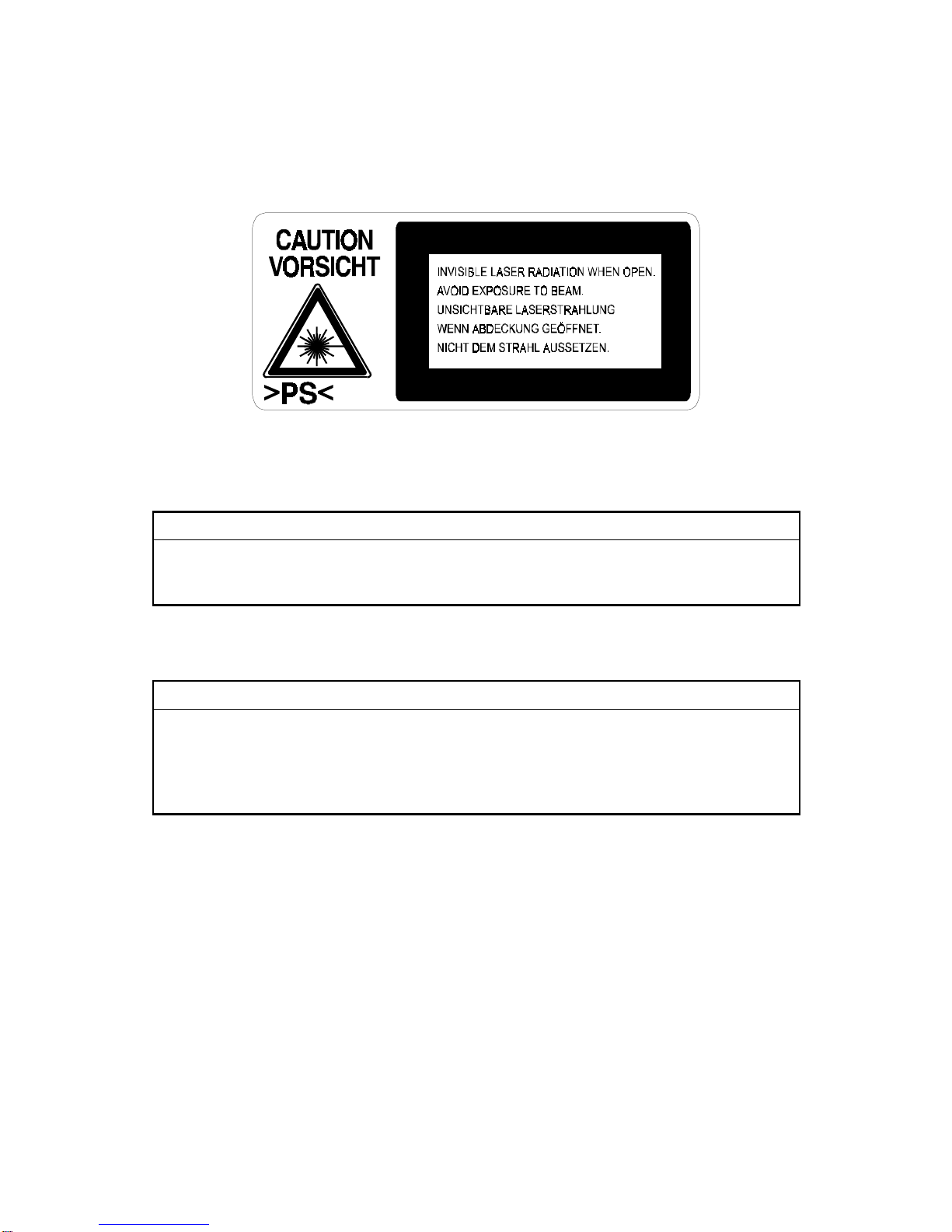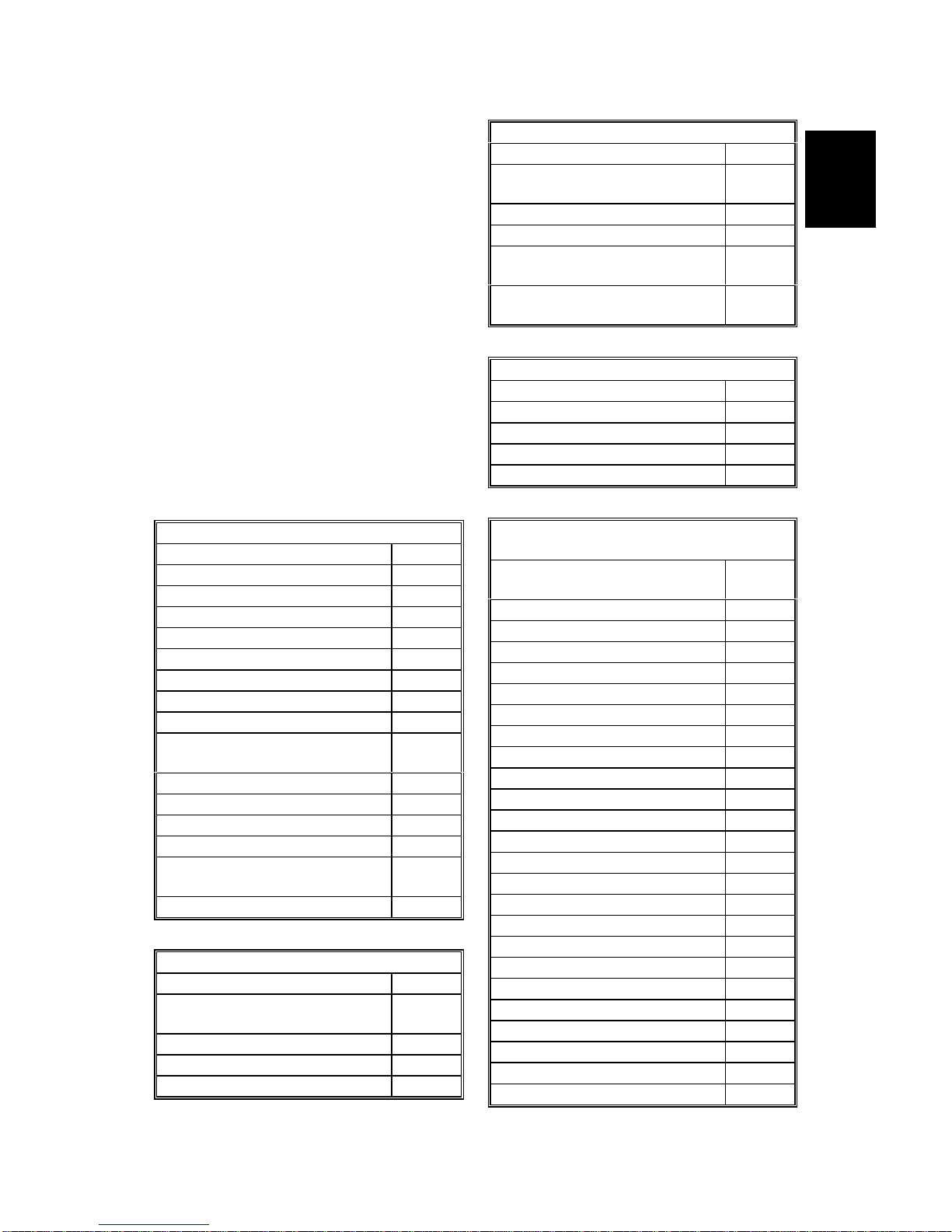iv
6.6 SENSORS.............................................................................................. 6-21
6.6.1 REPLACING THE ADF/MDF SENSORS AND SWITCHES .......... 6-21
6.6.2 REPLACING THE PAPER-END LED BOARD
AND PAPER SIZE SENSOR SWITCH........................................... 6-23
6.6.3 REPLACING THE AIO CARTRIDGE SENSOR............................. 6-24
6.6.4 REPLACING THE PAPER EXIT SENSOR.................................... 6-25
6.6.5 REPLACING THE PAPER NEAR-END SENSOR......................... 6-26
6.6.6 REPLACING THE PAPER END SENSOR .................................... 6-27
6.6.7 REPLACING THE TONER END SENSOR.................................... 6-28
6.6.8 REPLACING THE REGISTRATION SENSOR.............................. 6-29
6.7 FUSING UNIT......................................................................................... 6-30
6.7.1 REPLACING THE FUSING UNIT (PART OF THE FUSING
MAINTENANCE KIT)..................................................................... 6-30
6.7.2 DISASSEMBLING THE FUSING UNIT.......................................... 6-31
6.7.3 REPLACING THE PRESSURE ROLLER...................................... 6-32
6.7.4 REPLACING THE HOT ROLLER, FUSING LAMP, AND
THERMOFUSE............................................................................... 6-33
6.7.5 REPLACING THE THERMISTOR ................................................. 6-34
6.7.6 REPLACING THE HOT ROLLER STRIPPERS............................. 6-35
6.8 PCBS...................................................................................................... 6-36
6.8.1 REPLACING THE PSU.................................................................. 6-36
6.8.2 REPLACING THE NCU/FCU......................................................... 6-37
6.8.3 REPLACING THE OPERATION PANEL, LCD CONTROLLER,
AND INVERTER BOARD ............................................................... 6-38
6.9 DATA AND FIRMWARE DOWNLOAD/UPLOAD ................................... 6-39
6.9.1 FCU PROGRAM DOWNLOAD (IC CARD TO MACHINE) ............ 6-39
6.9.2 FCU PROGRAM UPLOAD (MACHINE TO IC CARD)................... 6-40
6.9.3 FCU SRAM RESTORE (IC CARD OR PREVIOUS FCU TO
MACHINE)...................................................................................... 6-41
6.9.4 FCU SRAM BACKUP (MACHINE TO IC CARD)........................... 6-42
6.9.5 OPTIONAL G3 UNIT CONTROL PROGRAM DOWNLOAD
(IC CARD TO MACHINE)............................................................... 6-42
6.9.6 OPTIONAL G3 UNIT MODEM PROGRAM DOWMLOAD
(IC CARD TO MACHINE)............................................................... 6-43
6.9.7 G4 UNIT PROGRAM DOWNLOAD (IC CARD TO MACHINE)...... 6-43
6.9.8 NICF PROGRAM DOWNLOAD (IC CARD TO MACHINE)............ 6-44
6.10 OPTIONAL PAPER FEED UNIT........................................................... 6-45
6.10.1 REMOVING THE PAPER FEED TRAY....................................... 6-45
6.10.2 REMOVING THE VERTICAL FEED UNIT................................... 6-45
6.10.3 REMOVING THE REAR COVER................................................. 6-46
6.10.4 REPLACING THE PAPER-END LED BOARD AND PAPER
SIZE SENSOR SWITCH............................................................... 6-46
6.10.5 REPLACING THE PAPER FEED ROLLERS............................... 6-47
6.10.6 REPLACING THE PAPER FEED SENSOR................................ 6-48
6.10.7 REPLACING THE UPPER LIMIT AND PAPER END
SENSORS................................................................................... 6-49
6.10.8 REPLACING THE PAPER NEAR-END SENSOR....................... 6-50
6.10.9 REPLACING THE LEFT SIDE COVER SWITCH AND PAPER
FEED CLUTCH............................................................................ 6-51