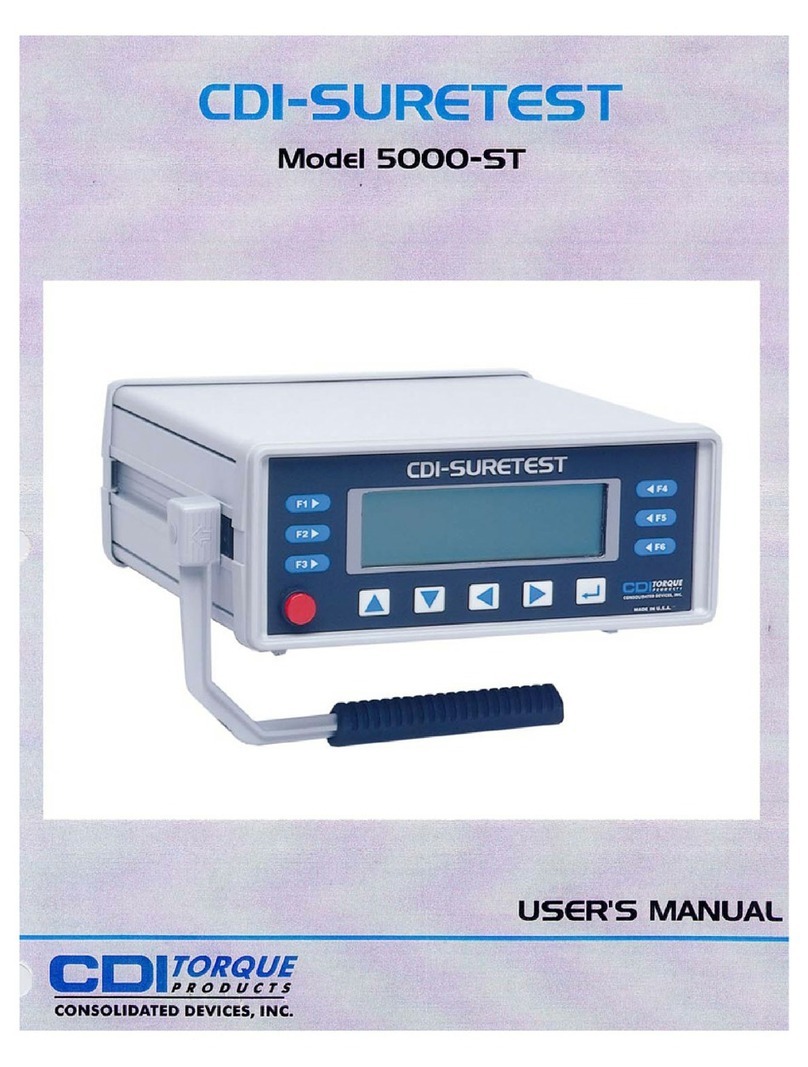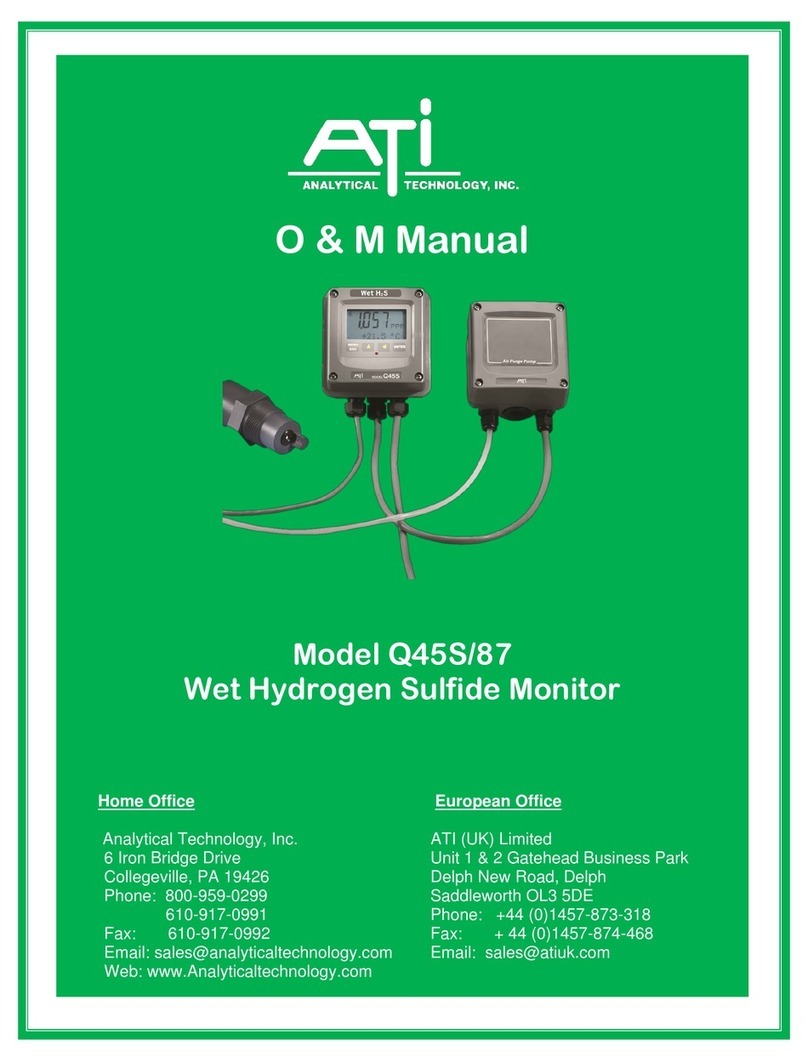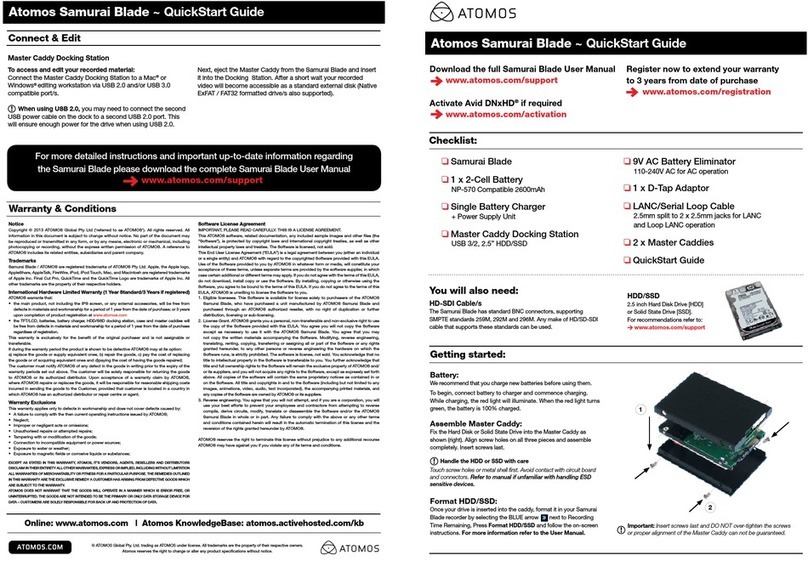Afore SAPM-10KW User manual

Installation and Operation Manual
Zero Injection Smart Meter
Building 7, No.333 Wanfang Rd, Minhang District, Shanghai, China. 201112
Version: A00001-01

Contents
1. About This Manual . . . . . . . . . . . . . . . . . . . . . .
2. Parameter. . . . . . . . . . . . . . . . . . . . . . . . . . .
3. Zero-injection Connection . . . . . . . . . . . . . . . . . .
4. Connect the Smart Meter to Single-phase System . . . . .
4.1 System Diagram . . . . . . . . . . . . . . . . . . . . . . . . . . . . .
4.2 Inverter Setting . . . . . . . . . . . . . . . . . . . . . . . . . . . .
4.3 Single-phase System Wiring Diagram . . . . . . . . . . . . . . . . . .
5. Single-phase Inverter Zero-Injection FAQ . . . . . . . . . .
6. Explanation of Smart Meter Display Content . . . . . . . .
7. Connect the Smart Meter to Three-phase System . . . . . .
7.1 System Diagram . . . . . . . . . . . . . . . . . . . . . . . . . . . . .
7.2 Three-phase 3-25kW Inverter Setting . . . . . . . . . . . . . . . . . .
7.3 Three-phase 30-60kW Inverter Setting . . . . . . . . . . . . . . . . .
7.4 Multiple Inverter System Connection Setting . . . . . . . . . . . . . .
7.5 Wiring Diagram . . . . . . . . . . . . . . . . . . . . . . . . . . . . .
7.6 CT . . . . . . . . . . . . . . . . . . . . . . . . . . . . . . . . . . . .
7.7 Current Ratio Setting . . . . . . . . . . . . . . . . . . . . . . . . . . .
8. Three-phase Inverter Zero-Injection FAQ . . . . . . . . . .
8.1 Three-phase 3-25kW Zero-Injection FAQ . . . . . . . . . . . . . . . .
8.2 Three-phase 30-60kW Zero-Injection FAQ . . . . . . . . . . . . . . . .
9. Explanation of Smart Meter Display Content . . . . . . . .
10. Trouble Shooting . . . . . . . . . . . . . . . . . . . . . .
1
1
2
5
5
6
7
7
9
10
10
11
12
14
16
17
17
18
18
20
22
23

1. About This Manual
2. Parameter
Afore smart meter is an intelligent control device, which is designed for
grid-connected inverters. Its main function is to measure the generation and
consumption, transmit the data to the inverter through RS485 communication, to
ensure that the generated power of the inverter is less or equal to the user’s load.
Achieve the purpose of no power feed into the grid.
This manual describes the installation, operation and maintenance of the
following Afore Smart Meter.
About This Manual
01
Type
Power ( kW )
Max Power ( kW )
Accuracy ( % )
Rating voltage ( V )
Voltage Range ( V )
Rating Current ( A )
Max Current ( A )
Connection For Measurement ( Hz )
Type TAPM-50KW
50
55
1
230/400
320-440
72.5
80
Direct Connect
TAPM-130KW
130
150
1
230/400
320-440
200(MAX 5000 )
220(MAX 5000)
Via CT(current transducers)
SAPM-10KW
10
18
1
230
184-253
50
80
Direct Connect
For Single-phase System Applica�on
SAPM-10kW
For Three-phase System Applica�on
TAPM-50kW, TAPM-130kW
Frequency Range ( Hz )
Grid Type
Communication
Dimmension (W,L,H , mm)
IP
Installation
45-65
L+N
RS485
36 x 98 x 65
45-65
3P+N
RS485
72 x 100 x 65
IP20
35mm Rail

Zero-injection Connection 02
a. Single-phase Smart Meter
b. Three-phase Smart Meter
1. CAT5/CAT6 cable should be used between smart meter and inverter
Maximum length of cable less than 300m
2. Meter connection on the inverter
The meter needs to be connected to the inverter’s Zero-injection
port (RJ45 terminal).
3. Zero-injection Connection
Note:

Zero-Injection Wiring
03
1. For single-phase inverter, please follow below pin order
RS485A (Pin 7) to single-phase meter (Pin 24)
RS485B (Pin 8) to single-phase meter (Pin 25)
2. For three-phase 3-25kW inverter, please follow below pin order
RS485A (Pin 3 / 4) to three-phase meter (Pin 24)
RS485B (Pin 1 / 2) to three-phase meter (Pin 25)
3. For three-phase 30-60kW inverter, please follow below pin order
RS485A (Pin 1) to three-phase meter (Pin 24)
RS485B (Pin 2) to three-phase meter (Pin 25)
Note:
RJ45 Pin order for single-phase inverter
RJ45 Pin order for three-phase 30-60kW inverter
1. White green
2. Green
3. White orange
4. Blue
5. White blue
6. Orange
7. White brown
8. Brown
568B Standard
1234567812345678
(A) (B)
1. White orange
2. Orange
3. White blue
4. Blue
5. White blue
6. Green
7. White brown
8. Brown
568B Standard
(A) (B)
12345678
Zero-Injec�on Connector wiring for three-phase 3-25kW inverter
1/2
3/4
PIN Asignment
RS485 B
RS485 A

24A 25B
Zero-Injection Wiring 04
The distance between the inverter and smart meter is suggested sless
than 100M. For the distance more than 100M, it needs to parallel a
120Ω resistor between 24A and 25B of the smart meter.
Note:
Single-phase Smart Meter
Three-phase Smart Meter
24A 25B
24A 25B
24A 25B

Connect the Smart Meter to Single-phase System
05
4. Connect the Smart Meter to Single-phase System
4.1 System Diagram
PV GENERATOR
Afore Simplex
SAPM-10KW Meter
HOUSEHOLD CONSUMERS
GRID
Communication path
Power path
......
RS485
HNS1000TL-1~HNS10000TL
Inverter
LOAD
CT
L N
RS485B
RS485A
I*
LINE
DDSU666 DIN-RAIL METER
230V */100mA 800imp/kWh
(White)
87
65
3 4
I(Blue)
Note:
When the load exceeds 10kW, a CT needs to be added, see the
figure below:

Connect the Smart Meter to Single-phase System
06
Afore New Energy Normal
Power=xx W
1s Delay
ENT
ENT
ENT
Upstream: ON
ENT
Step 2
Step 1
UP/DOWN
Choose Function Enable
UP/DOWN Choose ON
press ENT to confirm
PassWord
xxxx
UP/DOWN
Choose password: 5432
Setting
Inverter Info
Function Enable
safety
UP/DOWN
Choose Setting
ESC
Press ENT
Choose MeterFun
4.2 Inverter Setting
ESC
UP/DOWN
Choose Zero Injection
Zero Injection
safety
UP/DOWN Choose ON
press ENT to confirm
PassWord
xxxx
UP/DOWN
Choose password: 5432
ENT
MeterFun: OFF
PtoGrid:xxW
MeterFun: ON
PtoGrid:xxW

a. After complete wiring between smart meter and inverter. The power Pdisplay
on the smart meter will synchronize with inverter Pac display.
Single-phase Inverter Zero-Injection FAQ
07
Step 3
Note:
After activate "Zero Injection" function, please restart the inverter.
4.3 Single-phase System Wiring Diagram
5. Single-phase Inverter Zero-Injection FAQ
Afore
Inverter
Load
Meter AC
L
pin
8
pin
7
L
4
3
2
25
24
1
N
N
L
N
UP
DOWN
ESC
ENT
POWER FAULTGRID
INTemp = 35.1℃
Pac = 932.2 W
Inverter Pac
Three-phase Smart Meter
932.2

b. If the Zero-injection function is not activated or communication cable is not well
connected, the power displayed on the inverter is Pac=0W.
Single-phase Inverter Zero-Injection FAQ
08
c. If the smart meter’s pin order is incorrect wiring, the Smart Meter and the
inverter Pac will display negative values.
Note:
Due to the fluctuation on the grid side, the data transition delay will
occur between smart meter and inverter. And the values displayed on
the smart meter and inverter will be different.
Note:
The button on the smart meter cannot be kept pressing for a long
time, it can only be pressed intermittently, otherwise the meter will be
locked.
UP
DOWN
ESC
ENT
POWER FAULTGRID
INTemp = 35.1℃
Pac = 0 W
Inverter Pac
Single-phase Smart Meter
932.2
UP
DOWN
ESC
ENT
POWER FAULTGRID
INTemp = 35.1℃
Pac = - 932.2 W
Inverter Pac
Single-phase Smart Meter
-932.2

6. Explanation of Smart Meter Display Content
Note:
Don’t press the button for long time, or you may change the
default setting.
Explanation of Smart Meter Display Content
09
Page8
Page5
Page7
AC Frequency
Total Power Consumption
Total Power Feed into Grid
Page6 000 1.20
kW hEImp.
000 1.00
kW hEExp.
F 50.00
Power Factor
Page4
Page Description
Page1
Page3
AC Voltage
AC Current
AC Power
Page2
Content
P 1.100
kW
FT 1.000
I 5.000
A
U 230.0
V
Baud Rate
baud-3
Communication Address
Page9
Page11
8 Communication data position
Page10
8n18n1
NO.
011
NO.
NO.
Modbus Communication
Modbus
NO.

Connect the Smart Meter to Three-phase System
10
a. Three-phase System with TAPM-50KW Smart Meter
b. Three-phase System with TAPM-130KW Smart Meter
Note:
There are two faces P1&P2 on CT, P1 directs to Grid,
P2 directs to inverter and load.
Note:
The 50kW smart meter does not support adding a CT
PV GENERATOR
Afore Three-phase
TAPM-130KW Meter
HOUSEHOLD CONSUMERS
GRID
Communication path
Power path
......
RS485
BNT030KTL~BNT0060KTL
7. Connect the Smart Meter to Three-phase System
7.1 System Diagram
PV GENERATOR
Afore Three-phase
TAPM-50KW Meter
HOUSEHOLD CONSUMERS
GRID
Communication path
Power path
......
RS485
BNT003KTL~BNT0025KTL
Inverter

7.2 Three-phase 3-25kW Inverter Setting
Connect the Smart Meter to Three-phase System
11
Step 1
Afore3
UKOB
ENT
Meter
No Meter
Meter Param
P Mode
UP/DOWN
Choose Meter Param
ENT
Afore New Energy PPv: xxxW
PGrid: xxxW
ENT
ENT
ENT
Step 2
Run Param
Prot Param
* * * *
UP/DOWN
Choose Run Param
UP/DOWN
Choose password: 5432
UP/DOWN
Choose Meter
UP/DOWN Choose Afoer3
press ENT to confirm

Connect the Smart Meter to Three-phase System
12
Step 3
Note :
After activate "Meter" function, please restart the inverter.
Step 1
7.3 Three-phase 30-60kW Inverter Setting

Connect the Smart Meter to Three-phase System
13
Step 3
Step 2
Note:
After activate "PQD"
function, please
restart the inverter.
UP/DOWN
Choose SET
UP/DOWN Choose
Communication
SET
ESC
UP/DOWN Choose ON
and press ENT to confirm
UP/DOWN
Choose PQD
UP/DOWN selection
password:6231
UP/DOWN Choose Meter
press ENT to confirm
ENT
Para Adj
UP/DOWN Choose
COM2 Protocol
Communciate Para View
COM1 Address: 01
COM1 Protocol RS485
COM2 Address: 01
COM2 Protocol ModBus
UP/DOWN
Choose Running
1s Delay1s Delay1s Delay 1s Delay
ENT
Enter User Password
ENT
SET
System
Running
Protection
Communication
Running Adj
PQD: ON
PQ mode: OFF
Power Percent: xx%
Main Menu
Run Info
Err Record
SET
ON/OFF
Wifi Info
Version
System Info
System Checking...
>>>>>>>>
ww.aforenergy.com
Power
xx KW
xx KWh
xx KWh
Run
110
50
0
5 8
11 14 17 20 23
t
P(%)
28/8/2020 11:00
EDay
EAll
State
xxxx
Running
PQD: OFF
PQ mode: OFF
Power Percent: xx%
ENT
ENT
ENT
ENT
System
Running
Protection
Communication
Address: 01
Protocol: Meter
Baud rate 9600

Connect the Smart Meter to Three-phase System
14
a. For Three-phase 3-25kW Setting
7.4 Multiple Inverter System Connection Setting
Afore3
UKOB
ENT
Meter
No Meter
Meter Param
P Mode
UP/DOWN
Choose Meter Param
ENT
Afore New Energy PPv: xxxW
PGrid: xxxW
ENT
ENT
ENT
Run Param
Prot Param
* * * *
UP/DOWN
Choose Run Param
UP/DOWN
Choose password: 5432
UP/DOWN
Choose Meter
UP/DOWN Choose Afoer3
press ENT to confirm
Com Param
Run Infor
UP/DOWN
Choose Com Param
ESC
Wifi
Parallel
Meter Param
P Mode
UP/DOWN
Choose Meter Param
ENT
ENT
UP/DOWN
Choose Parallel
UP/DOWN
设置逆变器数量2,3,4...10
ENT
UP/DOWN
Choose ON
UP/DOWN
设置主机/从机
ENT
ENT
UP/DOWN
设置逆变器地址1,2,3...9press ENT to confirm
ENT P Enavble OFF
ON
Inv-Amout 2
M/S Master
M/S Master
Addr 0
Addr 1
Inv-Amout 2
Note:
For the multiple-inverter system, set the Master inverter Addr address as
1, set the Salve inverter Addr address as 2, 3, 4… separately.

Connect the Smart Meter to Three-phase System
15
UP/DOWN
Choose SET
UP/DOWN
Choose COM2 Protocol
Communciate Para View
COM1 Address: 01
COM1 Protocol RS485
COM2 Address: 01
COM2 Protocol ModBus
UP/DOWN
Choose COM2 Address
Communciate Para View
COM1 Address: 01
COM1 Protocol RS485
COM2 Address: 01
COM2 Protocol ModBus
UP/DOWN Choose
Communication
SET
ESC
UP/DOWN Choose ON
and press ENT to confirm
UP/DOWN
Choose PQD
UP/DOWN Choose
password:6231
UP/DOWN Choose Meter
press ENT to confirm
ENT
Para Adj
Address: 01
Protocol: ModBus
Baud rate 9600
Para Adj
UP/DOWN
Set the COM2 address to 01, 02, 03...
ENT
UP/DOWN
Choose Running
1s Delay1s Delay1s Delay 1s Delay
ENT
Enter User Password
ENT
SET
System
Running
Protection
Communication
Running Adj
PQD: ON
PQ mode: OFF
Power Percent: xx%
Main Menu
Run Info
Err Record
SET
ON/OFF
Wifi Info
Version
System Info
System Checking...
>>>>>>>>
ww.aforenergy.com
Power
xx KW
xx KWh
xx KWh
Run
110
50
0
5 8
11 14 17 20 23
t
P(%)
28/8/2020 11:00
EDay
EAll
State
xxxx
Running
PQD: OFF
PQ mode: OFF
Power Percent: xx%
ENT
ENT
System
Running
Protection
Communication
Address: 01
Protocol: Meter
Baud rate 9600
b. For Three-phase 30-60kW Setting
Note:
1. For the multiple-inverter system, set the Master inverter COM 2
address as 1, set the Salve inverter COM 2 address as 2, 3, 4…
separately.
2. The total power of the inverters should not exceed 50kW
(TAPM-50kW) / 130kW (TAPM-130kW).
ENT
ENT
ENT

Connect the Smart Meter to Three-phase System
16
Note :
1. The CT (30Φ 300/5A) should be used with the smart meter. For
other types of CT, please confirm with dealer before use.
2. Pay attention to the indication install direction of the CT,
otherwise the inverter will not work properly.
7.5 Wiring Diagram
a. Three-phase Smart Meter (TAPM-50kW ) Wiring Diagram
RS485
B
A
L3
L2
L1
N
Afore
inverter
Meter
Load
AC
N
L1
L2
L3
10
9
6
3
10
7
4
1
N
L1
L2
L3
25
24
b. Three-phase Smart Meter (TAPM-130kW ) Wiring Diagram
P1P2
P2
ACLoad/inverter
There are two faces P1&P2 on CT, P2 directs
to inverter and load, P1 directs to AC.

Connect the Smart Meter to Three-phase System
17
Load capacity Current ratio Accuracy
0.5
0.5
0.5
0.5
0.5
0.5
0.5
0.5
0.5
0.5
Passing
heart turns
50/60KW
100KW
200KW
300KW
500KW
600KW
800KW
1MW
1.5WM
2MW
5A
5A
5A
5A
5A
5A
5A
5A
5A
5A
200/5
300/5
400/5
500/5
1000/5
1200/5
1500/5
2000/5
3000/5
4000/5
1
1
1
1
1
1
1
1
1
1
CT secondary
current
7.6 CT
7.7 Current Ratio Setting
Buttons description: "SET" means "OK" or "Cursor shift" (when entering numbers),
"ESC" means "Exit", "→" means "Add", when the number is added to the maximum
value, The numbers will start from 0 again. The default user password is 701.
SET
SET
SETSET
ESC
ESC
ESC
SET
press twicepress twice
press twice press twice
press 8
times
SET
SET
press once press once press once
add add
shift shift
press once
press once press once
press once
press once
press once press 7 times
Power
ON
Display
test value
Exit the
setting menu
current
ratio
value
setting
current ratio adjust
example
voltage ratio adjust
example
cursor shift voltage ratio
password is right,
enter into setting
CODE 601
701[t19
3.0 1.0 pt
ESC
SET

b. If the inverter running parameter (Running Param) is not selected as “Afore3”
or faulty occurs to the communication line, it means the inverter and the smart
meter are not in communication, the active power on the smart meter is
displayed normally, while the power of the inverter (PGrid) is displayed as 0W.
a. If the inverter operation normally and the smart meter wiring correctly, the
phase active power value display on the smart meter will be synchronize with
inverter power (PGrid) value display.
Three-phase Inverter Zero-Injection FAQ
18
8. Three-phase Inverter Zero-Injection FAQ
8.1 Three-phase 3-25kW Zero-Injection FAQ
PT
PT
PT
c. If ports 1/4/7/10 are incorrectly connected to the output ports of inverter, or the
CT install direction is incorrect, the power on the smart meter and the inverter
(PGrid) will display negative values.
4.692
PGrid: 4692W
EtoGDay: 8471W
Inverter Grid Power Three-phase Smart Meter
4.692
PGrid: 0W
EtoGDay: 8471W
Inverter Grid Power Three-phase Smart Meter
This manual suits for next models
2
Table of contents
Popular Measuring Instrument manuals by other brands

Tecnosystemi
Tecnosystemi Toolsplit TSF1 user manual
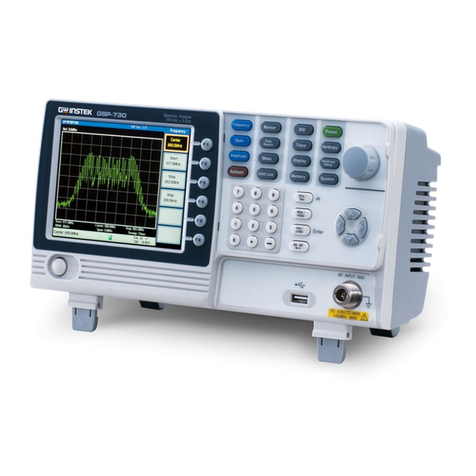
GW Instek
GW Instek GSP-730 operating instructions

National Instruments
National Instruments BNC-2810 installation guide

Vernier
Vernier Conductivity Probe manual

Advanced Energy
Advanced Energy LumaSense Technologies E2T QUASAR Series Operation manual

UPRtek
UPRtek MK550T user manual