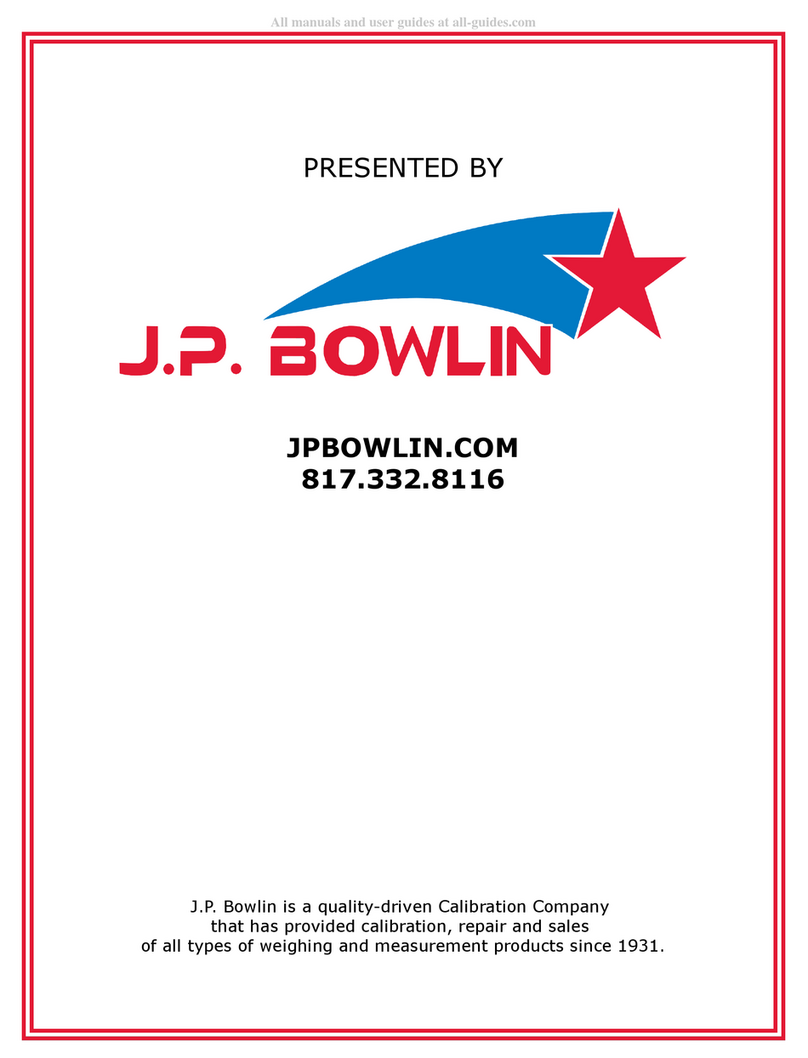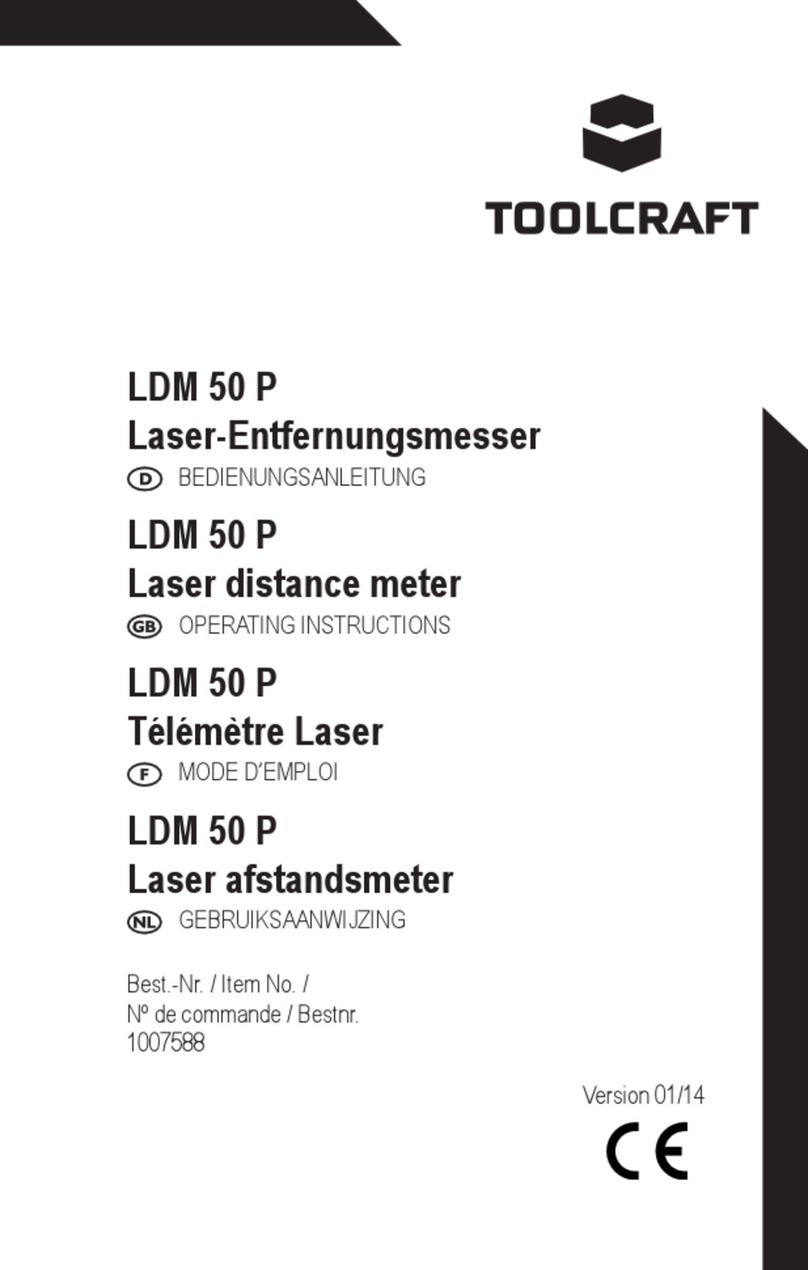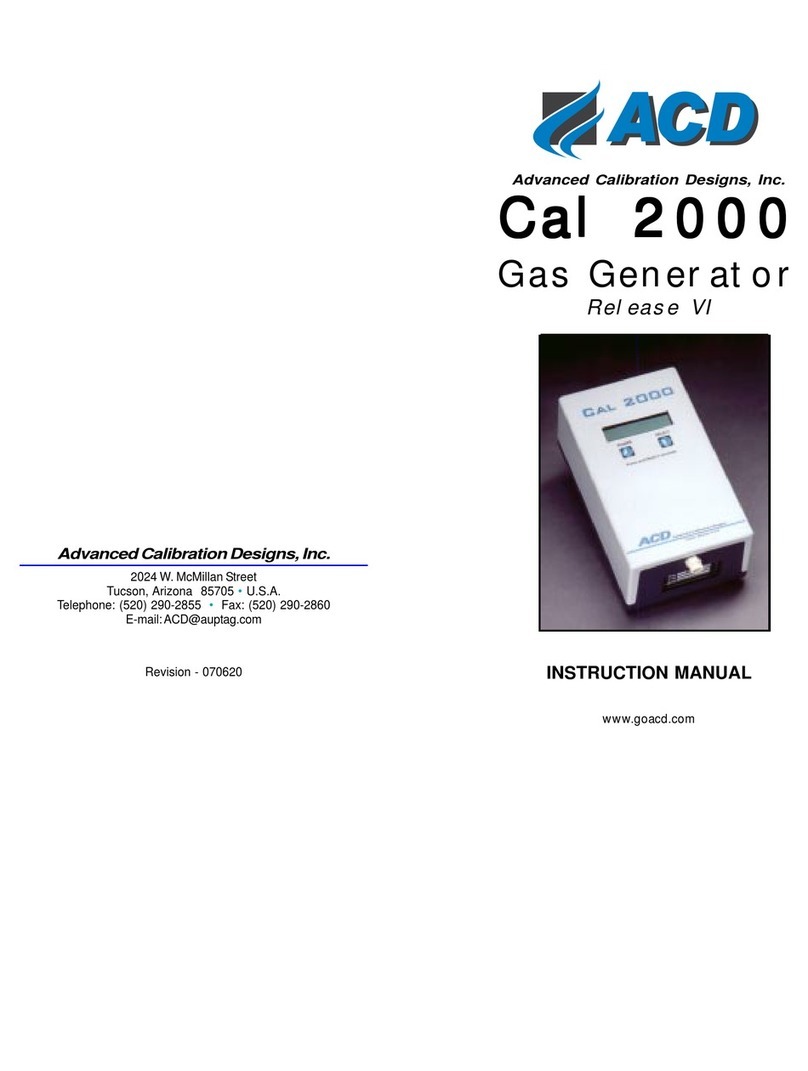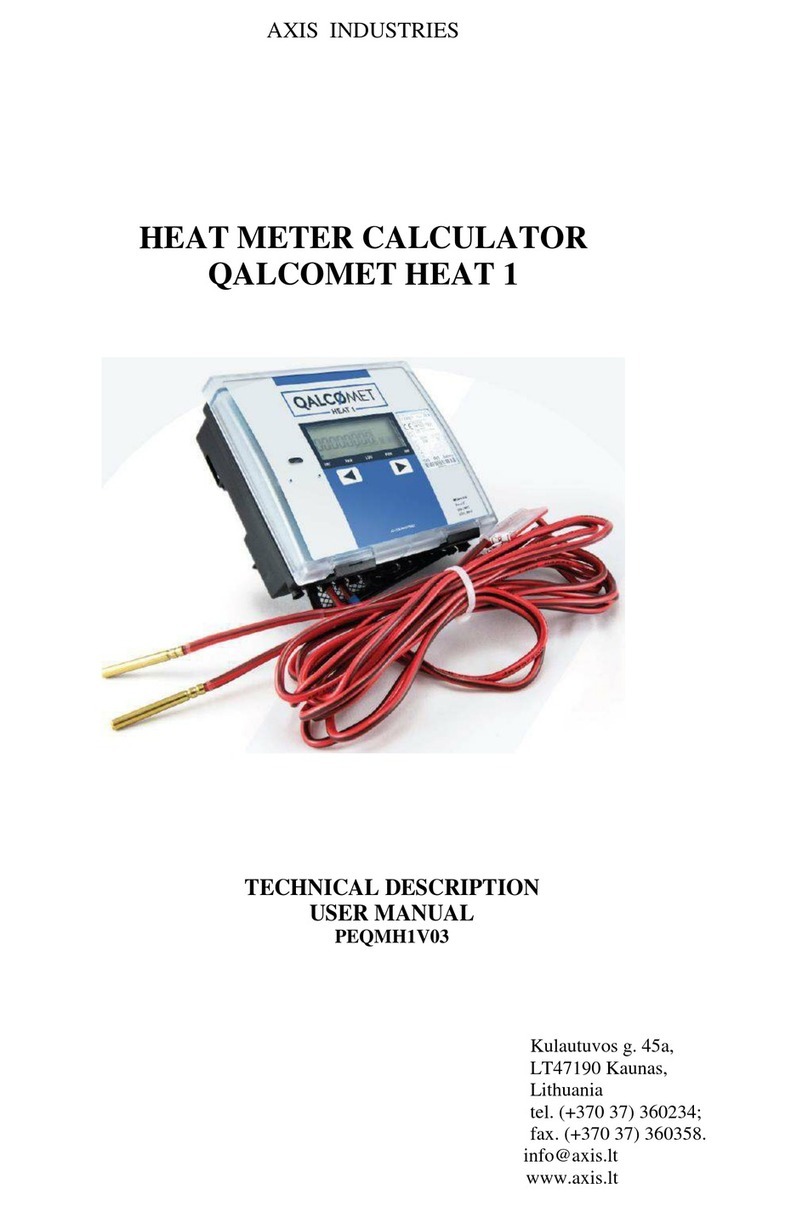China CCE-SW100 User manual

User’s Manual
For
Electronic Keratometer
Content
Content..........................................................................................................................0
Introduction:..................................................................................................................1
Product Performance:...................................................................................................1
Technical Data ..............................................................................................................1
Configuration.................................................................................................................2
1.Main configuration.....................................................................................................2
2.Parts and functions....................................................................................................2
Applicability...................................................................................................................3
Measuring contraindications.........................................................................................3
Safety Classify..............................................................................................................3
Symbolic description.....................................................................................................3
Notice............................................................................................................................3
Environmental requirement...........................................................................................3
Installation.....................................................................................................................4
How to use....................................................................................................................4
1.Display screen...........................................................................................................4
2.How to measure ........................................................................................................5
3.Measurement process...............................................................................................5
Measurement and print.................................................................................................6
1 Prepare: ..................................................................................................................6
2 Focus: .....................................................................................................................6
5.Notes in measuring....................................................................................................6
Battery...........................................................................................................................8
Product maintenance....................................................................................................9
1.Routine maintenance ................................................................................................9
2.Cleaning lens.............................................................................................................9
3.Calibration..................................................................................................................9
Package and transport..................................................................................................9
Trouble shooting.........................................................................................................10
Warranty:..................................................................................................................11

Electronic Keratometer User’s Manual
1
Introduction:
Dear User:
Welcome to use CCE-SW100 Electronic Keratometer.
We introduce this instrument to you by two parts: interface and operation. This User’s Guide is designed
as a training and reference manual. We recommend you read carefully and follow the steps in this guide
to ensure that the machine would have optimal performance.
Product Performance:
Electronic Keratometer is made of three parts, including light source, Measurement of optical system and
display system. To focus, the operator need make the unit up and down, , back and forth. When the
focusing condition is met, When all the four image points are in the center of the screen, instrument will
calculate automatically the curvature radius and diopter and display the result on the screen.
Technical Data
Measuring range:6.5mm~9.5mm curvature radius
Center measuring area of Corneal Radius: Φ3mm~Φ4mm;
Digital Display Resolution of curvature radius: 0.01mm;
Precision of curvature radius of cornea: ±0.05mm;
Axial resolution of the main meridian: 1°;
Radial deviation of the measurement of the main meridian
a)curvature radius deviation of the main meridian≤0.3mm, measurement of main meridian axial
deviation: ±4°;
b)curvature radius deviation of the main meridian>0.3mm,measurement of main meridian axial
deviation: ±2°;
Output: Wireless infrared thermal printer;
Voltage: DC4.5V(three AA battery);
Rated input power: 500mW+15%;
Weight: <0.5kg;
Dimension: 240mm×90mm×60mm.

Electronic Keratometer User’s Manual
2
Configuration
1.Main configuration
Electronic Keratometer is made of three parts, including light source, Measurement of optical system and
display system.
2.Parts and functions
12
13
Pic1
1. Level instrument: show level degree of the karatometer.
2. Speaker: “beep” after the completion of one measurement.
3. Display screen: show position of light spot and measurement results.
4. Left eye button: use to measure the left eye.
5. Print button: print the measurement results.
6. Right eye button: use to measure right eye.
7. Power switch: turn on of off the power.
8. Battery case: three batteries included.
9. Infrared sensor: transfer signal with infrared printer.
10. Lens: receive reflect lights and reflect them to the optical sensor.

Electronic Keratometer User’s Manual
3
11. Parallel illuminant: emits four parallel lights which are strictly symmetrical to the center with a certain
angle between each other.
12. Infrared illuminant: during the focusing process, four infrared light will be emitted.
13. Focusing point illuminant: fixed with the relative position of level two parallel light, to determine the
focusing position.
Applicability
Electronic keratometer is a precise optical measure instrument, designed for detecting curvature radius
and diopter of cornea in hospital.
Measuring contraindications
The following inflammation may result in error measurement:
Keratitis, corneal ulcers, conjunctivitis, corneal edema, Corneal postoperative and other patients with
irregular corneal.
Safety classify
Device type:Type B, power inside, normal device.
Symbolic description
Type B
Notice
Before operate the unit you should through the company training。
You must take off the battery when it lie idle for a long time。
Environmental requirement
Transport and save:
Ambient temperature: -40℃~+55℃
Relative moisture: ≤95%
Atmospheric pressure: 500hPa~1060hPa
Working;
Ambient temperature: +5℃~+40℃
Relative moisture: ≤80%
Atmospheric pressure: 700hPa~1060hPa
Power
Help you use the unit in a better way.
May destroy the device, indicate how to prevent.

Electronic Keratometer User’s Manual
4
Installation
1. refer to the packing list, and check missing
2. Put the battery in the battery compartment
3. Press the power button and start the unit
Pic.2
How to use
1.Display screen
Pic .3 is the display screen. The readings on the left are for the right eye, while the readings on the right
are for the left eye. They are (from top to bottom):
Curvature radius of long axis (or diopter) of long axis
Curvature radius of short axis (or diopter) of short axis
Axial angle: (unit: degree)
Measurement times
Mean variance of curvature radius (or diopter) of long axis
Mean variance of curvature radius (or diopter) of short axis
Collected data has two way of display: the radius of curvature display and refraction display. Click
both left and right button to switch.
5
20
7.78
7.98
0.01
0.00
5
20
7.78
7.98
0.01
0.00

Electronic Keratometer User’s Manual
5
2.How to measure
40mm
Pic.5 Right position when measuring
3.Measurement process
Power on
Patient get ready
Measurement
Finish Measuring
and print
Power off
Prepare the equipment
Focusing
Switch the eye mode(R/L)
Display the data
Patient preparation
Let the examinee look at the green point in the keratometer with a best posture to cooperate with the
1. 电子角膜曲率仪平面
2. 眼轴线
3. 平行光
4. 距离 40mm-50mm
1. Plane surface of keratometer
2. Eye axial line
3. Parallel lights
4. 40mm distance
5. point source
Pic. 6

Electronic Keratometer User’s Manual
6
examiner. Ensure that the keratometer plane perpendicular to the axial of the patient, the handle is
parallel to the nose of patient.
Measurement and print
1 Prepare:
Switch on and press the measure button to turn on the four illuminates ( press left eye button to measure
left eye and press right eye button to measure right eye). Hold the bottom of the keratometer and place it
at a distance 50mm from the cornea.
Measure symbol “==”: when measuring right eye, this symbol appear at right eye data display
area; when measuring left eye, the same with measuring tight eye
2 Focus:
Remind the patient look at the green point in the keratometer,adjust it,ensure the pupil in the middle of
the screen, then move the Keratometer from far to near. Be sure the pupil in the middle of the screen.
Now the screen is high light, the eyeball, iris and pupil is show in the screen. When getting close to
cornea, light spot gradually focused clear location(near the measurement point). The infrared light will
close after the keratometer turn into the measurement state, the screen dimmed, and the focus hint
appears.
3 Print:
The keratometer will give a short “beep” after each measurement, and each eye can be measured 5
times continuously with this keratometer. A long “beep” will be given after completion of 5 measures and
the average will be shown on the screen. If it is less than 5 times, average of these measurements will be
also shown on.
If there is no operation more than one minute, the program automatically enters sleep mode, press the
button, it can wake-up, the measuring data will not lost.
If you want to stop measuring, ensure power off, in the sleep mode, Light source of level bubble is still
on.
5.Notes in measuring
1) Measurement position
Right hand hold Keratometer handle, the left hand support it(to prevent the small-scale shaking while it
hang in the air), Keep Keratometer plane perpendicular to the axial length.
2) Eye preparation

Electronic Keratometer User’s Manual
7
眼睑遮住对焦区 睫毛遮住对焦区 正确状态
Not focusing Not focusing Focusing
Pic. 7
3) Focus hint
Pic.8
Forth and back focusing:When appearing real line,make the keratometer close to the eyeball, when the
broken line appear, make the keratometer far away the eyeball.
Display plane:Six light spot should be in the center of the screen, the deviation from the center farther
away, the longer the voice of the speaker, whereas the more rapid, suggesting that move to
the opposite side.
Second Focus: After focus has been completed. The Keratometer shaking, eyes closed for too long or
other reasons, resulting in less than six light spots detection, the program will automatically
exit measurement and re-focus.
If there is " * * * " at the bottom of the screen center, , that’s because the focus point is too large.
4) Measuring effectiveness
If the standard deviation of long axis or short axis radius curvature below 0.02, then the effectiveness
of measurement is not high, we suggest retest again. This may due to high-frequency flutter eye, tear
film breaking or operator shaking hands and so on.
Measured with different manufacturers product, due to different design, they measure corneal
curvature in different regions, so measurement results are also different. This is not absolute error,
but measurement of regional differences.
Environmental light shines on the cornea will produce stray light, this will make a effect on measurement
Eyelids cover the focus areas
Eyelashes cover the focus areas
Correct state

Electronic Keratometer User’s Manual
8
results. So you’d better test the patient in the room where there is little light, like dark room.
Battery
If the battery shaped icon appears above the display screen, the battery is low, less than 1 hour battery
life remaining.
If you continue to prolonged use, when the power is low, the machine will automatically enter the sleep
state.
Replacing the battery
Hold the keratometer with one hand, press the upper part of the battery cover with another hand to
open the cover( see Pic 9&Pic.10), put into three batteries , pay attention of the batter direction(see
Pic.11). Then cover it. Put the batter on the cloth band, so that the batter can esaily take off.
Pic.9 Pic.10 Pic.11

Electronic Keratometer User’s Manual
9
Product maintenance
1.Routine maintenance
1. This instrument should be store in a place with good ventilation, and without direct sun irradiation.
2. Don’t use organic solution to clean the instrument, like thinner, or it will cause instrument corrosion.
Avoid any water or other liquid filtering into the machine. Switch off before cleaning.
3. This ketatometer is a delicate instrument, don’t press, shock or drop it with strength.
4. Check the batteries periodically to see if they are corroded. If the machine hasn’t been put into use
for a long time, the batteries should be taken out.
5. Don’t try to disassemble the machine yourself when there comes a problems. Please contact the
company or the sales person.
2.Cleaning lens
The screen, lens and illuminants of this instrument should be wiped with special tissue to avoid any
laceration.
3.Calibration
1. Keratometer should calibrate with standard eyeball which used for cornea measuring ;
2. After keratometer repairing, it calibrate with standard eyeball which used for cornea measuring
Package and transport
Packed Keratometer is not allowed transport with flammable, explosive, corrosive items at the same time,
It should keep away from shock, severe vibration and moisture in the transportation.
Curvature should be stored at ambient temperature -20 ℃~ 55 ℃, relative humidity of 10% to 100%,
non-corrosive gases, strong mechanical vibration, shock and magnetic field environment. Avoid direct
sunlight, with good indoor ventilation.

Electronic Keratometer User’s Manual
10
Trouble shooting
If the instrument is not working properly, please refer to the table below. If the problem persists, please
contact the company or dealer
Fault
Reason
suggestion
No response on screen
Not power on;
Batter is dead;
Forget put in battery;
Power on;
change a new battery;
Put in batter;
In the easurement
process, the screen
flashing or system
halted
Batter is dead;
Software system is
defective;
change a new battery
Restart, if still not working please contact
with us.
Can’t capture the six
light spot, or the light
spot is irregular
Light path with failure;
Light source and lens is
uncleanly;
Eyelids and eyelashes
cover the eyes and or focus
area;
Patient’s eyes with tear;
Patient lost tear film;
Cause local scar;
Please contact with us;
Clean the lens or the light source
Adjust the measurement position or
increase the openness of the eyelids;
Open and close the eyes several times,
eliminating tears;
Open and close the eyes several times
improve the tear film, and then operate;
Adjust the placement of light spot
Continuously measure
several times, the
standard deviation is
more than 0.02
The posture of operator or
the patients is not correct,
in the measuring process,
shaking is more powerful
Tear film break;
Re-adjust the position, ensure that the
Keratometer plane and axial corneal
curvature is perpendicular.
Validity of measurement is not reliable.
Can’t get the measured
data
Caused by ambient light,
stray light on the screen, or
the light spot is not round,
etc
Keratometer plane and the
axial curvature is not
vertical, resulting in light
spot is not round and streak
Focusing distance too close
to cornea;
When focusing it is too fast
to approach the cornea;
Severe corneal edema;
Take the measurement in the dark room.
Adjust the Keratometer, make it
Perpendicular to the axial
At a distance of 40mm away from the
center of the cornea, start approaching
the cornea to focus
In the approximation process of the
cornea, the speed can’t be too fast , or
else it’ll missed the focus position.
Can’t be measured;
Can’t print data
No paper to print
Printer paper jam
Check if there is print paper, and if not,
put in printing paper
Check if the Printer paper is jamed ,if it is,

Electronic Keratometer User’s Manual
11
There is no data currently
draw out the printer paper.
Check if the current interface has a valid
data.
Warranty:
All the accessories should be well kept. If anything is missing, the instrument could not be warranted.
This instrument had been strictly inspected and tested before putting into sales. We will offer free service
or change defective parts only in the warranty period. But it will not prolong the warranty period, and the
replaced defective part should be sent back to China Care company. We will not take the responsibility if
it is broken because of the wrong operation of user.
All the pictures in this guide is for reference only, please see practicality as standard.
Users to purchase their own printer with infrared interface
Keratometer Packing List
CCE-SW100
No.
Name
Amount
1
Main unit
1
2
Battery
3
3
Use’s Manual
1
4
Certificated
1
5
Maintenance card
1
Optional: Infrared Printer
Table of contents