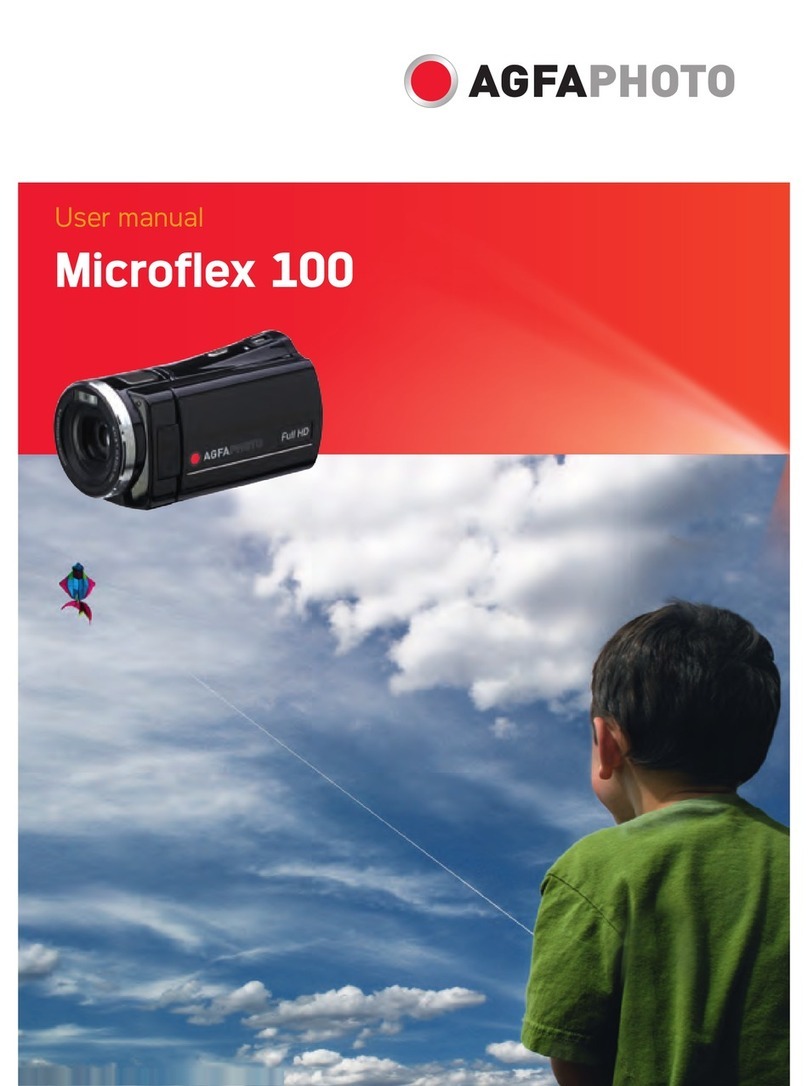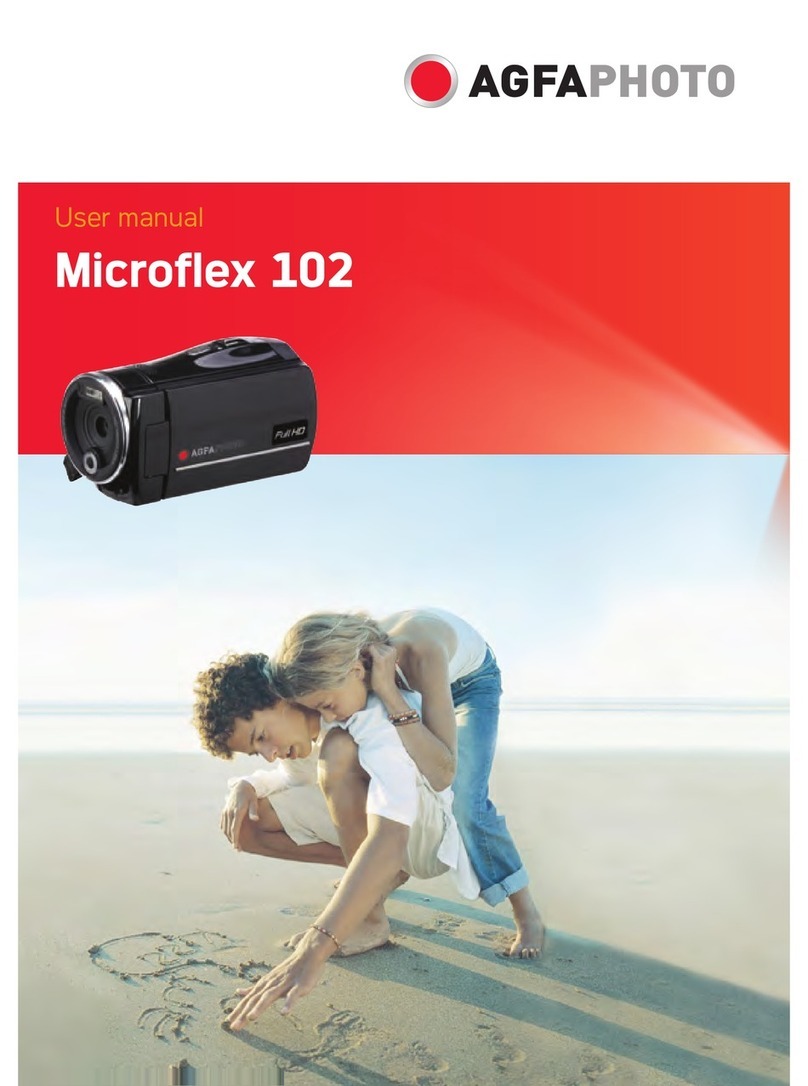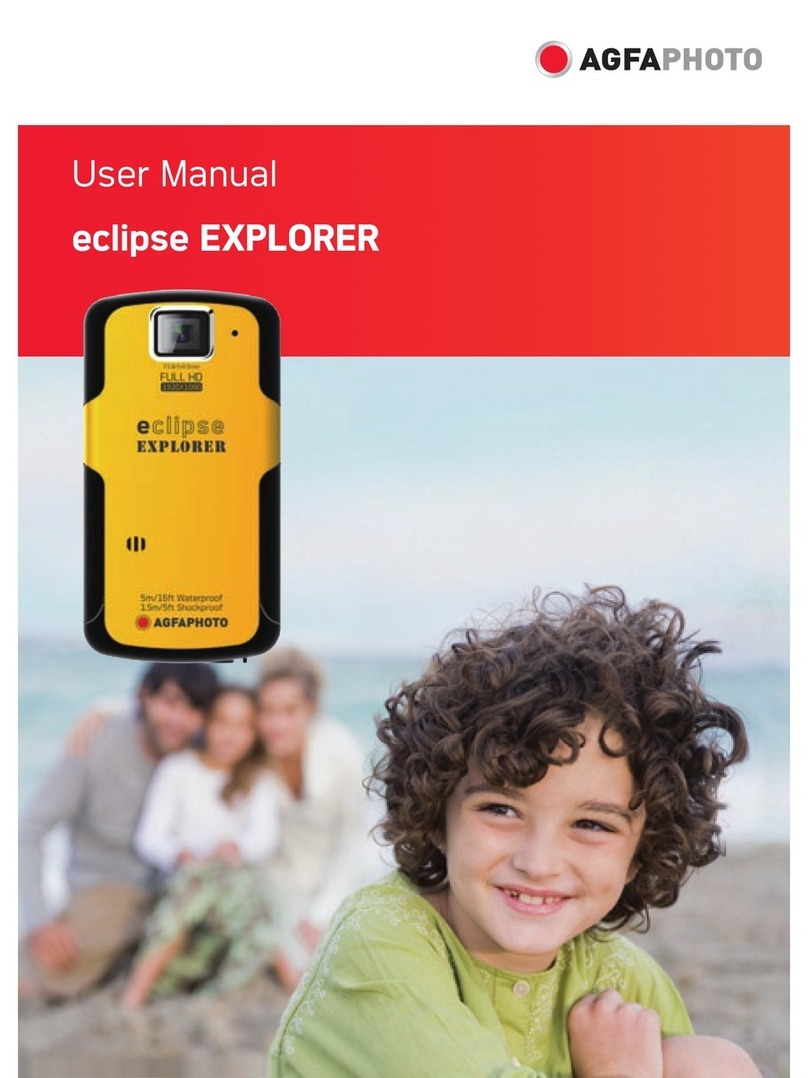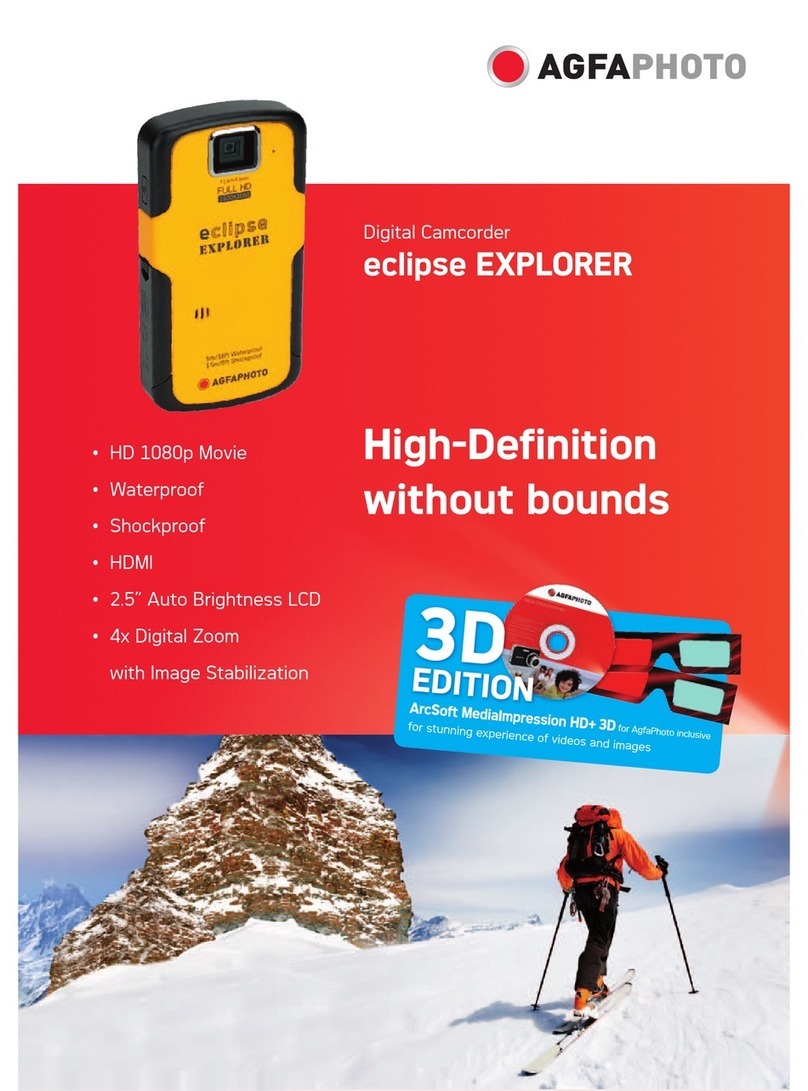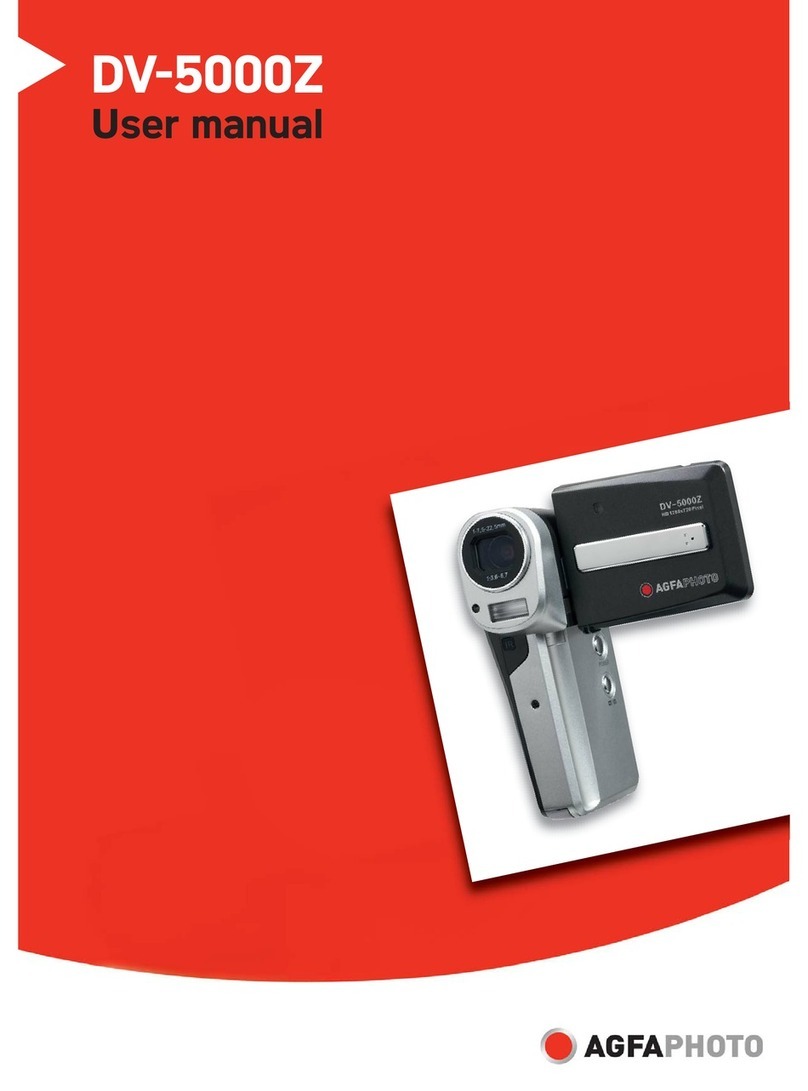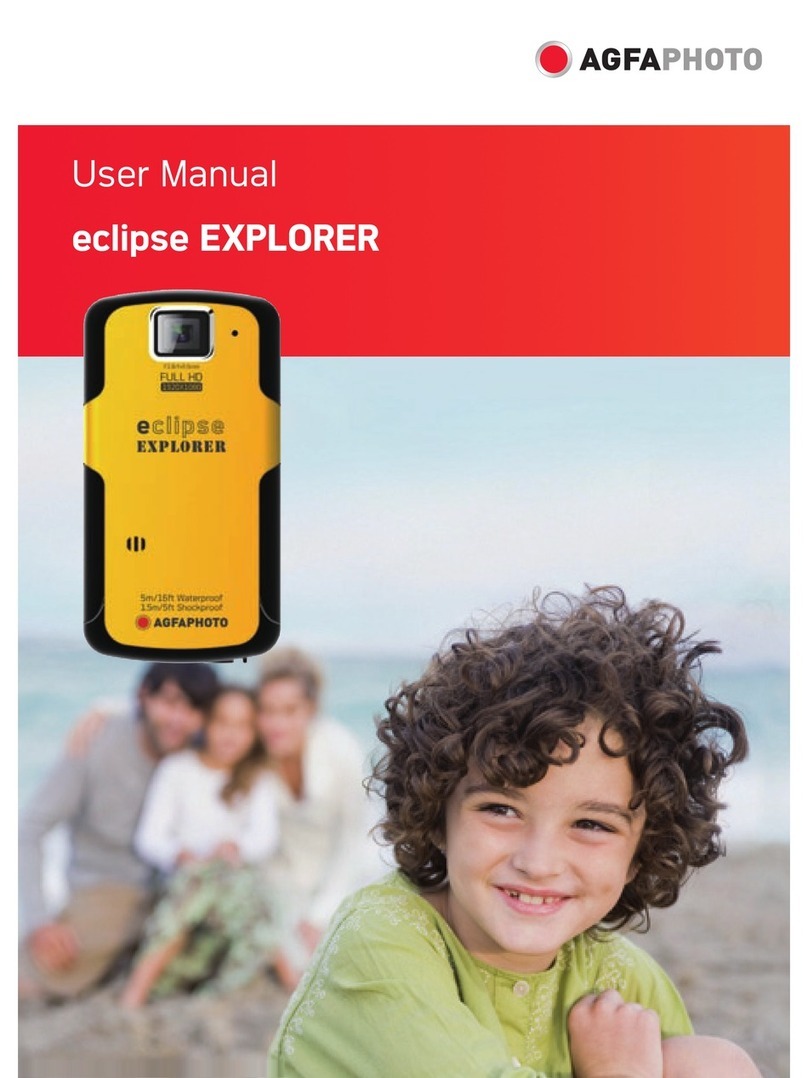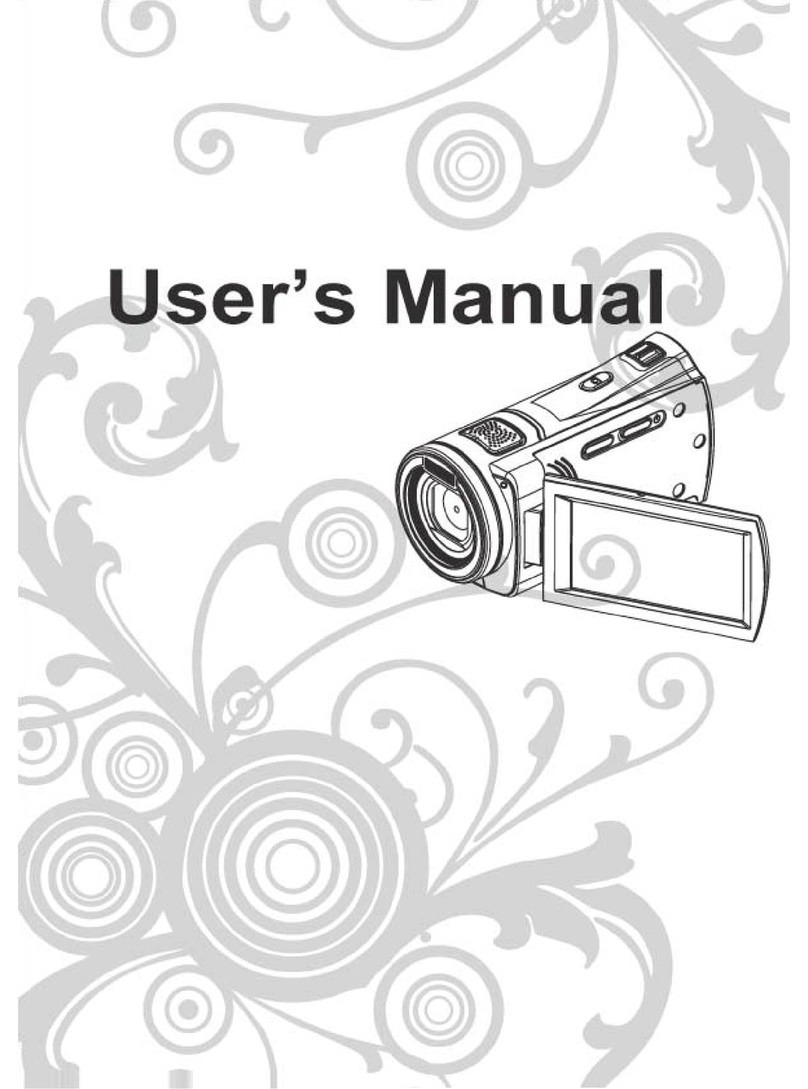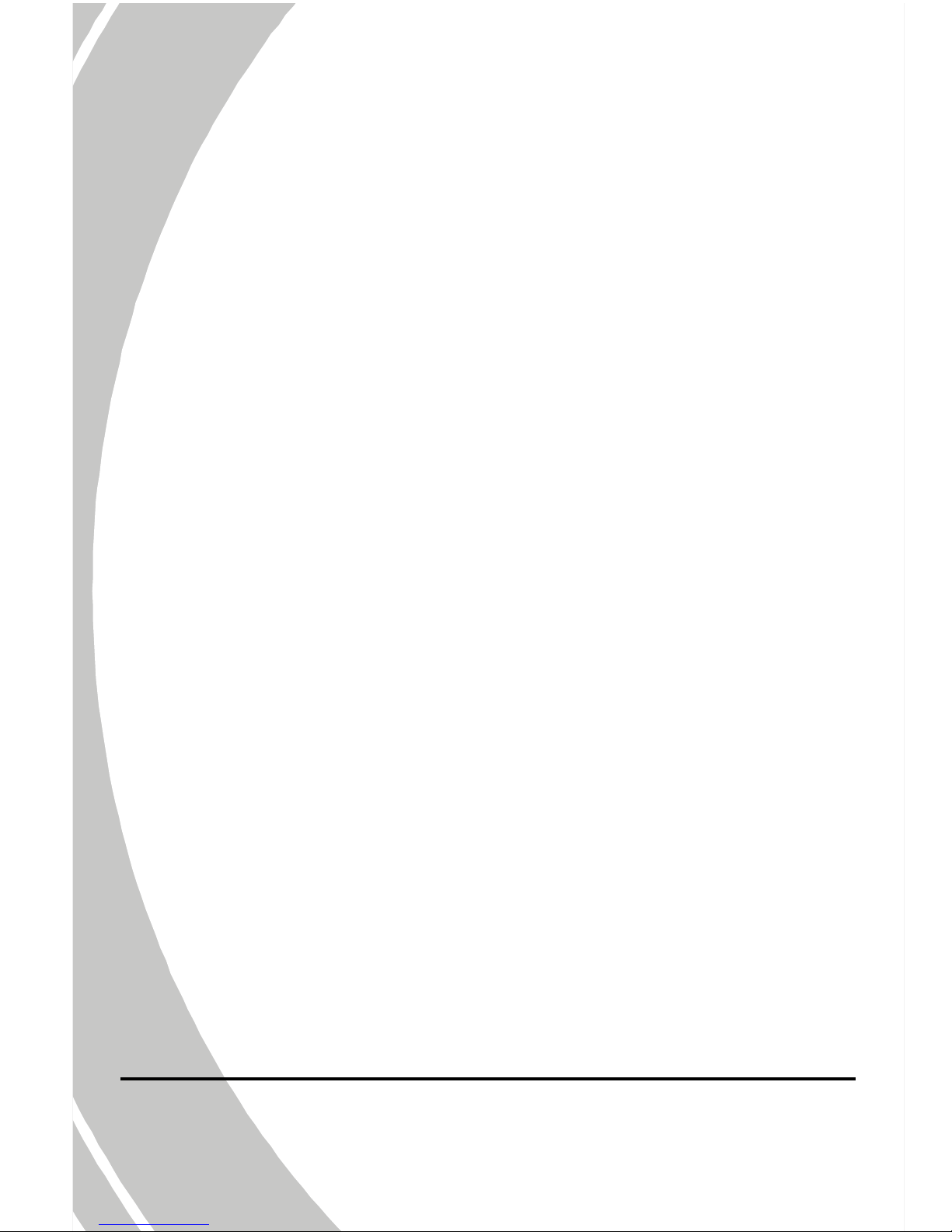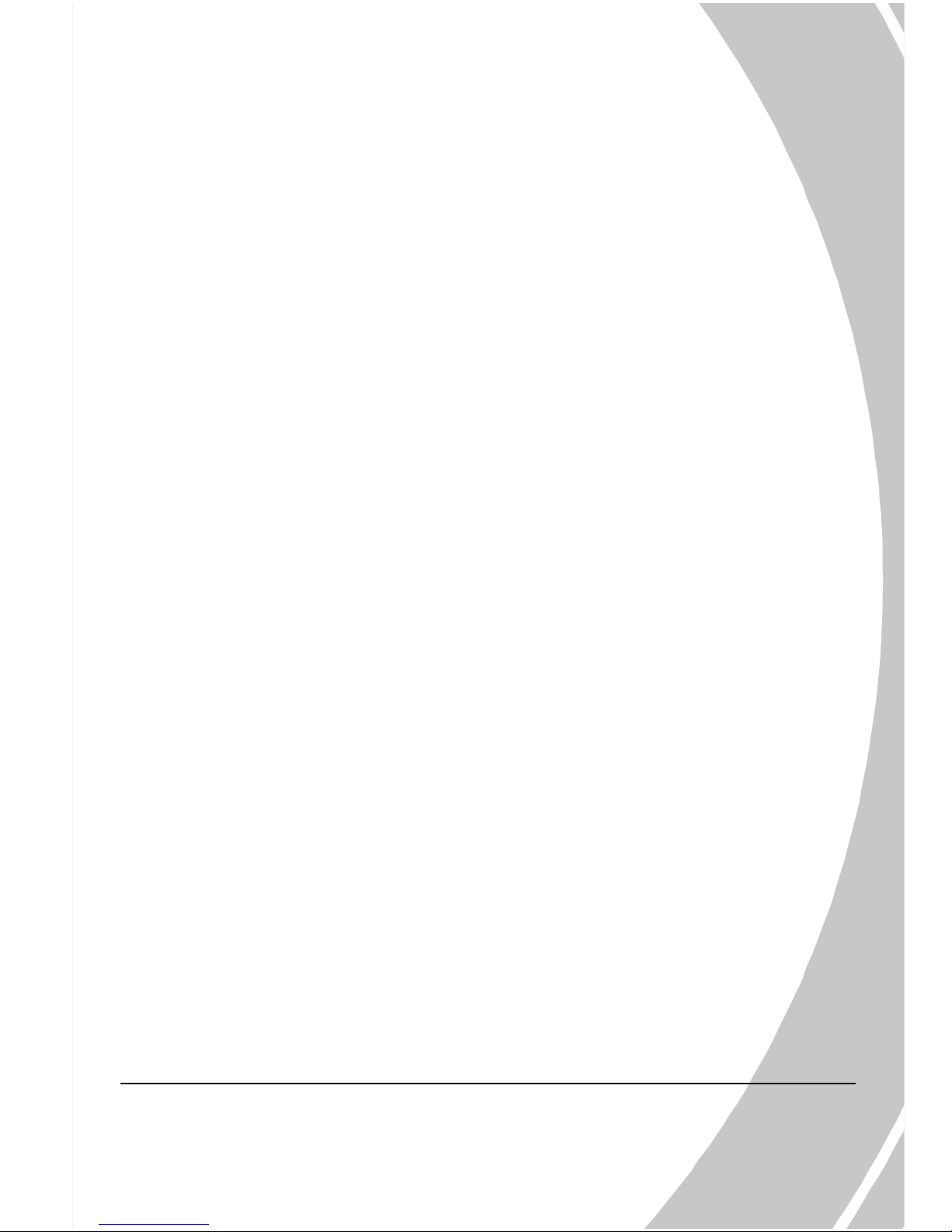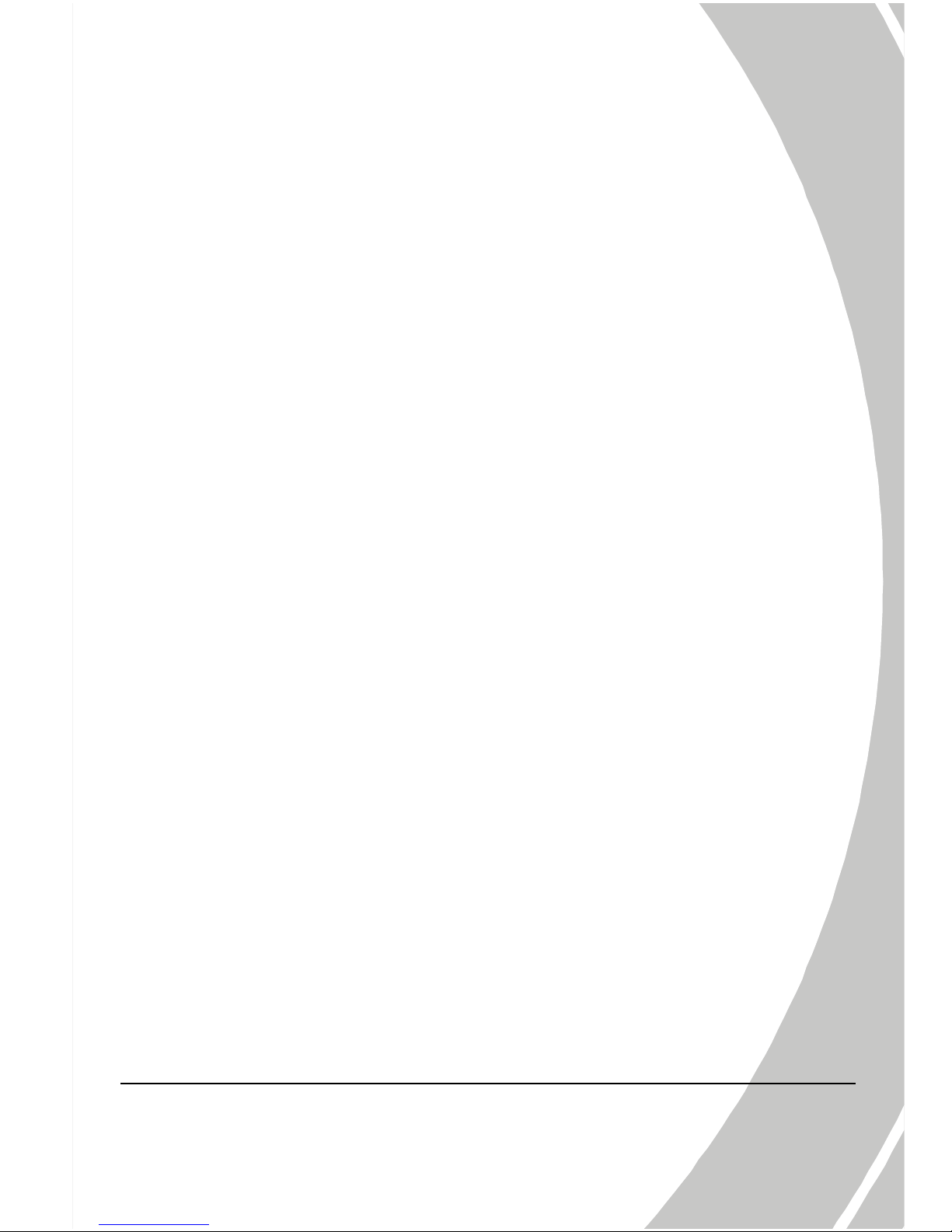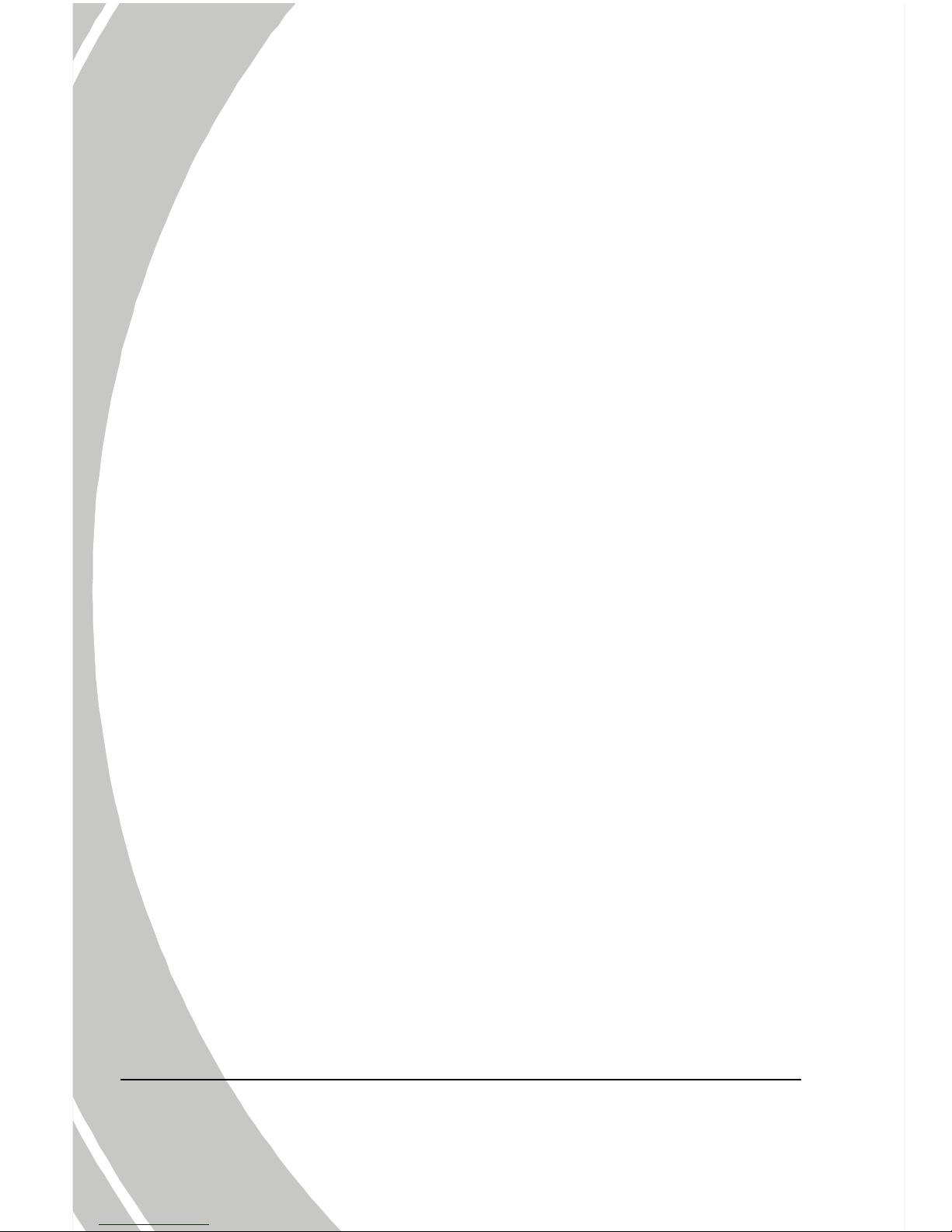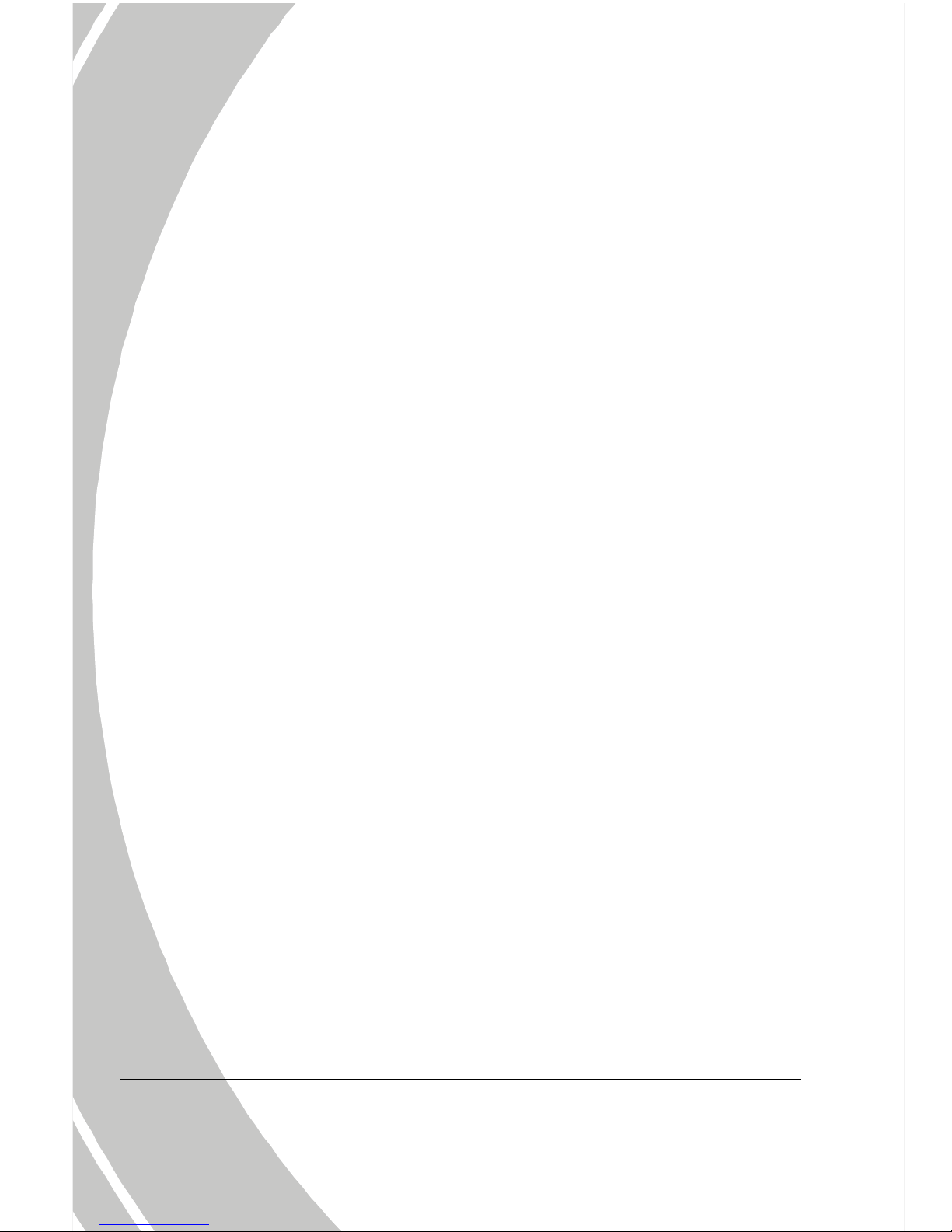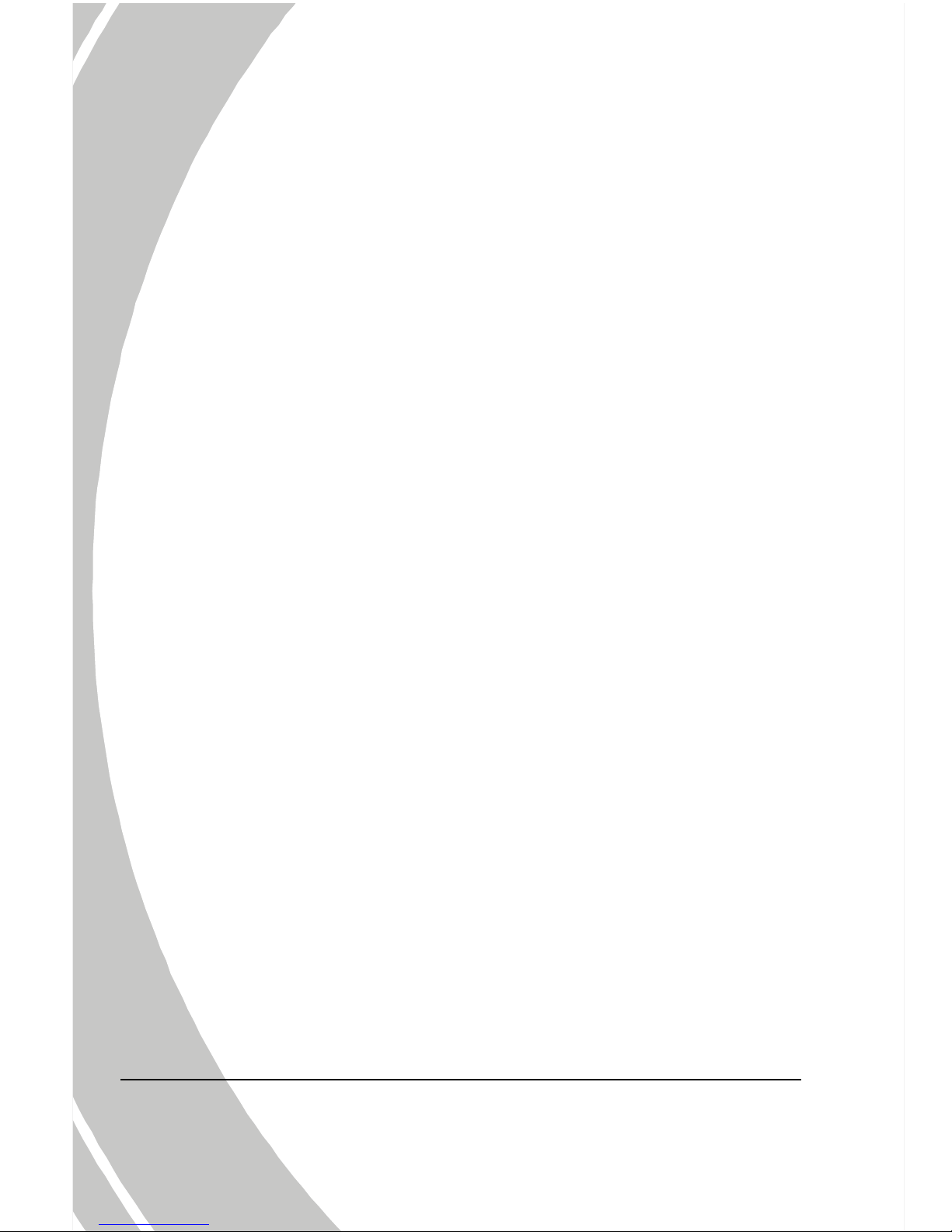Precautions
Generalprecautions
·Donotuseor storetheproductindusty,dirty,or sandyareas,
asitscomponentsmaybedamaged.
·Donotstoretheproductinahotenvironment.High
temperaturescan shorten thelifeof electronic devices,damage
batteriesand warpormeltcertain plastics.
·Donotstoretheproductincoldareas.Whentheproduct
warmsup toitsnormaltemperature,moisturecan forminside,
which maydamagetheelectronic circuits.
·Donotattempt toopen thecasingorattempt yourown repairs.
High-voltageinternalcomponentscreate theriskof electric
shockwhen exposed.
·Donotdroporknocktheproduct.Roughhandlingmay
damagetheinternalcomponents.
·Donotuseharshchemicals, cleaningsolventsorstrong
detergentstoclean theproduct.Wipe theproductwith a
slightlydampsoftcloth.
·Donotfiretheflash whileitistooclosetothesubject'seyes.
Intenselightfromtheflash can causeeyedamageifitisfired
too closetotheeyes. When usingtheflash,thecamcorder
shouldbeatleastonemeterfromtheeyesof thesubject.
·Donotopen batterycoverwhilean imageisbeingrecorded.
Doingsowill notonlymakestorageof thecurrentimage
impossible, itcan also corruptotherimagedataalreadystored
in file.
·Iftheproductoranyof itsaccessoriesarenotworking
properly, takethemtoyournearestqualifiedservicecenter.
Thepersonneltherewill assistyouandifnecessary,arrange
for theproducttoberepaired.
·Testforproperoperation beforeusingthecamcorder.
PDFcreated withpdfFactorytrialversion www.pdffactory.com