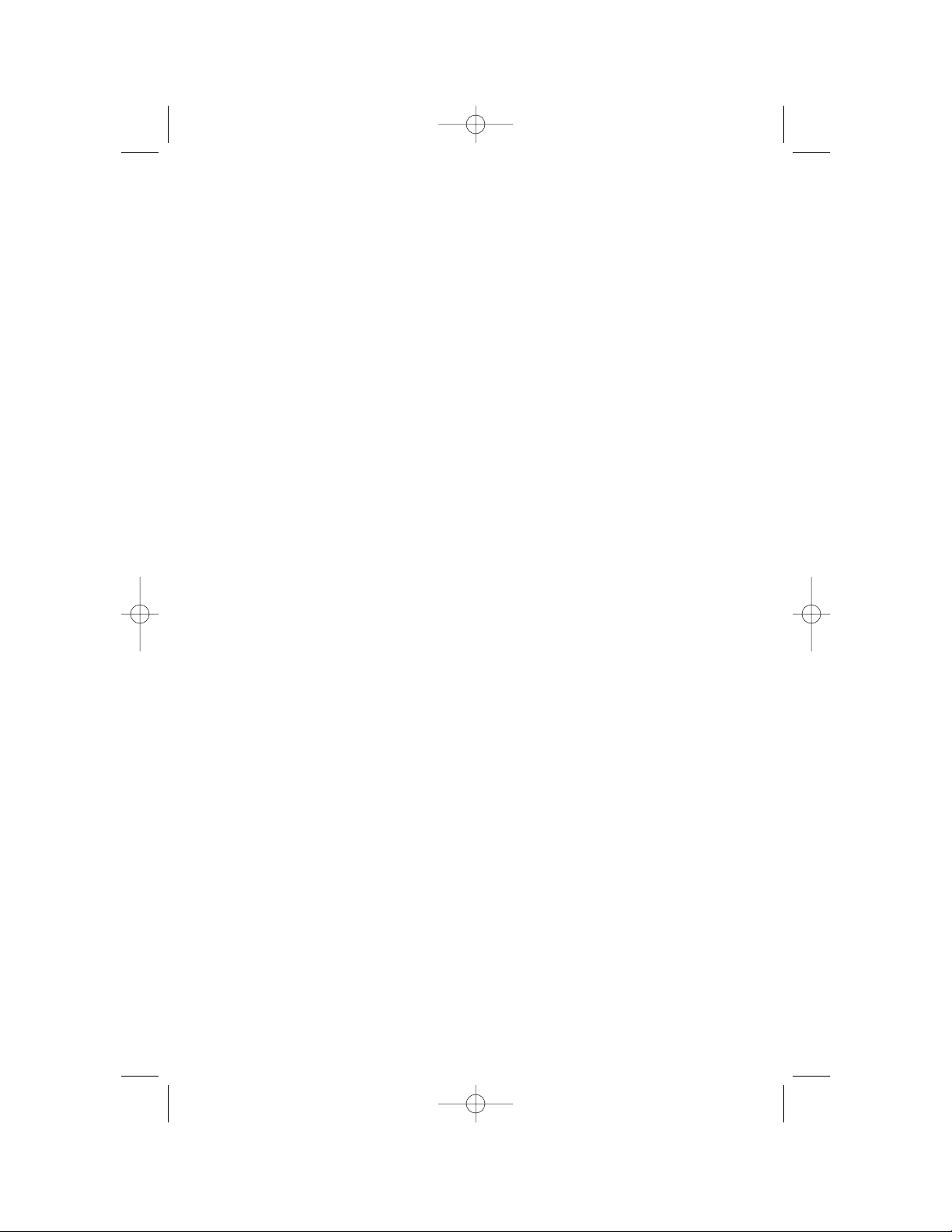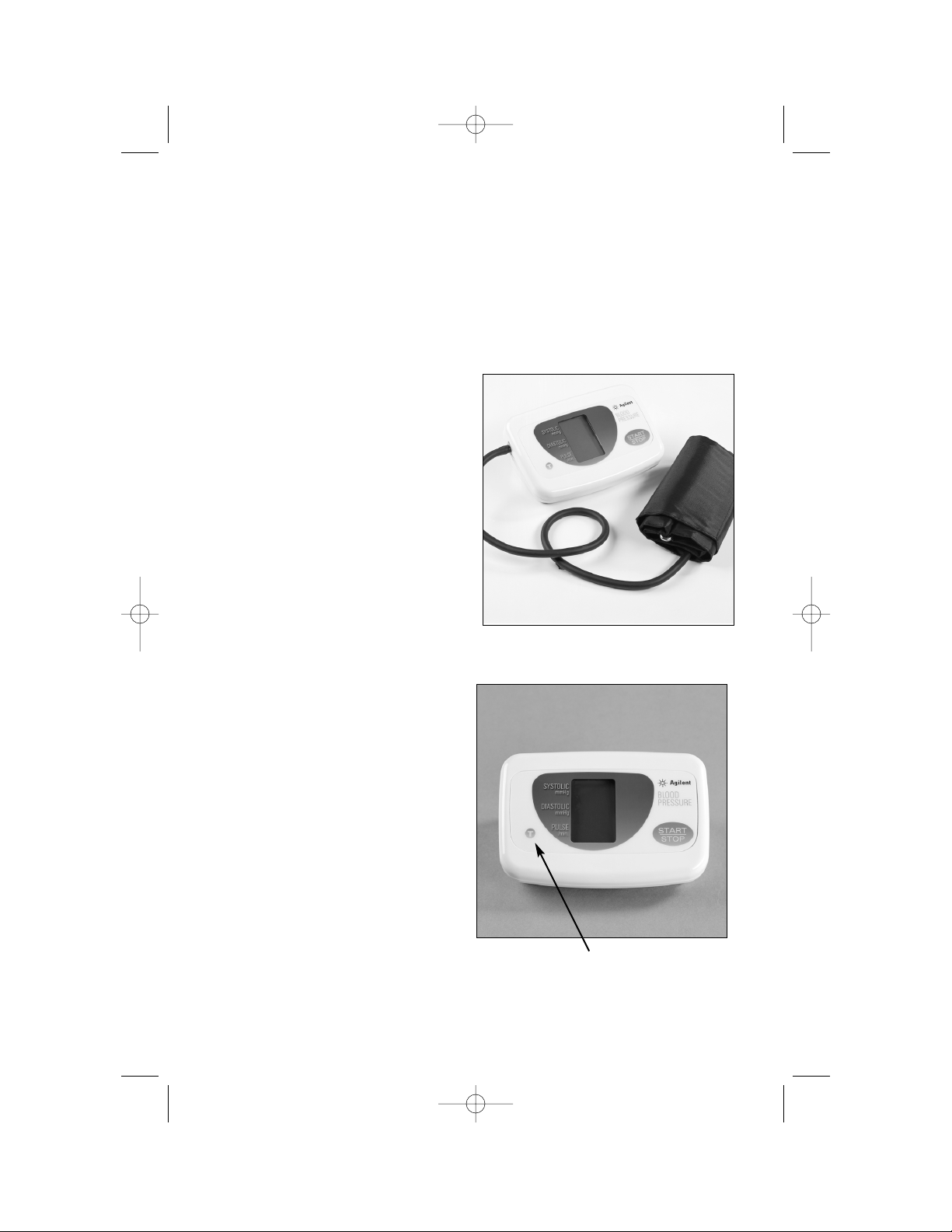6
Welcome to Agilent Technologies’ Interactive Healthcare Services. Your
Health Care Provider has enrolled you in a progressive program to mea-
sure, transmit, and review your vital signs on a daily basis. This pro-
gram’s approach will help you and your provider make better informed
decisions about your care.
Your patient measurement set—which may include a Scale, Blood
Pressure Unit, Rhythm Strip Recorder, and Home Hub—is designed to
let you quickly and easily take your vital signs. The data you collect in
a few minutes each day are automatically transferred via the Agilent
Home Hub, using your existing phone line, to your Health Care
Provider’s computer system. The Home Hub is smart enough to know
when you’re not on the phone, and that’s when it will make the data
transfer. You do not need to do anything. Feel free to use the phone at
any time. The Home Hub also recognizes if the connection was inter-
rupted and will automatically re-transmit stored information later.
If any of the devices in your patient measurement set is not functioning
properly, please advise your Health Care Provider and Agilent will
repair or replace the device.
As a user of Interactive Healthcare Services, you are taking an active
role in providing your Health Care Provider with accurate, relevant, and
timely information—information we expect will go a long way toward
improving your quality of life.
The Blood Pressure Unit User Guide explains how you can measure your
blood pressure and pulse rate from the convenience and comfort of your
own home. This guide provides you easy-to-understand information about
operation and maintenance. Agilent and your Health Care Provider appre-
ciate your efforts to actively participate in your home health care plan.
Introduction