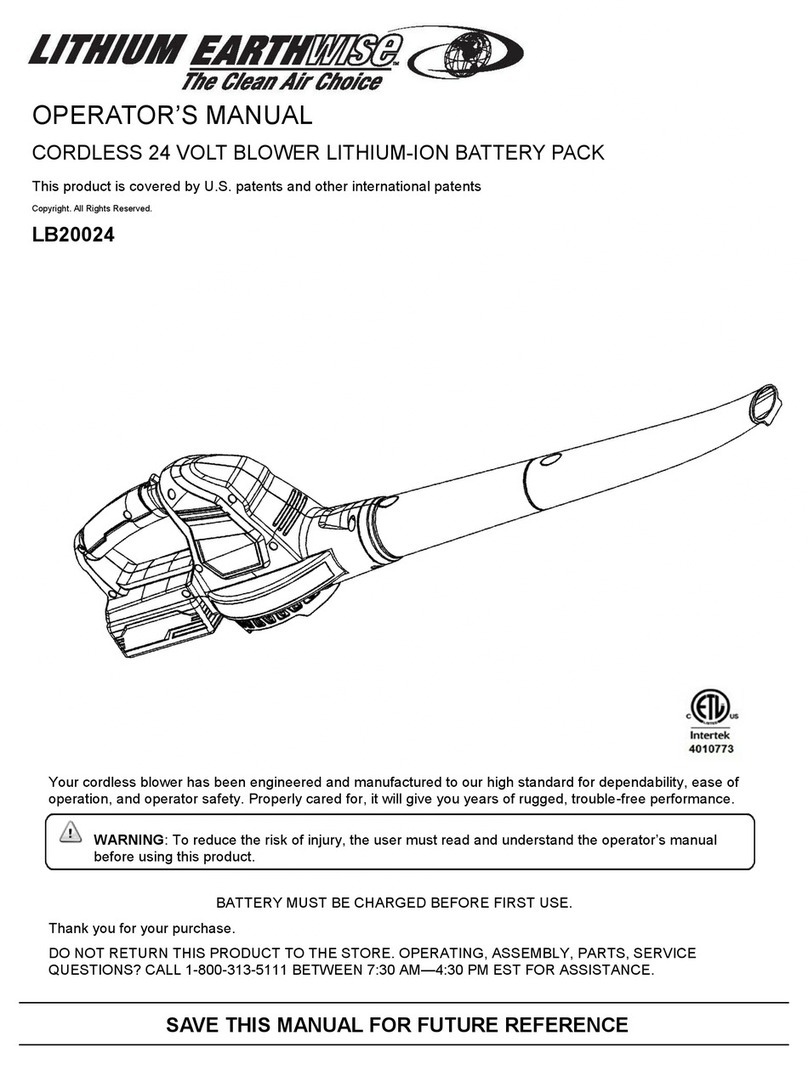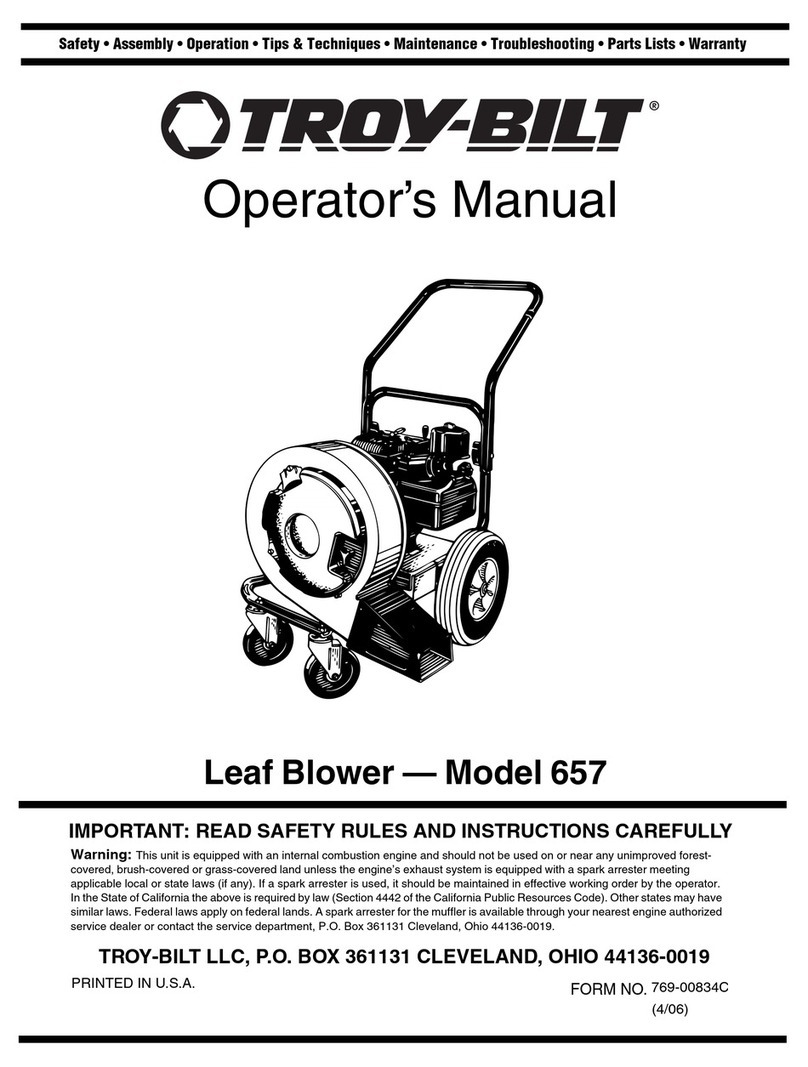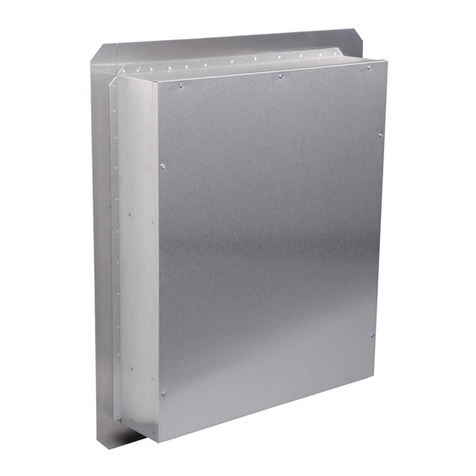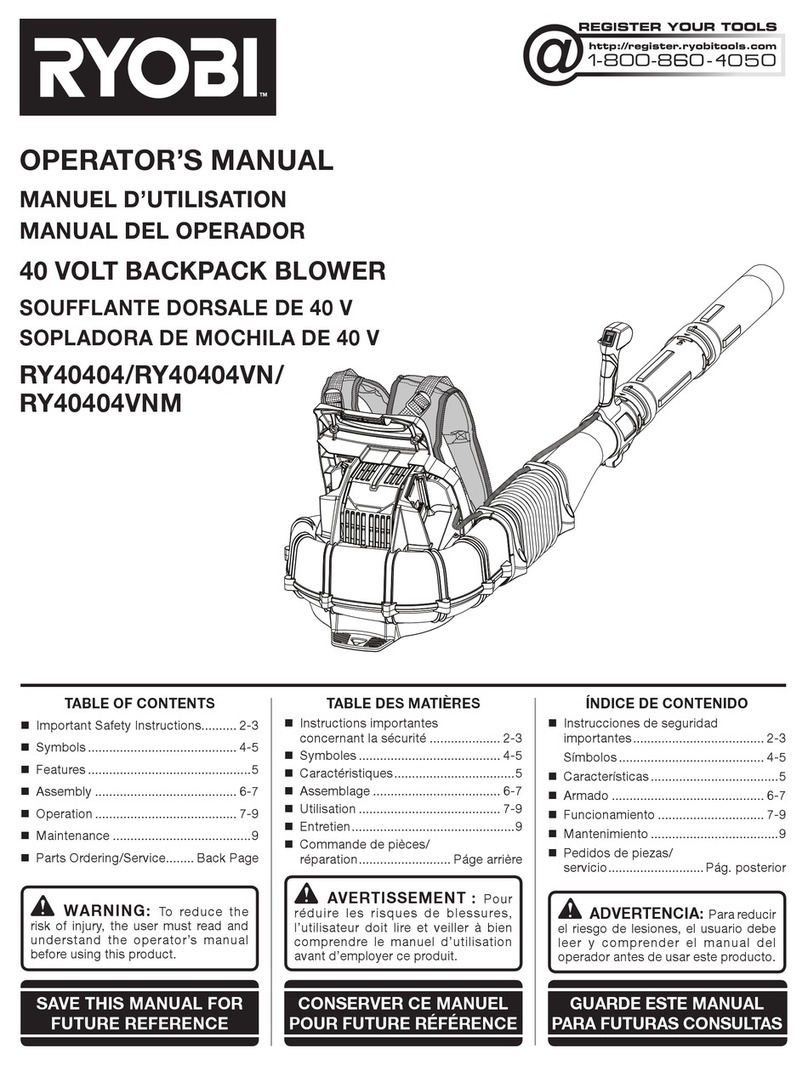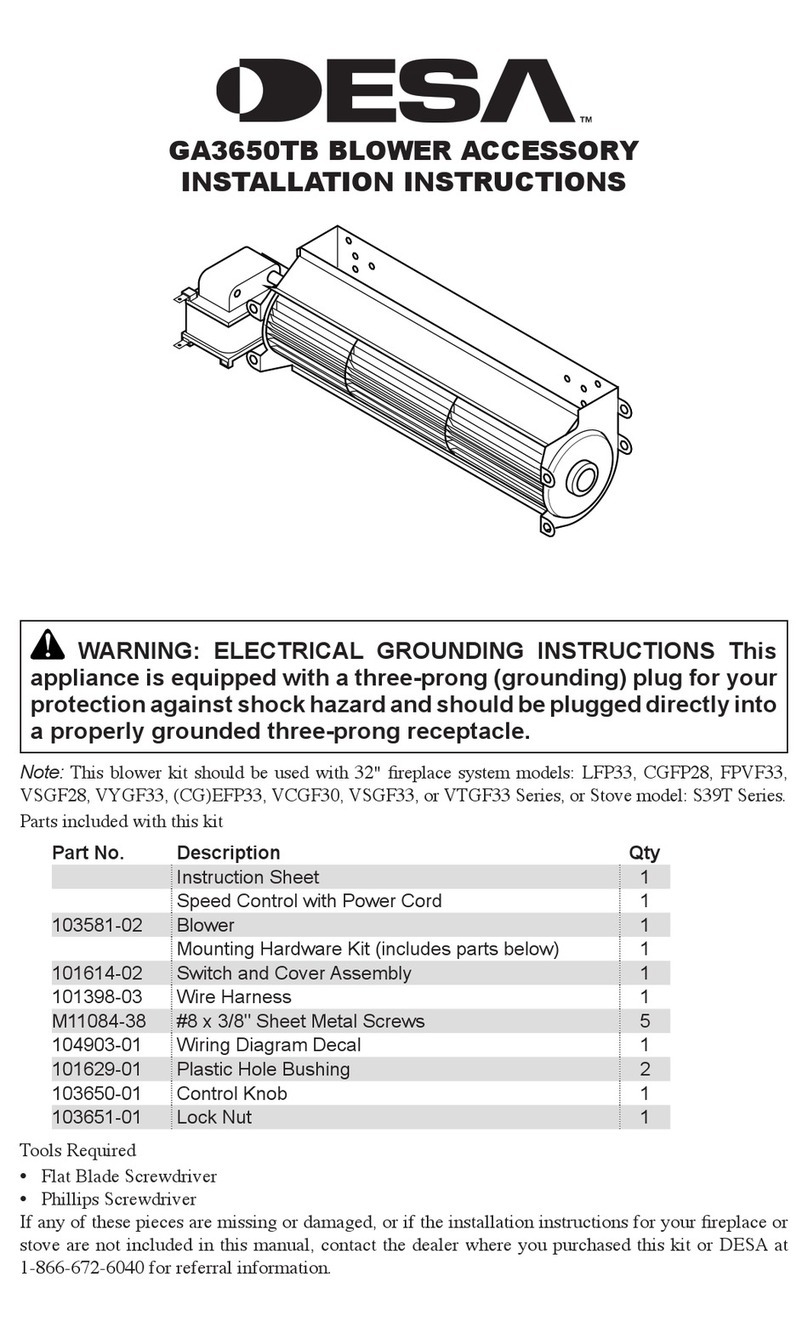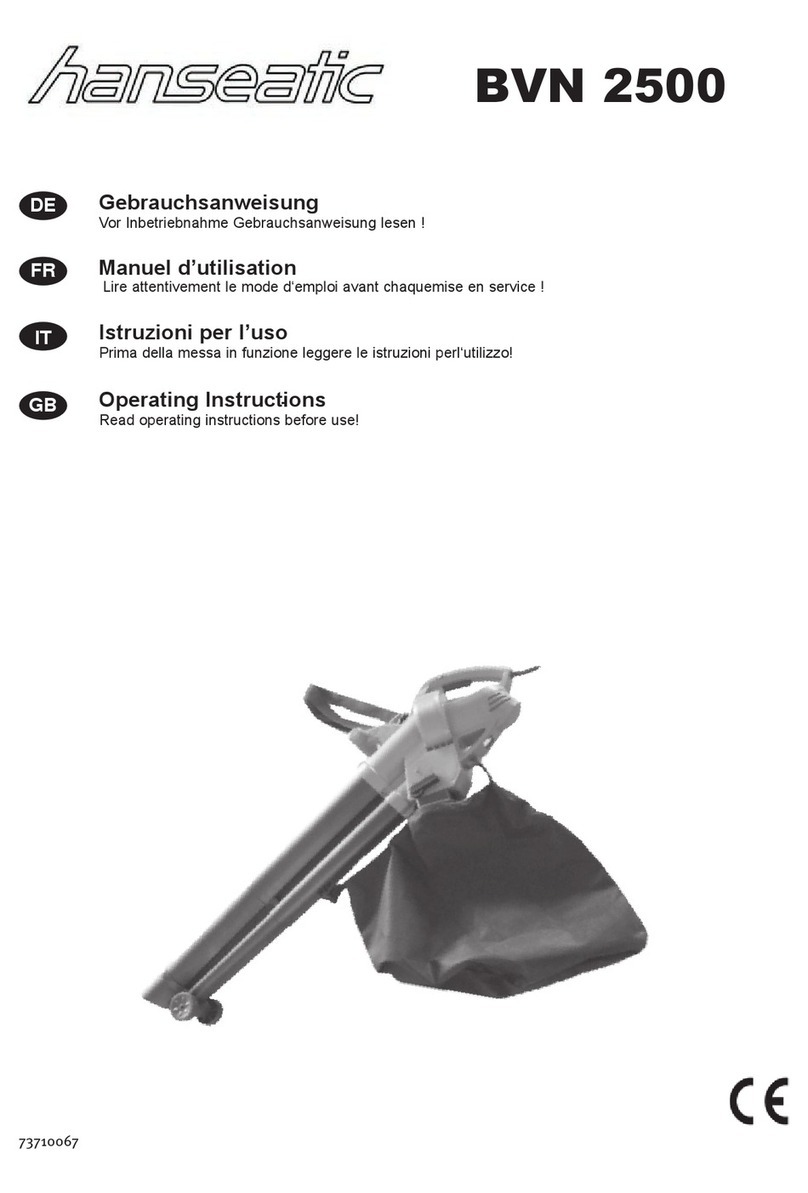Service Manual
Agilent Technologies
83620A/22A/23A/24A/30A/40A/50A
Synthesized Sweepers
Serial Number Prefixes:
This manual applies to any instrument with the following model number and serial number prefix combinations. You may have to
modify this manual so that it applies directly to your instrument version. Refer to the “Instrument History” chapter.
Agilent Technologies 83620A/22A/24A
3420A, 3250A, 3245A, 3213A, 3145A
Agilent Technologies 83623A
3420A, 3339A, 3250A, 3245A, 3213A, 3145A
Agilent Technologies 83630A
3420A, 3250A, 3245A, 3213A, 3145A, 3143A, 3101A
Agilent Technologies 83640A
3420A, 3339A, 3250A, 3245A, 3213A, 3145A
Agilent Technologies 83650A
3420A, 3250A, 3245A, 3213A, 3145A, 3143A, 3052A
Part Number: 08360-90049
Printed in USA
November 1995
© Copyright 1997-2000 Agilent Technologies, Inc.