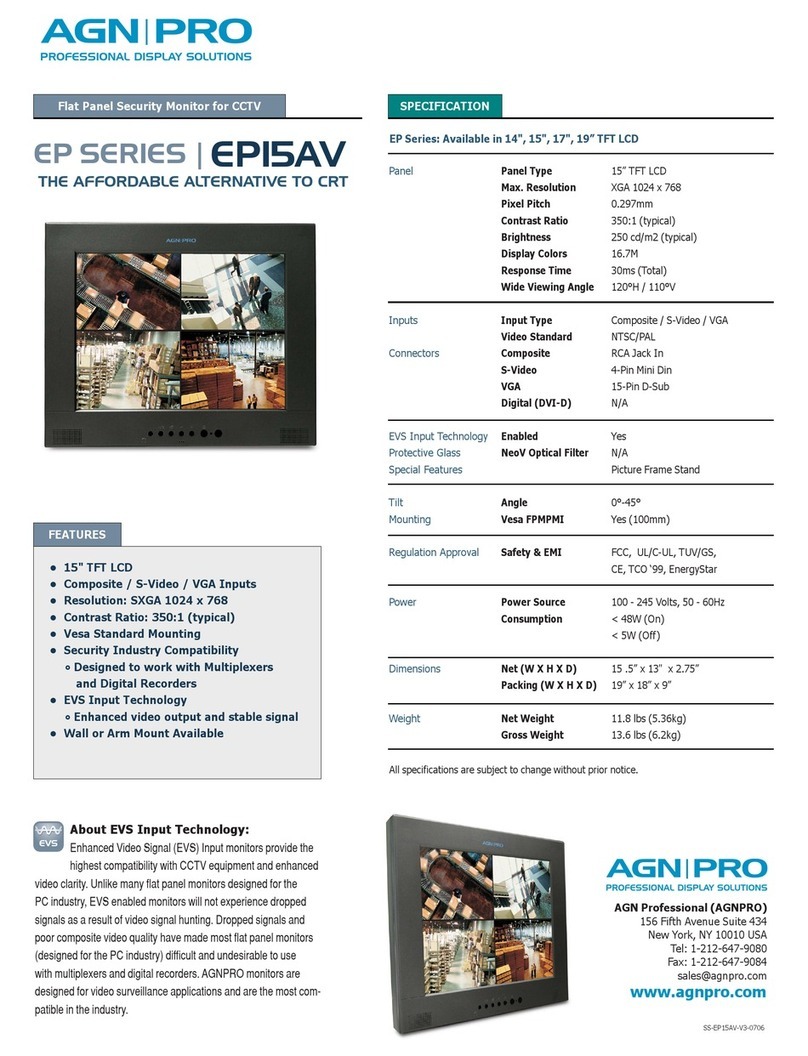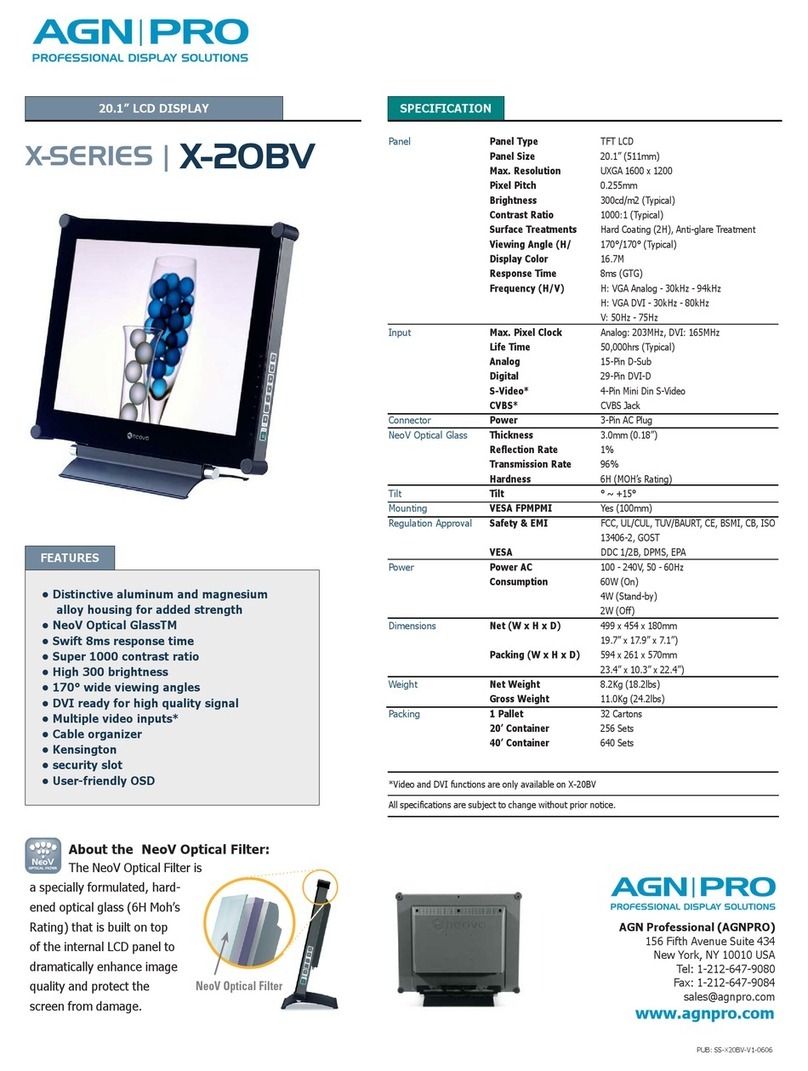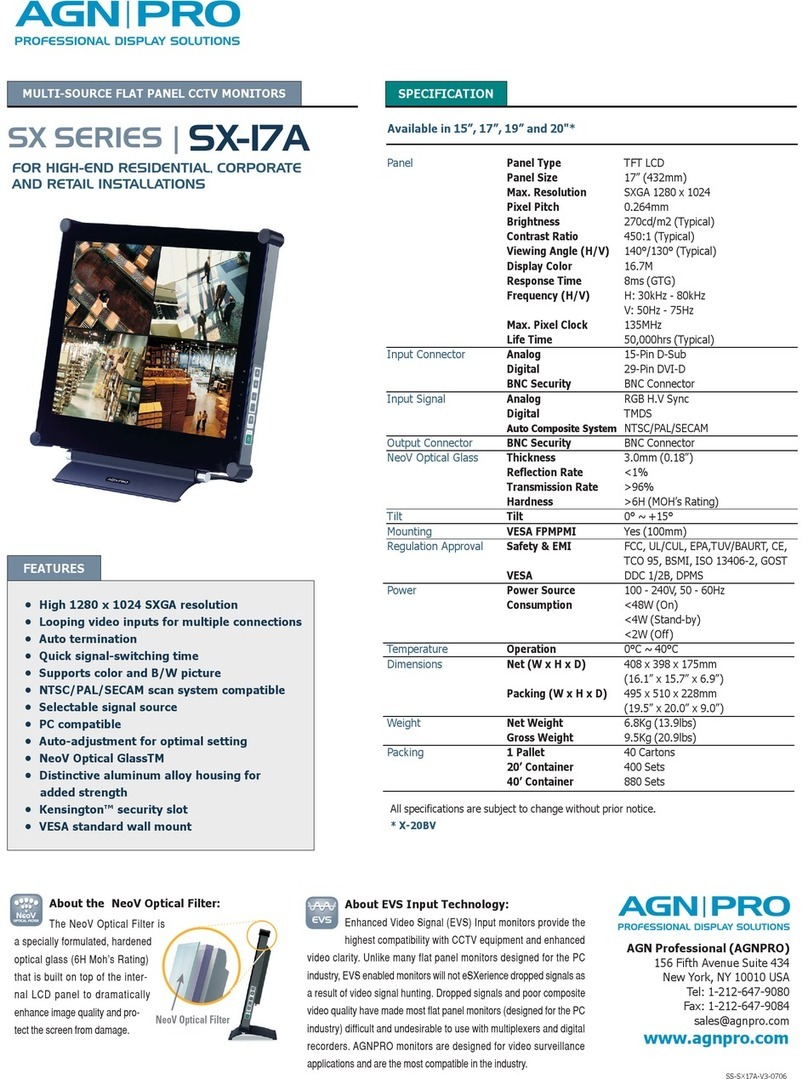Panel
Inputs
Connectors
EVS Input Technology
Protective Glass
Special Features
Tilt
Mounting
Regulation Approval
Power
Dimensions
Weight
Panel Type
Max. Resolution
Pixel Pitch
Contrast Ratio
Brightness
Display Colors
Response Time
Wide Viewing Angle
Input Type
Video Standard
Composite
S-Video
VGA
Digital (DVI-D)
Enabled
NeoV Optical Filter
Angle
Vesa FPMPMI
Safety & EMI
Power Source
Consumption
Net (W X H X D)
Packing (W X H X D)
Net Weight
Gross Weight
19” TFT LCD
SXGA 1280 x 1024
0.294mm
700:1
300cd/m2
16.7M
25ms (Total)
170°/170°
Composite / VGA / DVI
NTSC/PAL/SECAM
BNC In / Out Loop-through
N/A
15-Pin D-Sub
29-Pin DVI
Yes
6H (Moh’s Rating)
Aluminum Alloy Construction,
Kensington Lock
0°-15°
Yes (100mm)
FCC, UL/CUL, TUV / BAURT, CE, TCO
‘95, BSMI, VCCI, CB, ISO 13406-2
100 - 245V, 50 - 60Hz
<48W (On)
<5W (Off)
17.5" x 16.5" x 6.9"
21.2” x 20.7” x 9”
17.4 lb (7.9Kg)
23.57 lb (10.7Kg)
www.agnpro.com
PROFESSIONAL DISPLAY SOLUTIONS
FEATURES
• 19" TFT LCD
• Composite / VGA / DVI Inputs
• Resolution: SXGA 1280 x 1024
• Contrast Ratio: 700:1 (typical)
• BNC with Loop Through
• Protective Optical Glass Filter
• Rugged Aluminum Alloy Construction
• Security Industry Compatibility
• EVS Input Technology
• Wall or Arm Mount Available
SS-XP19AV-V3-0306
www.agnpro.com
PROFESSIONAL DISPLAY SOLUTIONS
AGN Professional (AGNPRO)
156 Fifth Avenue Suite 434
New York, NY 10010 USA
Tel: 1-212-647-9080
Fax: 1-212-647-9084
Available in 17", 19” TFT LCD. 15” and 20.1” available in X-Series*
SPECIFICATION
MULTI-SOURCE FLAT PANEL CCTV MONITORS
All specifications are subject to change without prior notice.
* X-15AV, X-20AV
XP19AV
XP SERIES |
FOR HIGH-END RESIDENTIAL, CORPORATE
AND RETAIL INSTALLATIONS
3 year warranty
The NeoV Optical Filter is
a specially formulated,
hardened optical glass (6H Moh’s
Rating) that is built on top of the
internal LCD panel to dramatically
enhance image quality and pro-
tect the screen from damage.
NeoV Optical Filter
About EVS Input Technology:
Enhanced Video Signal (EVS) Input monitors provide the
highest compatibility with CCTV equipment and enhanced
video clarity. Unlike many flat panel monitors designed for the PC
industry, EVS enabled monitors will not experience dropped signals as
a result of video signal hunting. Dropped signals and poor composite
video quality have made most flat panel monitors (designed for the PC
industry) difficult and undesirable to use with multiplexers and digital
recorders. AGNPRO monitors are designed for video surveillance
applications and are the most compatible in the industry.
About the NeoV Optical Filter: