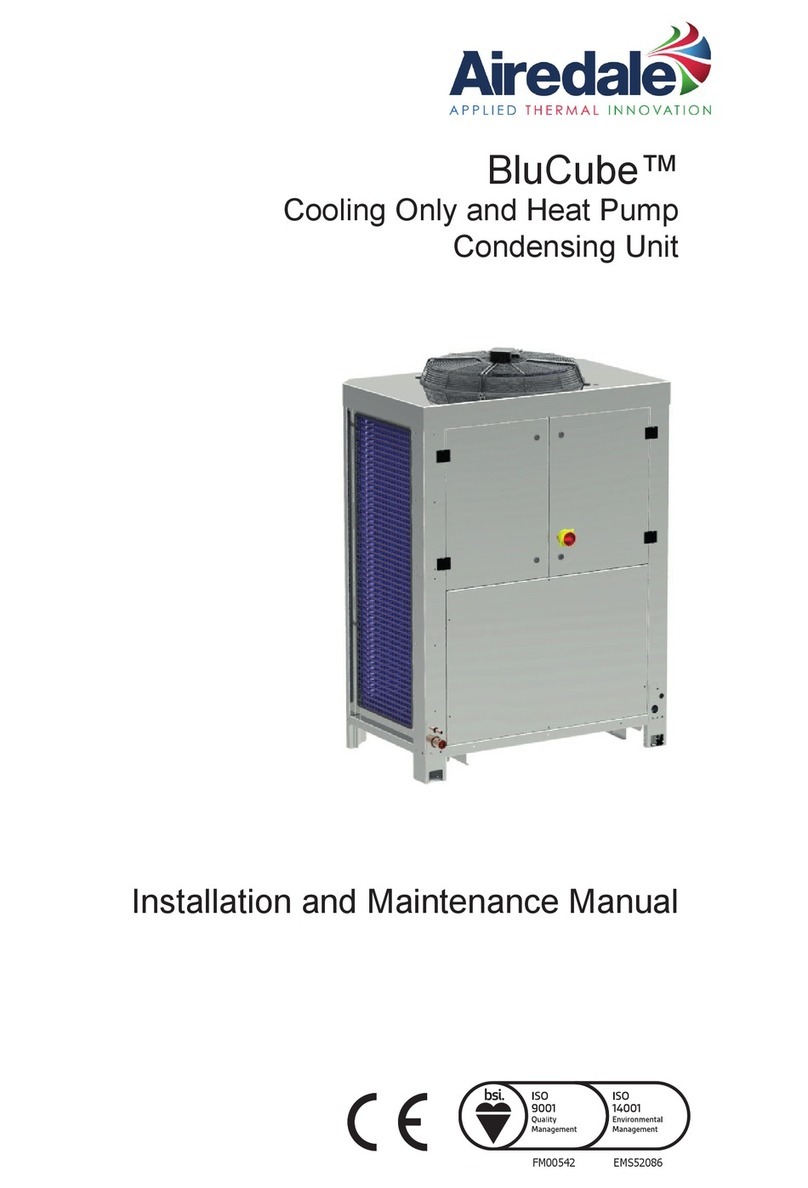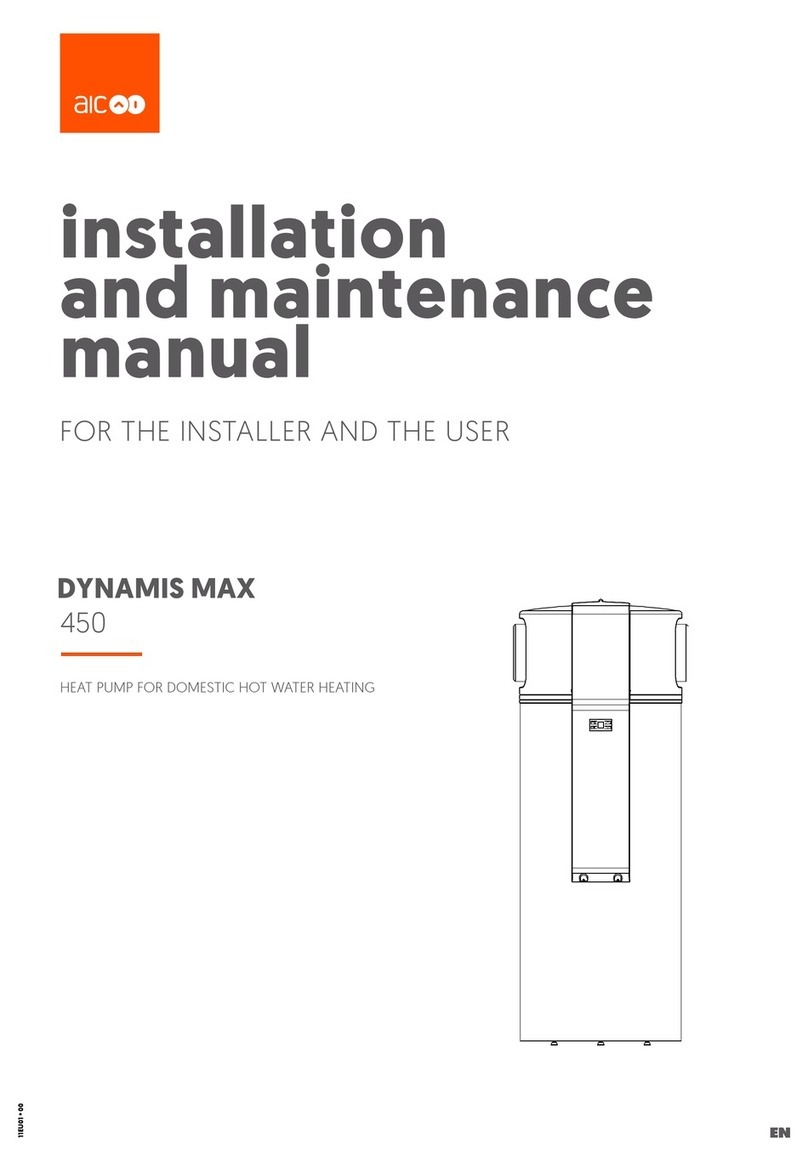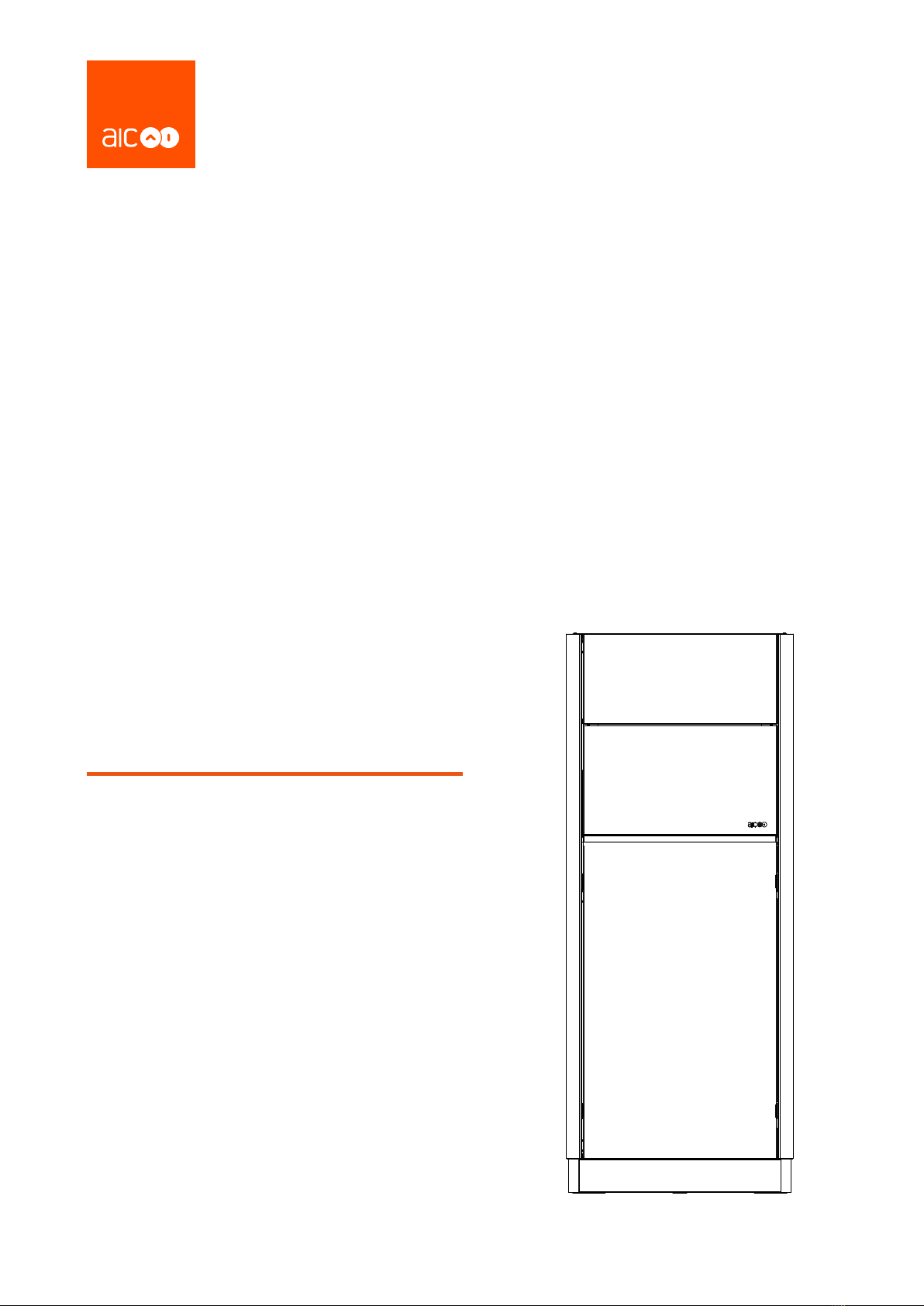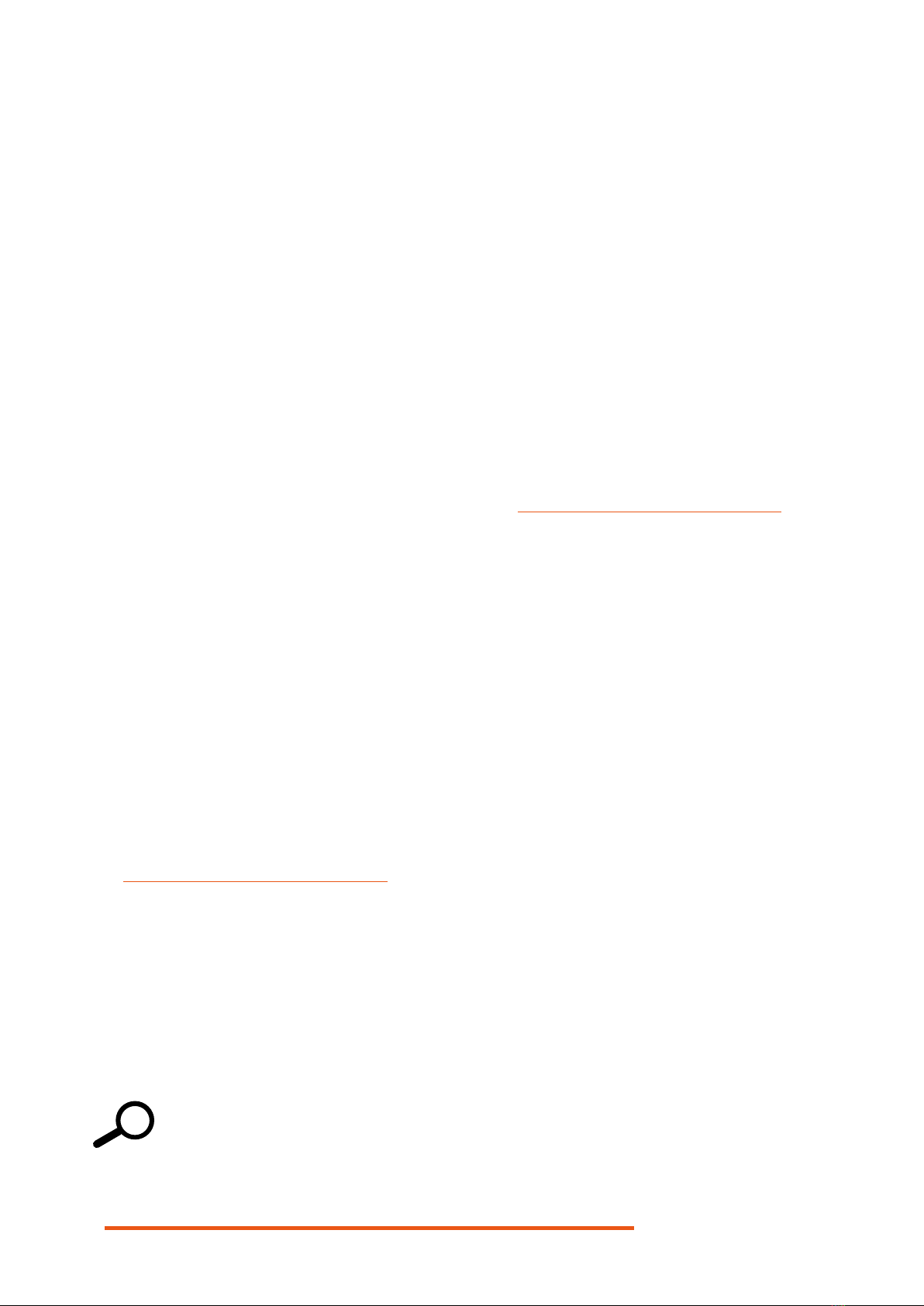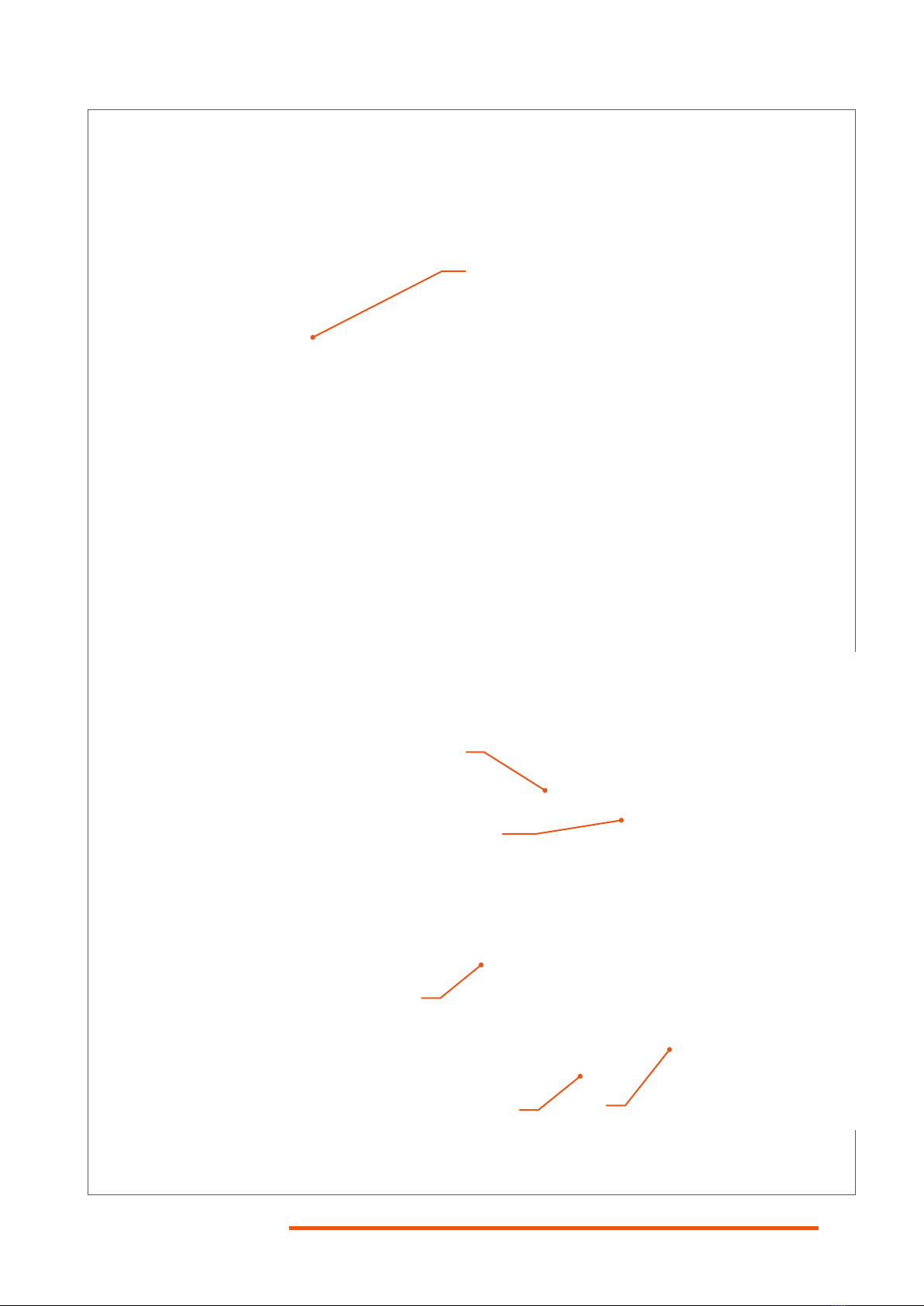G-2 Z-106164_EN ● 00
Table of ConTenTs
General InformatIon ................................G-4
Responsibilities of the Manufacturer, the Installer
and the User.....................................................G-4
About this Manual ............................................G-5
Symbols used in this Manual....................................G-5
General InformatIon ................................G-6
General Safety Instructions ..............................G-6
Package Contents ...........................................G-7
Disposal of the Product at the End of Service Life..G-7
Appliance Naming ............................................G-7
Appliance Marking ...........................................G-7
Product descrIPtIon ...............................G-8
Thermal Management Unit...............................G-8
General Description .................................................G-8
Safety Devices .........................................................G-8
Optional equipment .................................................G-8
Accordance to EU regulations..........................G-8
technIcal sPecIfIcatIons ........................G-11
Dimensions.....................................................G-11
Clearances .....................................................G-12
Product data...................................................G-13
InstructIons for the user......................G-14
Starting the Appliance....................................G-14
Stopping the Appliance..................................G-14
What to Do if... ...............................................G-14
Control panel..................................................G-15
Symbols and Messages on the Control Panel .G-16
Operating the Controller - End User Level .....G-17
Basic Settings ................................................G-20
Temperature settings......................................G-21
Operating modes................................................... G-21
Manual changeover of operating modes ................G-21
Warmer/cooler function..........................................G-22
Setpoints ...............................................................G-22
Heating curve ........................................................G-23
Eco functions.........................................................G-24
Product InstallatIon .............................G-25
Unpacking the Product ..................................G-25
Handling the Product .....................................G-25
Opening and Closing the Front Door and Access
Panels.............................................................G-26
Inverting the Opening Side of the Front Door G-27
Hydraulic Connections - Nesta & Nesta Chrome .G-28
Hydraulic Connections - CoilMaster ..............G-29
Hydraulic Connections - Cascade .................G-30
Hydraulic Connections - Key .........................G-31
Safety Instructions and Recommendations for the
Hydraulic Circuits............................................G-32
Periodic checks .............................................G-32
Recommendations for the Quality of Water (Prima-
ry circuit).........................................................G-33
Requirements for the Hydraulic Circuits ........G-34
Safety Instructions for the Electrical Connections ..G-37
Cables ............................................................G-37
Routing the Cables.........................................G-37
Accessing the Electronic Board and Low and High
Voltage Terminal strips ...................................G-38
Modbus module .............................................G-39
Wiring Diagram - TMU Basic..........................G-40
Wiring Diagram - TMU Max............................G-42
Electrical Connections - System Components ...G-44
commIssIonInG .......................................G-46
Filling the Tank................................................G-46
Start-up and Commissioning .........................G-46
Commissioning Wizard...................................G-47
General Structure of the Commissioning Wizard
G-48
maIntenance..........................................G-51
Safety Instructions and Recommendations ...G-51
Maintenance Requirements ...........................G-51
Shutting Down for Maintenance.....................G-52
Draining the Appliance ...................................G-52
Restarting after Maintenance .........................G-52
addItIonal InformatIon for the Installer.G-53
Optional Modules ...........................................G-53
Extension Modules.........................................G-53
Web Server Module ...............................................G-53
Appliance Settings for the Installer ................G-54
Access Levels........................................................G-54
Menus and Settings ...............................................G-54
Bivalent operation ..........................................G-55
Locking time ..........................................................G-55
Structure of Menus for the Installer................G-56
Error Codes and Solutions .............................G-59
Troubleshooting..............................................G-62
Installation Checklist ......................................G-63