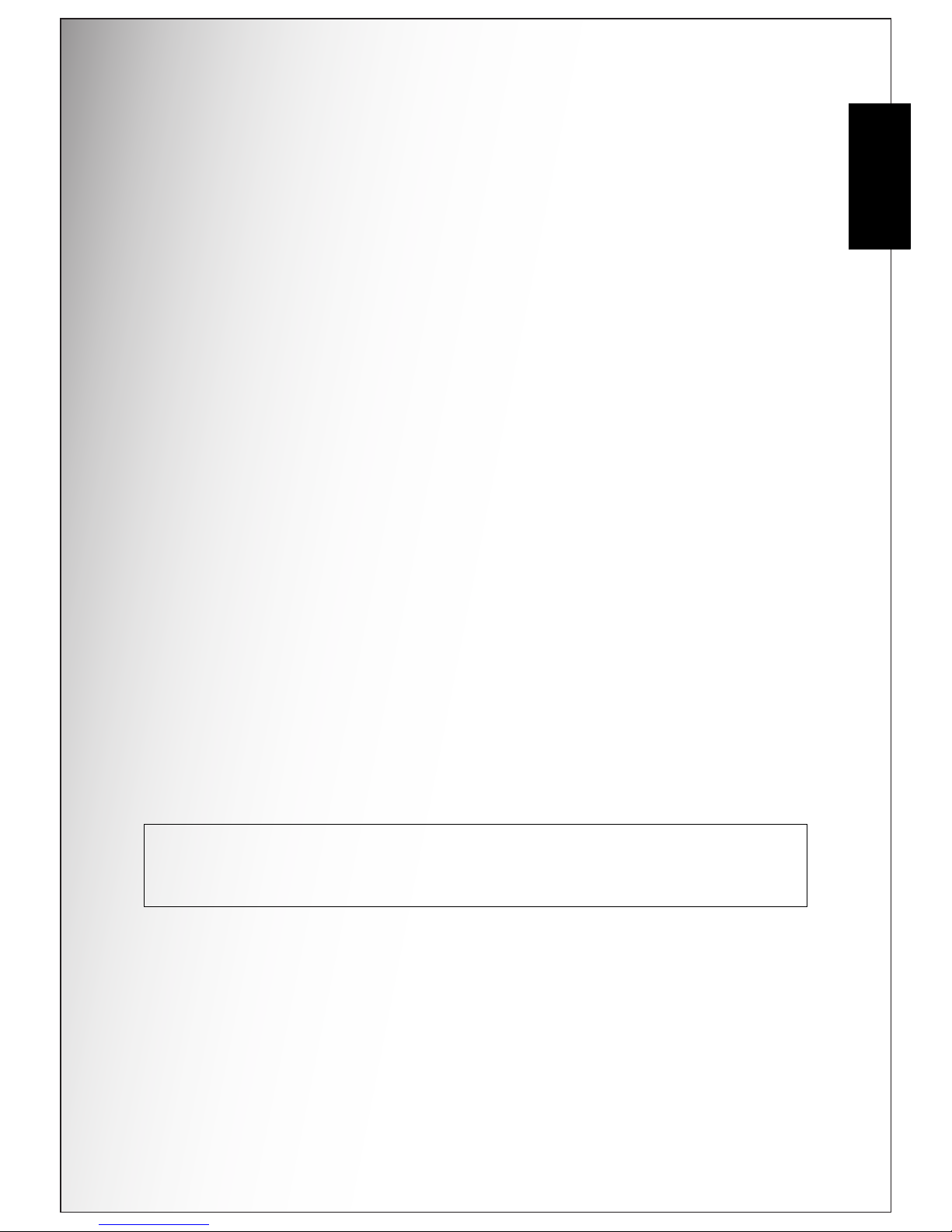English
Using the Tv Mode .......................................................................................................... 18
Using the Auto Exposure Bracketing (AEB) Function ..................................................... 19
Setting the Scene Mode .................................................................................................. 19
Face and Smile Detection AF/AE Function ..................................................................... 20
Taking Panoramic Pictures ............................................................................20
Recording your First Video ............................................................................22
Recording Audio Files ....................................................................................22
Recording Voice Memos ................................................................................22
Capture Settings .................................................................................. 23
The Capture Menu ..........................................................................................23
Image Resolution ............................................................................................................. 23
Image Quality ..................................................................................................................24
Focus Zone ...................................................................................................................... 24
EV Compensation ............................................................................................................ 24
AEB ................................................................................................................................. 24
M-Burst Interval ...............................................................................................................25
White Balance ................................................................................................................. 25
ISO Speed ....................................................................................................................... 25
AE Metering ..................................................................................................................... 26
Color ................................................................................................................................ 26
Sharpness ....................................................................................................................... 26
Saturation ........................................................................................................................ 26
Contrast ........................................................................................................................... 27
Setup ............................................................................................................................... 27
Video Capture Menu .......................................................................................27
Video Resolution ............................................................................................................. 27
White Balance ................................................................................................................. 27
Color ................................................................................................................................ 27
Saturation ........................................................................................................................ 27
Contrast ........................................................................................................................... 28
Setup ............................................................................................................................... 28
Photo, Video & Audio Playback ......................................................... 29
Playback Mode Display ..................................................................................29
Viewing Photos/Videos on the LCD Screen .................................................31
Viewing M-Burst Photos .................................................................................................. 31
Listening to Audio Files .................................................................................32
Listening to Voice Memo ................................................................................................. 32
Viewing Photos/Videos on your TV ..............................................................32
Zooming In During Playback .........................................................................33
Deleting Photos/Videos/Audios ....................................................................33
Using the Playback Menu ..............................................................................33
DPOF ............................................................................................................................... 34
Slideshow ........................................................................................................................ 34
Resize .............................................................................................................................. 35