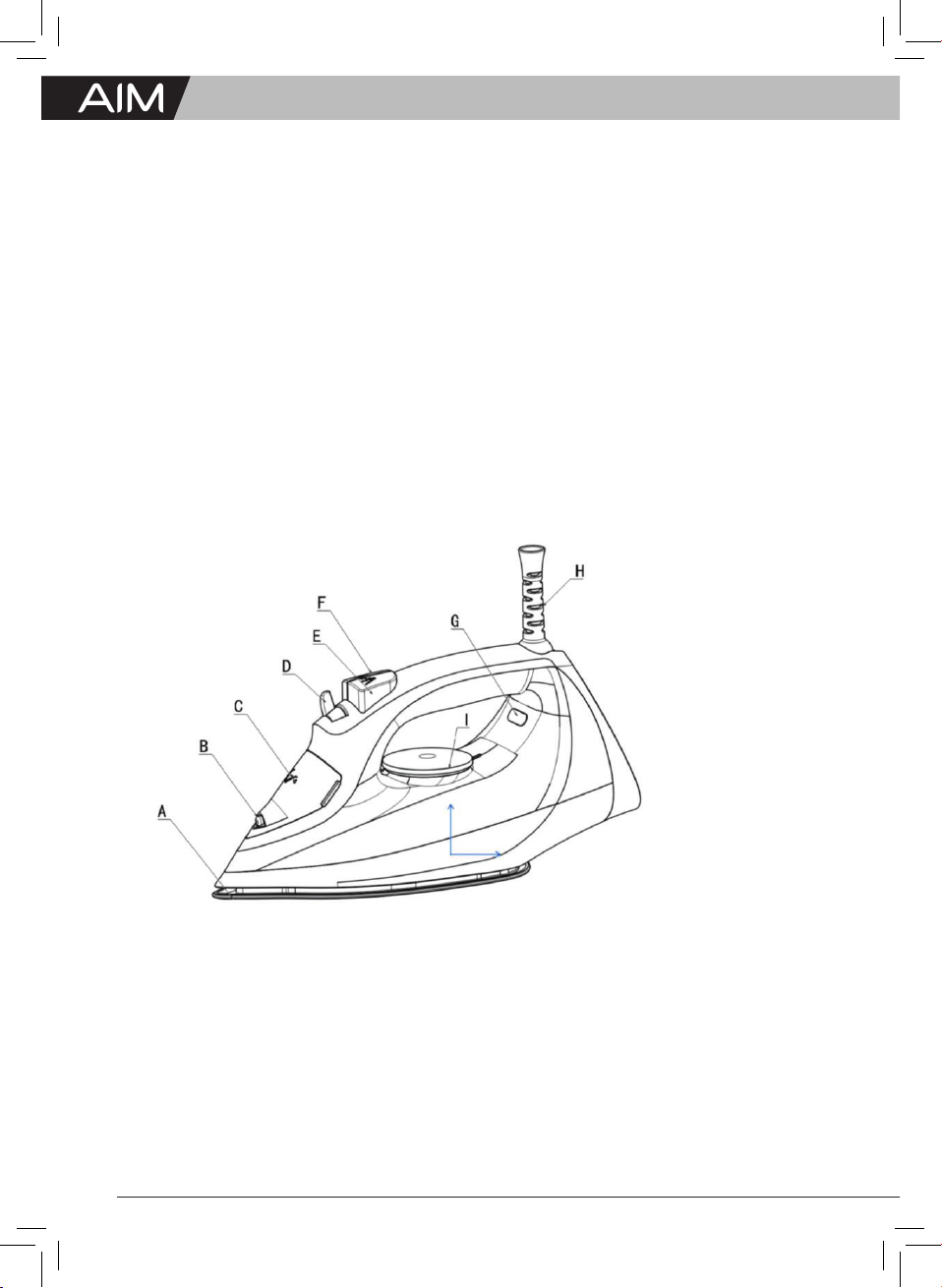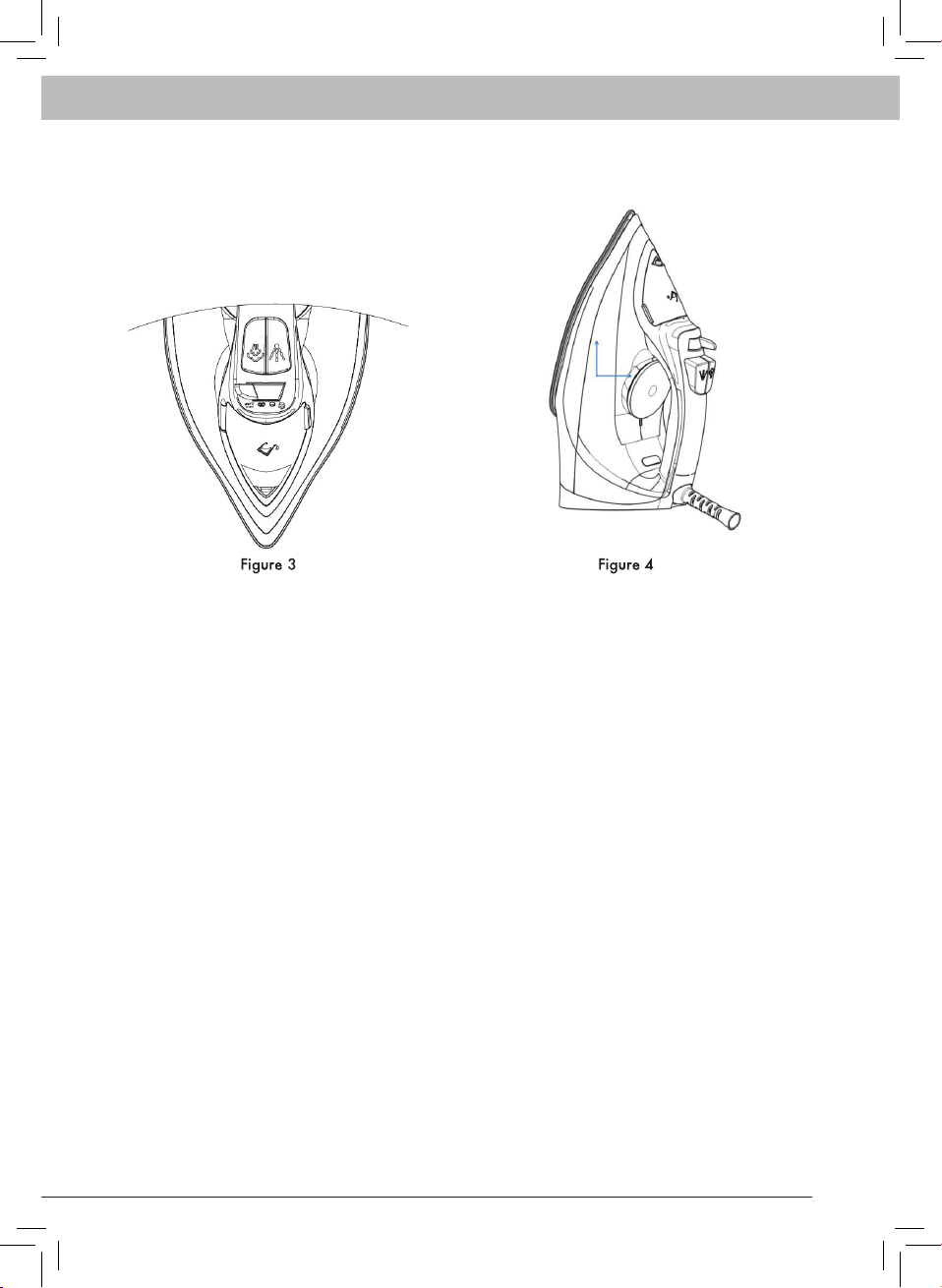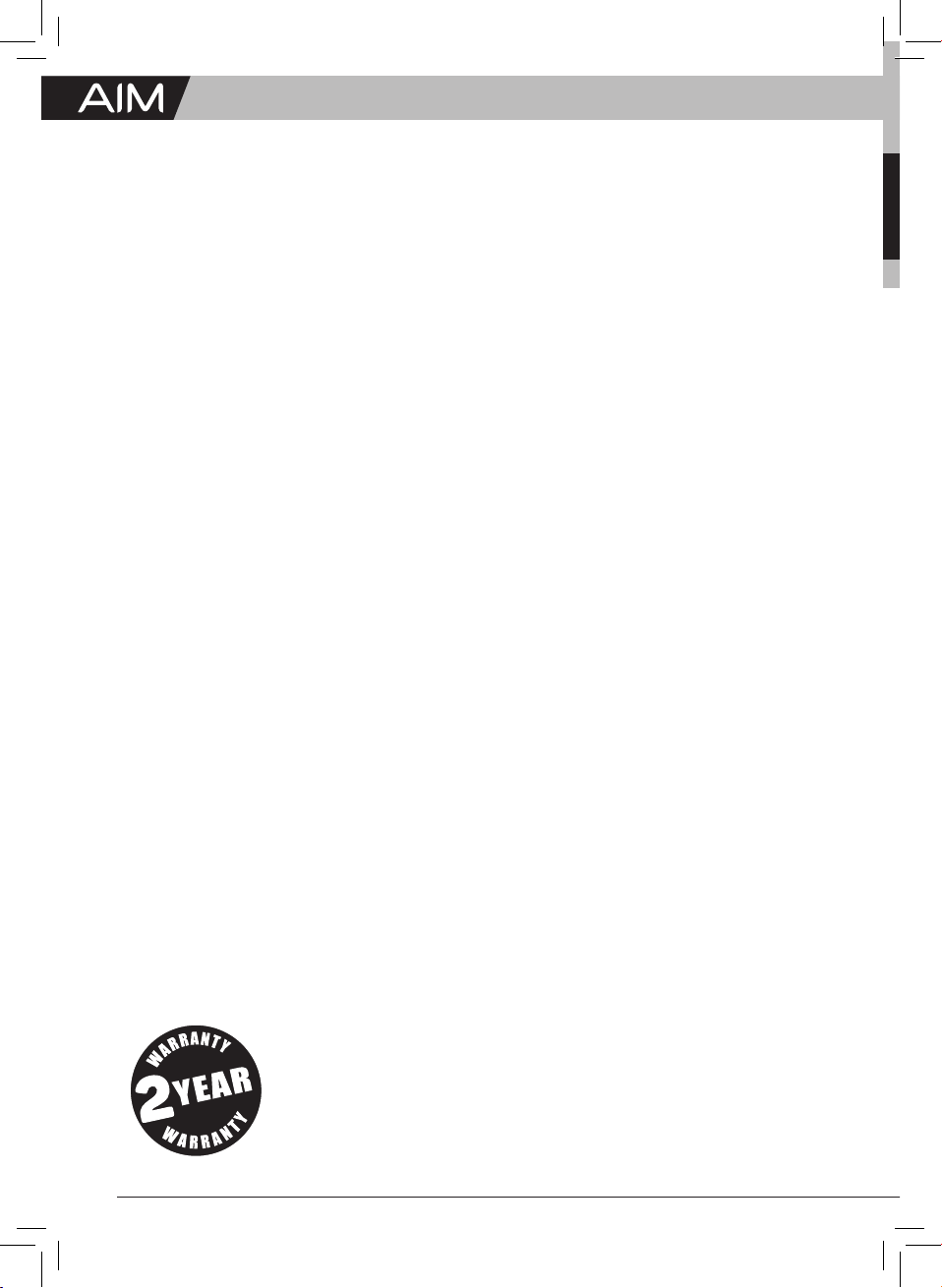| 10
TheManufacturerherebyprovidesawarrantytotheoriginalpurchaserofthisproduct(‘the
consumer’)thatthisproductwillbefreeofmanufacturingdefectsinmaterialsandworkmanship
which under normal, personal, family or household use (commercial use expressly excluded)
manifest themselves within the 2 year from the date of purchase.
EXCLUSIONS
• The warranty does not include and will not be construed to cover products damaged as a
result of disaster, misuse, commercial use, not in accordance within the written instructions
includedwiththeproduct,abuseand/oranynon-authorisedmodicationoftheproduct,
incorrect installation of the product or normal wear and tear.
• Insect infestation of the electrical or motor makes the claim invalid.
• Customer abuse do not fall under the warranty.
WAIVER
The warranty and the obligations of the Manufacturer provided herein are in lieu of, and the
consumer, waives all other warranties, guarantees, conditions or liabilities, express or implied,
arising by law or otherwise, including without limitation, any obligation of the manufacturer in
respect of any injury, loss or damage (direct, indirect or consequential) arising out of the use of,
orinabilitytousethisproductandwhetherornotoccasionedbythemanufacturer’snegligence
or any act or omission on its part.
PROOF OF PURCHASE
Any claim in terms of the warranty must be supported by a proof of purchase. If such proof
isnotavailable,thennotwithstandinganythingtothecontraryherein,theserviceagent’s
prevailing charges for services / repairs and / or spares will be payable by the Consumer upon
collection of the repaired product. The Consumer should call the Pick n Pay CUSTOMER
CARE number on 0860 30 30 30 (only in South Africa). Customers residing outside South
Africa can return the product back to a Pick n Pay store. During the warranty period the product
mayonlybeservicedand/orrepairedbytheManufacturer’sdulyauthorisedagent(s).
2 YEAR LIMITED WARRANTY
If this product proves to
be faulty during normal
use due to defective
materials or workmanship.
Refer to our website for
terms and conditions.