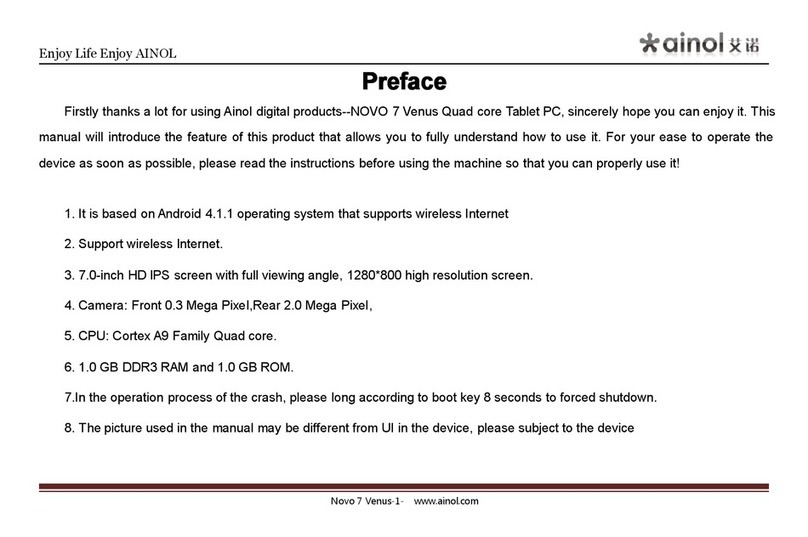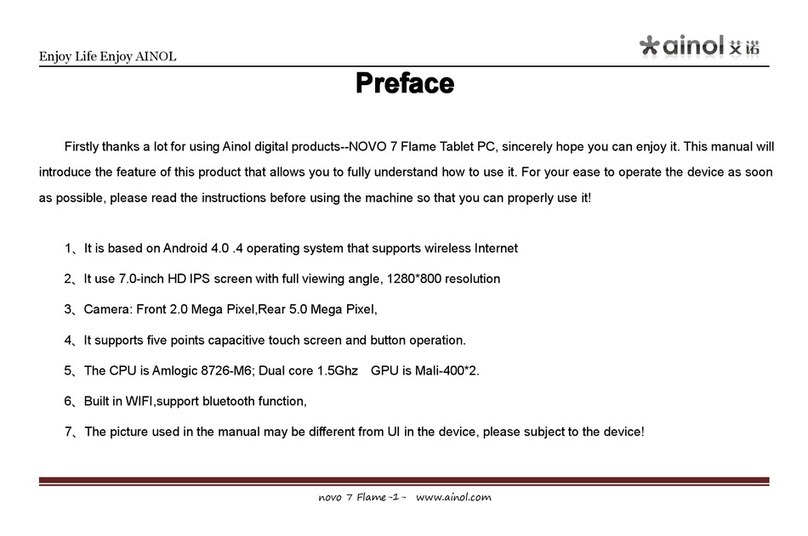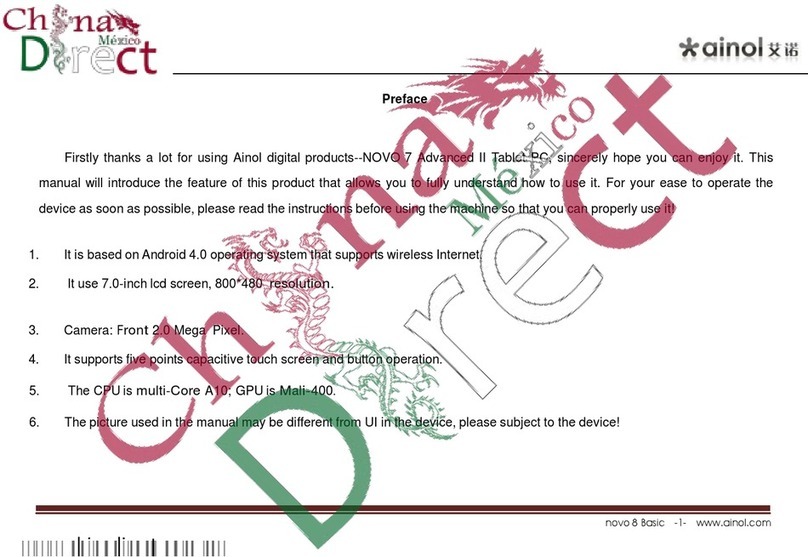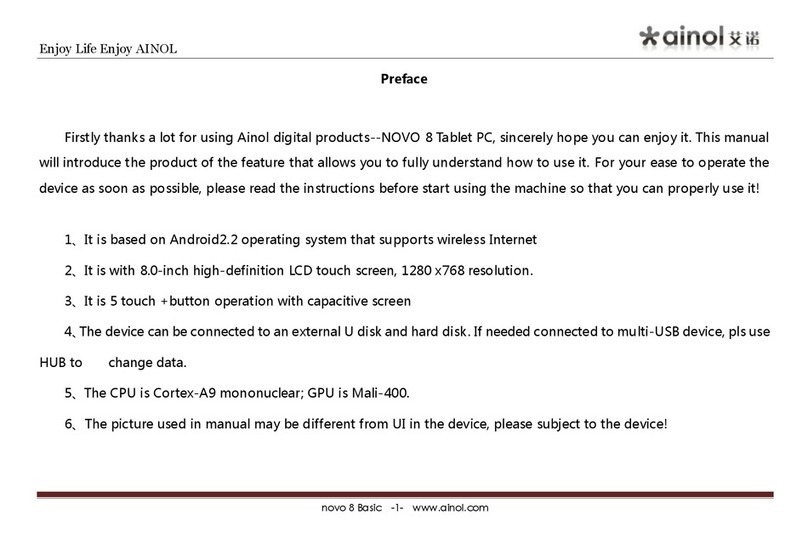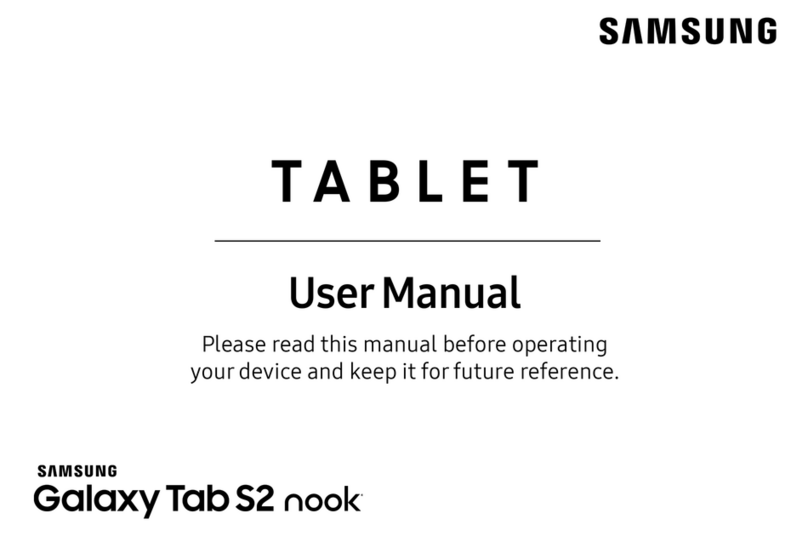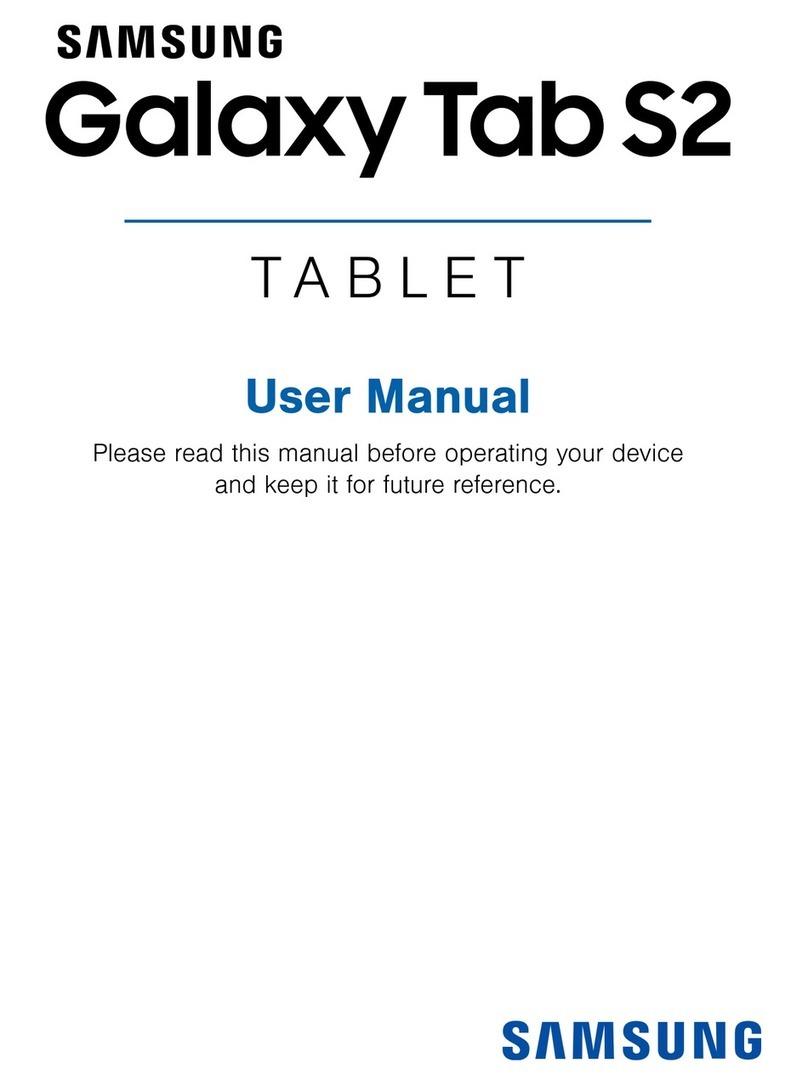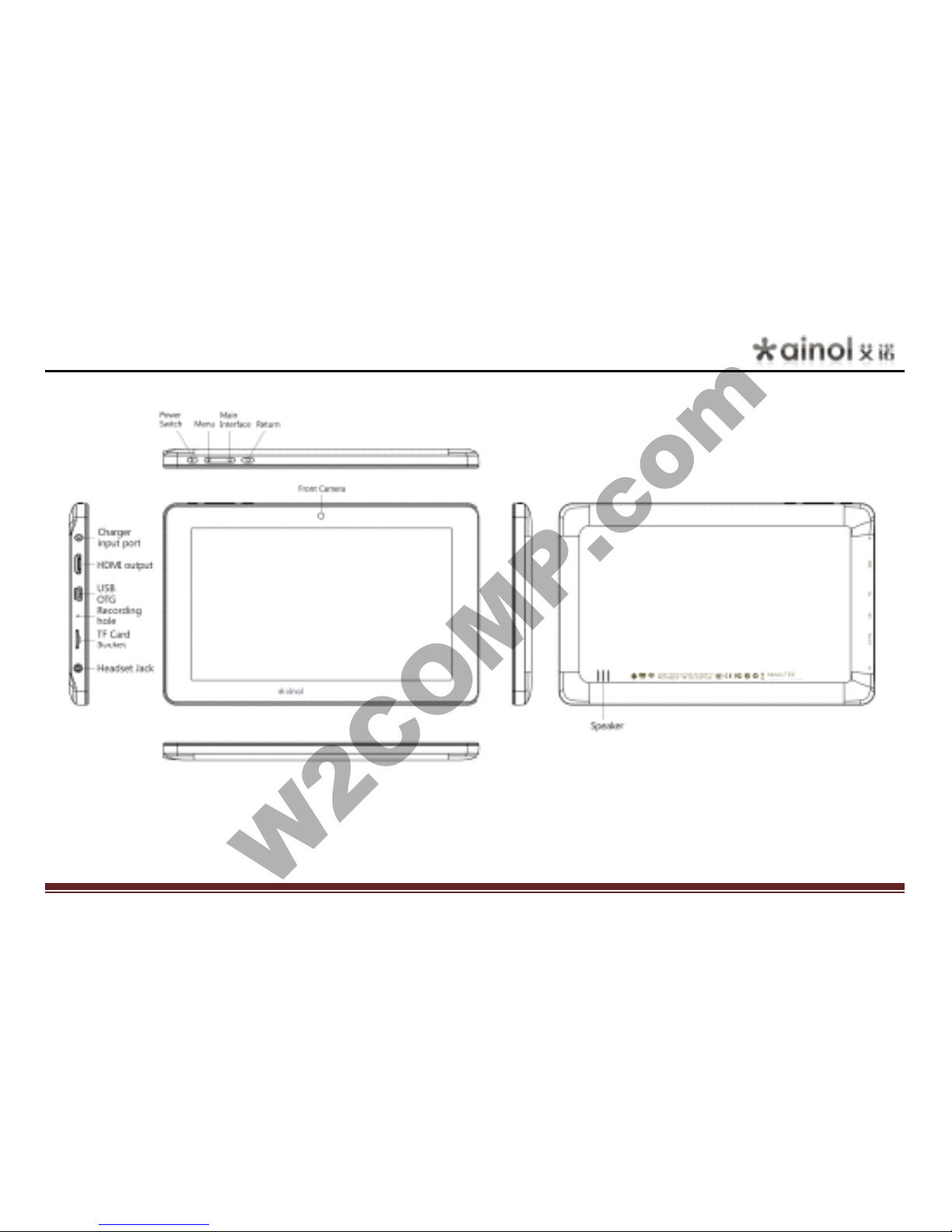E n joy Life E n joy AINOL
novo 7 Aurora
-
5
-
ww w.a inol.c om
Main
Main
Main
Main function
function
function
function
●
7.0 inch IPS scree n with full viewing angle ,1024*600 resolution ;
●Support Android 4.0 operating system;
●Support APK application and installation
●
Support 1080 P full HD fo rmat vi deo play;
●Support G-Sensor for screen rota tion function;
●
Support IR remote con trol opera tion ;
●
Support audio play fo rma t:MP3,
WA V,
(APE, FLA C, AAC, OGG need
to
install third-party softwar e);
●
Support TF
card,
cap acity
is
2GB-4GB-8GB -16GB;
●
Support mu lti-fo rmat vide o play;
●
Support JPG,
BMP,
PNG , GIF format picture browsing;
●
Built-in microphone, can sup port ultra-long recording;
●
Energy- saving setting, brightness fr eely adjustable, can set up automatic shu tdo wn;
●
Support and compatible for WIN200 0,
WINX P,
VISTA,
WIN7 system;
●
Support e-book and bookmark functions;
●
Support firmware upgrade;
●
Support mu lti-task, ca n read eBook while listening to mu sic
W2COMP.com