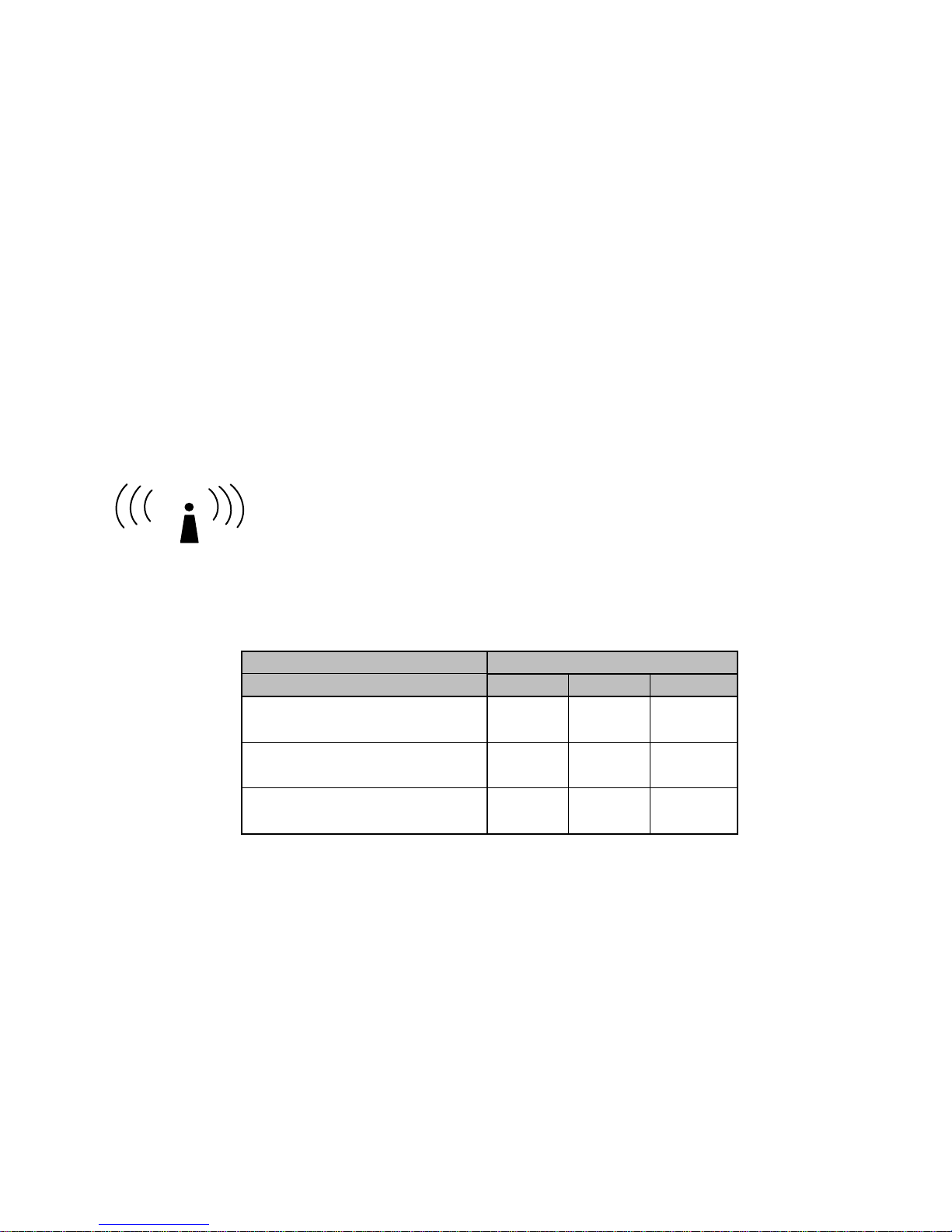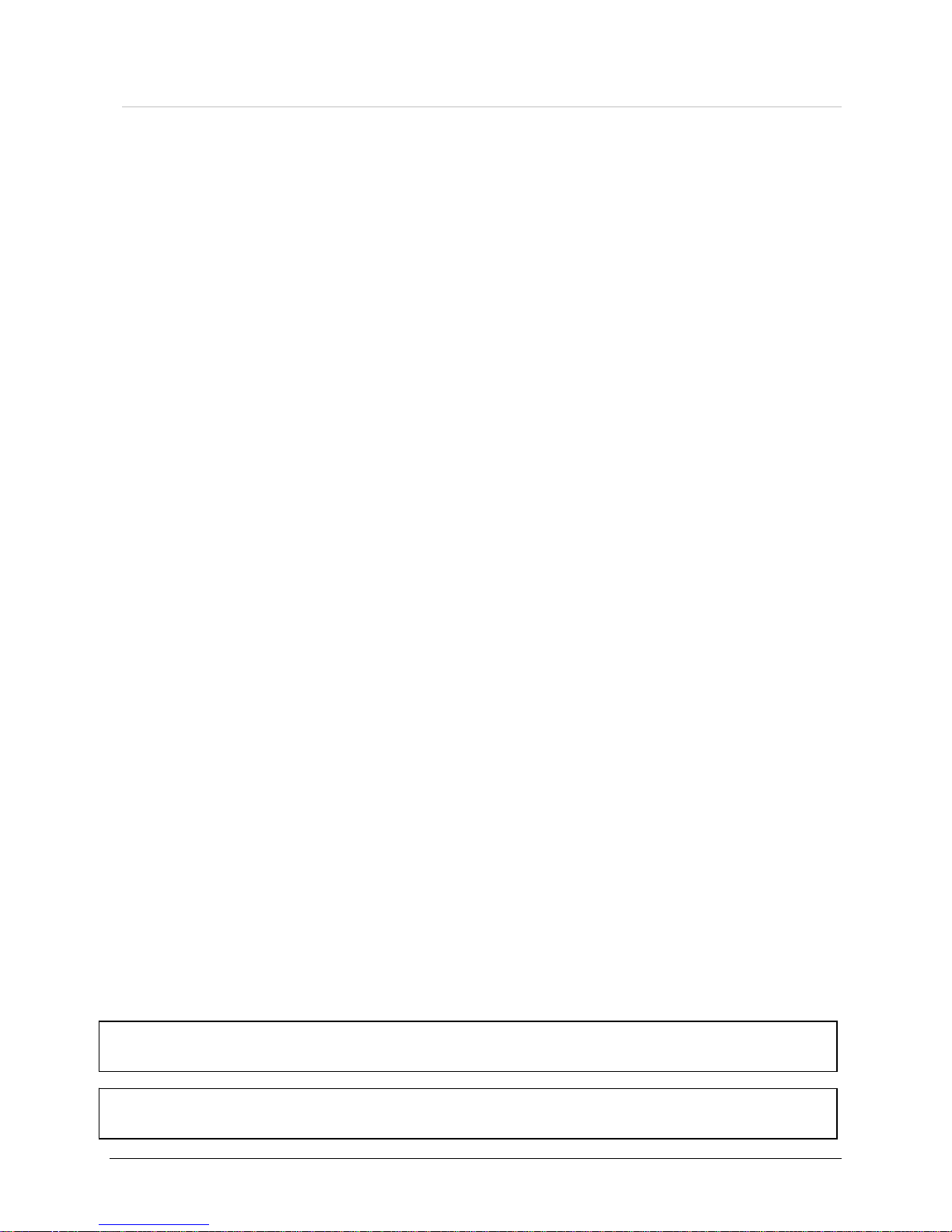3.3PC LAN Setup...................................................................................................................................................30
3.3.1Front Panel Connections.............................................................................................................................30
3.4Measure and Connect Primary Power............................................................................................................32
3.5Connect Viper to Programming PC................................................................................................................32
3.5.1Initial Installation Login .............................................................................................................................33
3.6Configure Your Viper Using the Setup Wizard.............................................................................................33
3.7Check For Normal Operation..........................................................................................................................36
4VIPER WEB MANAGEMENT.................................................................................................................................37
4.1Navigating the Network Management System...............................................................................................37
4.2Main Menu........................................................................................................................................................37
4.2.1Network Management System Commands.................................................................................................37
5UNIT STATUS...........................................................................................................................................................39
5.1Unit Identification and Status..........................................................................................................................39
5.2Diagnostics.........................................................................................................................................................41
5.2.1Local Diagnostics .......................................................................................................................................41
5.2.2Online Diagnostics......................................................................................................................................43
6SETUP (BASIC)........................................................................................................................................................46
6.1General Setup....................................................................................................................................................46
6.2IP Settings..........................................................................................................................................................49
6.2.1Ethernet Interface........................................................................................................................................49
6.2.2RF Interface ................................................................................................................................................51
6.2.3Default Gateway .........................................................................................................................................51
6.3Channel Table...................................................................................................................................................51
6.4Serial Ports Setup .............................................................................................................................................53
6.4.1Basic Settings..............................................................................................................................................55
6.4.2IP Gateway Service.....................................................................................................................................55
6.4.3IP Gateway Transport .................................................................................................................................56
6.4.4RTS/CTS Mode Settings ............................................................................................................................60
7SETUP (ADVANCED)..............................................................................................................................................61
7.1RF Optimizations..............................................................................................................................................61
7.1.1MAC Advanced Settings ............................................................................................................................61
7.1.2Carrier Sense Level Threshold....................................................................................................................62
7.1.3Listen Before Transmit ...............................................................................................................................62
7.2IP Services.........................................................................................................................................................63
7.2.1SNMP .........................................................................................................................................................65
7.2.2MIB.............................................................................................................................................................65
7.2.2.1Viper MIB Files..........................................................................................................................................65
7.2.2.2OID .............................................................................................................................................................65
7.2.2.3Viewing MIB Files .....................................................................................................................................66
7.2.3SNMP Configuration ..................................................................................................................................67
7.2.4NAT Overview ...........................................................................................................................................69
7.2.5NAT on Viper .............................................................................................................................................69
7.2.6Ethernet Interface Private ...........................................................................................................................70
7.2.7RF Interface Private....................................................................................................................................71
7.2.8User NAT Entries .......................................................................................................................................73
7.2.9NAT Port Forwarding.................................................................................................................................74
7.3IP Addressing....................................................................................................................................................76
7.3.1Broadcast Mode ..........................................................................................................................................76
7.3.2Multicast Mode...........................................................................................................................................76
7.4IP Optimization.................................................................................................................................................77