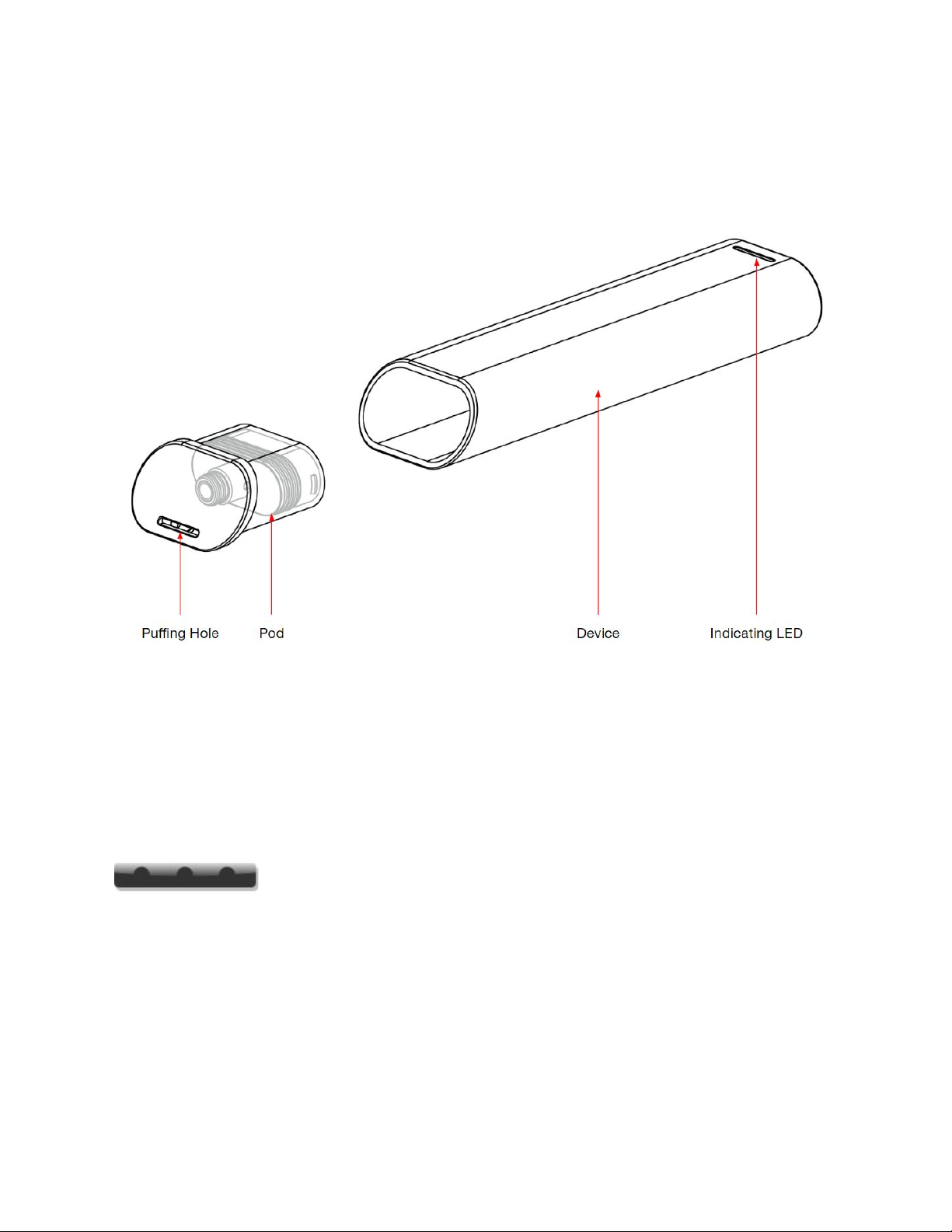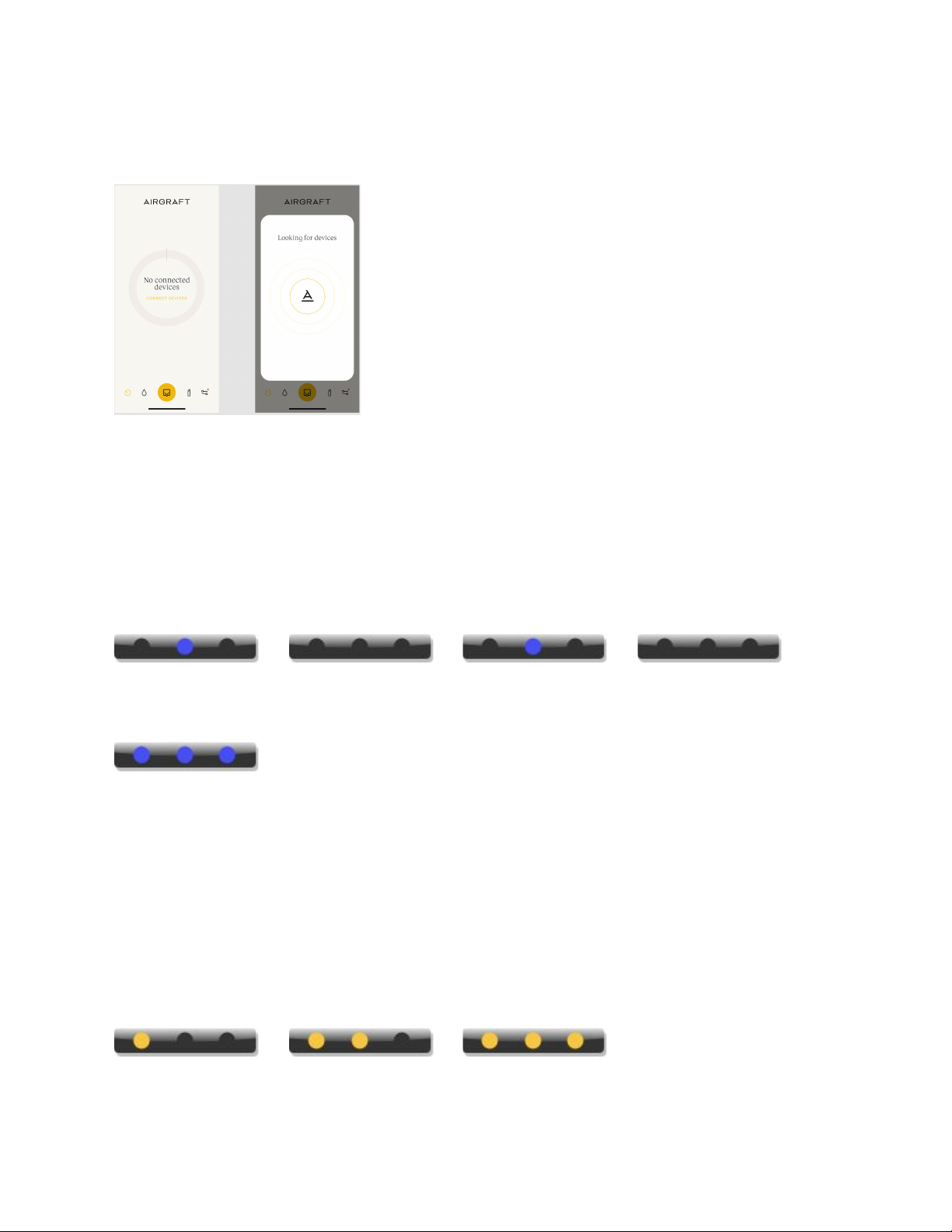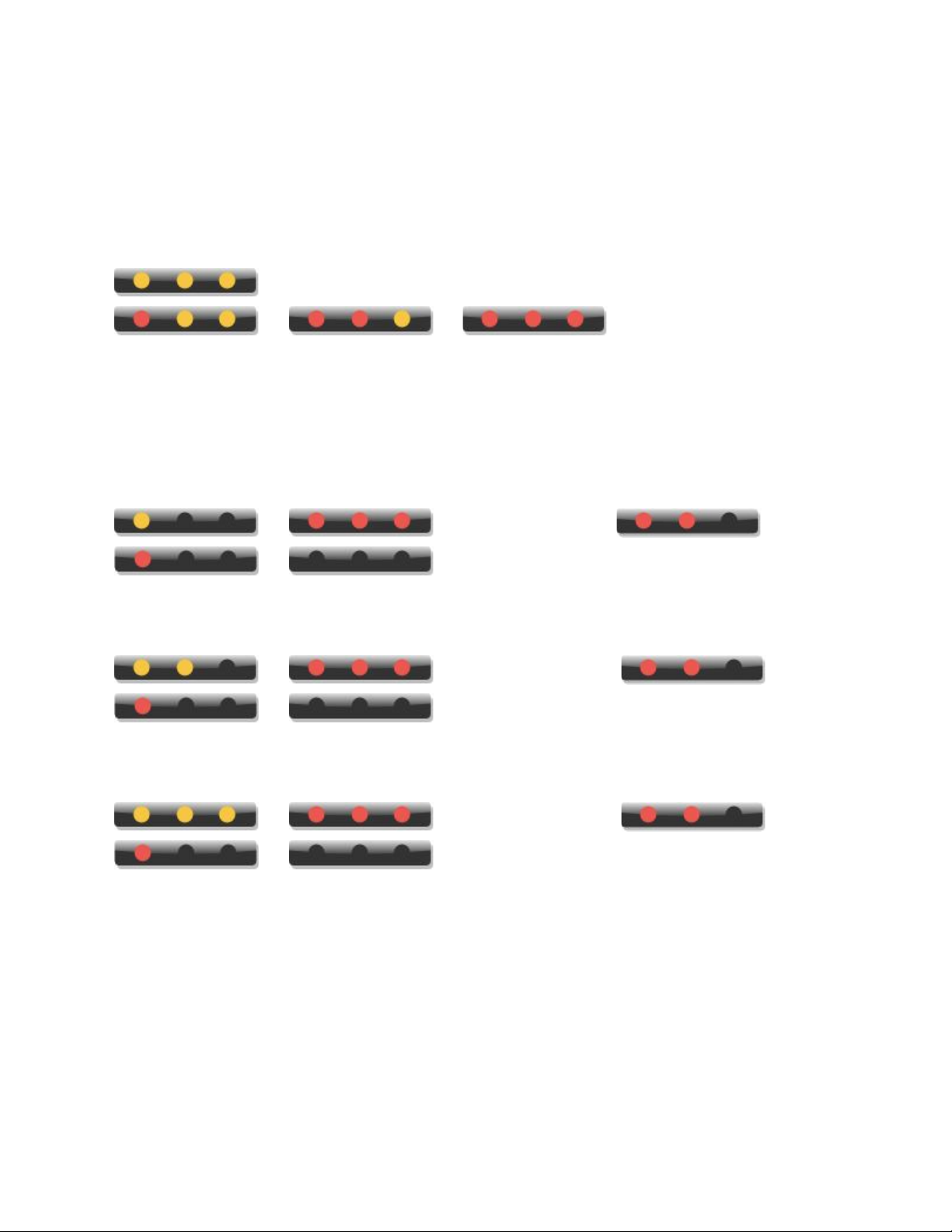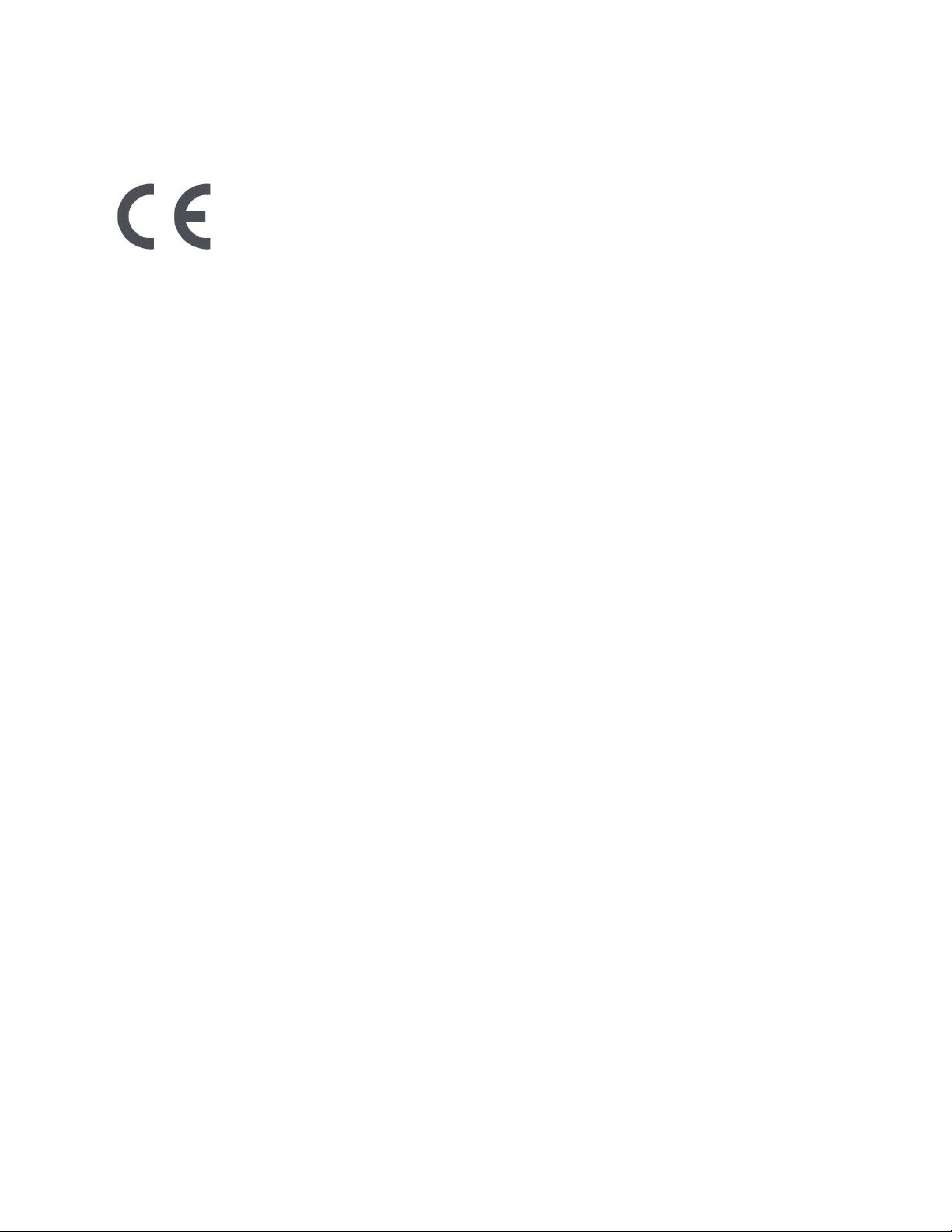CURRENT COPY
WARNING
Keep your Airgraft Clean Vaporizer and all its components out of the reach of children and pets.
Do not disassemble or tamper with your Airgraft Clean Vaporizer. Any inappropriate, incorrect or
irresponsible use will void any warranty and can result in serious injury. Do not use your Airgraft
Clean Vaporizer if it appears to be damaged, broken or is operating in an unusual manner. Do
not use your Airgraft Clean Vaporizer if it is unusually hot to touch. Do not expose your Airgraft
Clean Vaporizer to extremely high or low temperatures. Do not store your Airgraft Clean
Vaporizer or any of its components in or near heat sources. Do not use your Airgraft Clean
Vaporizer if it becomes immersed in any liquid. Do not place your Airgraft Clean Vaporizer in a
dishwasher, washing machine or dryer. Charge your Airgraft Clean Vaporizer using a computer,
powered hub or power supply that is certified by a recognized testing laboratory to avoid
potential battery malfunction, explosion or fire. Your Airgraft Clean Vaporizer contains a Lithium
Polymer battery which should be recycled or disposed of in accordance with local requirements
to avoid potential injury and/or environmental harm. Do NOT dispose of the battery or any
component of your Airgraft Clean Vaporizer in a fire as it could cause an explosion or serious
injury.
FCC Information
This device complies with part 15 of the FCC rules. Operation is subject to the following two
conditions: (1) This device may not cause harmful interference, and (2) This device must accept
any interference received, including interference that may cause undesired operation.
This equipment complies with RF exposure requirements set forth for an uncontrolled
environment.
FCC Notification to users
This equipment has been tested and found to comply with the limits for a CLASS B digital
device, pursuant to Part 15 of the FCC Rules. These limits are designed to provide reasonable
protection against harmful interference when the equipment is operated in a commercial
environment. This equipment generates, uses, and can radiate radio frequency energy and, if
not installed and used in accordance with the instructions, may cause harmful interference to
radio communications. However, there is no guarantee that interference will not occur in a
particular installation. If this equipment does cause harmful interference, the user is encouraged
to try to correct the interference by consulting with a dealer or an experienced technician for
assistance. Any changes or modifications to the equipment not expressly approved by the party
responsible for compliance could void user’s authority to operate the equipment.
FCC ID: 2ASGXCPV