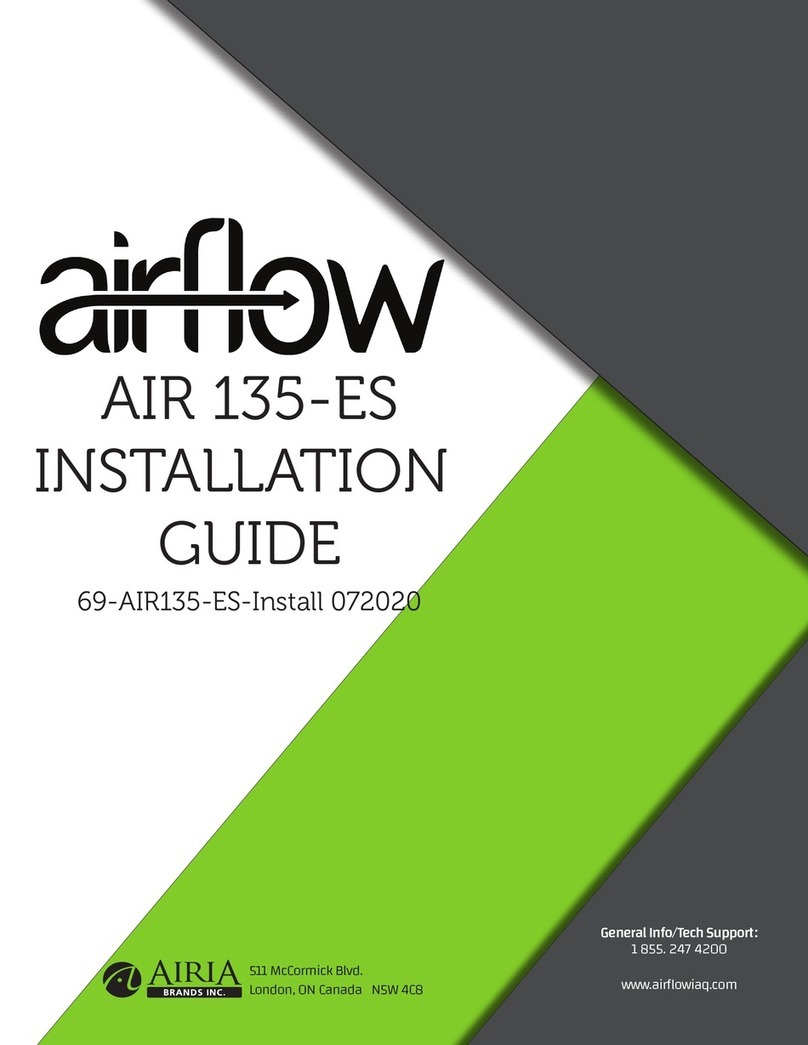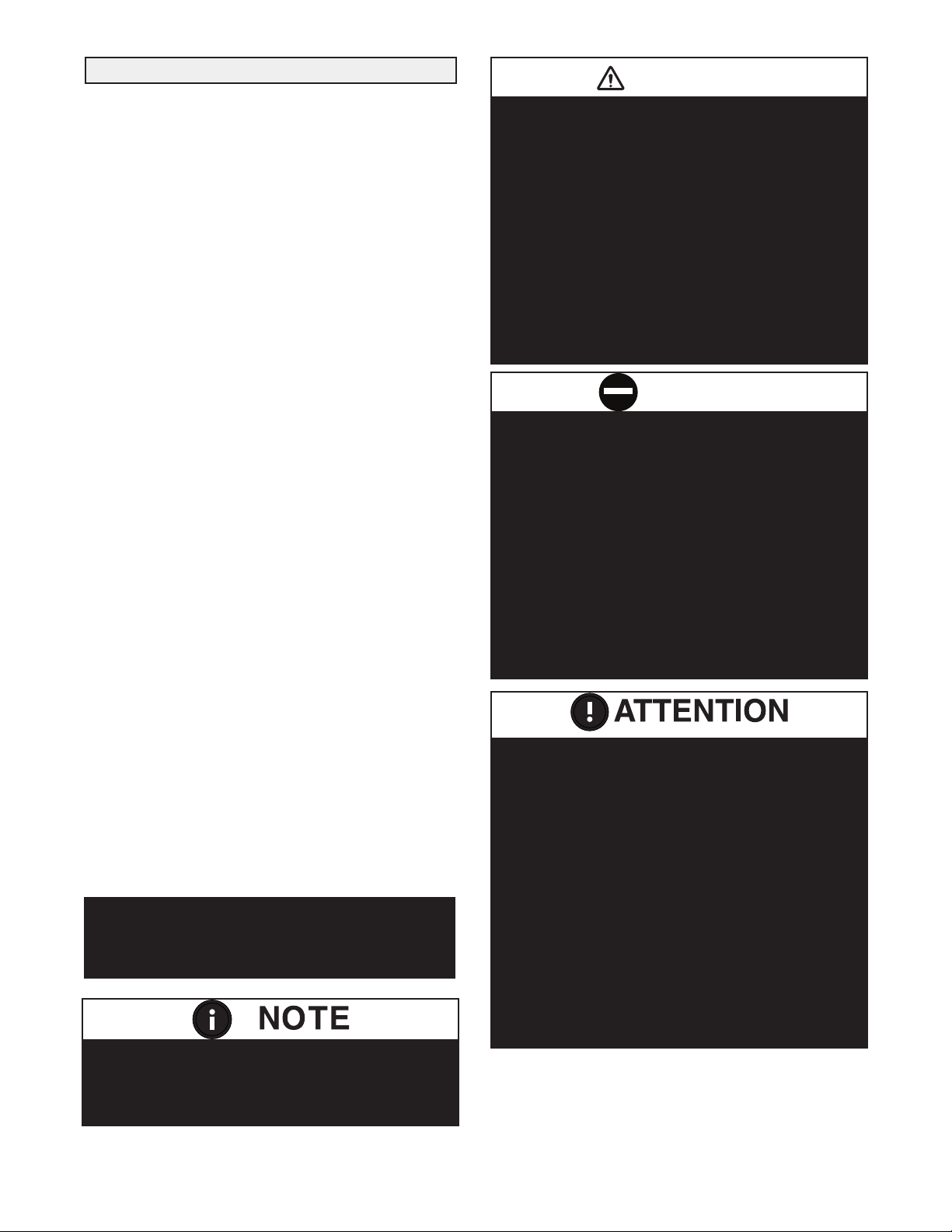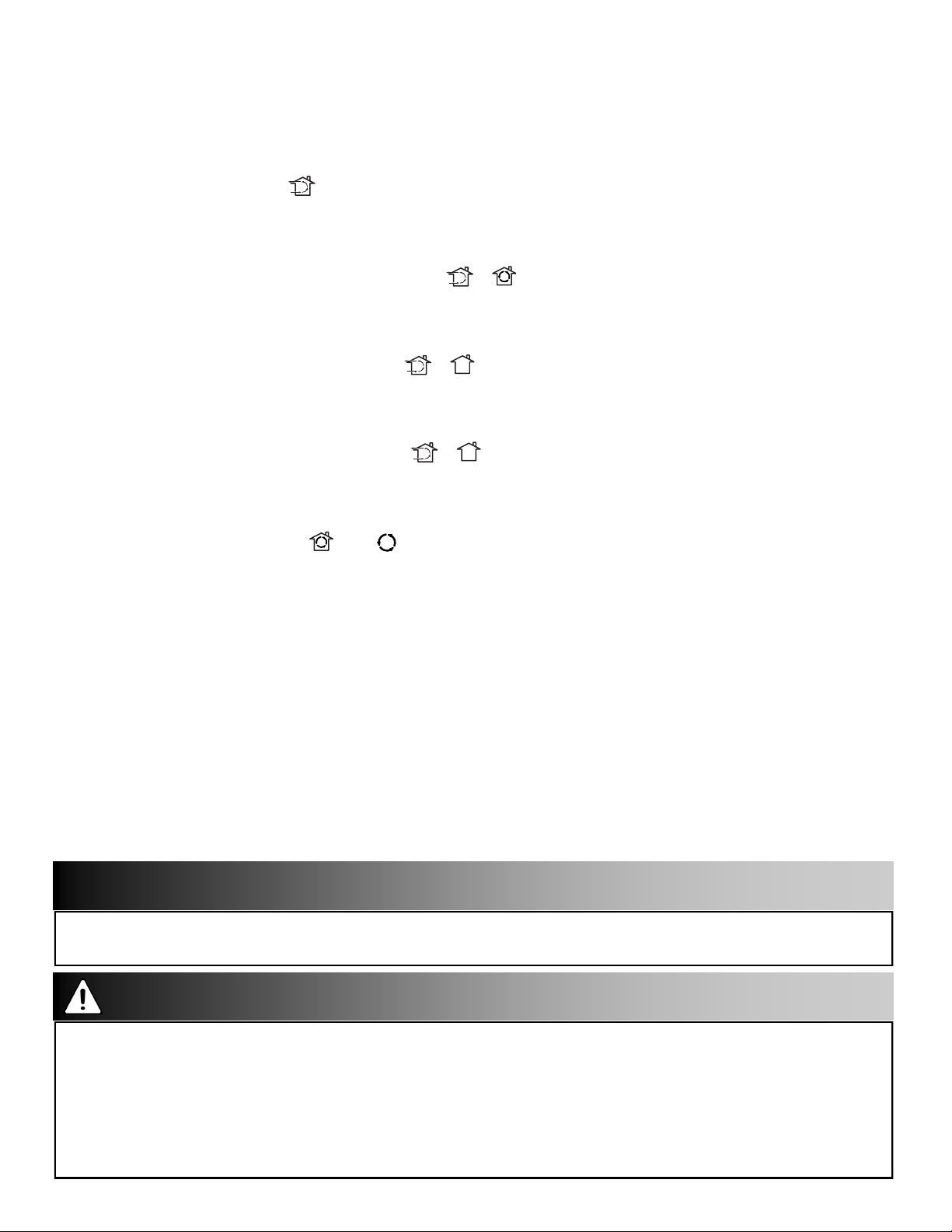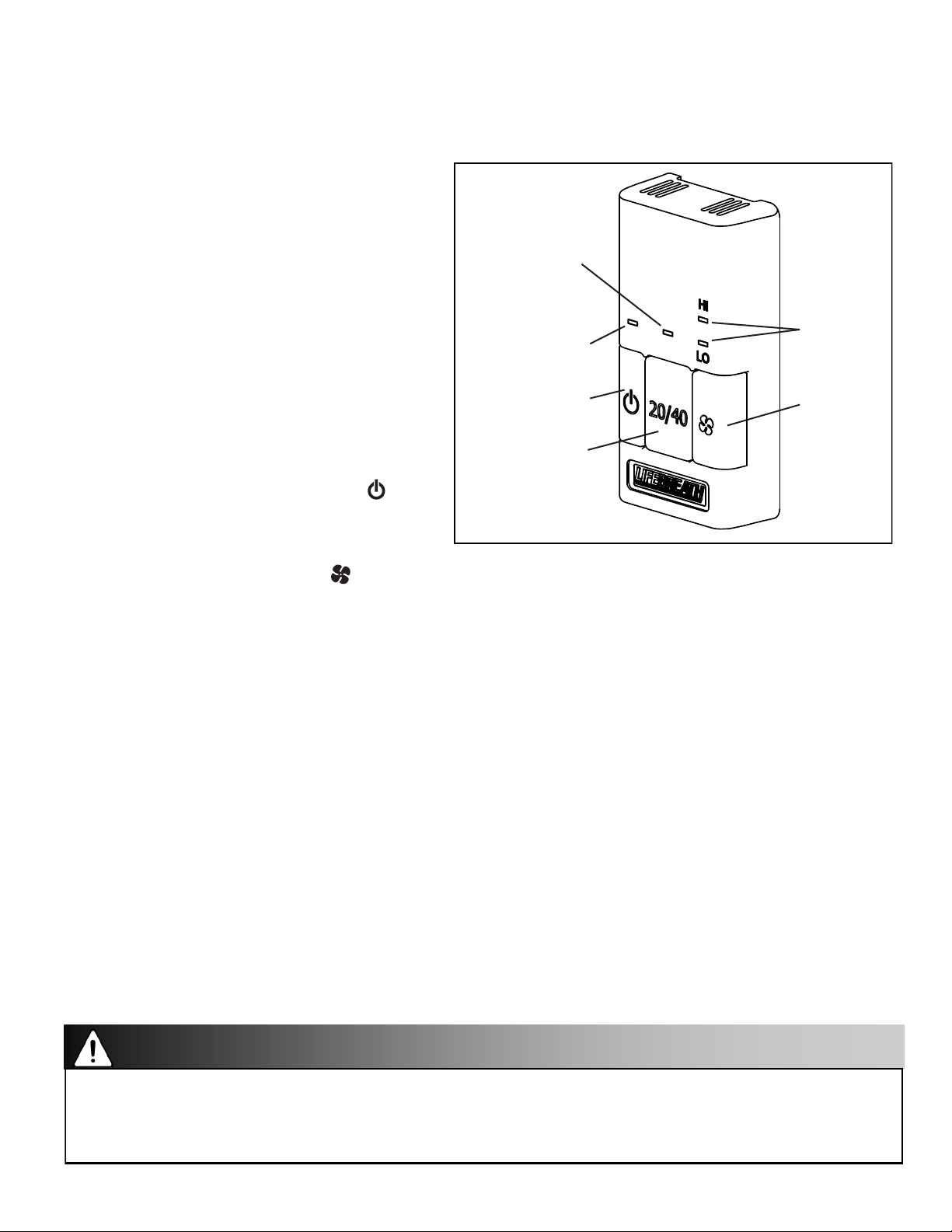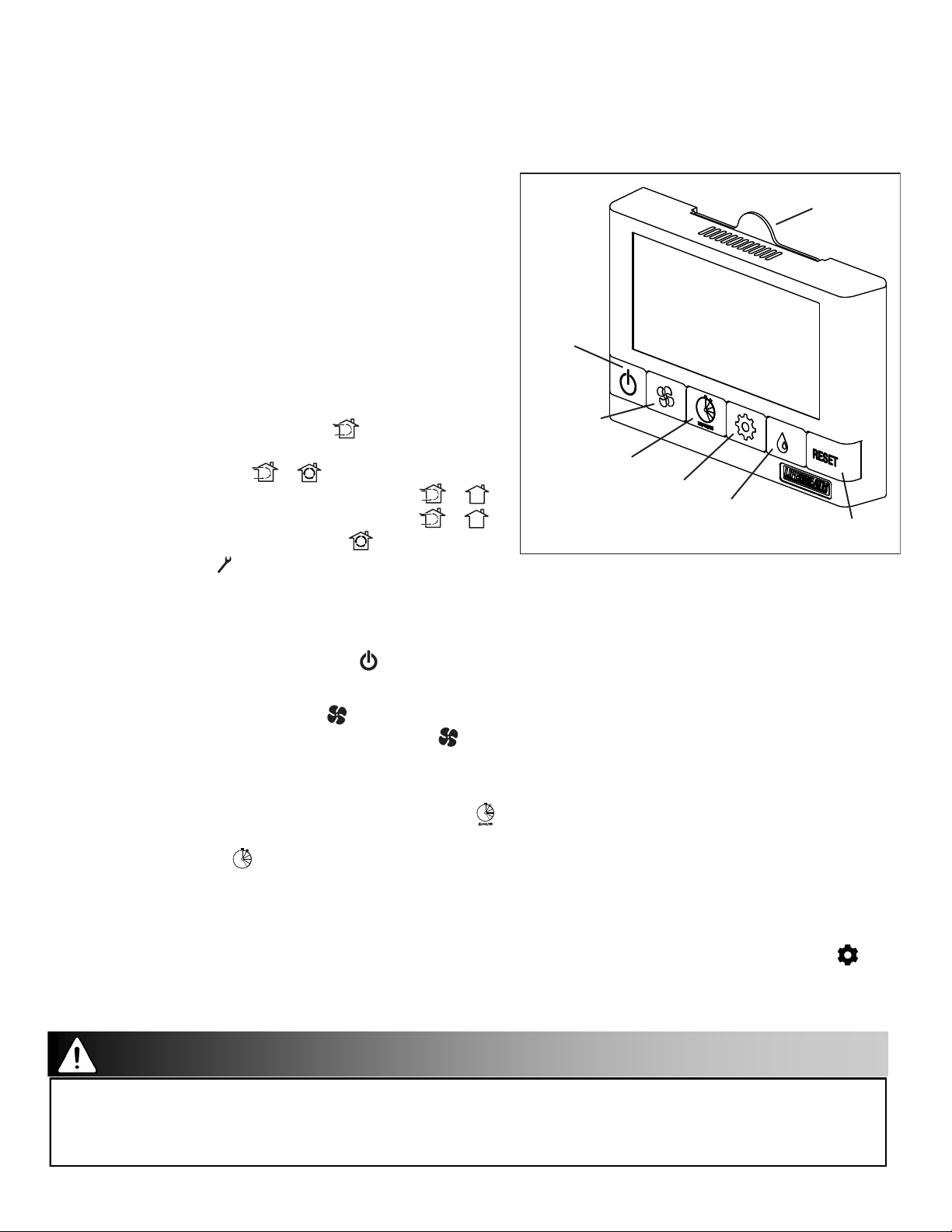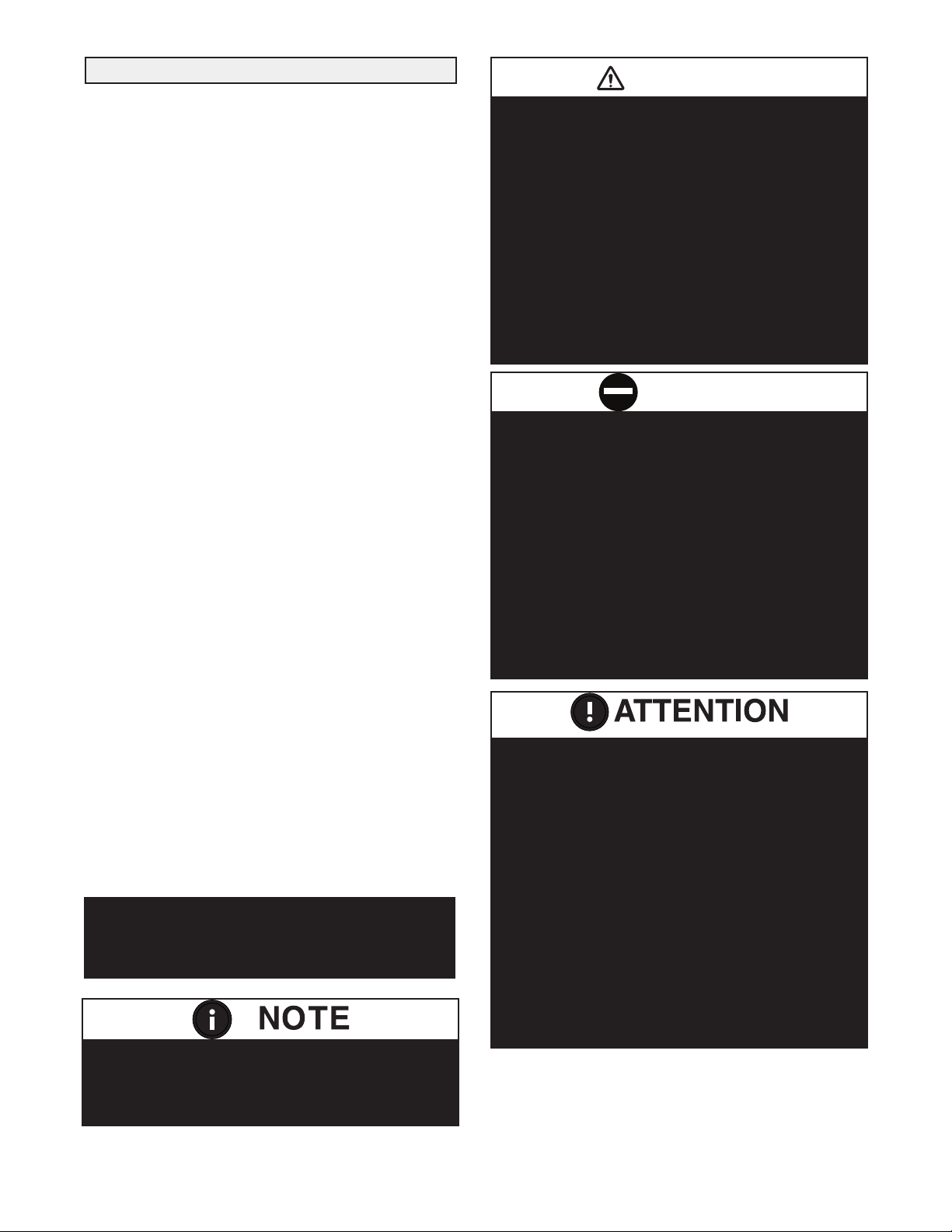
etting to Know your RNC Series HRV
Selecting the Ventilation Rate that is right for You
How the Dehumidistat Works
lossary and Additional Information
Warranty........................................................................................3
The Lifestyle RNC Digital Control...............................................4
The Lifestyle Dehumidistat
The Lifestyle RNC Ventilation Control........................................5
Optional Timers ............................................................................6
Maintenance Routine for your HRV .............................................7
Technical Data - Model RNC200 ...............................................11
Engineering Data - HRV.............................................................16
Installation Methods and Installation Diagrams ....................17-20
Installation
Suspending the Unit with the Adjustable Hanging Straps ..........21
Drain Connection and rilles .....................................................23
rille Fittings .............................................................................24
Weatherhood Installation ............................................................25
Installation of the Main Control..................................................26
Interlocking HRV to an Airhandler/Furnace Blower
Setting “Standby” when using a Main Control
Operating the HRV without a Main Control and
Adding Dry Contacts..................................................................28
Installer Selectable High Speed Settings.....................................29
Balancing Air Flows ...................................................................30
Balancing the Air Flows with a Pitot Tube.................................31
Air Flow Balancing using the Door Ports..............................32-33
Balancing Dampers
Balancing Instruments and Kits ..................................................34
Troubleshooting your HRV System............................................35
Wiring Diagram. .........................................................................36
2
Table of Contents
MPORTANT -
PLEASE READ TH S MANUAL
BEFORE NSTALL NG UN T.
Before installation, careful consideration must be
given to how this system will operate if connected
to any other piece of mechanical equipment, i.e. a
forced air furnace or air handler, operating at a
higher static. After installation, the compatibility of
the two pieces of equipment must be confirmed, by
measuring the air flows of the HRV, by using the
balancing procedure found in this manual.
NEVER install a ventilator in a situation where its
normal operation, lack of operation or partial
failure may result in the backdrafting or improper
functioning of vented combustion equipment.
• Disconnect the power from the unit before
cleaning or servicing.
• To prevent electrical shock, it is extremely
important to confirm the polarity of the power line
that is switched by the safety (disconnect) switch.
The hot line (black) is the proper line for switching.
Use either a voltmeter or test lamp to confirm the
absence of a voltage between the disconnect
switch and ground (on the cabinet) while the door
is open. This procedure must be followed, as
dwellings are occasionally wired improperly.
Always enure the proper grounding of the unit.
• Do not apply electrical power to the unit until after
the completion of the installation (including the
installation of low voltage control wiring).
• Ensure the nstallation and wiring is in
accordance with CEC, NEC, and local electrical
codes.
• Due to ongoing research and product
development, specifications, ratings and
dimensions are subject to change without notice.
•Plug the unit into a standard designated (120 VAC)
electrical outlet with ground.
•The use of an extension cord with this unit is not
recommended. f the installation requires further
wiring, have a licensed electrician make all of the
electrical connections. The recommended circuit is a
separate 15 amp/120 volt circuit.
• Due to ongoing research and product
development, specifications, ratings and
dimensions are subject to change without notice.