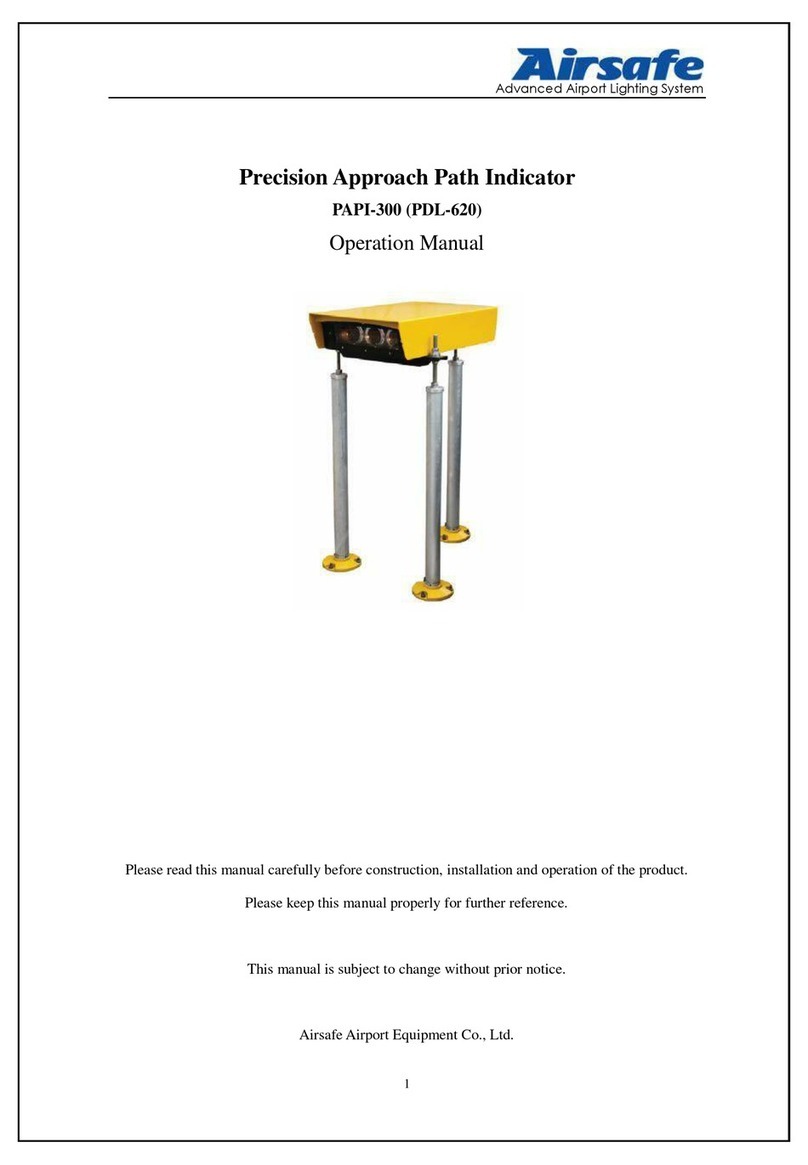Advanced Airport Lighting System
3
Table of Content
1.0 Foreword.......................................................................................................................................5
1.1 Illustrations and Meanings....................................................................................................6
1.2 Safety Rules and Notices ......................................................................................................7
1.3 Quality Assurance and Responsibility...................................................................................8
2.0 Introduction...................................................................................................................................9
2.1 Technical Specifications......................................................................................................10
2.2 Application Environment ....................................................................................................10
2.3 Application Scope ...............................................................................................................10
2.4 Technical Parameters...........................................................................................................11
2.5 Technical Features...............................................................................................................13
2.6 Structure..............................................................................................................................15
2.6.1 Key Components of Upper Box...............................................................................15
2.6.2 Key Components of Landing Leg Assy ...................................................................16
2.7 Interpretation of System Terminology ................................................................................17
2.7.1 Elevation ..................................................................................................................17
2.7.2 Key Buttons and Plug-ins.........................................................................................17
2.7.3 Two Working Conditions and Four Modes ..............................................................20
2.7.4 Power Supply of PAPI..............................................................................................26
3.0 Installation of Lighting Fixtures..................................................................................................28
3.1 Location of PAPI system.....................................................................................................28
3.2 Boundary Dimension ..........................................................................................................29
3.3 On-site Installation of PAPI Lighting Fixtures....................................................................30
3.3.1 Flange Fixation.........................................................................................................33
3.3.2 Installation of Legs...................................................................................................36
3.3.3 Same Height Setting of Lighting Fixtures................................................................38
3.3.4 System matched power/communication cable selection..........................................41
3.3.5 Electrical Wiring of Lighting Fixtures .....................................................................43
3.3.6 Adjustment and Setting of Lighting Fixture Elevation.............................................47
4.0 Flight Calibration Inspection and Adjustment of Lighting Fixtures ...........................................50
4.1 Disposal after Flight Calibration.........................................................................................51
5.0 Replacement of Components of Lighting Fixtures .....................................................................54
5.1 How to Replace Light Source Assembly.............................................................................55
5.2 How to Replace Main Control Board..................................................................................57
5.3 How to Replace Digital Display Panel................................................................................58
5.4 Replace Terminal Block......................................................................................................60
6.0 Maintenance of Precision Approach Path Indicator....................................................................61
6.1 Daily Inspection and Maintenance......................................................................................61
6.1.1 Daily Inspection and Maintenance Items.................................................................61
6.1.2 Troubleshooting of Common Error of Control Board..............................................63
6.1.3 Inspection Method of Elevation...............................................................................65