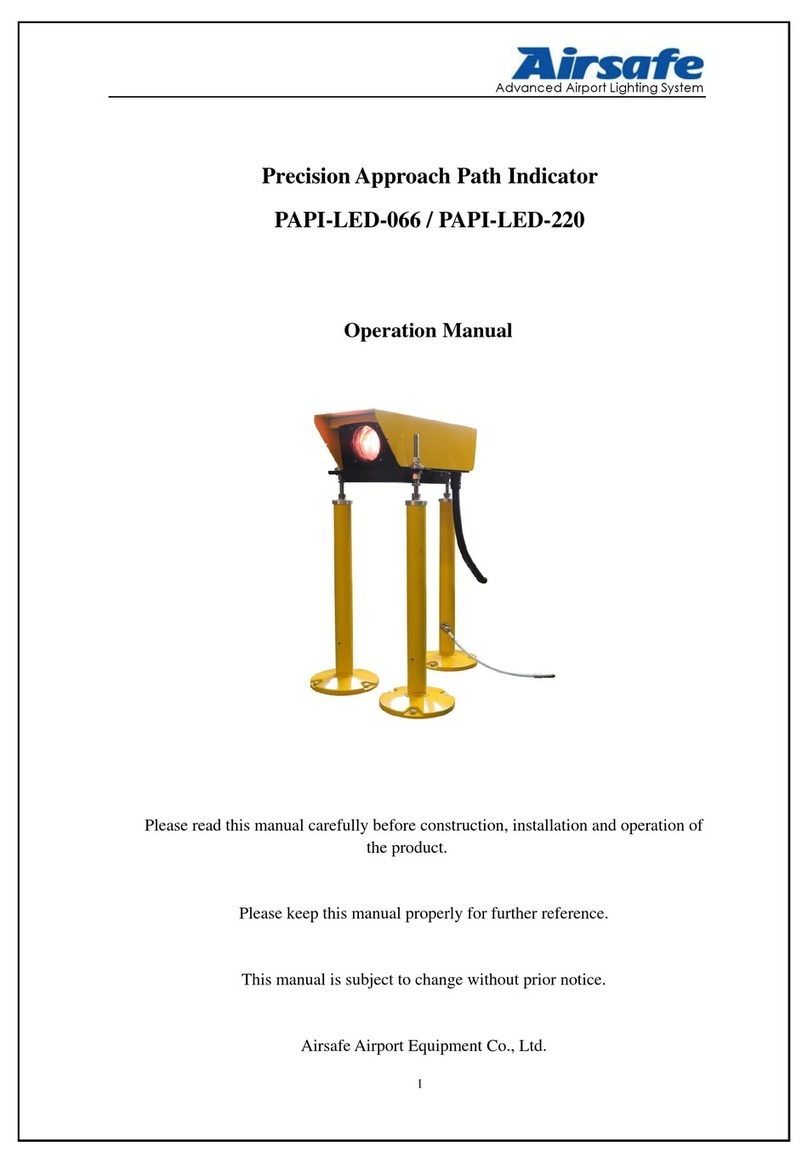Advanced Airport Lighting System
3
Table of Content
1.0 Foreword......................................................................................................................................5
1.1 Illustrations and Meanings.................................................................................................5
1.2 Safety Rules and Notices.....................................................................................................6
1.3 Quality Assurance and Responsibility...............................................................................7
2.0 Introduction.................................................................................................................................8
2.1 Technical Specifications......................................................................................................9
2.2 Application Environment ...................................................................................................9
2.3 Application Scope................................................................................................................9
2.4 Technical Parameters..........................................................................................................9
2.5 Technical Features.............................................................................................................10
2.6 Structure ............................................................................................................................11
2.6.1 Key Components of Upper Box.............................................................................11
2.6.2 Key Components of Landing Leg Assy ................................................................12
2.7 Interpretation of System Terminology ............................................................................13
2.7.1 Elevation..................................................................................................................13
2.7.2 Key Buttons and Plug-ins......................................................................................14
2.7.3 Two Working Conditions and Four Modes..........................................................16
3.0 Installation of Lighting Fixtures..............................................................................................22
3.1 Position of PAPI andAPAPI system................................................................................22
3.2 Boundary Dimension ........................................................................................................23
3.3 On-site Installation of PAPI Lighting Fixtures...............................................................24
3.3.1 Flange Fixation.......................................................................................................24
3.3.2 Installation of Landing Leg...................................................................................26
3.3.3 Same Height Setting of Lighting Fixture Set .......................................................27
3.3.4 Electrical Wiring of Lighting Fixtures .................................................................29
3.3.5 Adjustment and Setting of Lighting Fixture Elevation.......................................33
4.0 Flight Calibration Inspection andAdjustment of Lighting Fixtures....................................35
4.1 Disposal after Flight Calibration.....................................................................................36
5.0 Replacement of Components of Lighting Fixtures.................................................................38
5.1 How to Replace Lamp.......................................................................................................39
5.2 How to Replace Filter.......................................................................................................41
5.3 How to Replace Control Panel .........................................................................................42
6.0 Maintenance of PrecisionApproach Path Indicator..............................................................44
6.1 Daily Inspection and Maintenance ..................................................................................44
6.1.1 Daily Inspection and Maintenance Items.............................................................44
6.1.2 Troubleshooting of Common Error of Control Panel .........................................46
6.1.3 Inspection Method of Elevation ............................................................................47
6.2 Troubleshooting of Common Faults ................................................................................48
7.0 List of Components and Ordering of Spare Parts andAccessories......................................49
8.0 °-〃Conversion Table..............................................................................................................51