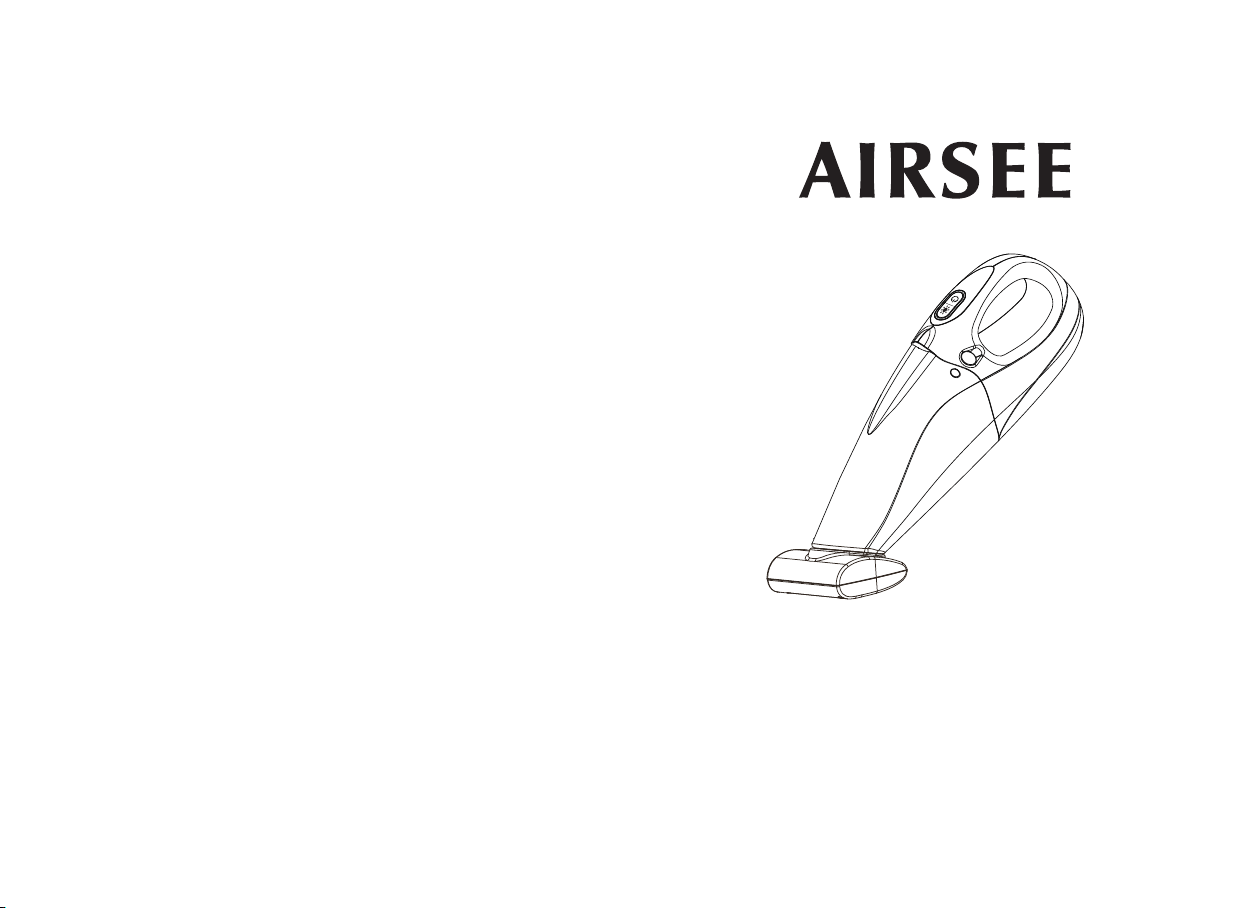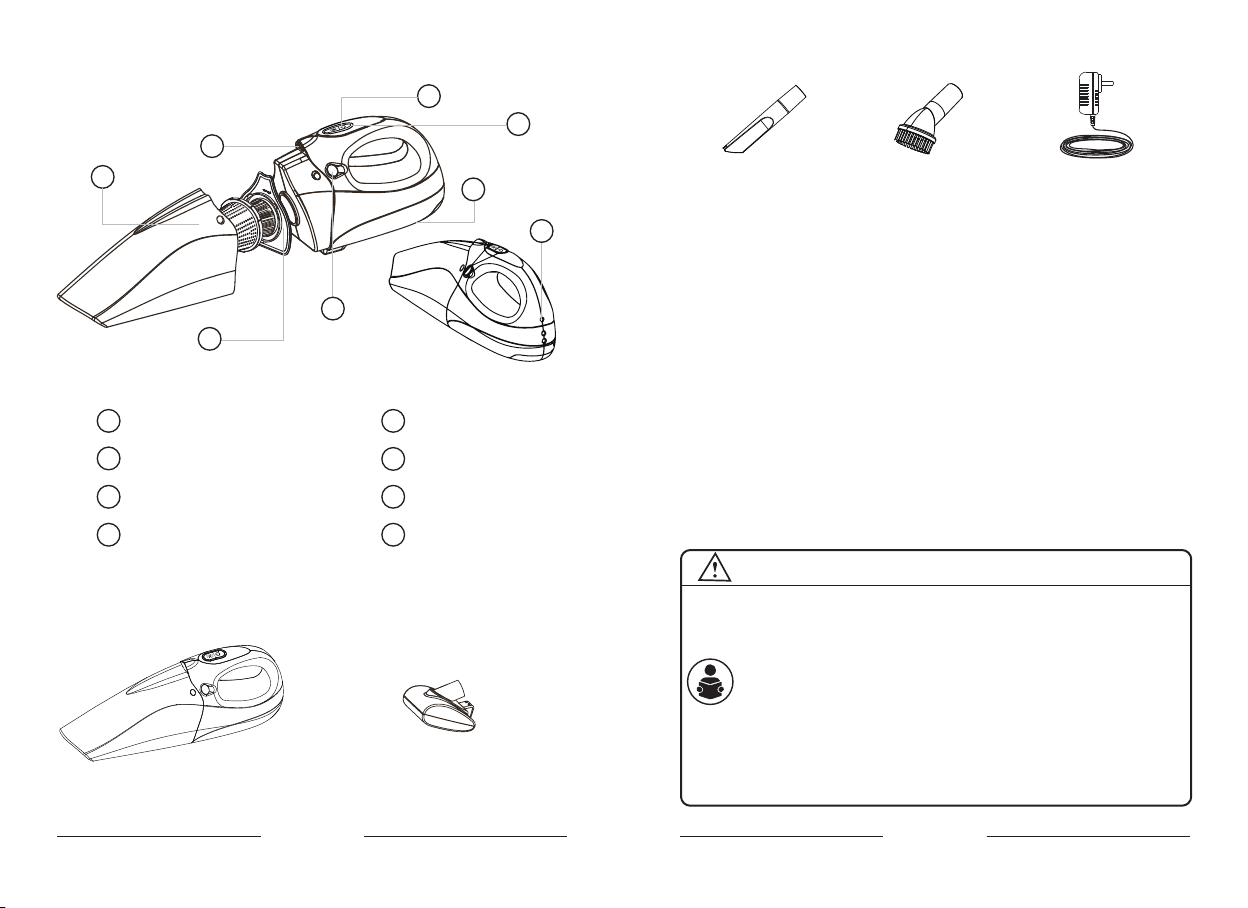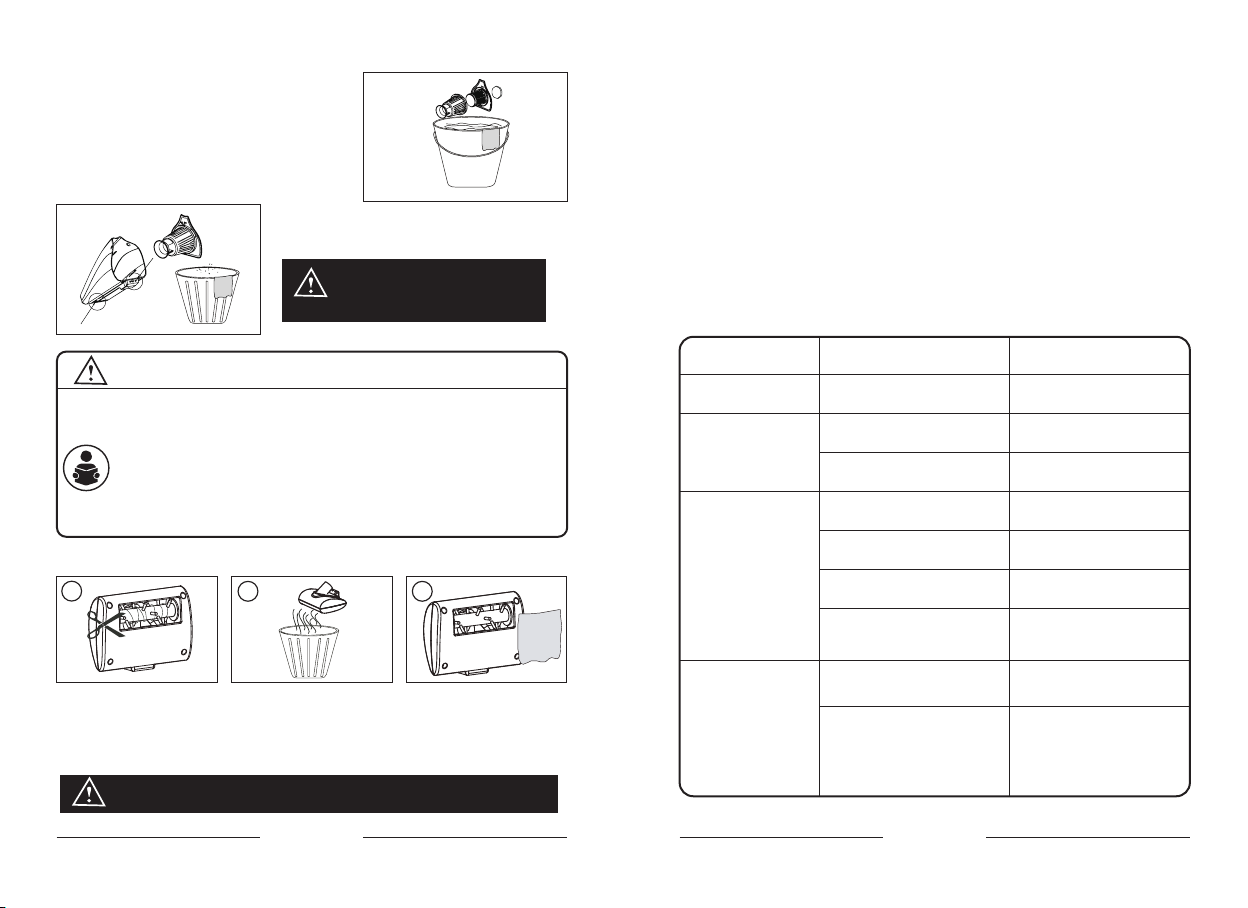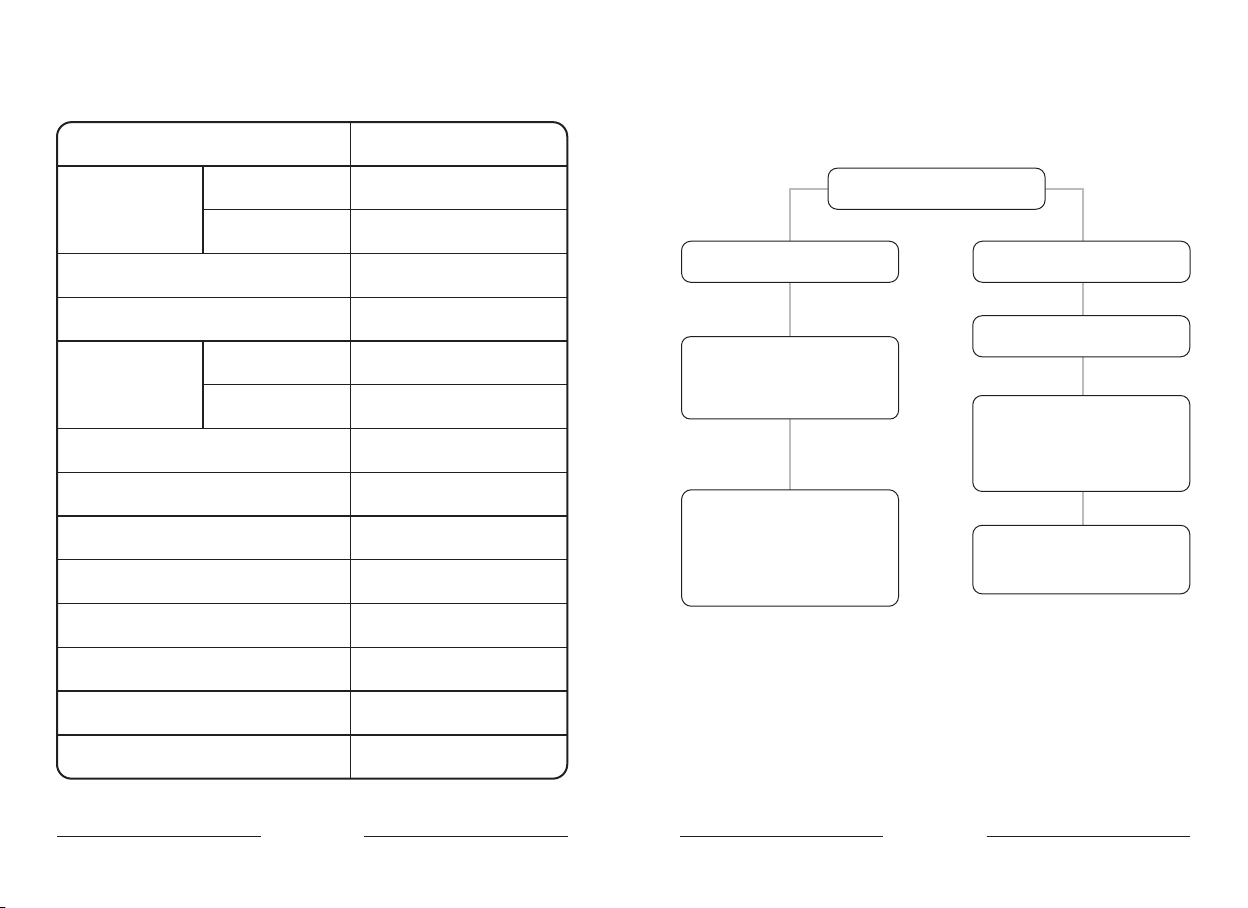INDEX
Safety Precautions
Product View
Package Lists
Assembly and Use methods
Using the Motorized Brush Head
Using Hand Vacuum Accessories
Cleaning and Maintenance Instructions
Simple Troubleshooting
Product Specification
Warranty and Customer Service
.......................................
...............................................
..............................................
..........................
.....................
...................
..........
................................
...................................
.....................
01
02
02
03
04
04
05
07
08
09
Before using this product, please read and
understand all instructions and safety warnings
carefully. Do not discard this information. If the
damage is caused by failure to follow the
instructions, the warranty does not apply.
DANGER
Contact AIRSEE
Email: service@airseelife.com
Website: www.airsee.us
01
Safety Precautions
Attention:
Basic safety precautions should be observed when
using this product. Following items are included:
1. Before connecting this product to the power supply,
please be sure to check that the local voltage is the
same as the voltage indicated on the power adapter.
2. Use the power adapter provided with this product.
3. This product should be kept out of the reach of
children.
4 Before charging, please turn off the machine.
Warning:
1. Non-professional people please do not disassemble,
repair or modify this product, as improper assembly or
repair of the product may result in fire, leakage or injury
during use.
2. Please do not insert hard objects into the motor's
suction port or air outlet.
3. Please do not breathe in combustible objects,
corrosive liquids, burning cigarettes or cooled ash, as
this may cause a fire.
4. Please don’t immerse the product in water.
5. When using the machine for vacuuming, do not
block the air outlet for a long time. Otherwise, the
battery will overheat and may cause the deformation
of vacuum cleaner or even getting burned.
6.Don’t pick up liquid more than 30ml. And pour out the
liquid immediately after each use.
01