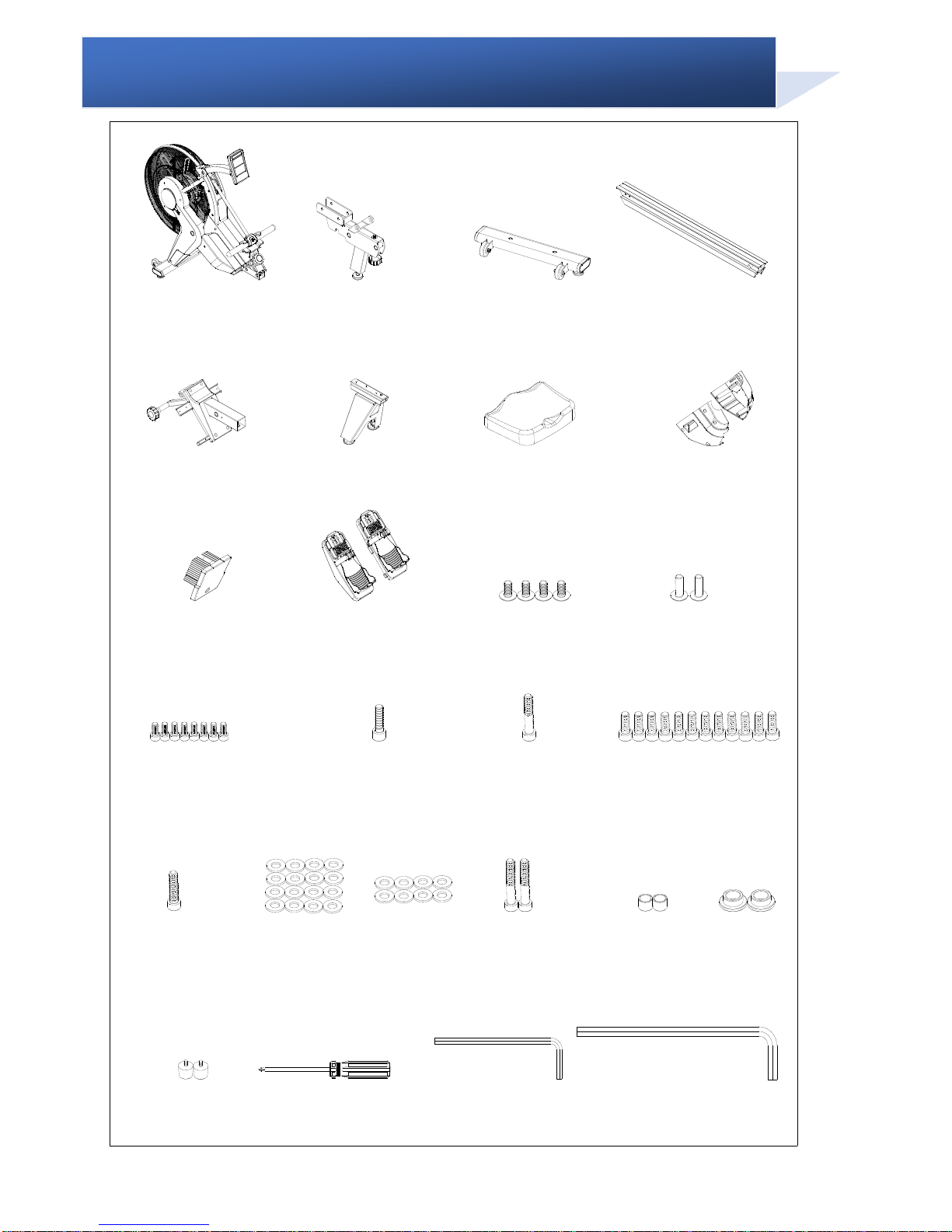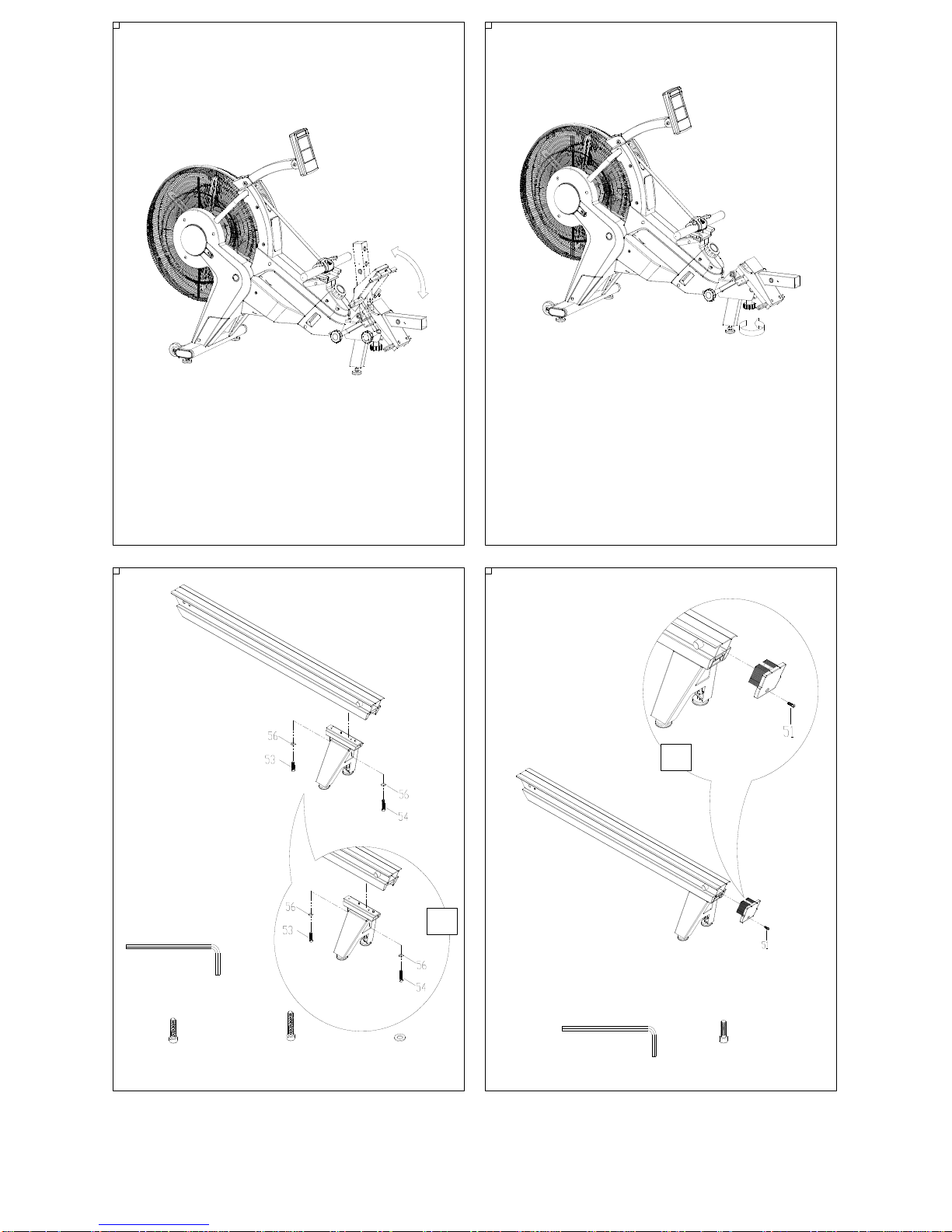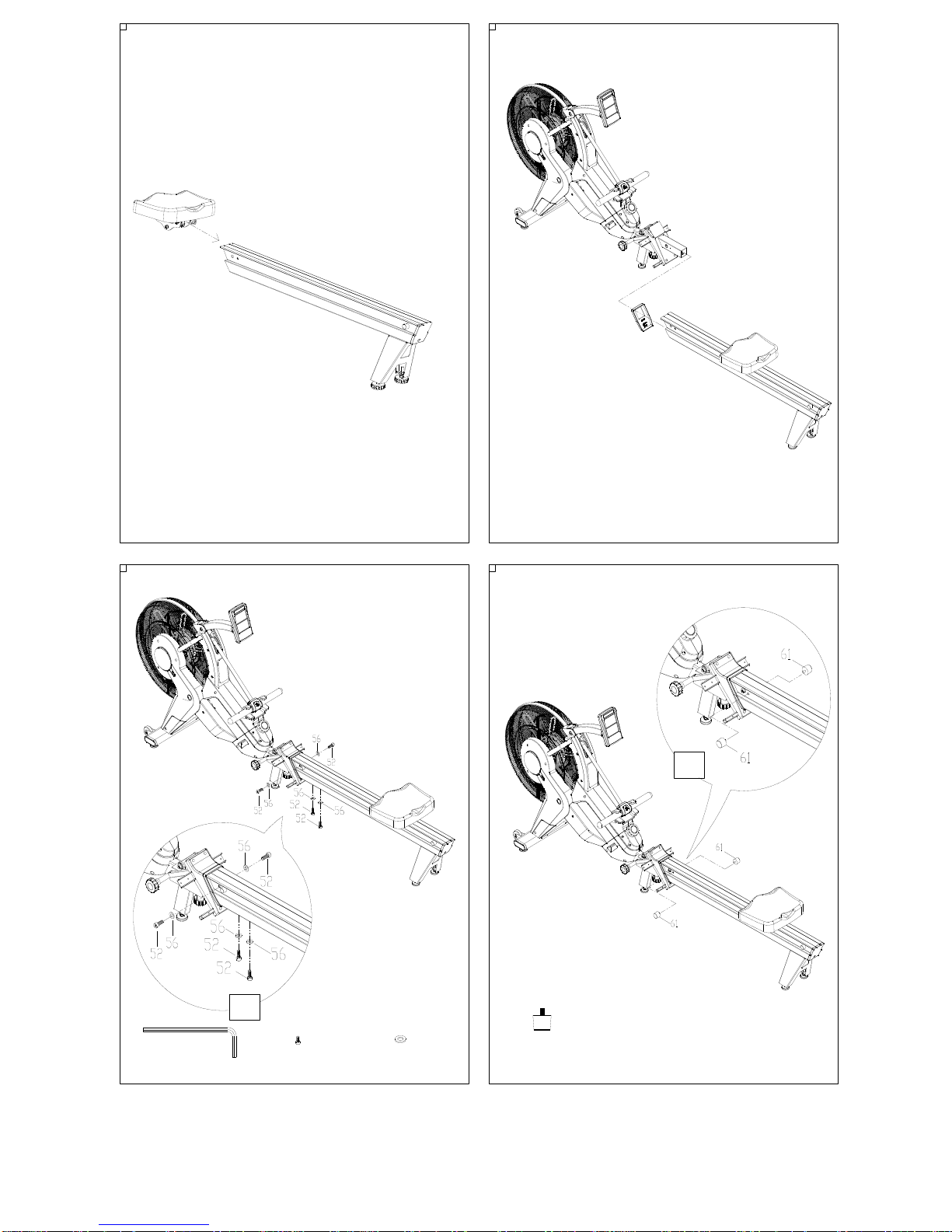2
SAFETY FIRST....................................................................................................................................2
WARRANTY INFORMATION...............................................................................................................2
ASSEMBLY NOTE...............................................................................................................................2
ASSEMBLY NOTE...............................................................................................................................2
ASSEMBLY PARTS.............................................................................................................................2
ASSEMBLY INSTRUCTIONS..............................................................................................................2
OVERVIEW OF YOUR ROWER..........................................................................................................2
FOLDING / STORAGE INSTRUCTIONS.............................................................................................2
GETTING STARTED............................................................................................................................2
DISPLAY FUNCTIONS........................................................................................................................2
QUICK START GUIDE.........................................................................................................................2
SELECT AN EXERCISE MODE ..........................................................................................................2
EXERCISE MODES: MANUAL, TRAINING, RACE.............................................................................2
SETTING RESISTANCE......................................................................................................................2
START / STOP / PAUSE / RESET.......................................................................................................2
TROUBLE SHOOTING........................................................................................................................2
EXPLODED DIAGRAM........................................................................................................................2
PARTS LIST.........................................................................................................................................2