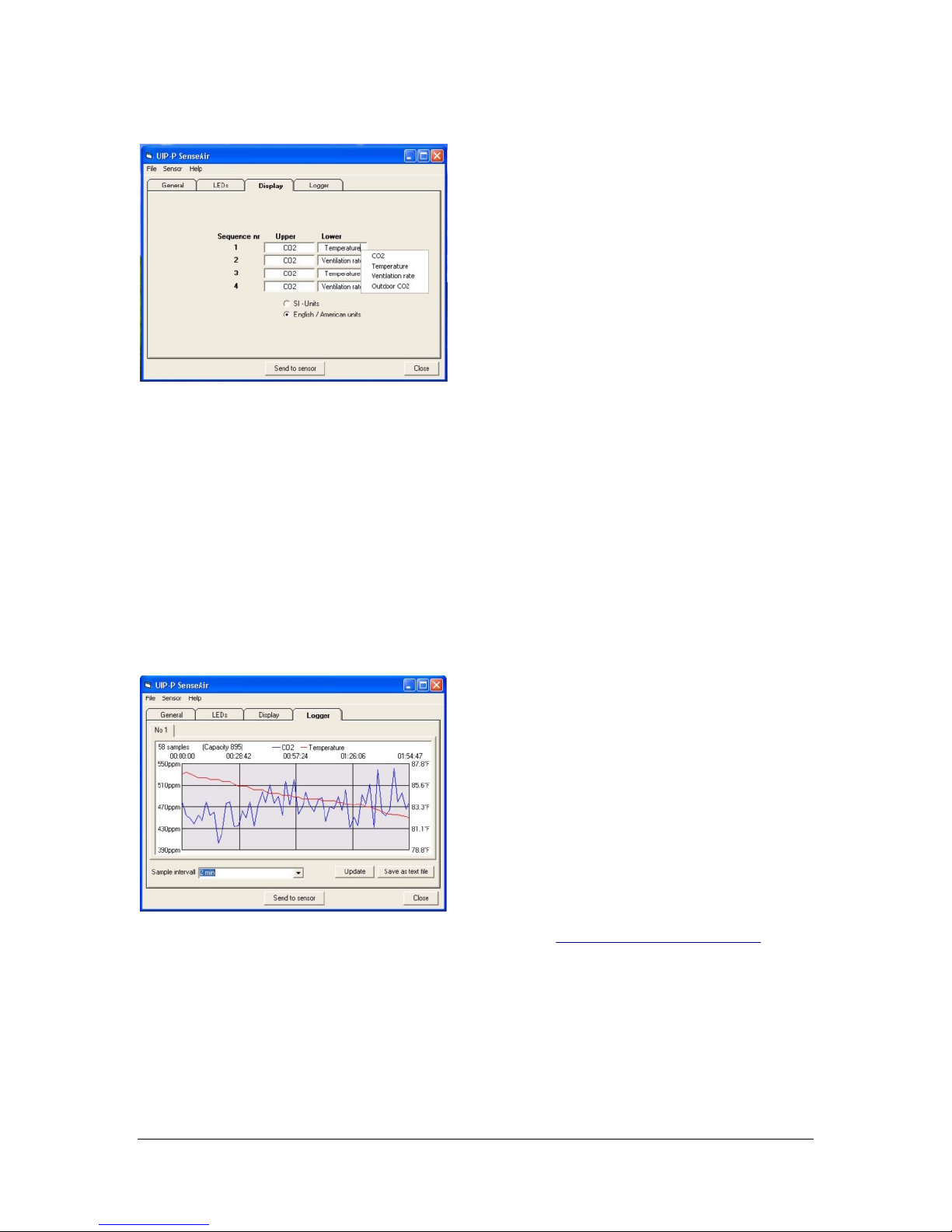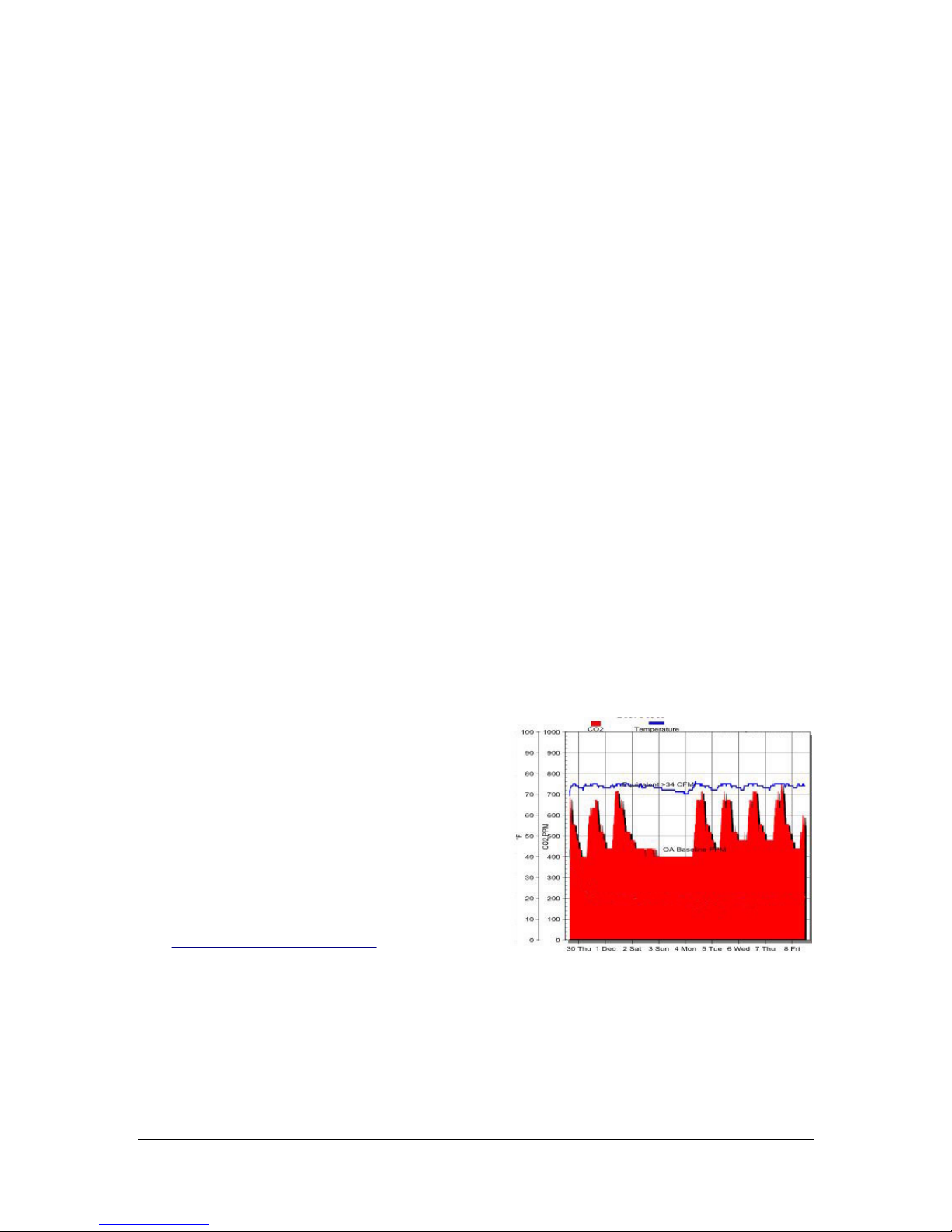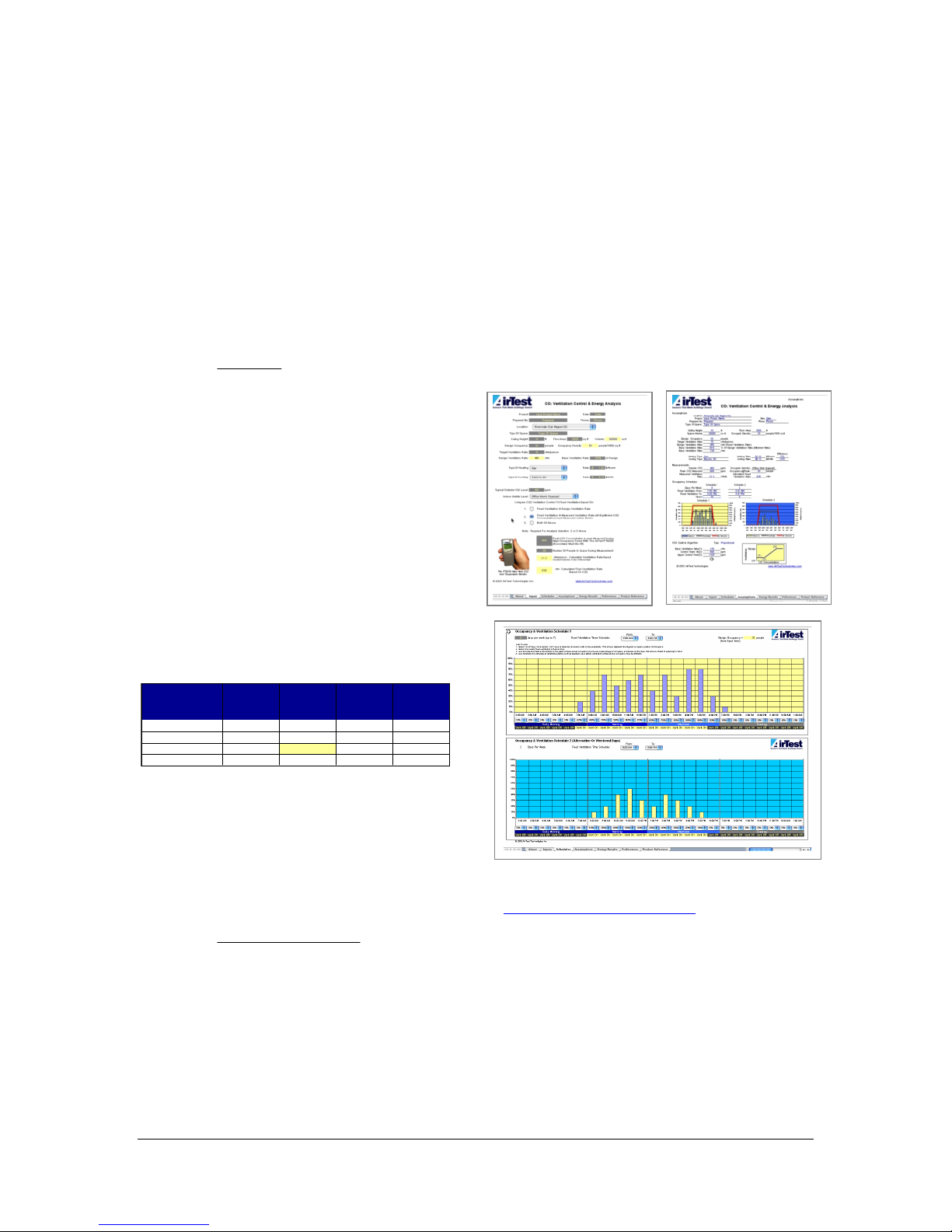AirTest PT9250 & CO2Application Guide 10 of 12
Calibrate You And Your Customers:
The AirTest PT 9250 is an ideal tool that can be
used to calibrate you and your customers to CO2
and ventilation. Recently a contractor was
loaned a PT9250 with the cfm/person display
function. Within two weeks the building owner
walked many of his buildings, resolved three
indoor air quality complaints and decided to
retrofit two buildings that were undergoing
renovation, with CO2based ventilation control.
A written application guide like this one can be
very useful in understanding how to use and
interpret ventilation measurements with CO2.
However, hands on experience, and seeing and
sensing what various ventilation rates and
corresponding CO2concentrations are, can take
the place of a multi-hour training course.
Here are a few suggestions on how you can
calibrate yourself to CO2and ventilation.
•Experiment with how blowing in the vicinity
of the sensor will affect its reading. How
long does it take to recover?
•Find out what outside concentrations are
typically in your area. Check it out on a few
different days and locations. Does it matter if
you are close to a highway or major
intersection, near a lake, in the suburbs, or in
the middle of the city? Are outside
concentrations different above street level?
•Carry the PT9250 around with you for a day.
Measure at home, at the office, in meetings,
in your car or in an airplane. Note the CO2
and ventilation rate and see if you can sense
areas that have more fresh air than others. If
you note the time you are in various areas,
you can download the data logged
information for the day and see what the CO2
levels where throughout the day.
•When entering a space note how CO2levels
rise and eventually stabilize in a space.
•Attach the PT9250 to your desk PC using
the software provided, and periodically press
update to view the history of CO2in the
space. You can also use this as a tool for
training others.
•Hold the PT9250 near the exhaust of a car
or truck. How much CO2is produced?
•Open a couple of carbonated drinks in a
closed room and see what happens.
•If CO2levels are high in the space, see how
quickly levels change when you open a
window or a door.
Dealing With IAQ Complaints:
Many symptoms related to indoor air quality
(IAQ) complaints can also be associated with
other physical ailments, stress, or emotional
issues related to the individual. If you are
involved in investigating a suspect IAQ problem
you can use the PT9250 to determine if
ventilation is a factor in the complaint or concern.
Most buildings by code must be provided with 15
to 20 cfm/person of outside air to ensure
adequate air quality. You can use the PT9250 to
benchmark your building to ensure you meet
these or other code required levels.
One school maintenance person keeps a number
of PT9250 sensors on hand to loan to teachers if
they have a concern with the ventilation rate in
their classroom. If by measuring over a few days
the teacher finds reduced ventilation rates, the
maintenance people can adjust air delivery to the
space. More often than not, the maintenance
person has found the ventilation is sufficient and
that use of the PT9250 convinces the teacher
that lack of fresh air is not the problem.
Baseline Monitoring As A Business:
Many building owners are now looking to third
parties to inspect and monitor their buildings to
ensure they are providing a good environment for
their tenants.
A number of contracting and consulting firms are
using the PT9250 to benchmark various areas of
a building several times per year. The data-
logging feature is ideal for providing a clearly
documented report on building operating status
as it relates to ventilation.
This process can provide peace of mind to
building owners and occupants and can also be
used to quickly identify potential problems with air
intakes or the mechanical systems within a
building.
I Smell Combustion Fumes:
While people produce CO2, it also is one of the
major components of combustion fumes (8 to
11% by volume). As a point of comparison, a
medium sized, residential high-efficiency furnace
produces as much CO2as about 160 people. If
CO2levels in a space seem excessively high
(e.g. over 4,000 ppm) unwanted combustion
fumes may be present. Here are some examples
of how elevated CO2concentrations can be used
as a diagnostic for combustion fumes:
•Check areas around building air intakes to
see if idling vehicles are venting into the
building (especially an issue with schools).