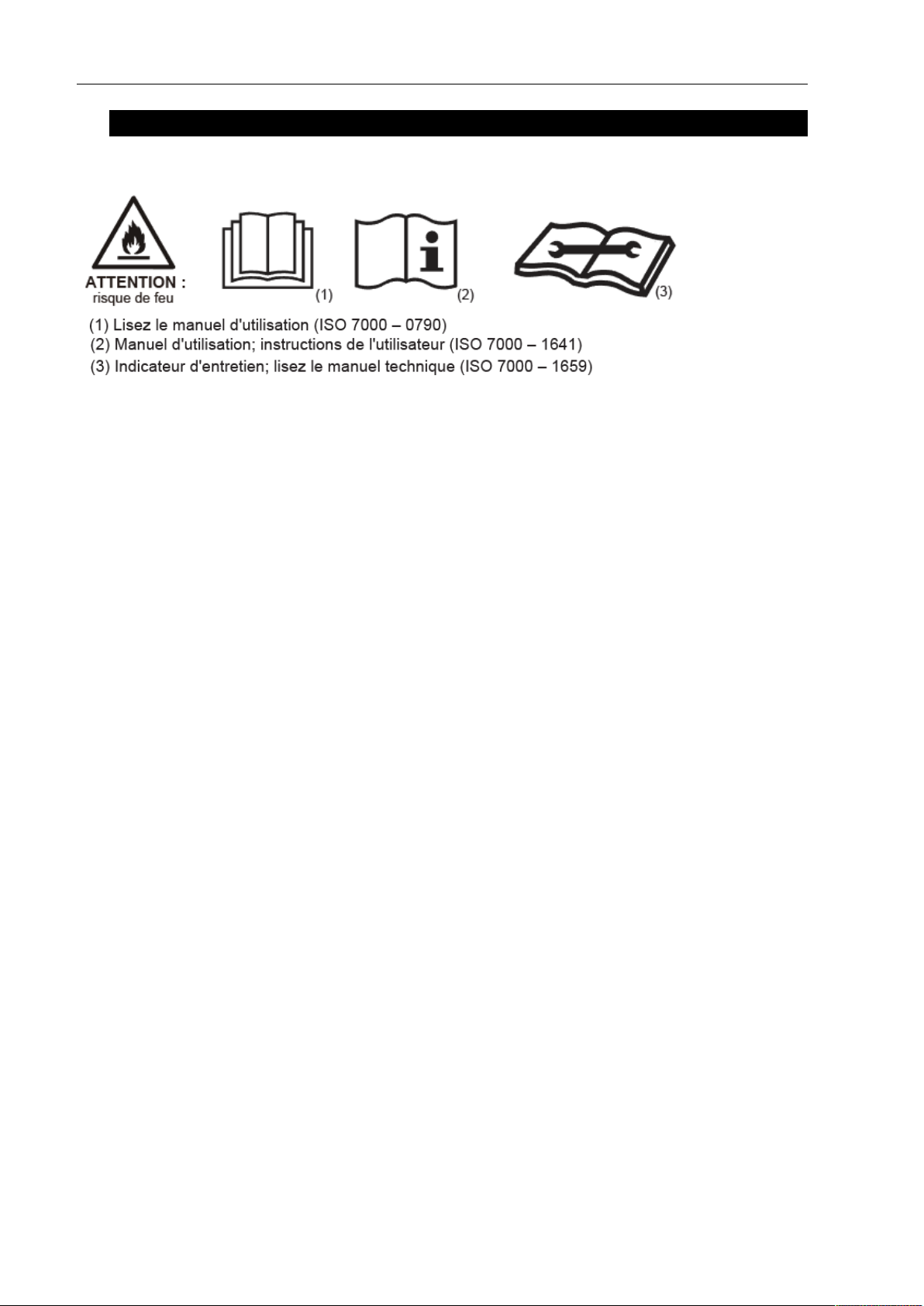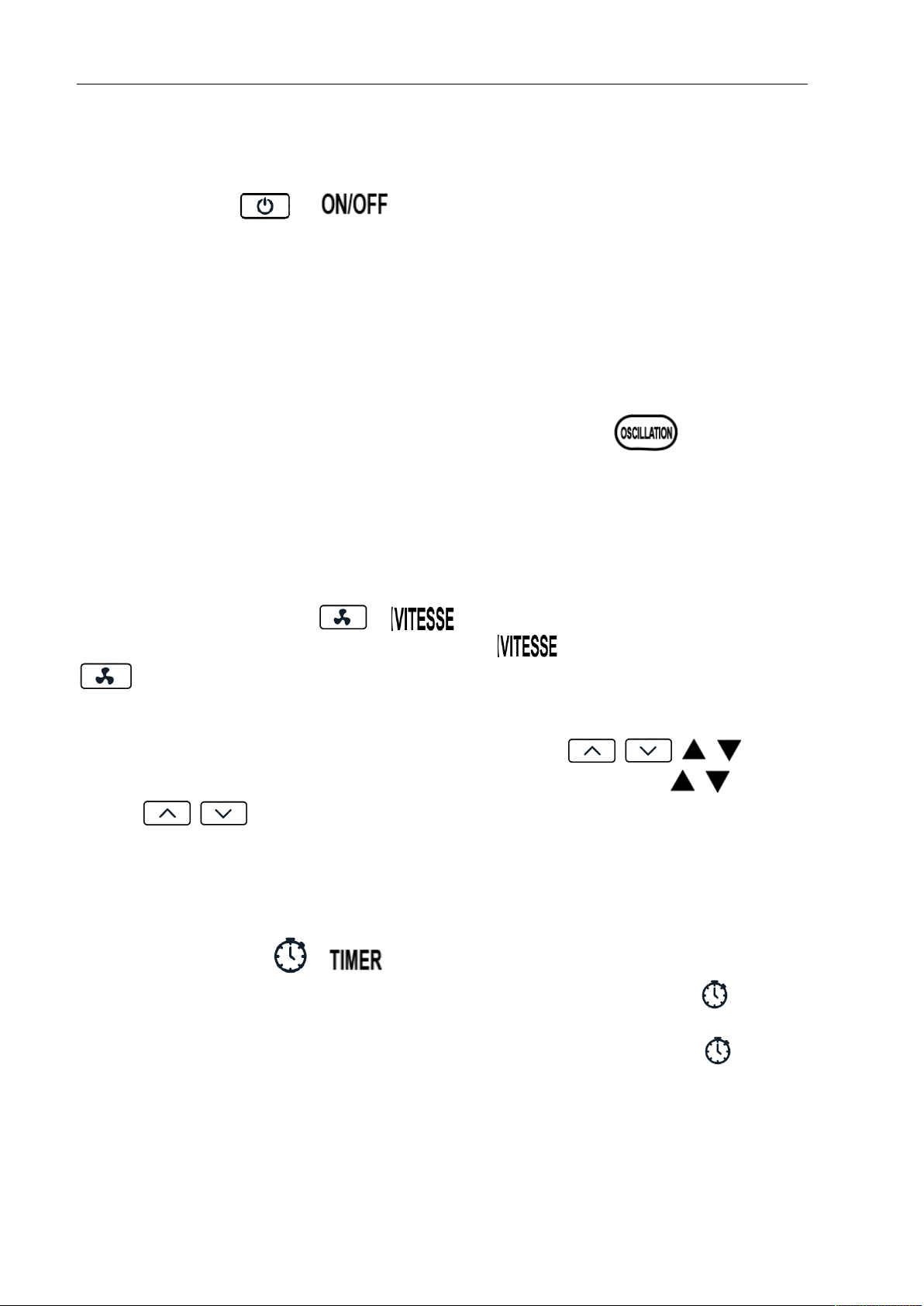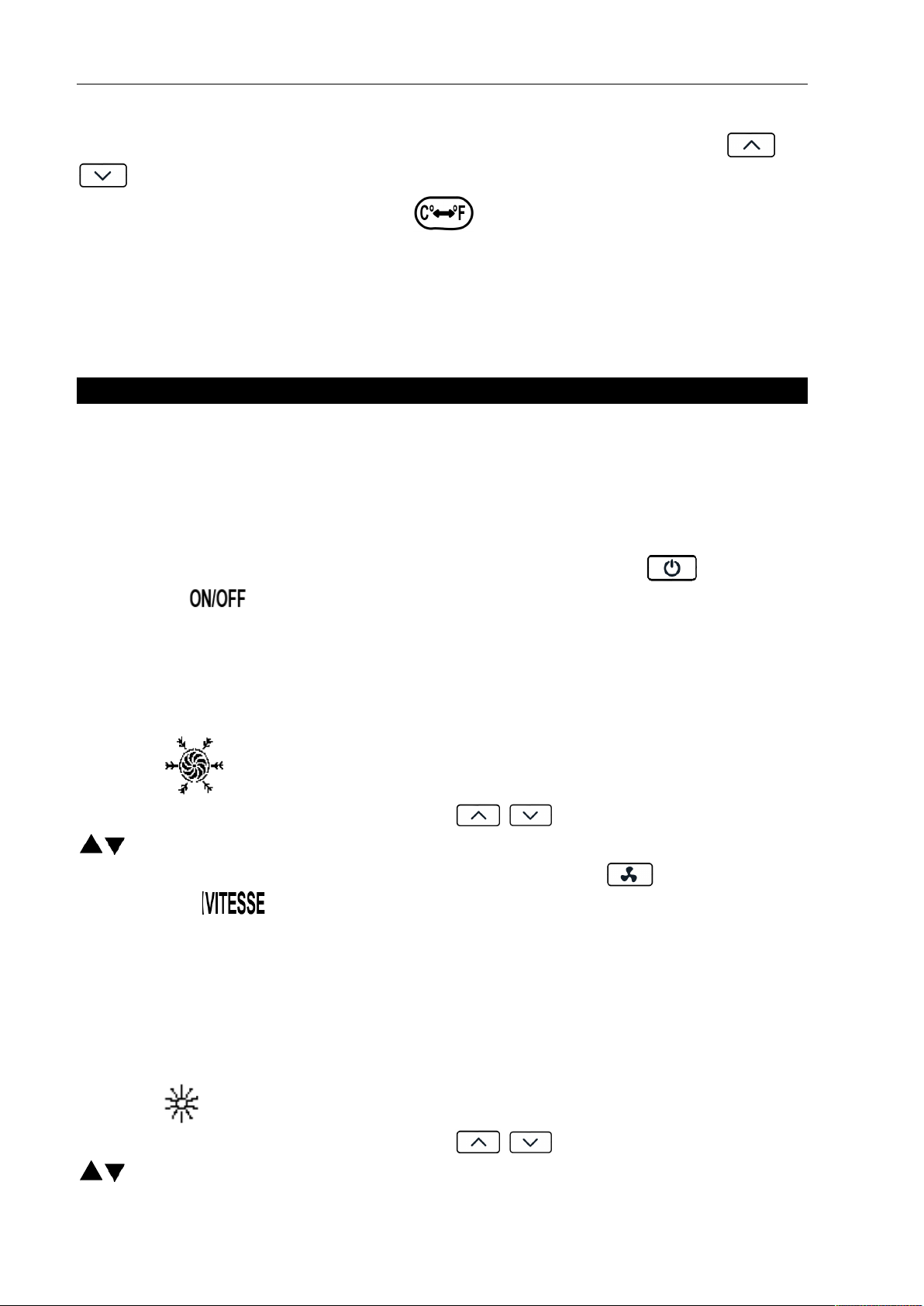Maintenance operations and repairs requiring the assistance of
other specialists must be carried out under the supervision of the
person specialized in the use of flammable refrigerant gases.
IMPORTANT SAFETY INSTRUCTIONS
Please read this manual carefully before using the device.
•This appliance is designed exclusively for household use.
•It is suitable for indoor use only. Please install it in a dry place.
•Regularly check the power cable. Do not use in case of damage
to the power cable, electrical outlet or air conditioner.
An extension cord can be used if the power cable is too short.
Be careful not to lay the cord in places where it could be pulled
off or cause people to trip.
•The air conditioner should be placed away from heat sources and out of
direct sunlight.
•Turn off the air conditioner before unplugging it.
•Turn off and unplug the air conditioner before uninstalling,
cleaning, replacing parts, or when not in use.
•Follow the instructions in this manual for cleaning the air
conditioner.
•The voltage of the electrical outlet must comply with the requirements.
Any damage resulting from incorrect power supply is not covered by
the warranty.
•Children are not allowed to play with the air conditioner.
•Do not insert your fingers or other objects into the vent outlet.
•Do not install the air conditioner in a place exposed to water or
any other liquid. Make sure that water or any other liquid
cannot enter the air conditioner.
•Do not repair the air conditioner yourself. Any possible risk
incurred due to maintenance by an inexperienced person
would constitute a violation of the provisions of the guarantee.
•If the cable or flexible outer cord of this air conditioner is
damaged, it must be replaced exclusively by the manufacturer
or its service agent or a person of equivalent qualification, in
order to avoid any risk.
4