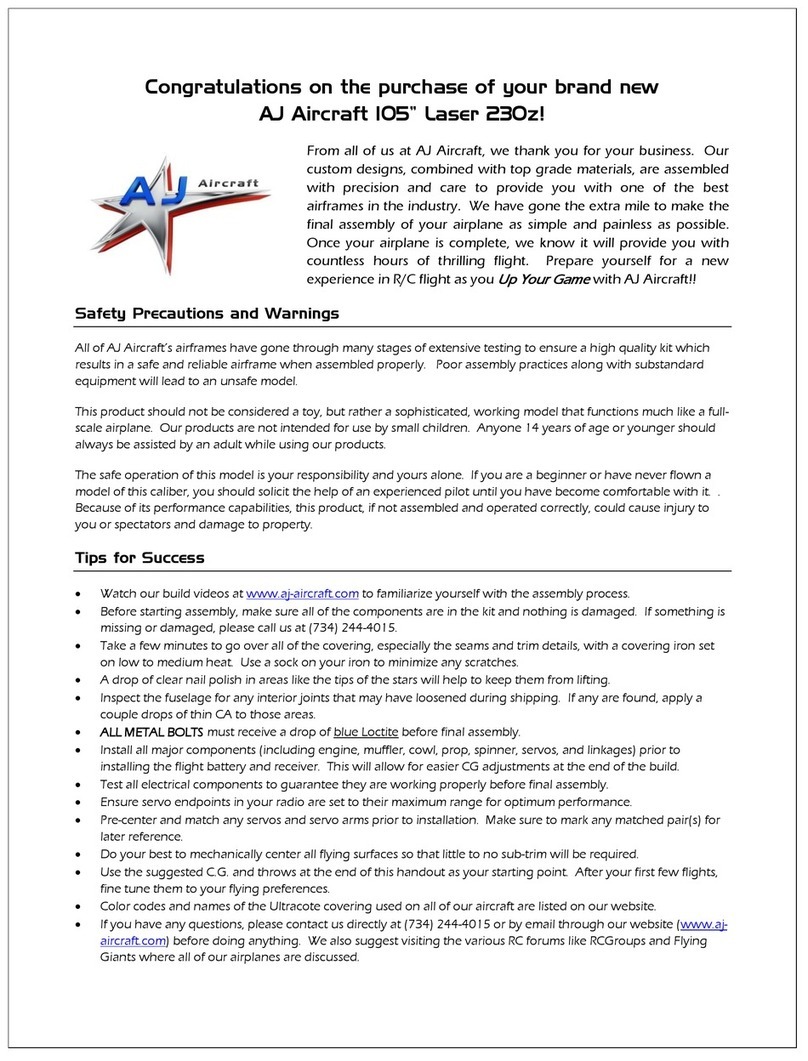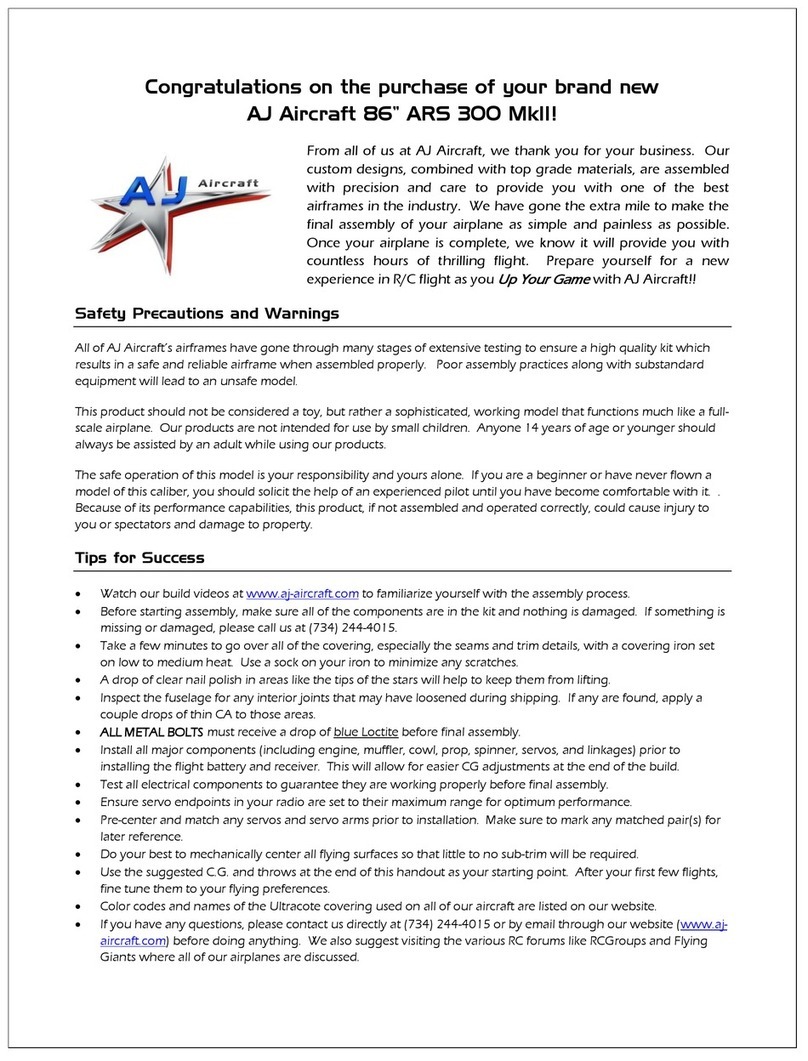Contents
Congratulations.......................................................................................................................................................................1
Contents.................................................................................................................................................................................. 2
Features ..................................................................................................................................................................................3
56” Laser 230z.....................................................................................................................................................................3
60” Laser 230z.....................................................................................................................................................................3
Optional Configurations.......................................................................................................................................................... 3
Recommended Items for Completion.....................................................................................................................................4
56” Laser 230z.....................................................................................................................................................................4
60” Laser 230z.....................................................................................................................................................................4
Tools Needed ..........................................................................................................................................................................4
Covering ..................................................................................................................................................................................5
Wings ......................................................................................................................................................................................5
Landing Gear.........................................................................................................................................................................10
Fuselage ................................................................................................................................................................................12
Elevator.................................................................................................................................................................................14
Rudder...................................................................................................................................................................................18
Pull-Pull Rudder Control....................................................................................................................................................18
Push-Pull Rudder Control..................................................................................................................................................21
Electric Motor .......................................................................................................................................................................22
Cowl & Canopy......................................................................................................................................................................22
Radio Installation & Setup ....................................................................................................................................................24
These assembly instructions apply to the 56” and 60” Laser 230z.
Most of the photos in this manual are of the 60” Laser. However most of the assembly steps are the same.
Information specific to a size model will be indicated.
Before starting, read through the entire set of instructions to familiarize yourself with the
process.
If there’s ever a question, contact AJ Aircraft. 734-244-4015
Additional assembly information can be found in assembly videos on the
AJ-Aircraft YouTube Channel
Build Video #1 Build Video #2