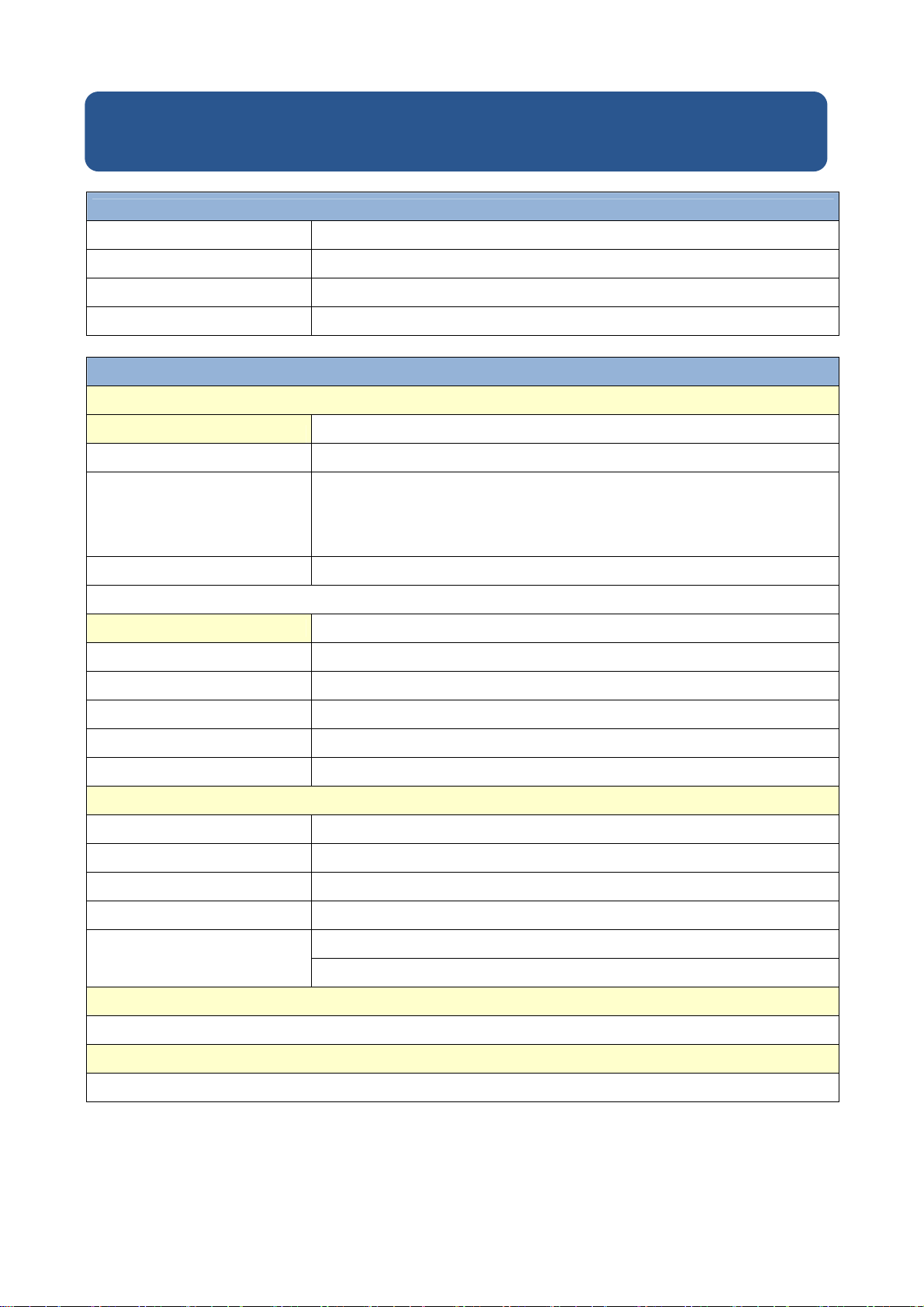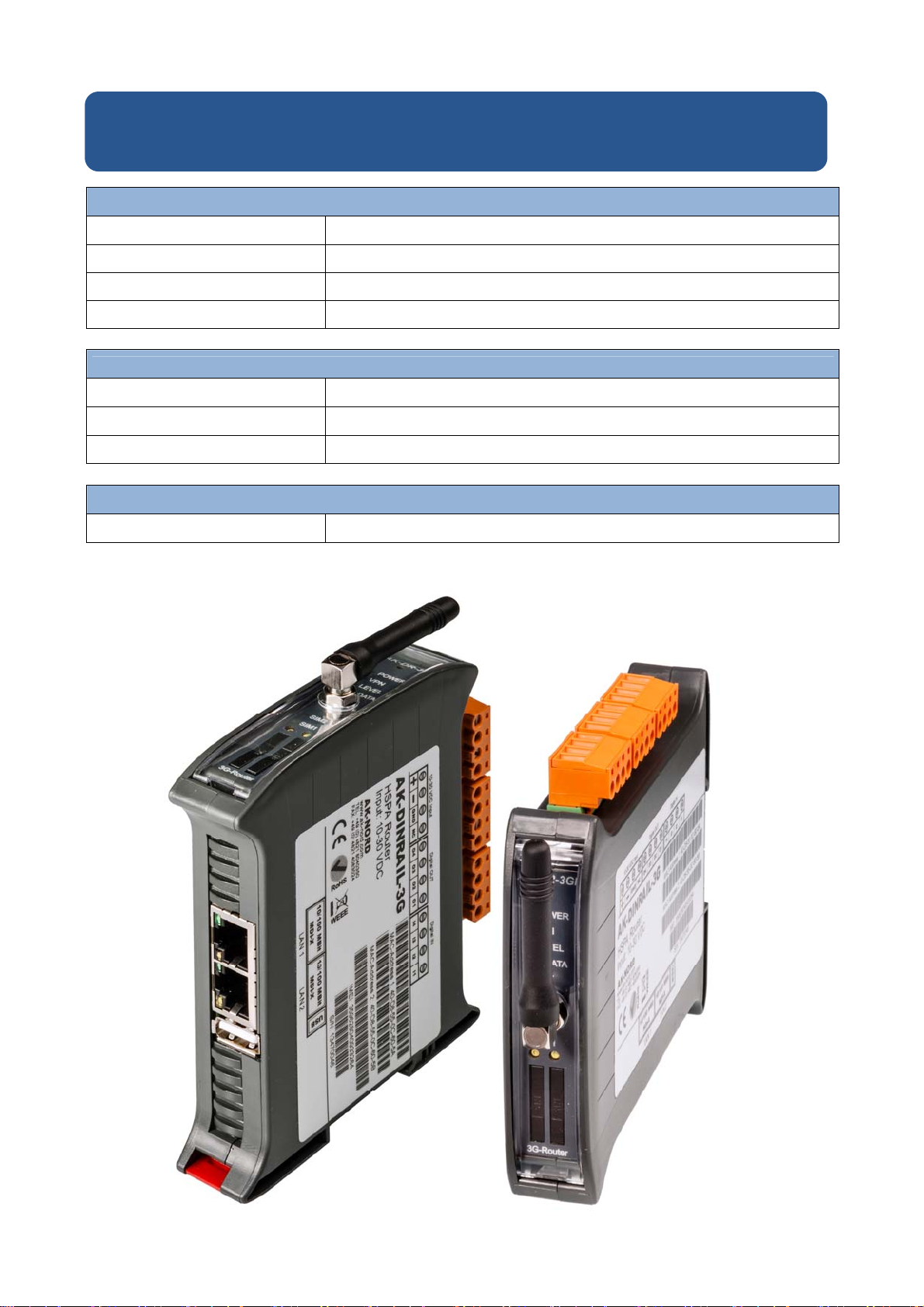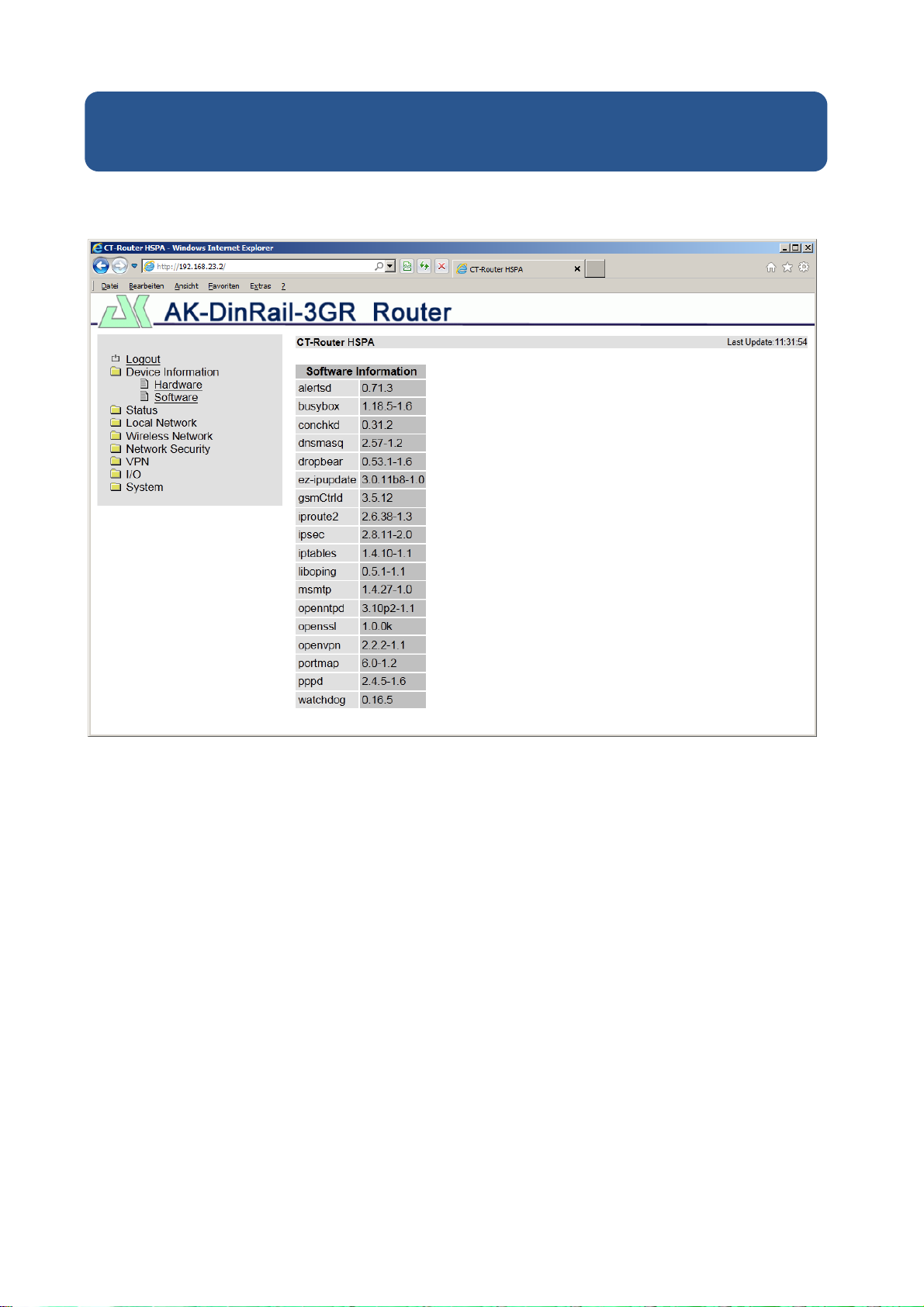AK-DinRail-3G-Router
Manual AK-DinRail-3G-Router AK-Nord
Contents
Technical data ................................................................................................................................................... 1
Hardware installation......................................................................................................................................... 3
Terminal assignment ..................................................................................................................................... 3
Configuration WBM ........................................................................................................................................... 5
Starting the configuration............................................................................................................................... 5
Device information............................................................................................................................................. 6
Hardware ....................................................................................................................................................... 6
Software......................................................................................................................................................... 7
Status ................................................................................................................................................................ 8
Radio.............................................................................................................................................................. 8
Network connections ................................................................................................................................... 10
I/O status...................................................................................................................................................... 11
Routing table................................................................................................................................................ 12
DHCP leases ............................................................................................................................................... 13
Local network .................................................................................................................................................. 14
IP configuration............................................................................................................................................ 14
DHCP server................................................................................................................................................ 15
Local network .................................................................................................................................................. 16
Static routes................................................................................................................................................. 16
Wireless network ............................................................................................................................................. 17
Radio setup.................................................................................................................................................. 17
SIM............................................................................................................................................................... 18
Backup SIM.................................................................................................................................................. 20
SMS configuration ....................................................................................................................................... 22
Package data setup ..................................................................................................................................... 23
Static routes................................................................................................................................................. 24
DynDNS....................................................................................................................................................... 25
Connection check ........................................................................................................................................ 26
Network security.............................................................................................................................................. 27
General setup .............................................................................................................................................. 27
Firewall......................................................................................................................................................... 28
NAT table..................................................................................................................................................... 29
Connections................................................................................................................................................. 30
Connections settings................................................................................................................................ 31
Connection IKE ........................................................................................................................................ 33
Certificates................................................................................................................................................... 35