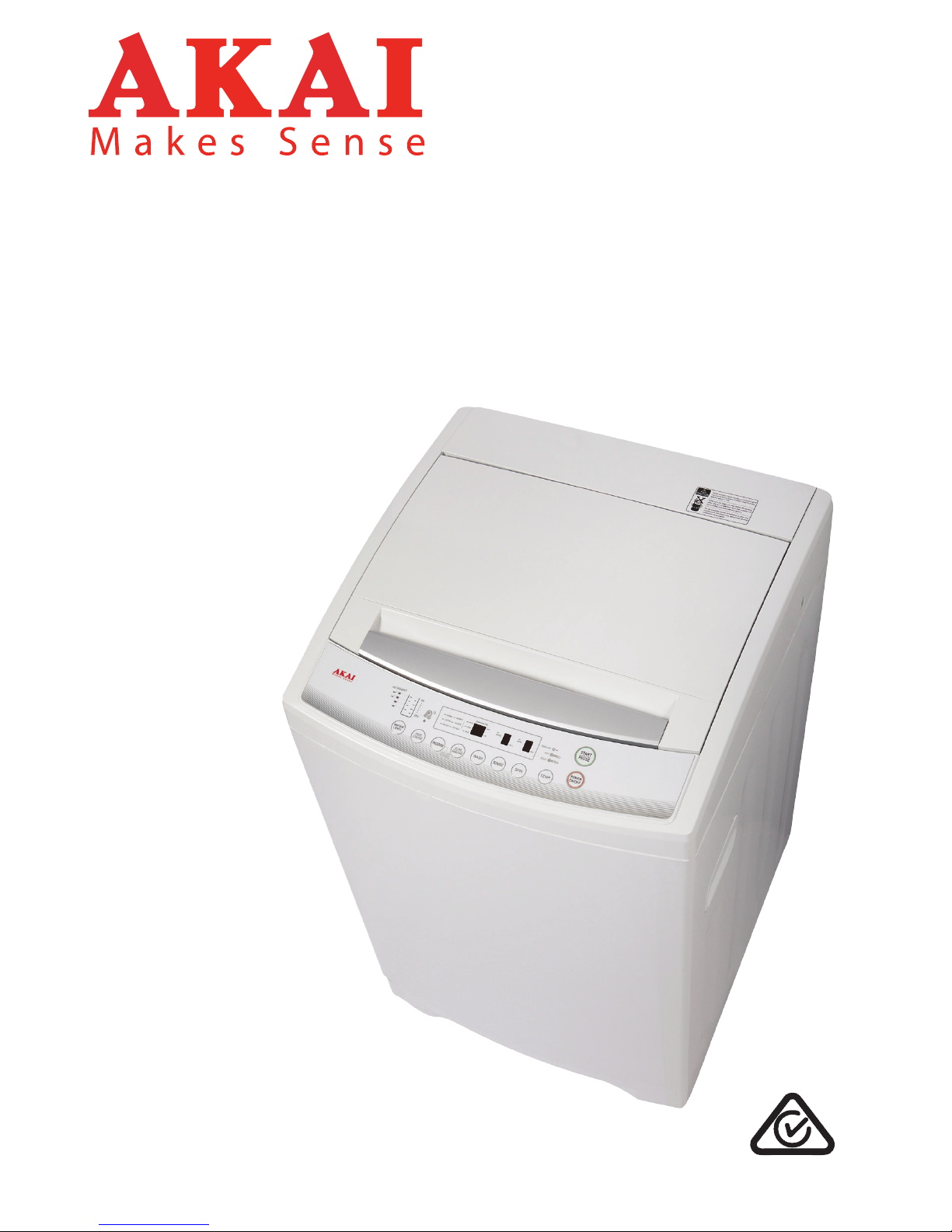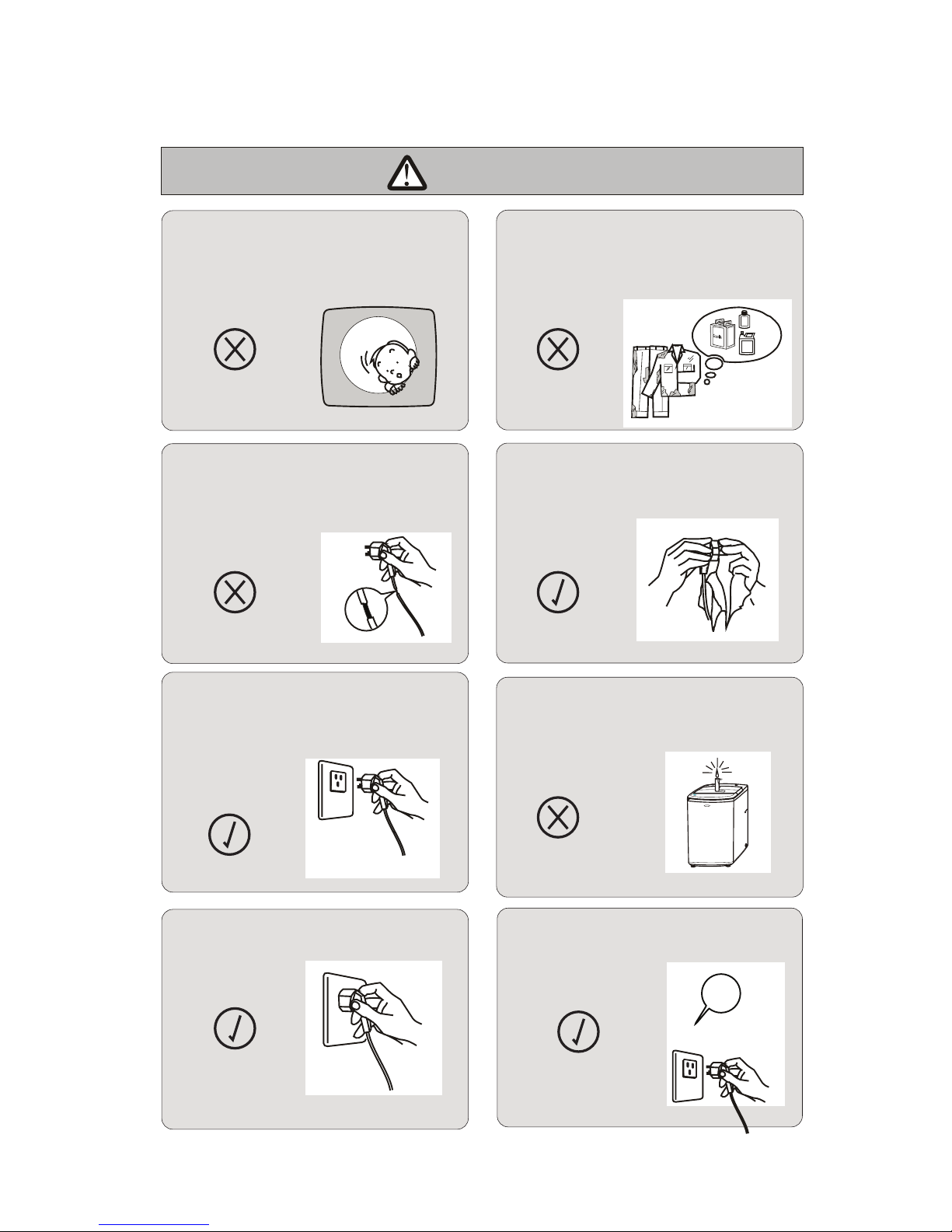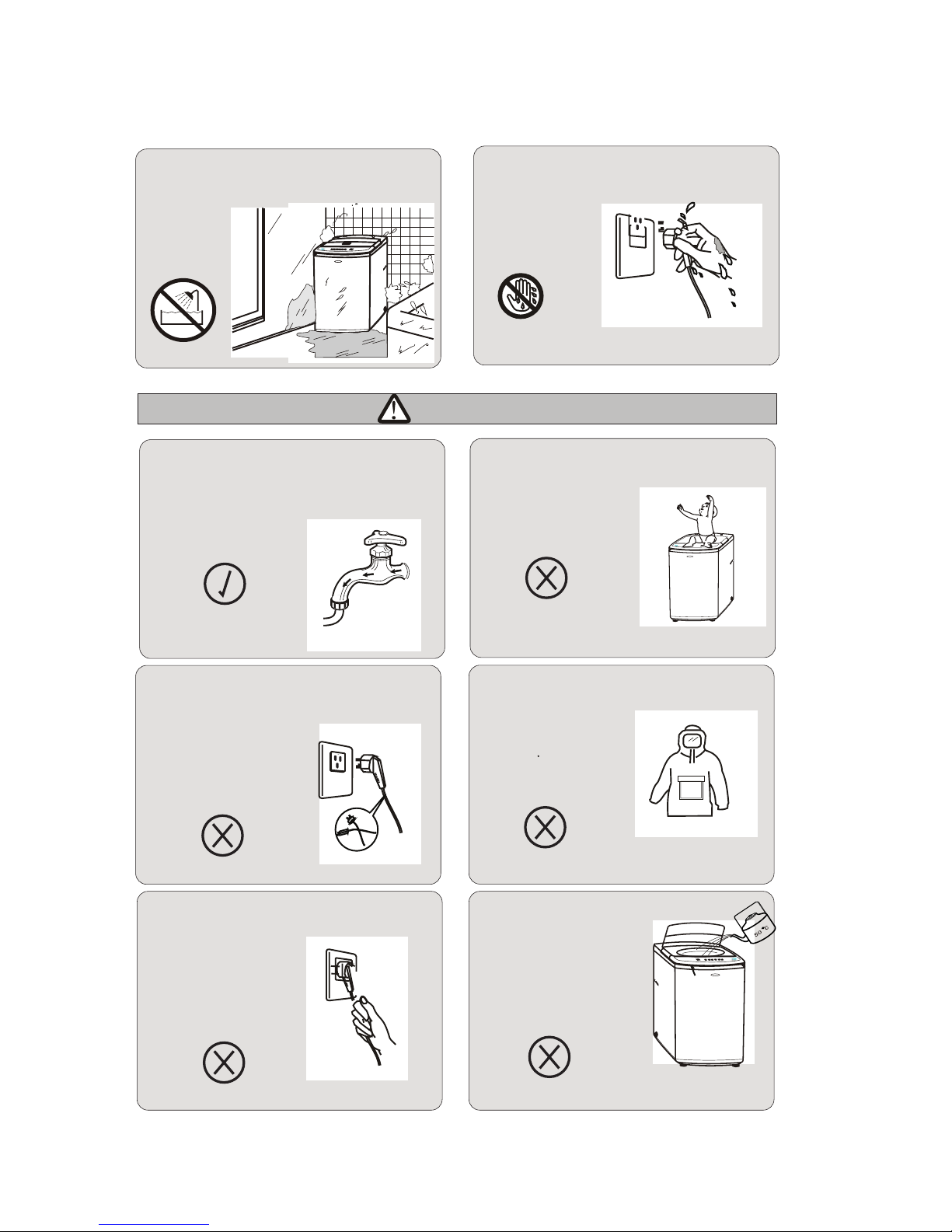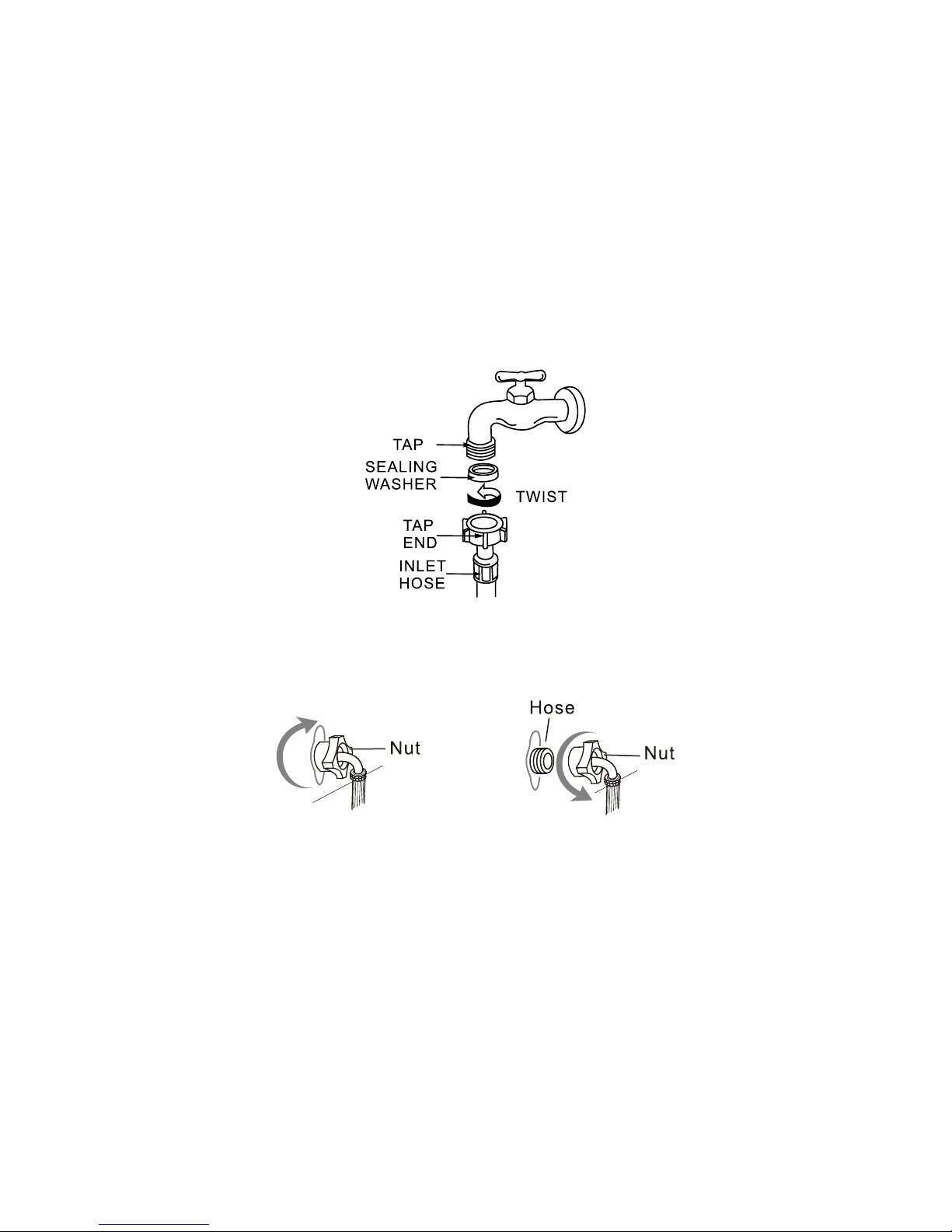3
General Safety Instructions (Cont.)
Installation
• Install the washing machine on a flat surface to avoid overturning during use.
• If the machine must be placed on carpet, make sure the ventilation openings in the
base are not obstructed.
• Connect the washing machine to the water mains using new hose sets. Do not
reuse old hose sets.
• Make sure that all water and electrical connections are made by qualified personnel
only, observing the manufacturer’s instructions (see “Getting Started: Installation” on
pages 10 to 13) and local safety regulations.
• Improper installation may result in the risk of fire, electric shock and/or injury.
• We assume no liability for any eventual damages caused by improper or faulty use.
Usage conditions and restrictions
• The appliance is designed for home use only.
• Do not operate the appliance outdoors.
• This appliance is not intended for use by persons (including children) with reduced
physical, sensory or mental capabilities, or lack of experience and knowledge,
unless they have been given supervision or instruction concerning use of the
appliance by a person responsible for their safety.
• Young children should be supervised to ensure they do not play with the appliance.
• Before loading the washing machine, always ensure no pet or young child has
climbed into it.
• Make sure all pockets of clothing to be washed are empty. Hard, sharp objects
such as coins, safety pins, bra wires, nails, screws or stones can cause extensive
damage to the appliance and block the pump.
• Any damage or malfunction resulting from foreign objects is not covered by your
warranty and may lead to expensive repairs.
• We assume no liability for any eventual damages caused by improper or faulty use.
Cleaning and maintenance
• Before cleaning or carrying out maintenance, always unplug the appliance from the
power supply.
• Except for the filters that require regular cleaning, the unit has no user-serviceable
parts contained within. Do not attempt to repair, disassemble or modify it. Repairs
made by inexperienced or unqualified persons may cause injury and/or make more
serious repairs to the appliance necessary.
• CAUTION: After each wash, check and clean the lint filter inside the drum. Also
check and clean the lint filter at the back of the machine next to the
drain hose outlet on a regular basis.
• This appliance should only be serviced by an authorised service centre, and only
genuine spare parts should be used. Contact the after sales support line for advice.