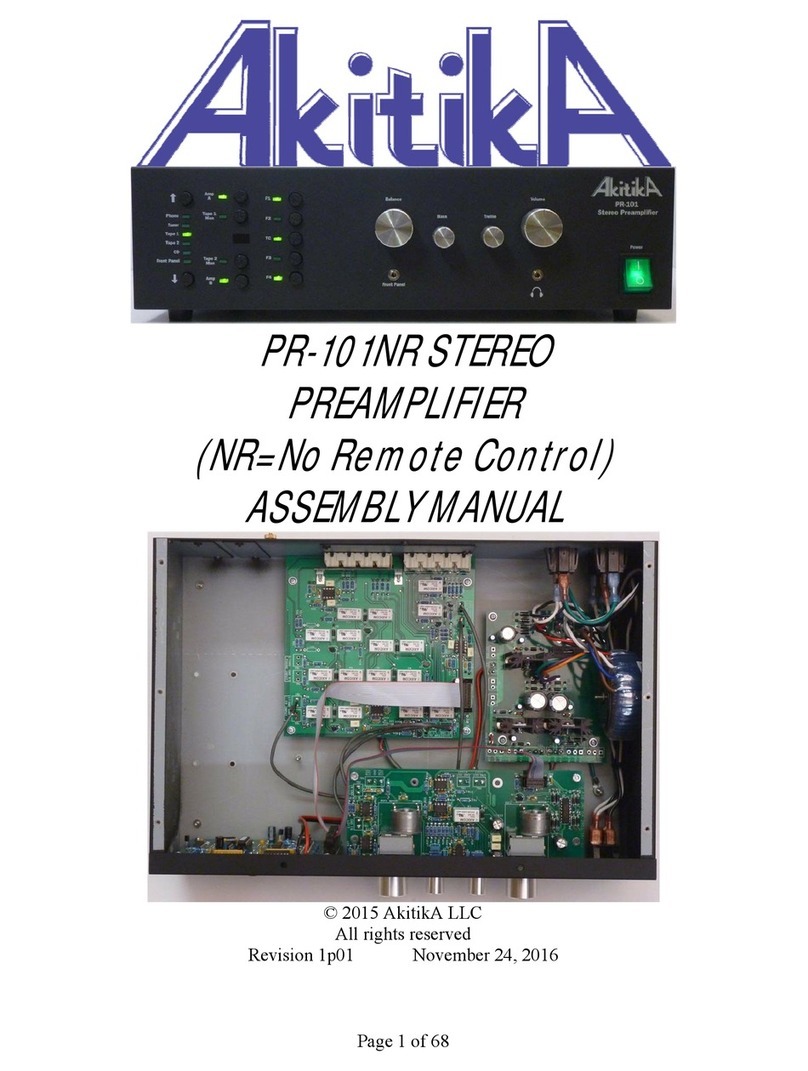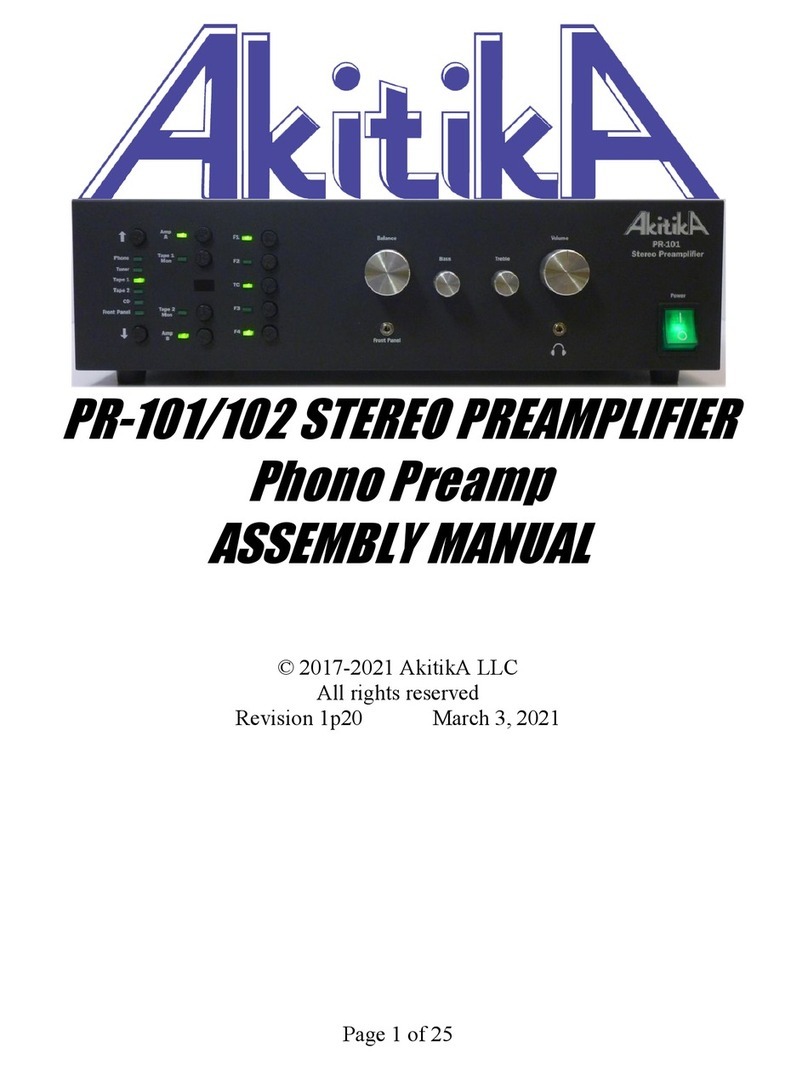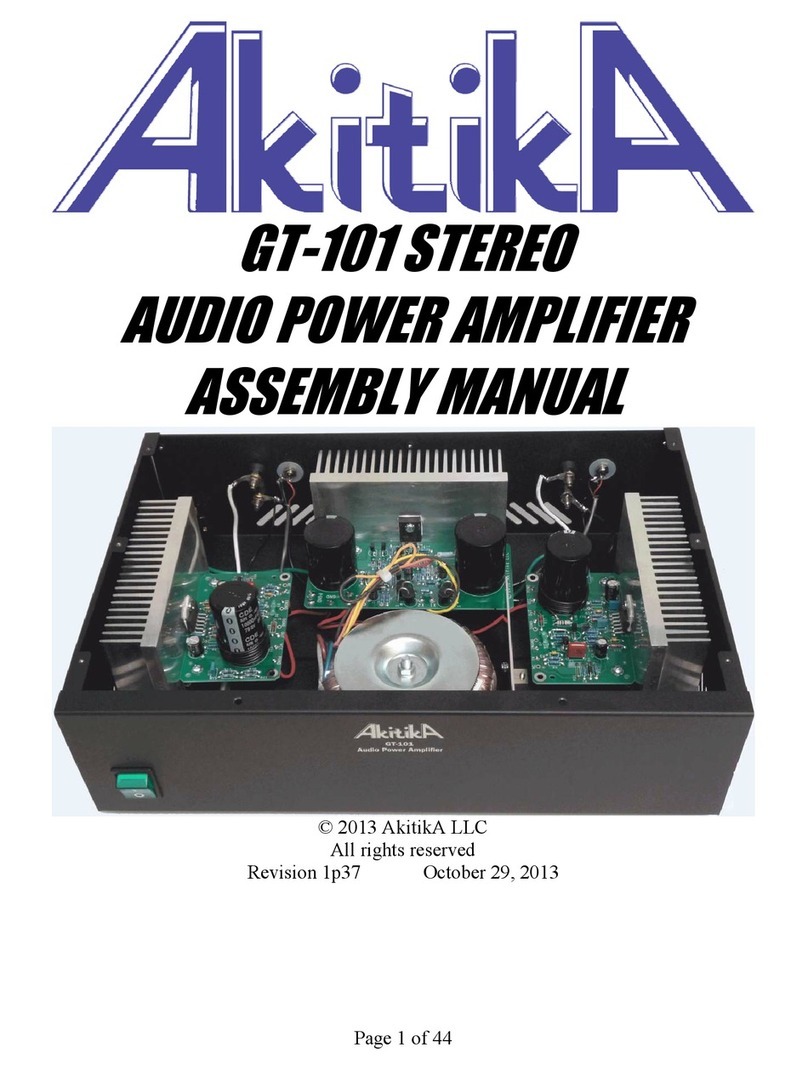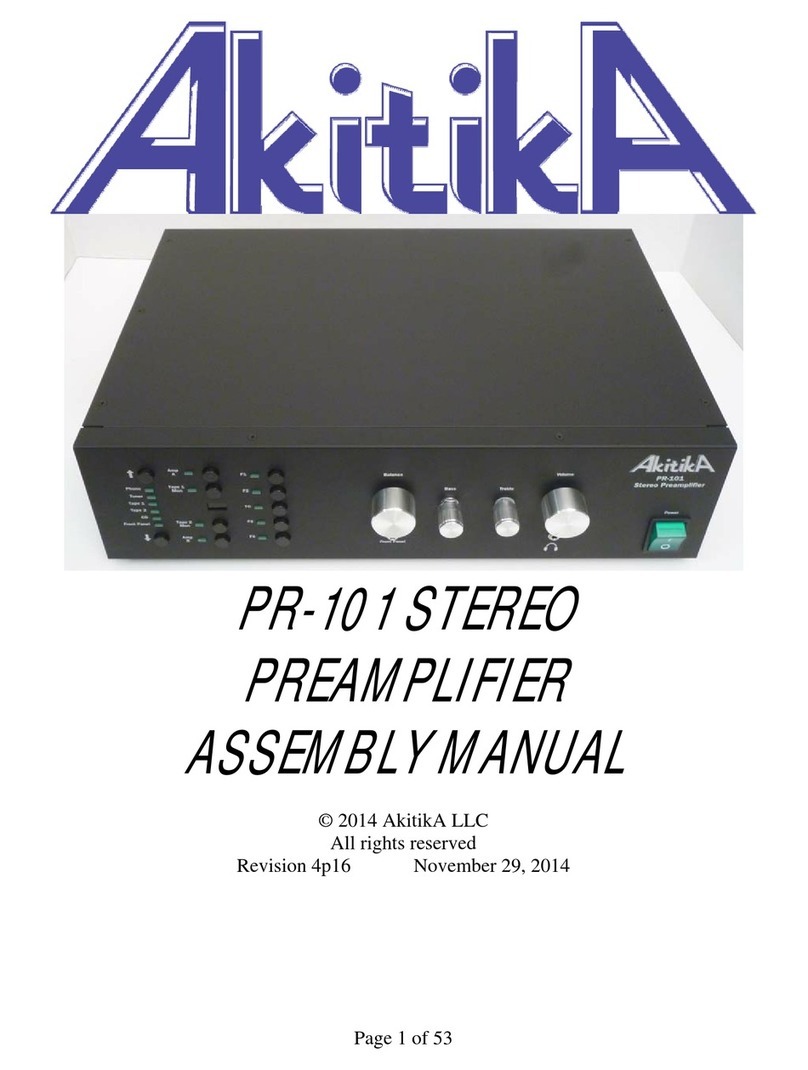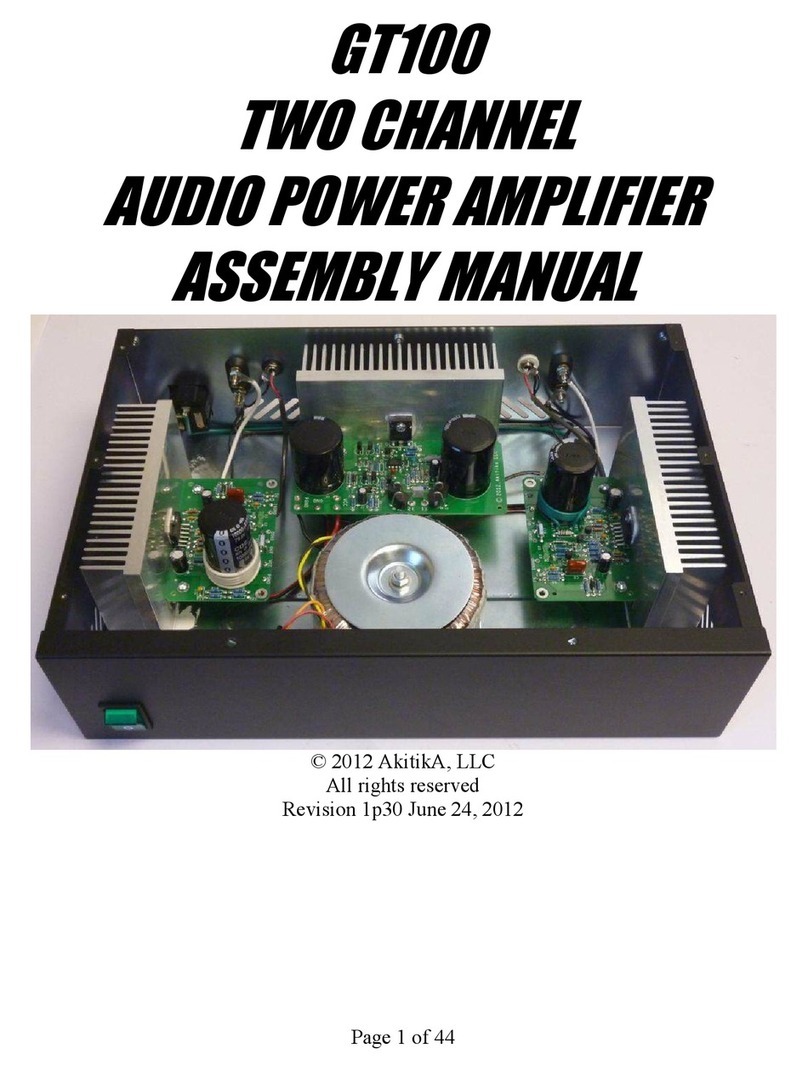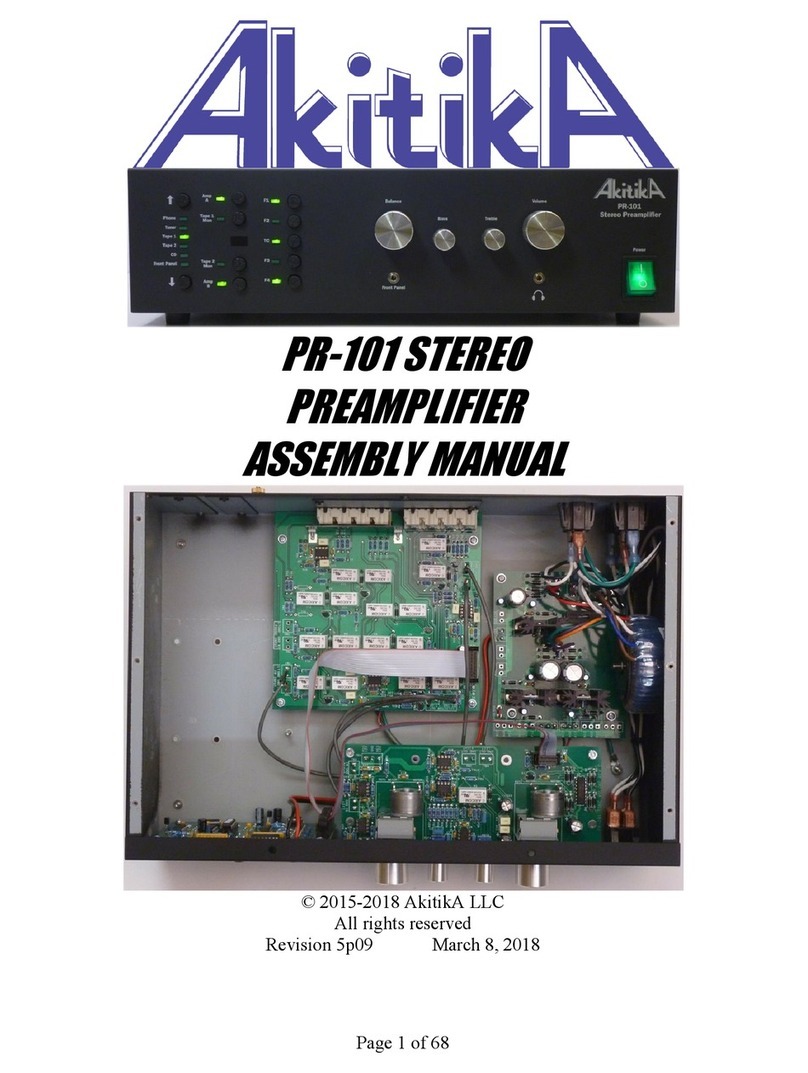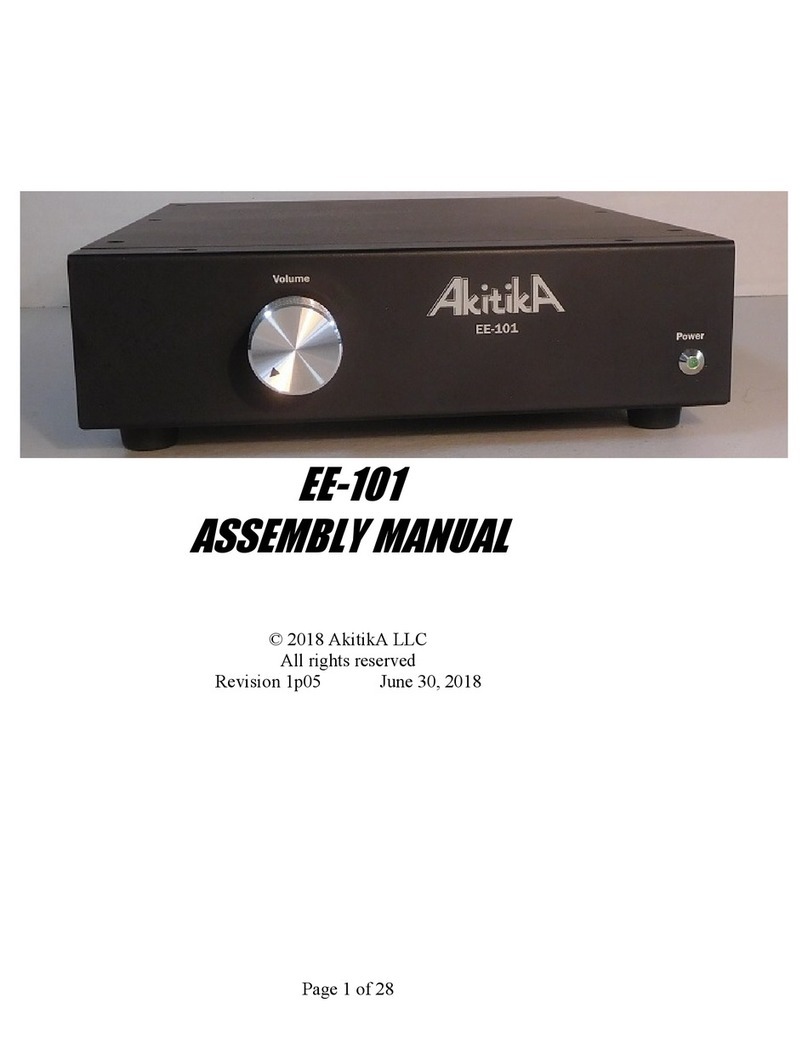Page 2 of 12
Table of Contents
Table of Contents ................................................................................................................ 2
Table of Figures .................................................................................................................. 2
Section 1: About This Manual ............................................................................................ 3
Who Should Attempt this Project? ................................................................................. 3
Tools you’ll need ............................................................................................................ 3
Helpful Tools .................................................................................................................. 3
Project Overview ............................................................................................................ 3
Warning........................................................................................................................... 3
Important Safety Notes ................................................................................................... 4
About Components ......................................................................................................... 4
Recommended Solder ..................................................................................................... 4
Warranty ......................................................................................................................... 4
Section 2: Kit Building Hints .............................................................................................. 5
Overview of the Process ................................................................................................. 5
Section 3: Building the New Jack Fields ............................................................................ 5
Right and Left Channels ............................................................................................. 5
Installing the Jacks onto the mounting PCB’s ............................................................ 6
Adding the Ground Wires and 0.01 µF capacitors ..................................................... 6
Section 3: Removing the Old RCA Jacks ........................................................................... 8
Removing the Cover ....................................................................................................... 8
Gaining Access to the Old RCA Jacks ........................................................................... 9
Transfer the 470 pF Capacitors ..................................................................................... 11
Transfer the wires from the old to the new jacks .......................................................... 11
Re-installing the new jacks ........................................................................................... 12
Re-assembling the preamp ............................................................................................ 12
Table of Figures
Figure 1-Assembling RCA jacks to the mounting PCB's ................................................... 5
Figure 2-One of 4 jack-fields, before addition of ground wires ......................................... 6
Figure 3-Right Channel Jacks with grounds and 0.01 uF cap ............................................ 6
Figure 4-Wiring Grounds, lugs, and capacitors on the new jack fields .............................. 7
Figure 5-Original Jack Field Wiring ................................................................................... 7
Figure 6-Remove screws to loosen back panel ................................................................... 9
Figure 7-Remove two screws that fasten back panel to power supply bracket .................. 9
Figure 8-Accessing Right Channel Jacks ......................................................................... 10
Figure 9-Adding the 470 pF caps...................................................................................... 10
Figure 10-Starting with the jacks side by side makes it easy to correctly transfer the wires
........................................................................................................................................... 11