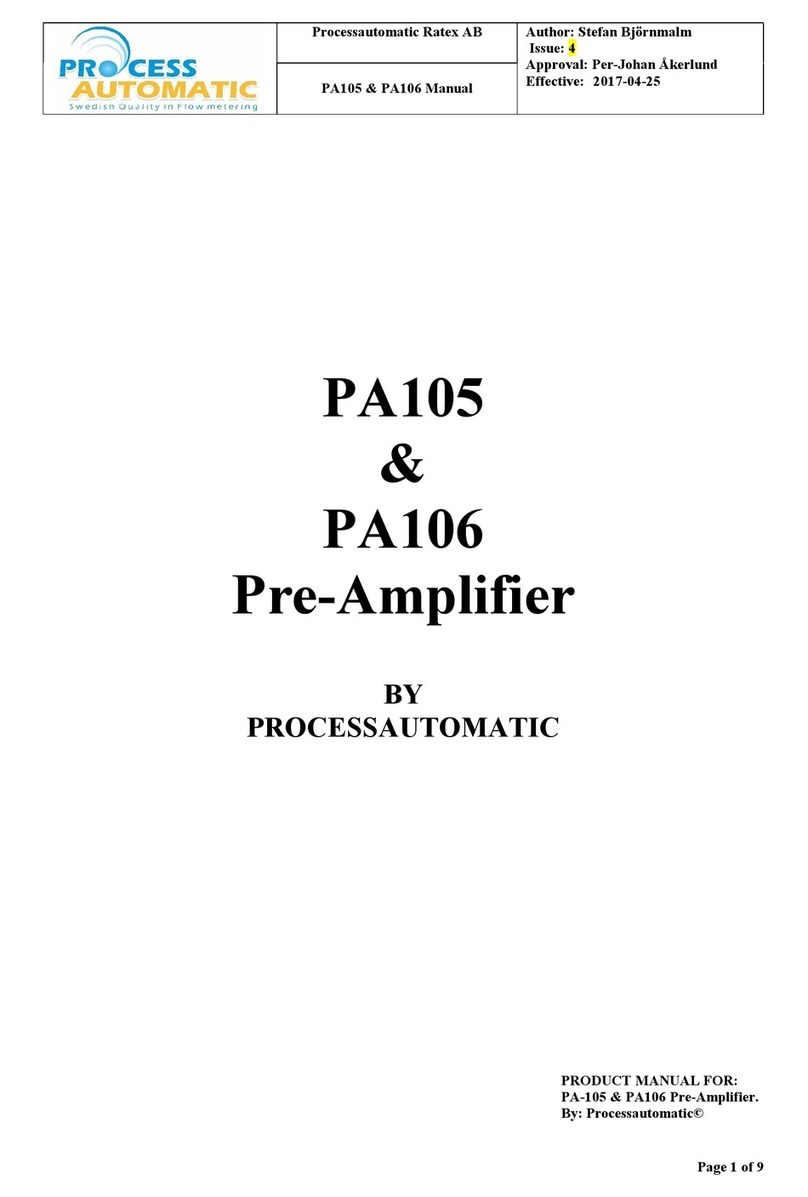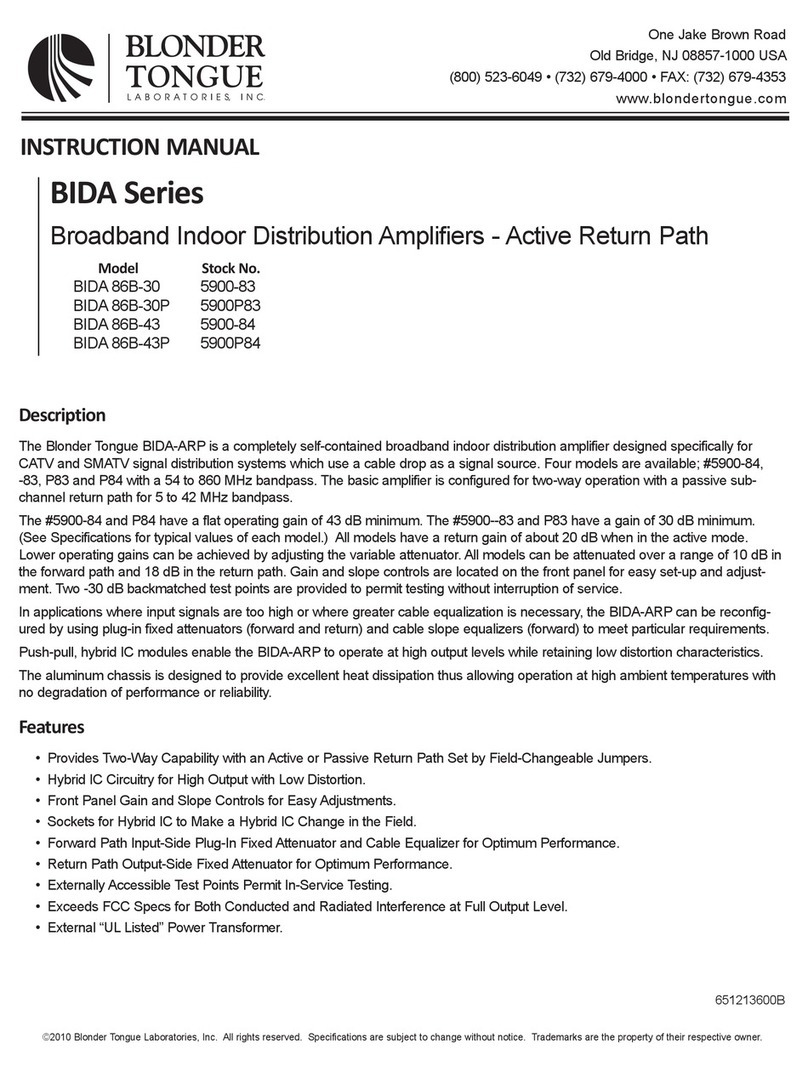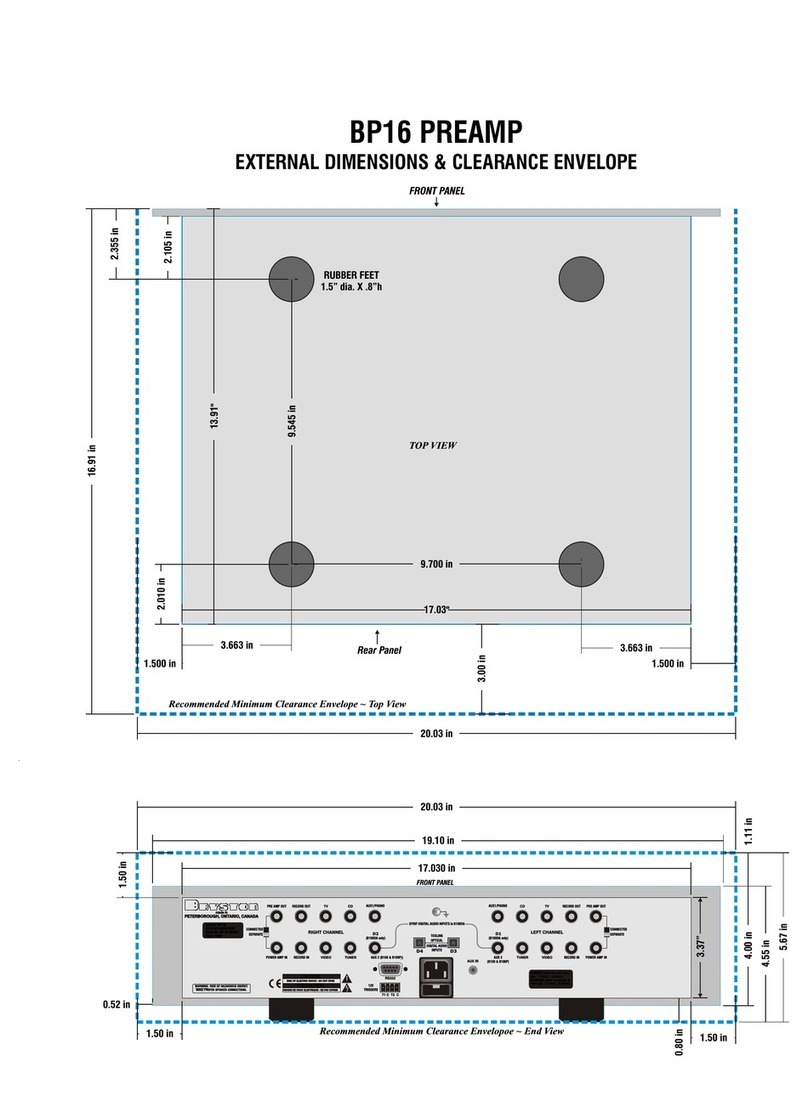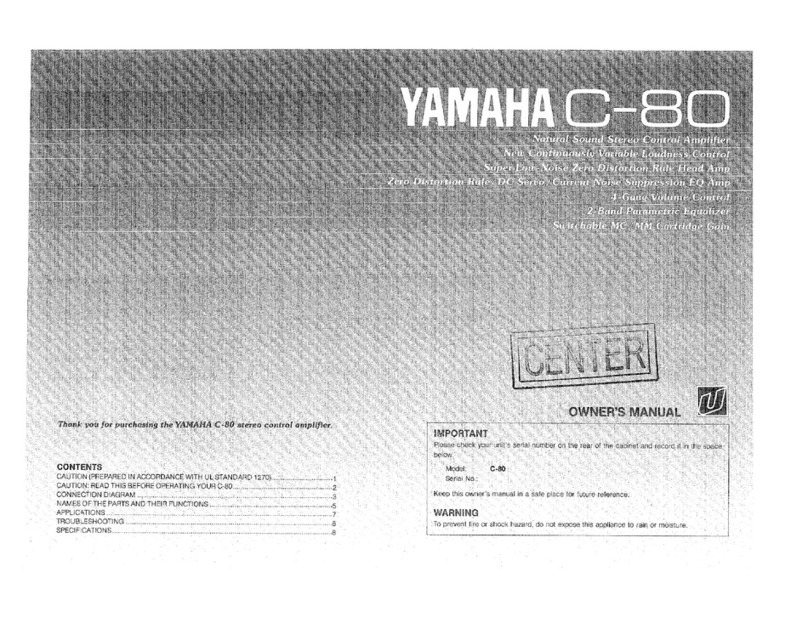Softel SPA Series User manual

SPA-XX Series High-power
1550nm Fiber Amplifier Manual
(Build-in W M)
H
Ha
an
ng
gz
zh
ho
ou
u
S
So
of
ft
te
el
l
O
Op
pt
ti
ic
c
C
Co
o.
.,
,
L
Lt
td
d.
.
2
20
01
17
7.
.
5
5(
(V
Ve
er
rs
si
io
on
n
1
1.
.0
0)
)
- 0 -

1550nm
PON
EDFA
User
Manual
1.
Application
Single-mode fiber 1550 amplification network
FTTH network
CATV network
2.
Performance Characteristics
SPA-XX i a low noi e high-performance Er Yb co-doped fiber amplifier. Each output
built-in CWDM (1310/1490/1550) wavelength divi ion multiplexer. Conveniently
multiplex the data tream of OLT and ONU to the fiber amplifier output by 1310nm
and 1490nm optical connector. Thu reduced the equipment quantity, improved the
y tem indexe and reliability. It i the ideal equipment for FTTx network, provide a
flexible and low co t olution for the integration of three network and the FTTH.
Adopt Er Yb Codoped double-clad fiber technology;
Output port : 4-16 optional;
Optical output power: total output up to 5W;
Low noi e figure: <5dB when input i 0dBm;
Perfect network management interface, in line with tandard SNMP network
management;
Intelligent temperature control y tem make the power con umption lower;
3.
Block diagram

1550nm
PON
EDFA
User
Manual
Built-in W M Schematic iagram
4.
Technique Parameter
4.1
Technique Parameter
Item Unit Technique parameters
CATV pa through wavelength nm 1545 - 1565
PON pa through wavelength
nm 1260 - 1360
1480 - 1500
PON in ertion lo dB <0.8
I olation db >15
CATV optical input power range dBm
-3 - +10
Maximum optical output power dBm
36
Output power tability dBm
±0.5
Noi e figure
dB ≤ 5.0 (Optical input power 0dBm,
λ=1550nm)
Return lo Input dB ≥ 45
Output dB ≥ 45
Optical Connector Type
SC/APC
C/N dB ≥ 50 Te t condition
according to
GT/T 184-2002.
C/CTB dB ≥ 63
C/CSO dB ≥ 63
Power upply voltage V A: AC160V - 250V(50 Hz); B: DC48V
Con umption W ≤ 70
Operating temperature range °C -10 - +42
Maximum operating relative
humidity
%
Max 95% no conden ation
Storage temperature range °C -30 - +70
Maximum torage relative
humidity
%
Max 95% no conden ation
Dimen ion mm 483(L)× 440(W)× 88(H)

1550nm
PON
EDFA
User
Manual
4.2
Model and Power Comparison Table
Model Total Output
Power (dBm)
Output Ports
Number
Output Power per
Port (dBm)
SPA-4 -18 25 4 18
SPA-4 -19 26 4 19
SPA-4 -20 27 4 20
SPA-4 -21 28 4 21
SPA-4 -22 29 4 22
SPA-4 -23 30 4 23
SPA-4 -24 31 4 24
SPA-8 -15 26 8 15
SPA-8 -16 27 8 16
SPA-8 -17 28 8 17
SPA-8 -18 29 8 18
SPA-8 -19 30 8 19
SPA-8 -20 31 8 20
SPA-8 -21 32 8 21
SPA-8 -22 33 8 22
SPA-8 -23 34 8 23
* SPA-8 -24 35 8 24
SPA-16 -15 29 16 15
SPA-16 -16 30 16 16
SPA-16 -17 31 16 17
SPA-16 -18 32 16 18
SPA-16 -19 33 16 19
SPA-6 -20 34 16 20
* SPA-16 -21 35 16 21
* SPA-16 -22 36 16 22
The model with “*” are ultra high power output EDFA.

1550nm
PON
EDFA
User
Manual
5.
External Function escription
5.1
Front Panel escription
Schematic diagram of the front panel
1)
Power indicator: One witching power upply i working – yellow; two witching
power upplie are working – green.
2)
Optical input power indicator:Thi light turn on when the optical input power
i > -10dBm.
3)
Pump working tatu indicator: Red light mean the pump i not working, but
the machine parameter are normal; fla hing red light mean the machine ha
broken down, related fault rea on ee the alarm menu of the di play menu;
green light mean the pump i working normal.
4)
Optical output power indicator: Thi light turn on when the optical output
power i > +10dBm.
5)
160×32 dot-matrix LCD creen: u ed to di play all the parameter of the
machine.
6)
Di play the exit or cancel key of the etup menu.
7)
Di play the up or increa e key of the etup menu.
8)
Di play the down or decrea e key of the etup menu.
9)
Di play the enter key of the etup menu.
10)
1310&1490nm ignal in/out (PON port).
11)
Optical ignal input: The default connector type i SC/APC. Other pecification
requirement are pecified by the cu tomer.
12)
Pump la er witching key: u ed to control the working tatu of pump la er.
“ON” mean the pump la er i open and “OFF” mean the pump la er i clo ed.
En ure the key i on “OFF” po ition before power on. After pa ing elf-te t,
rotate the key to “ON” po ition according to the di played me age.
13)
Public port (COM port): Thi interface i the 1550nm ignal output port of the
device, al o i the 1310&1490nm ignal in/out port. Port number: 4-16
optional.
Warning: There i an invi ible la er beam from thi port while working normal.

1550nm
PON
EDFA
User
Manual
So the port hould not be aligned to the human body or the naked eye to avoid
accidental injury.
5.2
Rear Panel escription
1) Fan outlet.
Schematic diagram of the rear panel
2) RS232 interface: U ed for configuring the network management parameter .
3) LAN interface: corre pond to IEEE802.3 10Ba e-T, u ed for network management.
4) The AC 220V input port of power upply 1.
5) The fu e of power upply 1.
6) The witch of power upply 1.
7) The AC 220V input port of power upply 2.
8) The fu e of power upply 2.
9) The witch of power upply 2.
10) Ground tud of the cha i : u ed for the connection of device and ground wire.
5.2.1 C Power Module Introduction
1 Mounting crew 2 + Po itive terminal block 3 - Negative terminal block

1550nm
PON
EDFA
User
Manual
6.
Menu System
6.1
Main Menu
Name isplay escription
System Starting
xxxxxxx Manufacturer ’ logo
xxxxxxx Equipment model
xxxxxxx Start countdown / lock tatu
Suspend Page In: xx.x out: xx.x
Unit: dBm
Di play the optical input / output power
Main Page
1.Di p Parameter Entry of parameter di play menu
2.Set Parameter Entry of parameter etup menu
3.Alarm Statu Entry of alarm information menu

1550nm
PON
EDFA
User
Manual
6.2
isplay Menu
1. isp Parameters
Input Power: xx.x dBm Input power, accurate
to
0.1
dBm
Output Power: xx.x dBm Output power,accurate to
0.1 dBm
Pump1 Power: xx.x mW Power of pump1, accurate
to
0.1 dBm
Pump1 Bia : x.x A Bia current of pump1, accurate to
0.1
A
Pump1 Temper: xx.x
℃
Temperature of pump1, accurate to
0.1°C
Pump1 Cooling: x.xx A Cooling current of pump1, accurate to
0.01
A
Pump2 Vol: x.x V Drive voltage of pump2, accurate to
0.1
V
Pump2 Bia : x.x A Bia current of pump2, accurate to
0.1
A
* Pump2 Temper: xx.x ℃ Temperature of pump2, accurate to
0.1
°C
* Pump2 Tec Vol: x.x V Cooling voltage of pump2, accurate to
0.1
V
* Pump2 Cooling: x.xx A Cooling current of pump2, accurate to
0.01
A
TEC Vol: x.x V The fir t tage voltage of pump2 cooler,
0.1
V
+5V Read: x.x V +5V power upply voltage , accurate to
0.1
V
-5V Read: -x.x V -5V power upply voltage , accurate to
0.1
V

1550nm
PON
EDFA
User
Manual
Box Temper: xx.x
℃
Box temperature, accurate to
0.1
°C
S/N: xxxxxxxx Device erial number
IP Addre : xxx.xxx.xxx.xxx IP addre
Subnet Ma k:xxx.xxx.xxx.xxx Subnet ma k
Net Gateway:xxx.xxx.xxx.xxx Gateway
Mac: xxxxxxxxxxxx Phy ical addre
Trap1: xxx.xxx.xxx.xxx trap1 addre
Trap2: xxx.xxx.xxx.xxx trap2 addre
Software Ver ion: Vx.xx.x.x Firmware ver ion number
The ultra high power output EDFA no the “*” menu.
6.3
Setup Menu
2.Set Parameters
Set Low Input Thre hold Set the low optical input power alarm
thre hold, range -3.0~10.0dBm
Set High Input Thre hold Set the high optical input power alarm
thre hold , range -3.0~10.0dBm
*Set Output ATT Set the optical output power attenuation
Set Local IP Addr Set IP addre
Set Subnet Ma k Set ubnet ma k
Set Gateway Set gateway
Set Trap1 Addre Set trap1
Set Trap2 Addre Set trap2
Set Buzzer cfg Set the witch of beeper
Re tore Factory config Re tore the factory configuration,et
content a hown above
The ultra high power output EDFA no the “*” menu.
This manual suits for next models
25
Table of contents
Other Softel Amplifier manuals