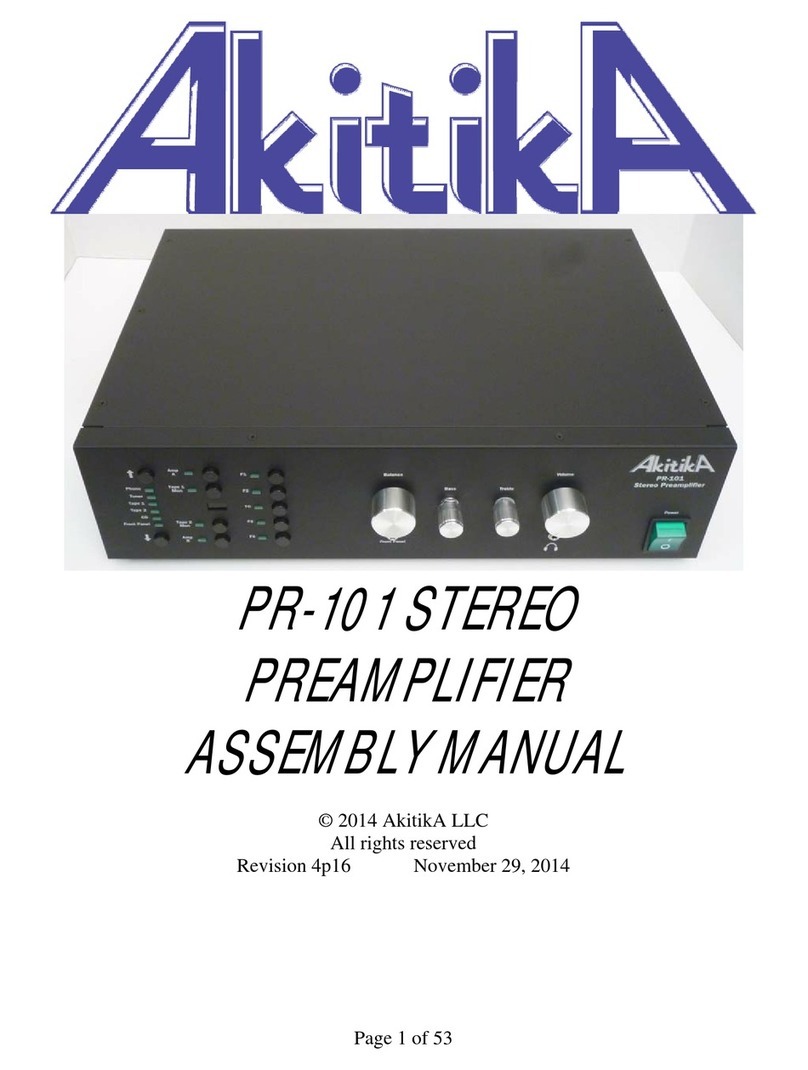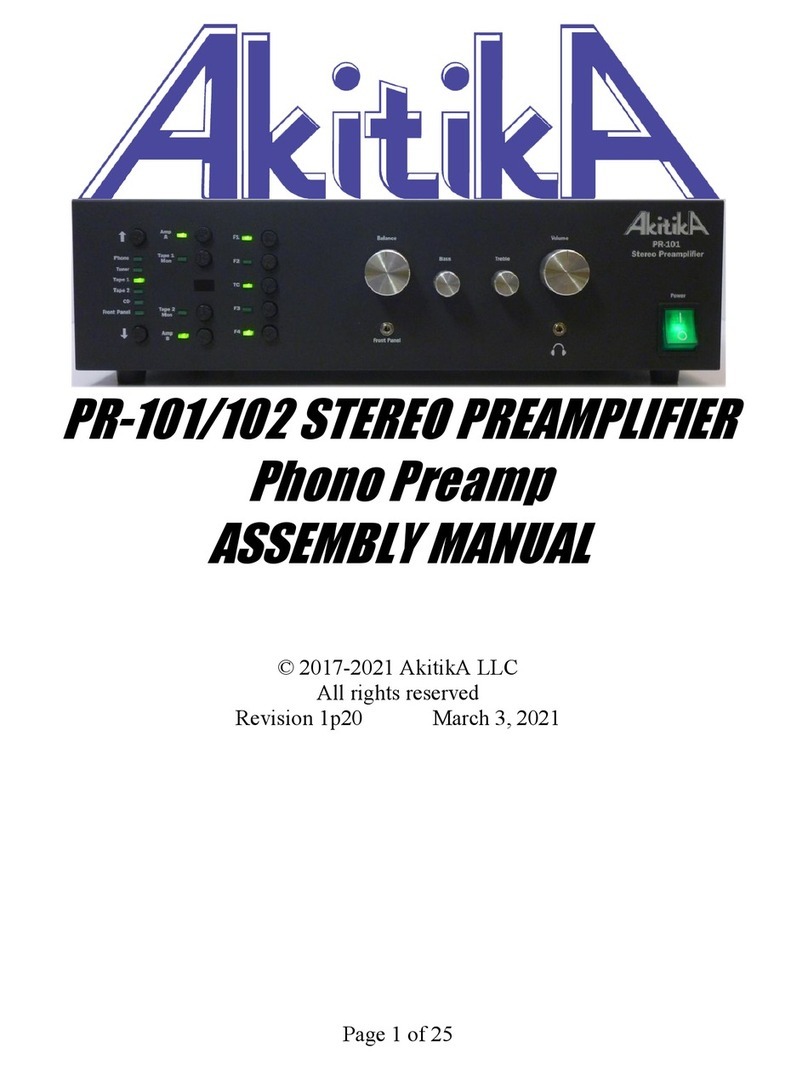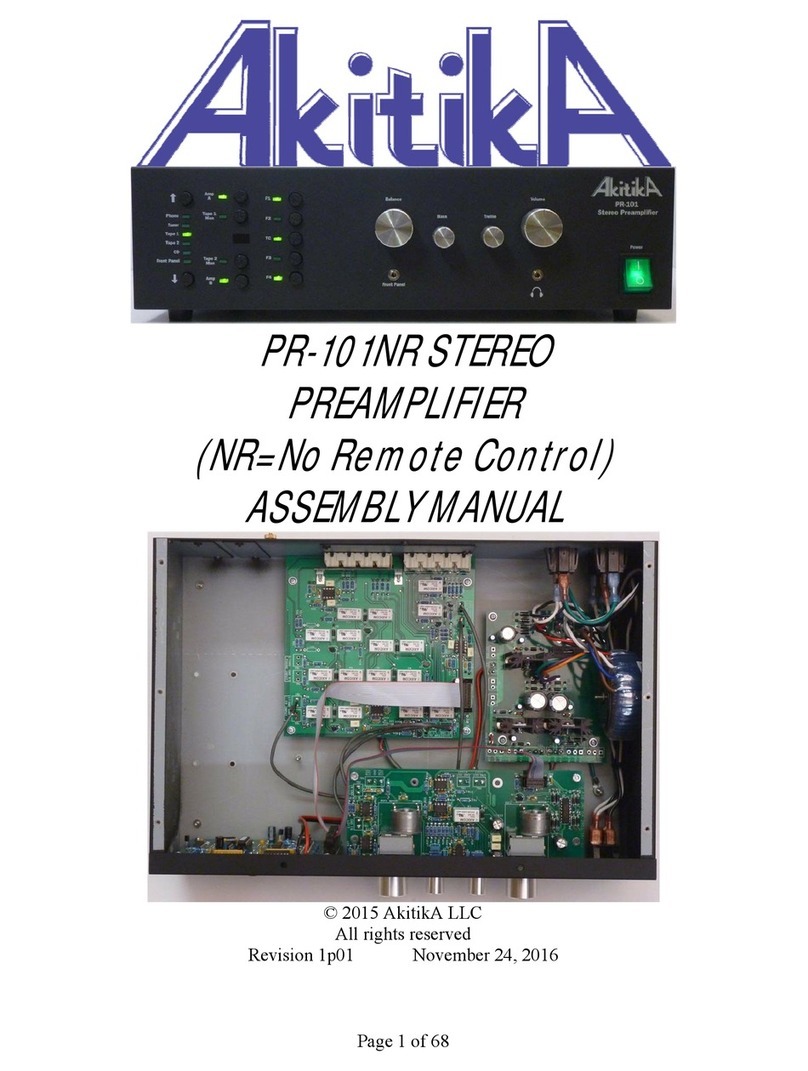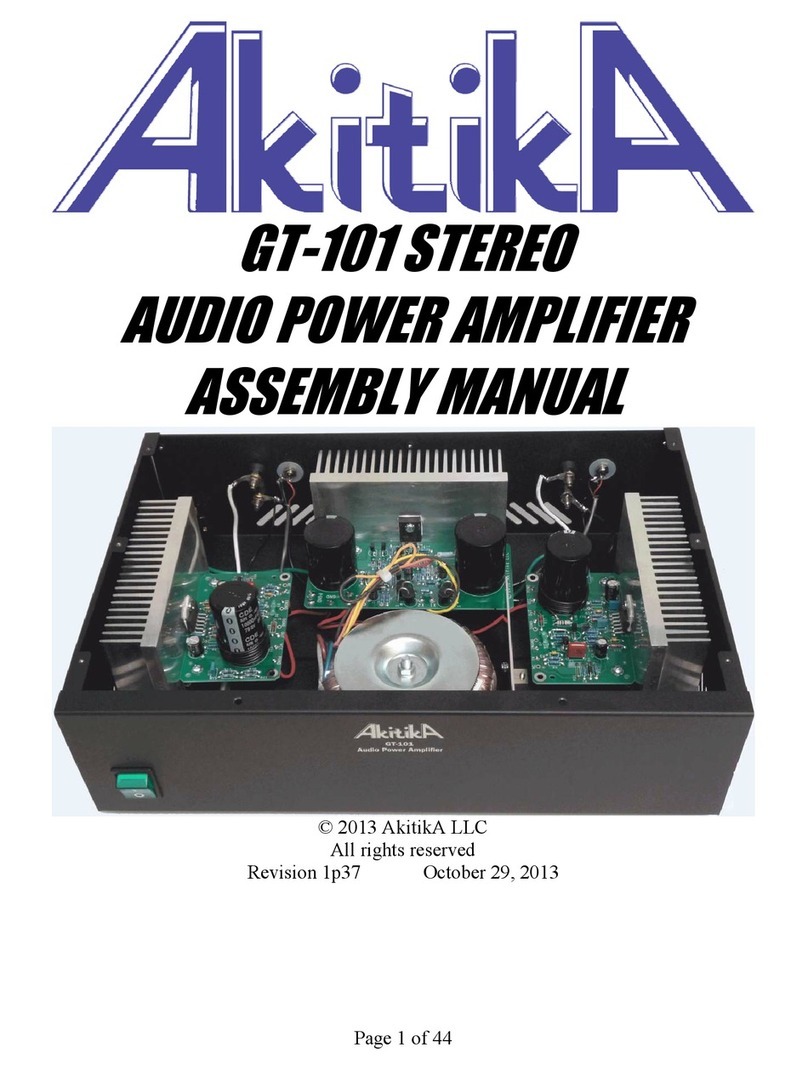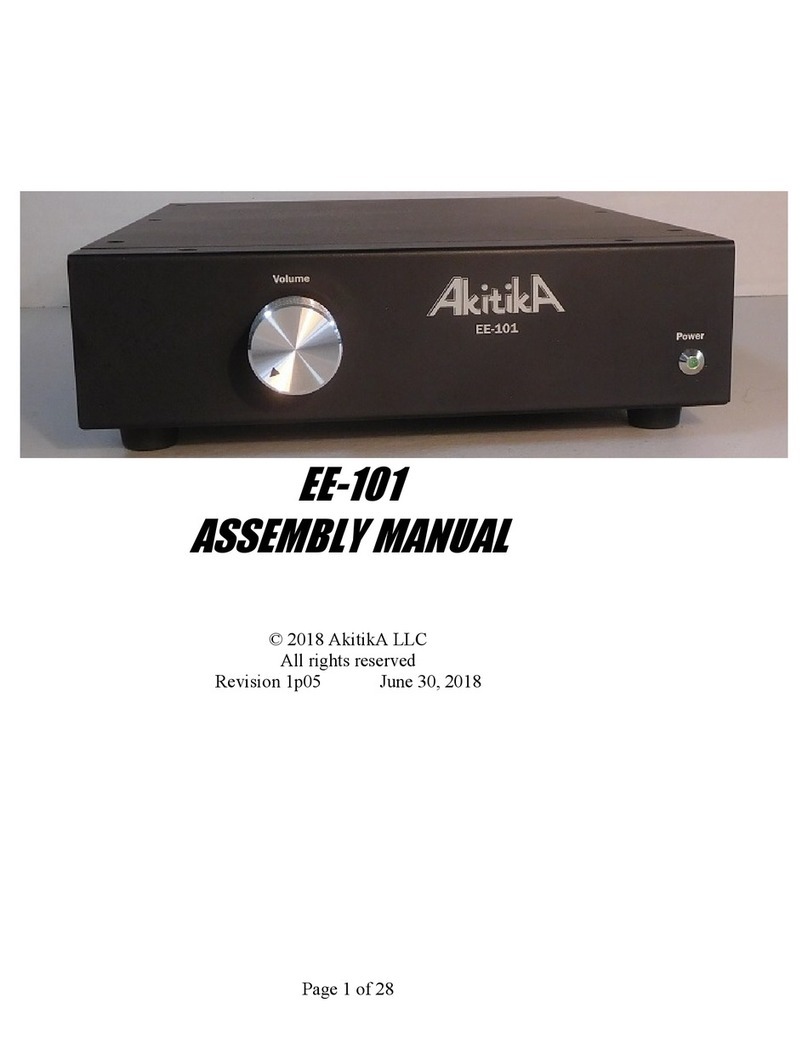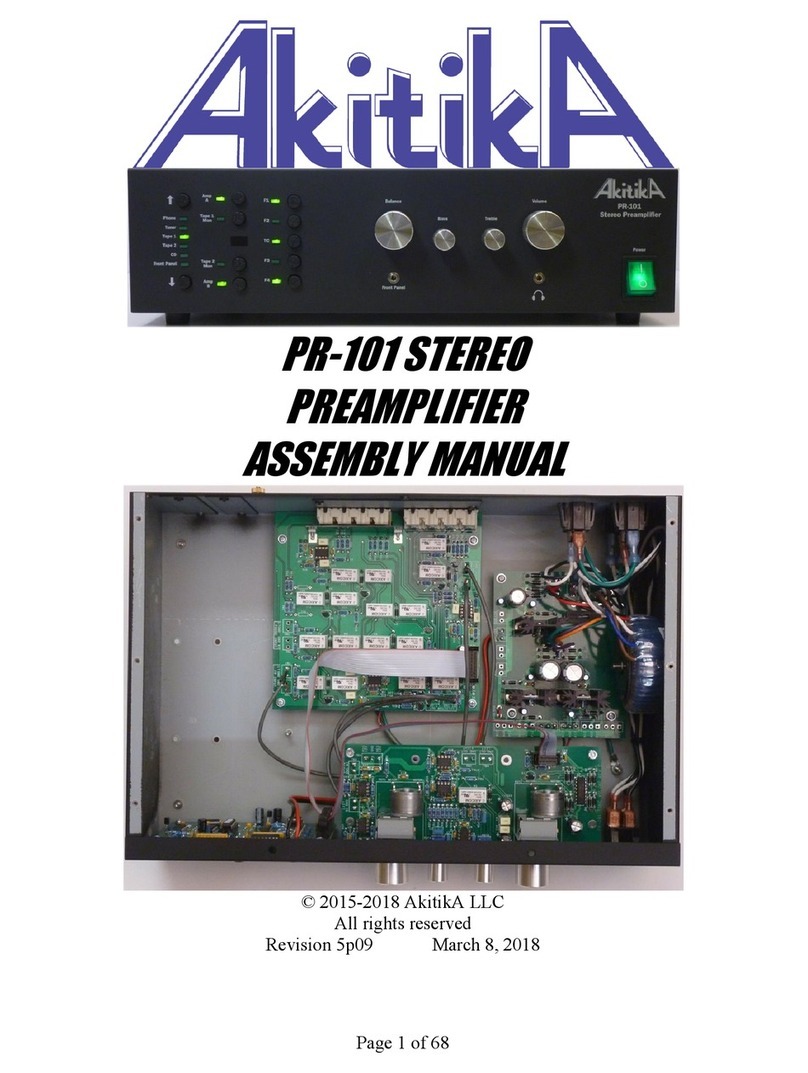Page 3 of 44
Install the op ........................................................................................................... 36
Section 5: esting It Out ................................................................................................... 36
Section 6: Specifications and Schematics......................................................................... 36
Appendix 1 - Resistor Color Code................................................................................ 41
Appendix 2 - Preparing a Shielded Cable End ............................................................. 42
Table of Figures
Figure 1-Installing resistors ................................................................................................ 6
Figure 2-Form the cathodes of D4-D7 as shown (banded end denotes cathode) ............... 8
Figure 3-Black text shows C2 polarity, yellow plus sign shows C3 polarity................... 10
Figure 4-Pinout of U1, viewed from the top..................................................................... 11
Figure 5-Completed Power Supply Circuit Board awaiting Q5 installation .................... 12
Figure 6-Note the rounded brackets used for the power supply heatsink and PCB ......... 13
Figure 7-Placing thermal compound on Q5...................................................................... 13
Figure 8-Installing Q5 on the heatsink and to the PCB .................................................... 14
Figure 9-Remember to solder Q5's leads .......................................................................... 14
Figure 10-power supply with attached ground wire ......................................................... 14
Figure 11-First four resistors are installed, leads bent on the back side, but not yet
soldered. ............................................................................................................................ 15
Figure 12-leads soldered and clipped ............................................................................... 16
Figure 13-showing LED cathode orientation.................................................................... 18
Figure 14-Starting to wind the output inductor................................................................. 20
Figure 15-finishing step for the output inductor ............................................................... 20
Figure 16-Mounting assembled PCB to heat sink ............................................................ 21
Figure 17-mounting the PCB to the heat sink................................................................... 22
Figure 18-solder the LM3886 pins ................................................................................... 22
Figure 19-a completed amplifier module.......................................................................... 23
Figure 20-shielded cable for left channel.......................................................................... 24
Figure 21-installing the RCA jacks................................................................................... 25
Figure 22-positioning the RCA input jacks and ground lug............................................. 26
Figure 23-Wiring IEC power connector ........................................................................... 27
Figure 24-Power wiring with IEC connector installed into chassis.................................. 27
Figure 25-Installing power wires on the switch................................................................ 28
Figure 26-joining the secondaries..................................................................................... 29
Figure 27- oroidal ransformer Mounting ...................................................................... 29
Figure 28-connecting up the power transformer............................................................... 30
Figure 29-cable tie the red and orange wires as shown .................................................... 30
Figure 30-spread thermal compound on the 3/8" wide ridge............................................ 32
Figure 31-amps installed, wiring not complete................................................................. 32
Figure 32-I/O Wiring detail (one channel) ....................................................................... 33
Figure 33-Grounding Stud Detail ..................................................................................... 35
Figure 34-Power Supply Schematic.................................................................................. 38
Figure 35-Amplifier Module Schematic........................................................................... 39
Figure 36-Overall Wiring ................................................................................................. 40
Figure 37-demonstrating the resistor color code .............................................................. 41
Figure 38-shielded cable end, as of step 4 ........................................................................ 44