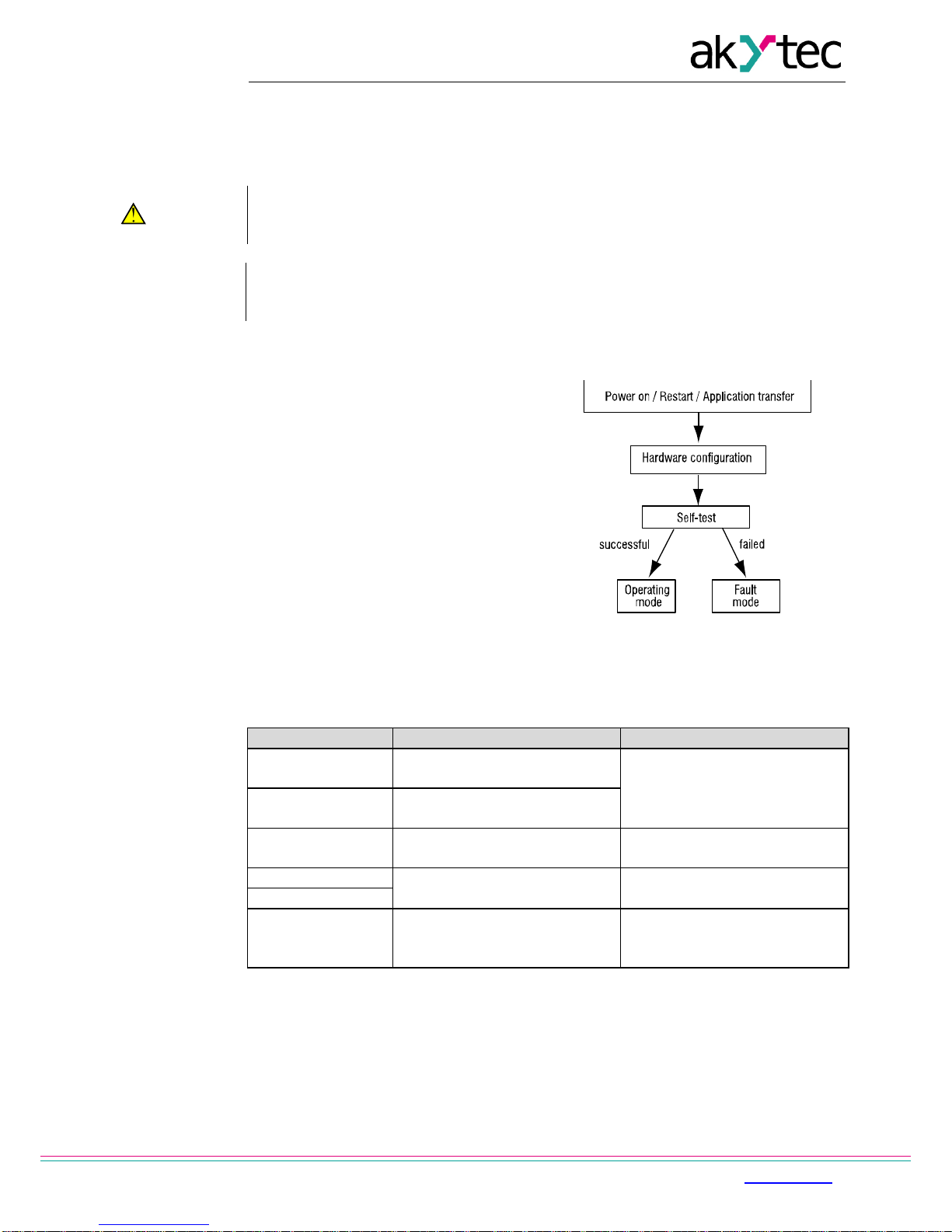Contents
Introduction............................................................................................................................................................2
1Overview........................................................................................................................................................3
1.1 Ordering key..............................................................................................................................................4
2Specifications................................................................................................................................................5
2.1 Environmental conditions .......................................................................................................................7
3Safety .............................................................................................................................................................8
3.1 Safety precautions....................................................................................................................................8
3.2 Intended use..............................................................................................................................................8
4Functioning....................................................................................................................................................9
4.1 Operating mode........................................................................................................................................9
4.2 Fault mode.................................................................................................................................................9
4.3 RS485 network interface..........................................................................................................................9
4.4 Slave mode..............................................................................................................................................10
4.5 Master mode............................................................................................................................................11
4.6 Special modes.........................................................................................................................................14
5System menu...............................................................................................................................................16
5.1 Menu navigation .....................................................................................................................................16
5.2 Menu content ..........................................................................................................................................17
6Configuration...............................................................................................................................................20
6.1 Analog inputs AI1…AI4..........................................................................................................................20
6.2 Analog outputs AO1, AO2 .....................................................................................................................23
6.3 Display elements ....................................................................................................................................23
6.4 Auto Precision ........................................................................................................................................23
7Installation ...................................................................................................................................................24
7.1 Mounting..................................................................................................................................................24
7.2 Wiring.......................................................................................................................................................24
7.3 Quick replacement..................................................................................................................................28
8Maintenance ................................................................................................................................................29
9Transportation and storage.......................................................................................................................30
10 Scope of delivery ........................................................................................................................................31
Appendix А. Dimensions ..................................................................................................................................32
Appendix B. Terminal layouts..........................................................................................................................33
Appendix C. Galvanic isolation........................................................................................................................36
Appendix D. Circuit diagrams ..........................................................................................................................38
Appendix E. Connection to PC.........................................................................................................................39
Appendix F. Calibration ....................................................................................................................................40
F.1 General ....................................................................................................................................................40
F.2 Analog input............................................................................................................................................40
F.2 Analog output 4-20 mA ..........................................................................................................................41
Appendix G. Battery replacement....................................................................................................................42
Appendix H. Interface card installation...........................................................................................................44