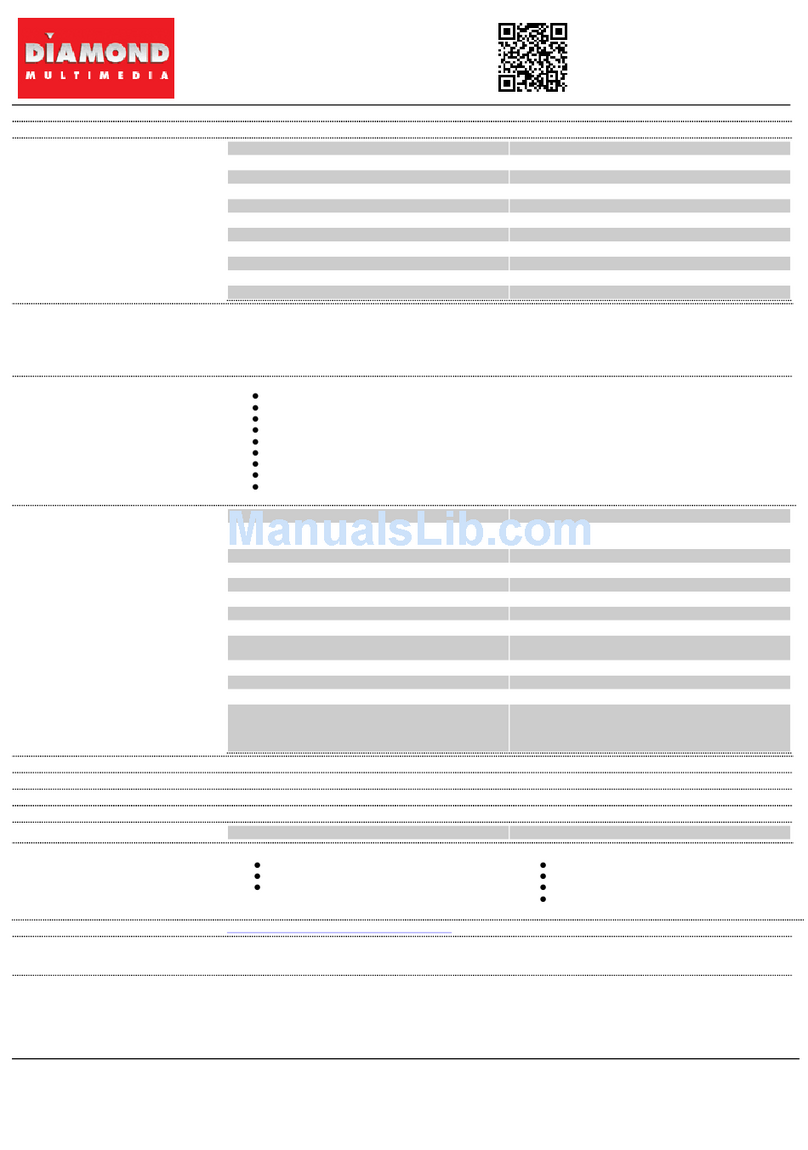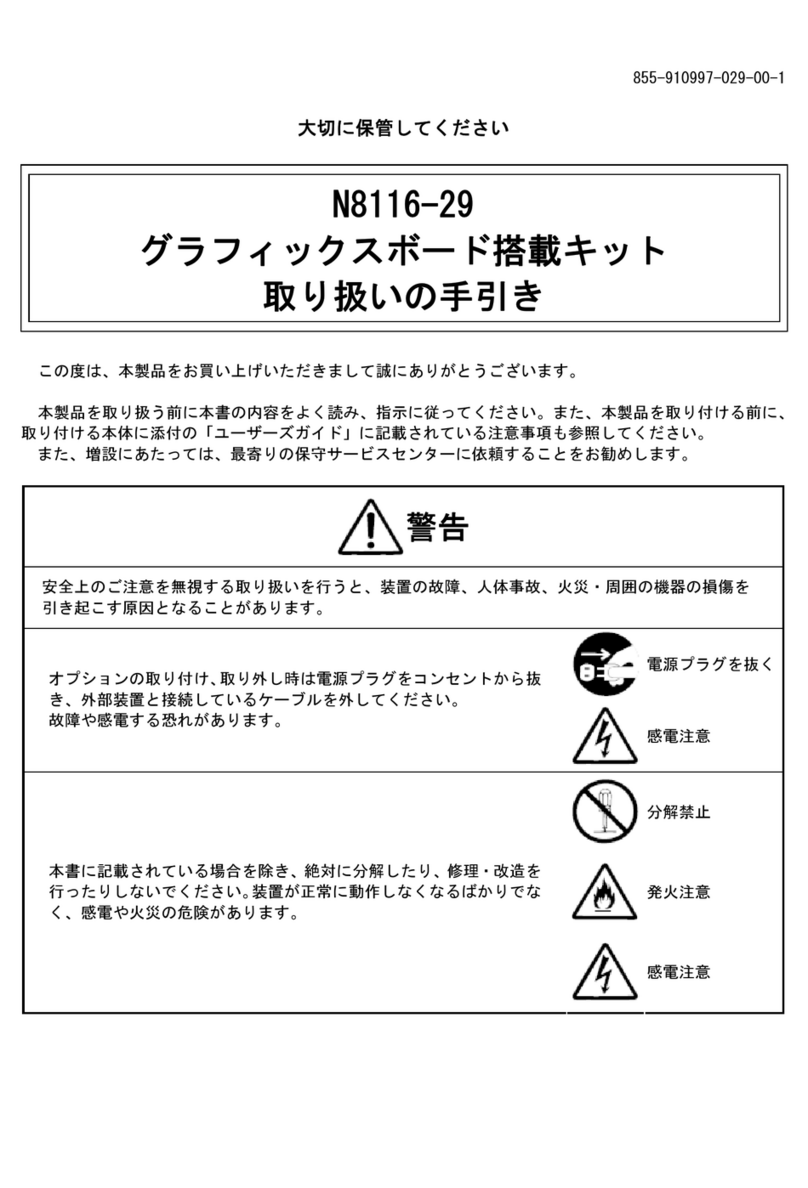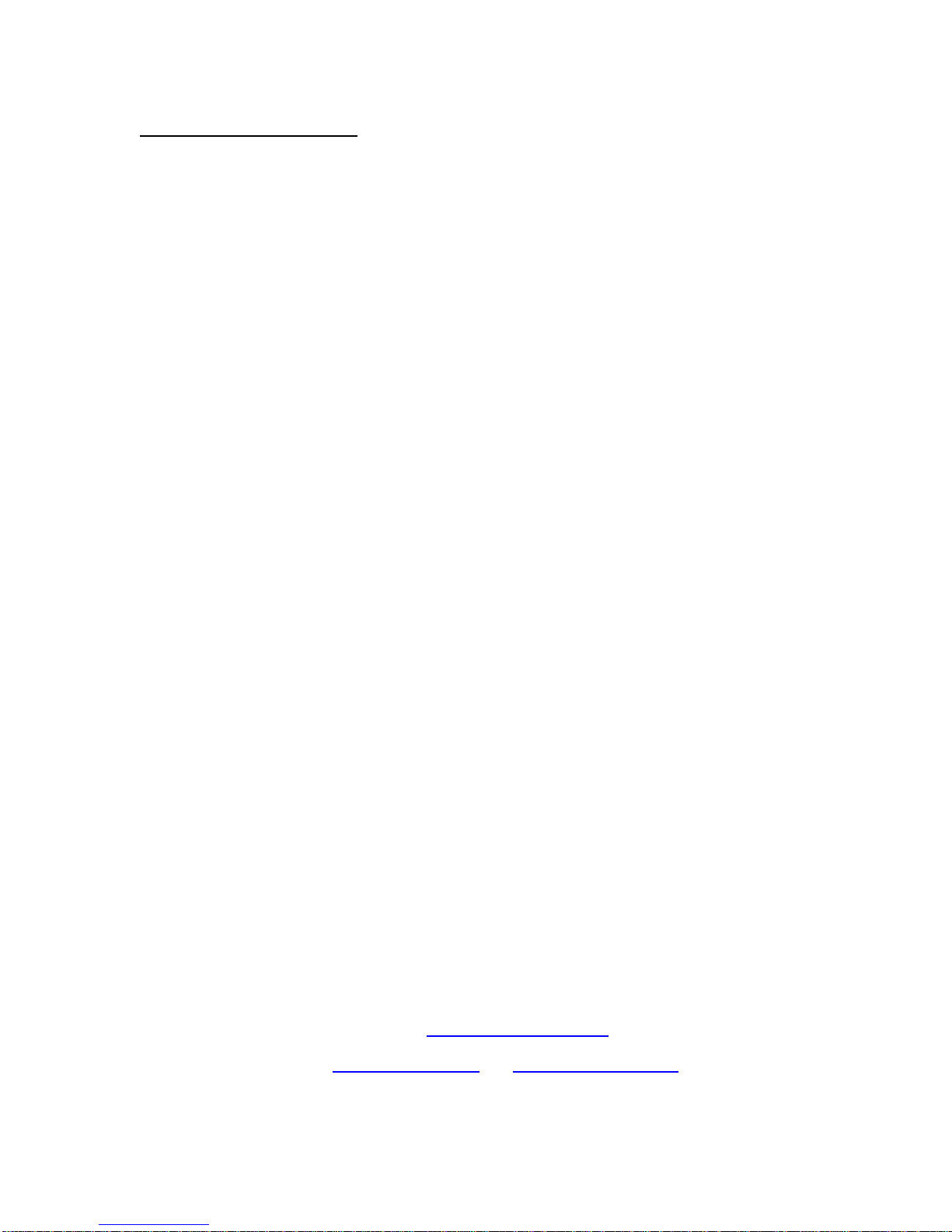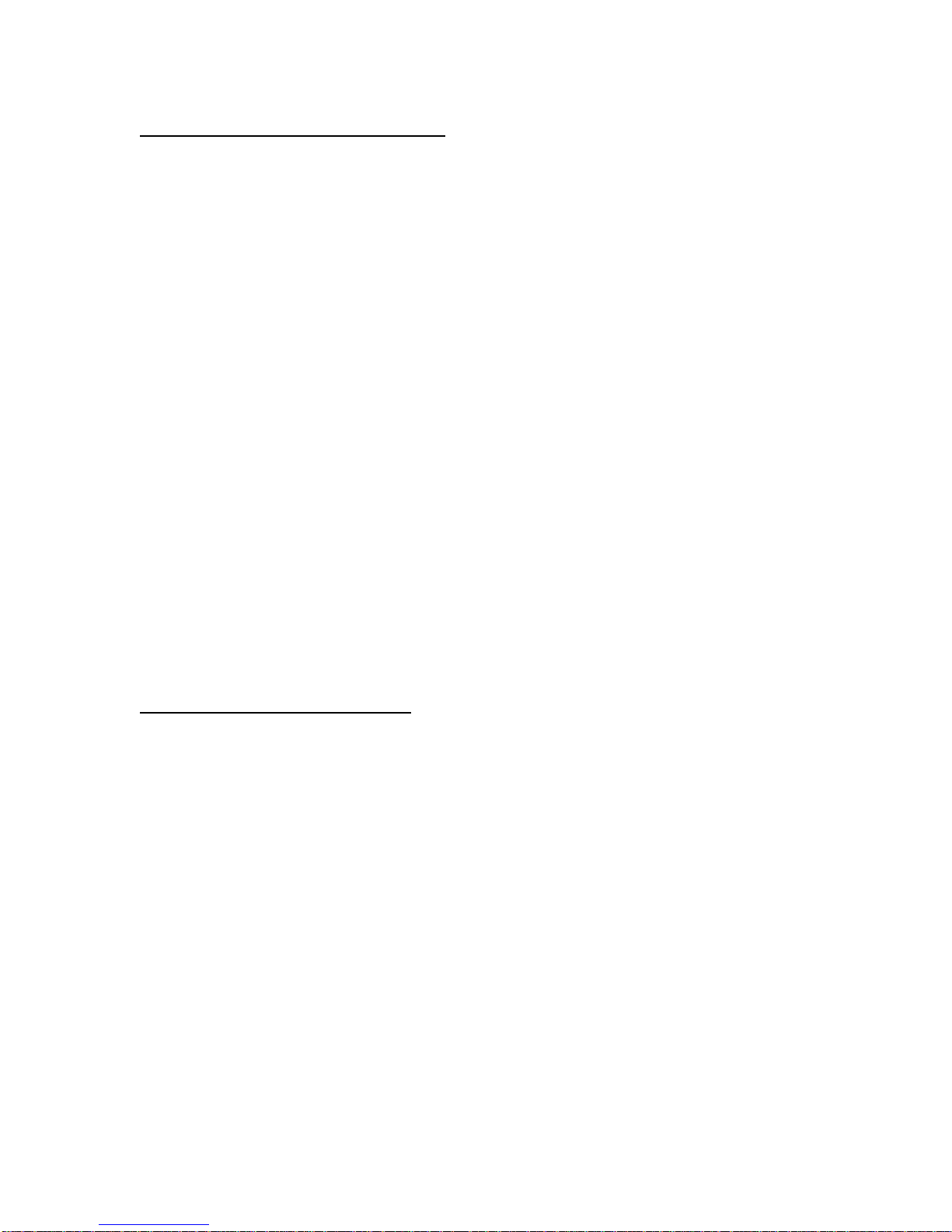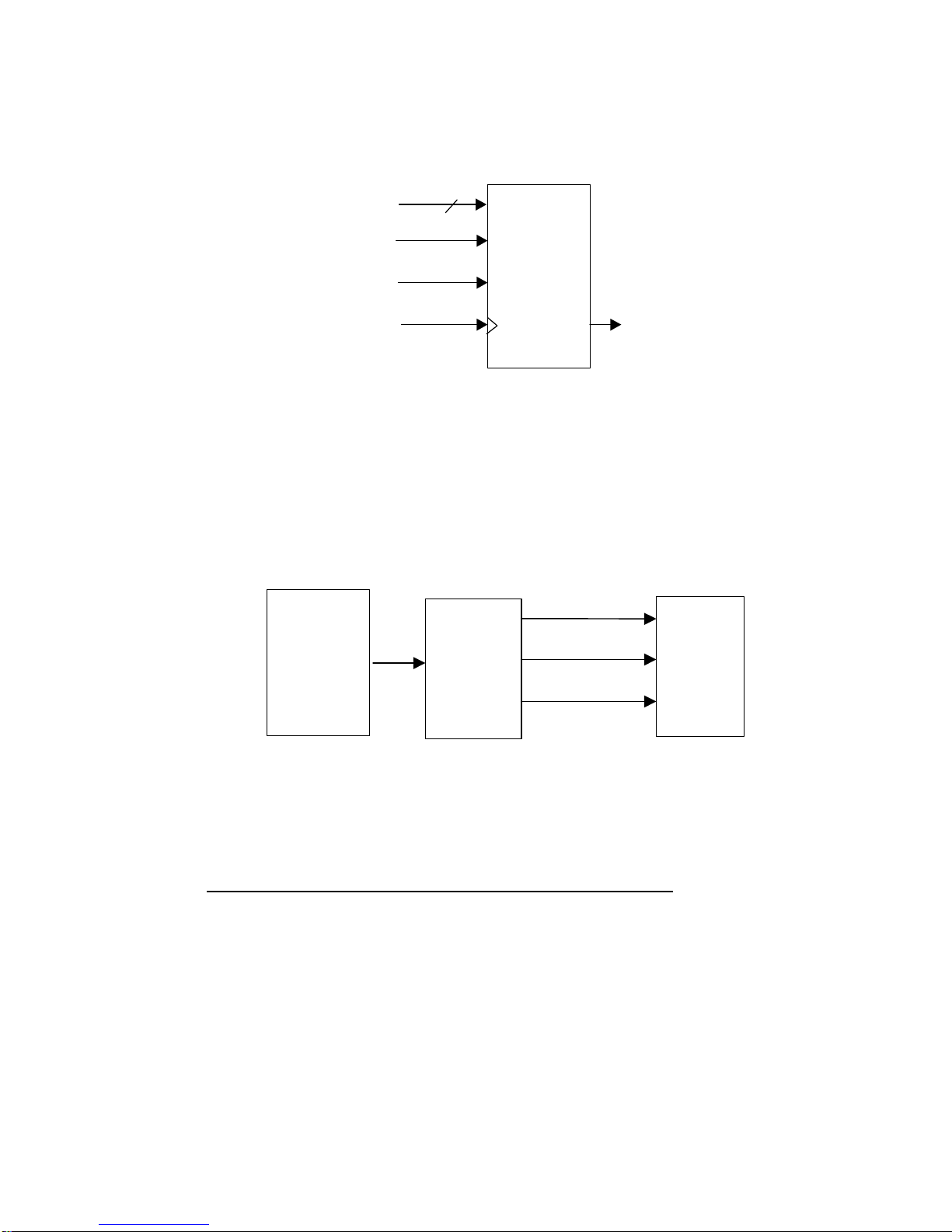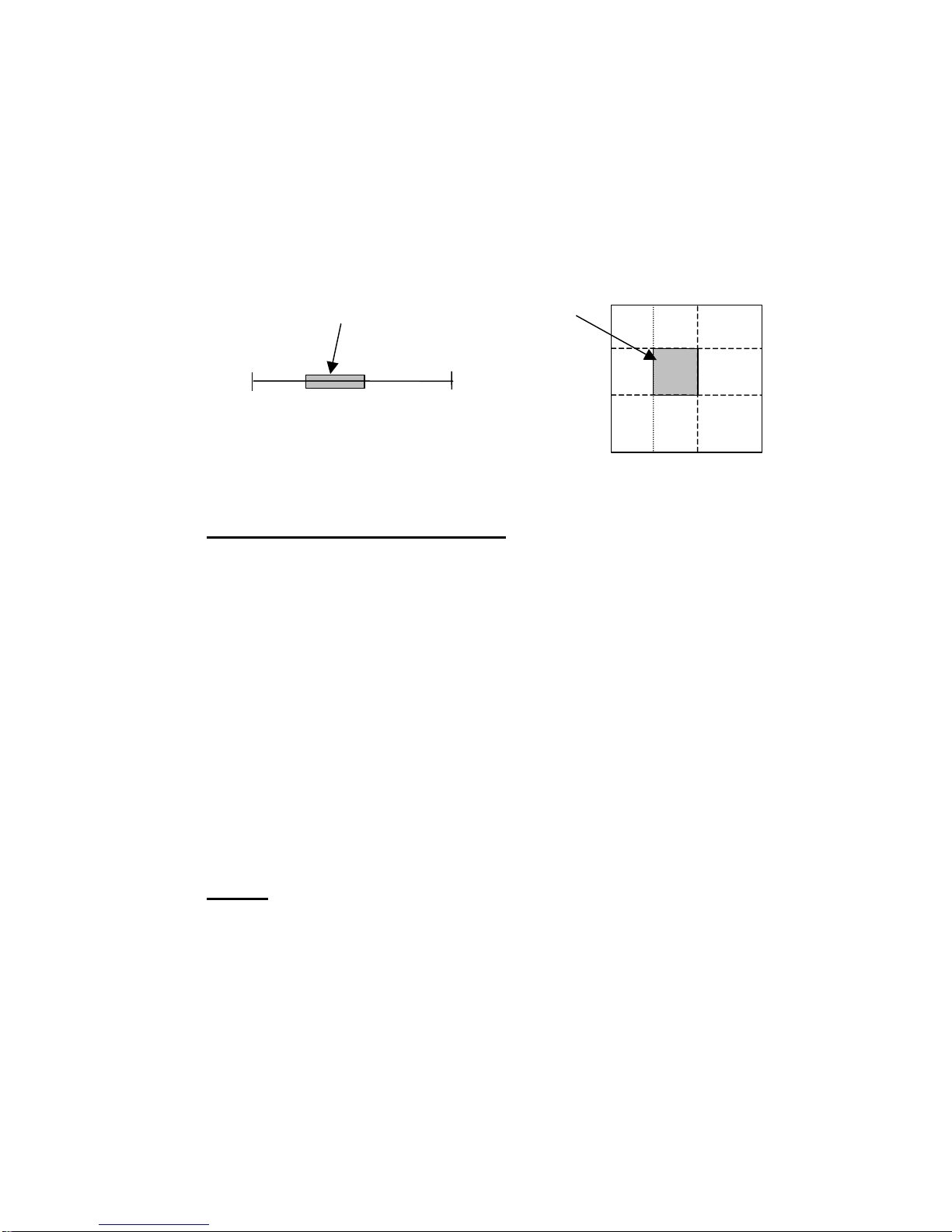iii
TABLE OF CONTENTS
Copyright Notice ……………………………………………………………………………….. ii
Table of Contents …………………………………………………………………………….... iii
Manual Figures & Tables ……………………………………………………………………… iv
Other Alacron Manuals ………………………………………………………………………… v
System Requirements …………………………………………………………………………. v
I. INTRODUCTION................................................................................................................................ 1
A. Camera Connections................................................................................................................... 1
B. Camera Data ............................................................................................................................... 1
C. Input Taps and Camera Link Input.......................................................................................... 2
D. Control Signals to Camera......................................................................................................... 2
E. Control Signals from Camera.................................................................................................... 2
1. Input Signals from Line Cameras.................................................................................................. 2
2. Input Signals from Frame Cameras............................................................................................... 3
3. NTSC/PAL/S-Video Input Signals............................................................................................... 3
F. Image Capture, Distribution, Processing, and Output............................................................ 3
1. Region of Interest.......................................................................................................................... 4
G. Capture Profile and PAL Software........................................................................................... 4
H. Cables........................................................................................................................................... 4
I. Power Considerations..................................................................................................................... 5
II. ANALOG CAMERAS...................................................................................................................... 6
A. Analog Video Input..................................................................................................................... 6
1. NTSC/PAL Composite and S-Video Component Input................................................................ 6
2. Monochrome and RGB Analog Video Input ................................................................................ 7
B. Analog Input Connector (J1A/J1B) .......................................................................................... 8
C. Analog Camera Cables............................................................................................................... 9
1. Alacron Analog Input Cable......................................................................................................... 9
2. Camera-Specific Cables................................................................................................................ 9
D. Analog Input PAL Files.............................................................................................................. 9
1. PALs for RS-170 Analog............................................................................................................ 10
2. PALs for NTSC Analog.............................................................................................................. 10
3. Camera-Specific PAL Files......................................................................................................... 10
III. DIGITAL CAMERAS.................................................................................................................... 10
A. Digital Input.............................................................................................................................. 10
B. Digital Control Inputs .............................................................................................................. 11
C. Digital Control Outputs............................................................................................................ 11
1. Frame/Line Start and Exposure................................................................................................... 11
2. Master Clocks............................................................................................................................. 11
3. General-Purpose Outputs............................................................................................................ 12
D. Digital Input Connector (J1A/J1B)......................................................................................... 12
E. Digital Input Cables.................................................................................................................. 12
1. Alacron Digital Input Cable........................................................................................................ 12