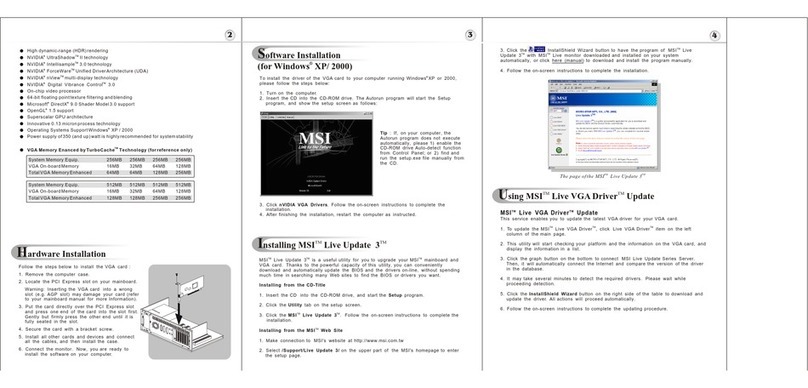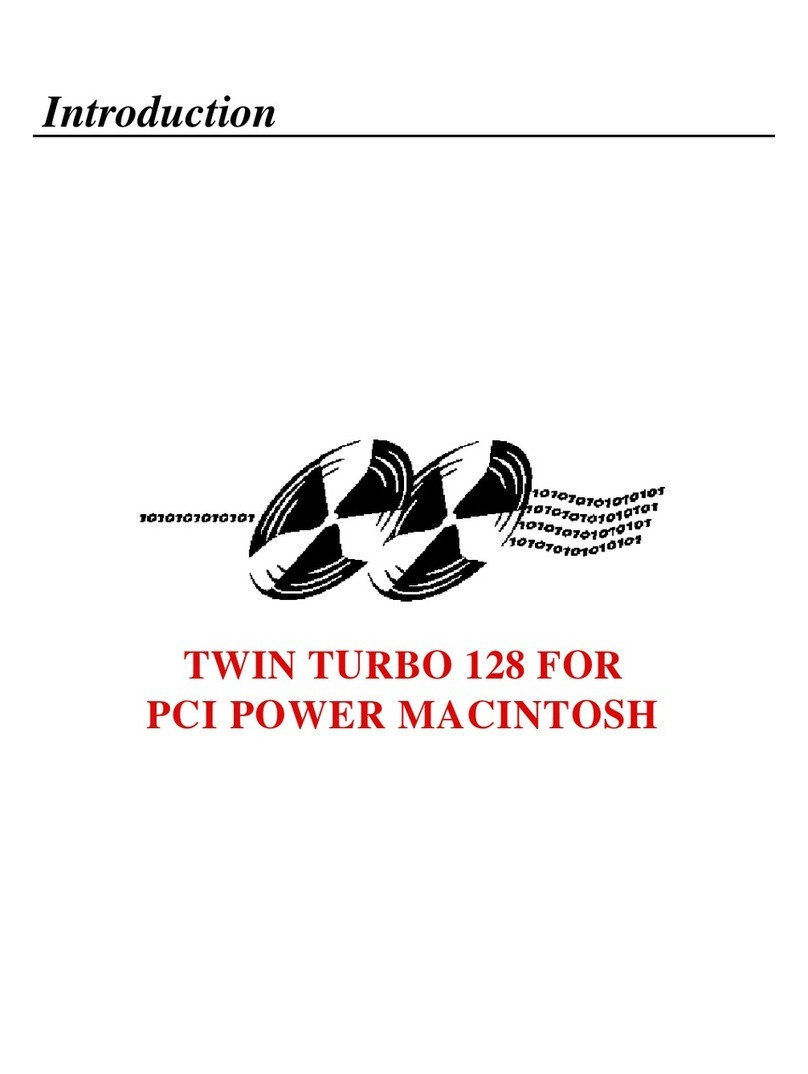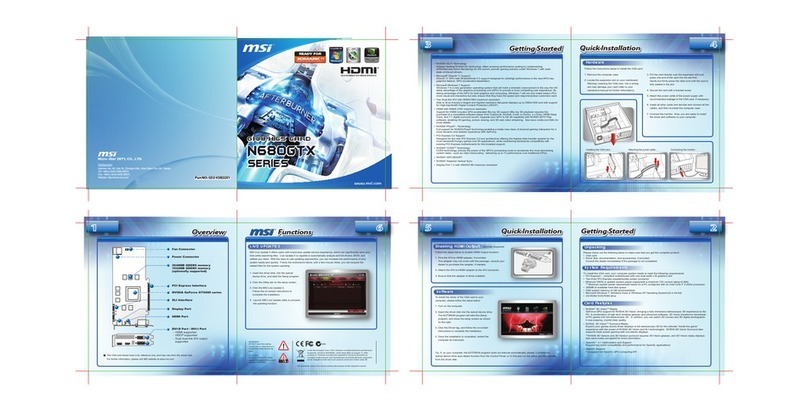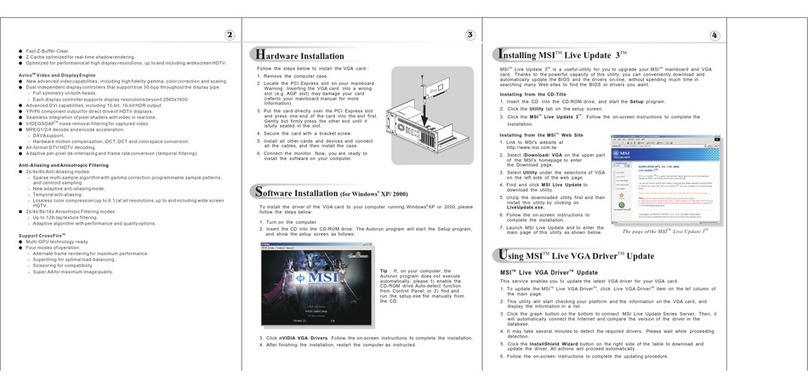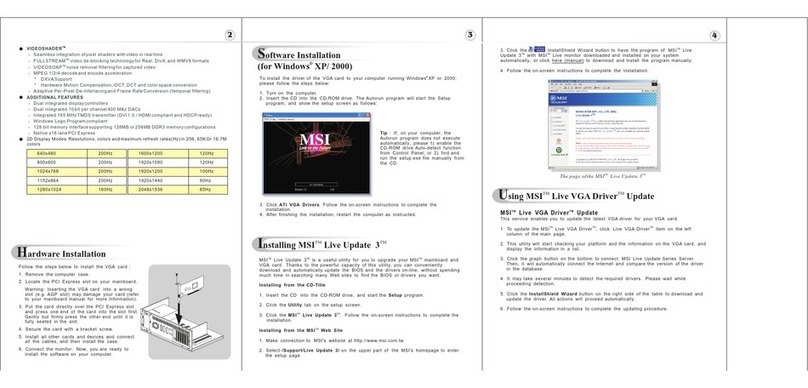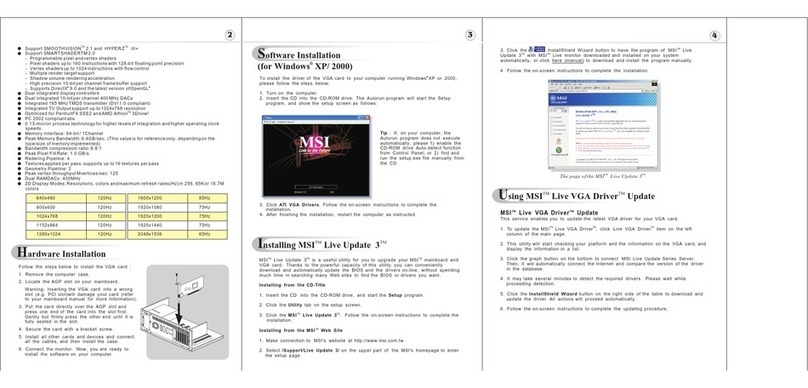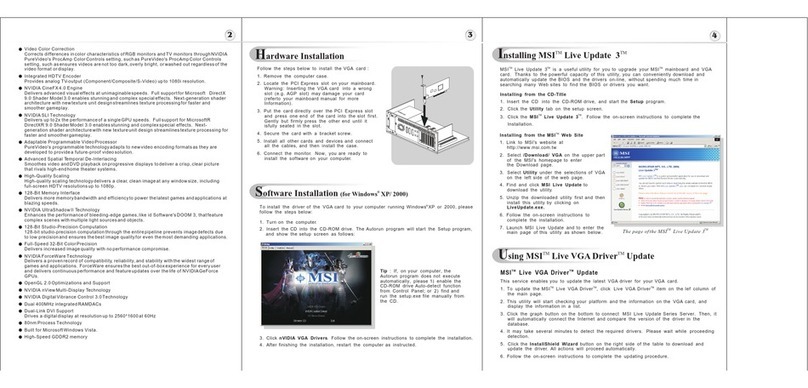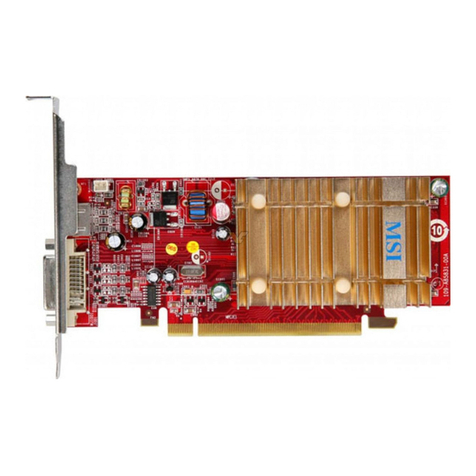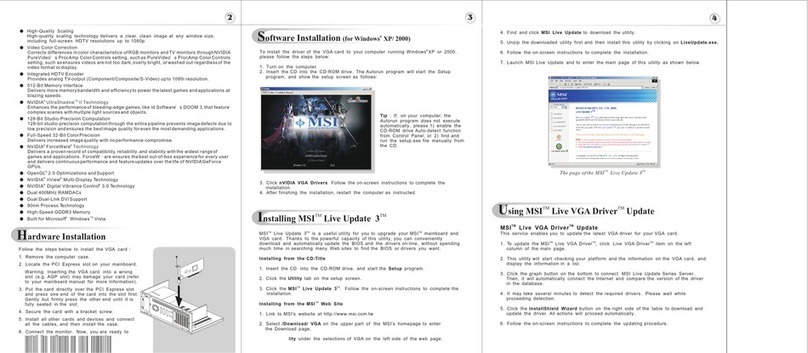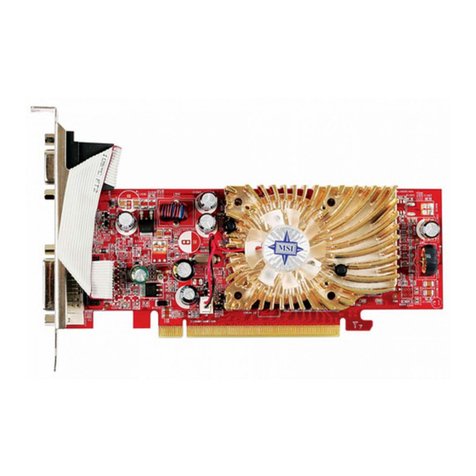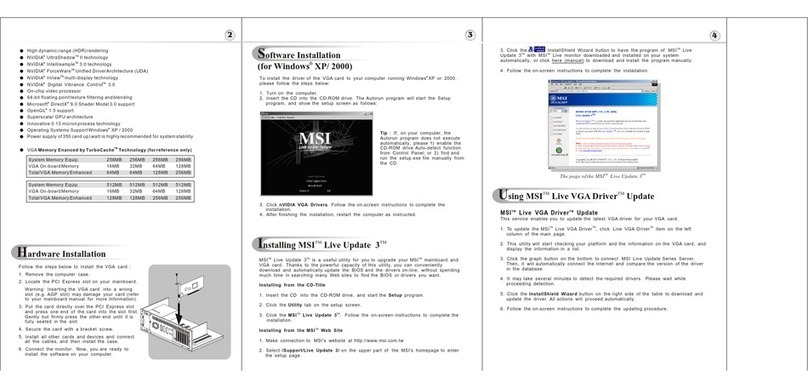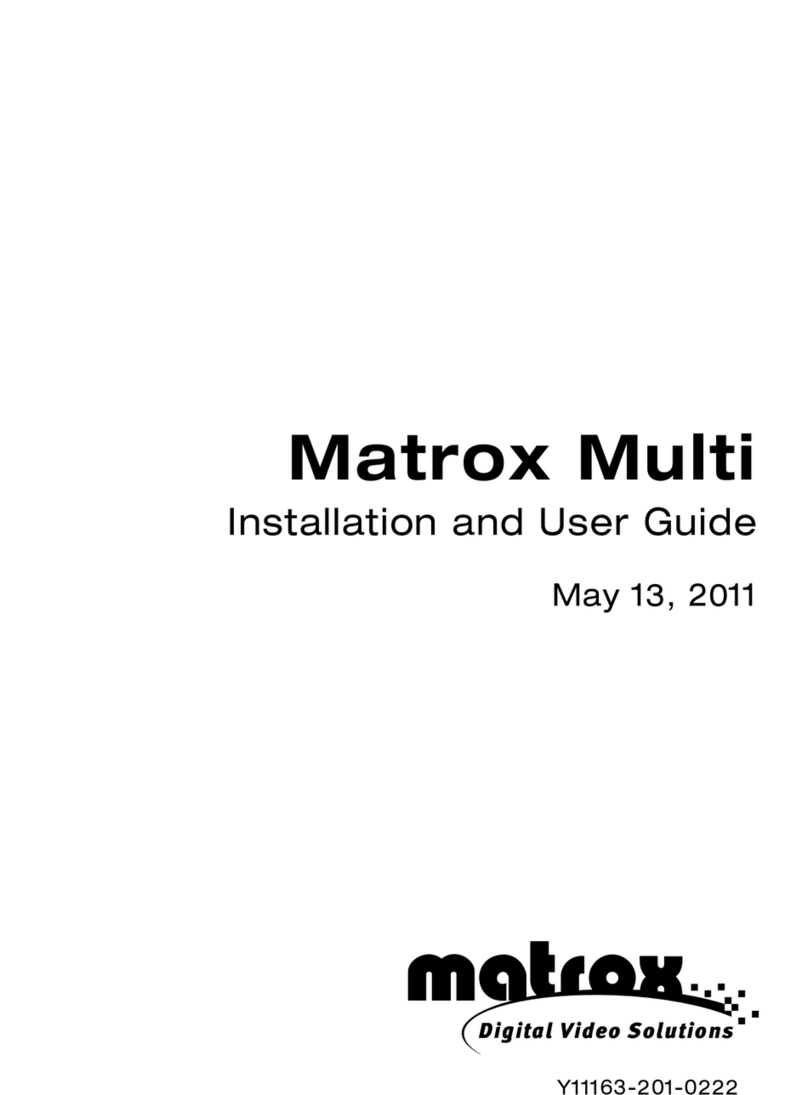Hardware
TM TM
Installing MSI Live Update 3
Quick Installation
4
Follow the steps to install the VGA card:
1. Remove the computer case.
2. Locate the expansion slot on your mainboard.
Warning: Inserting the VGA card into a wrong
slot may damage your card (refer to your
mainboard manual for more Information).
3. Put the card directly over the slot and
press one end of the card into the slot first.
Gently but firmly press the other end until the
card is fully seated in the slot.
4. Secure the card with a bracket screw.
5. Install all other cards and devices and connect
all the cables, and then install the case.
6. Connect the monitor. Now, you are ready to
install the software on your computer.
below
expansion
To install the driver of the VGA card to your computer,
CD
please follow the steps below:
1. Turn on the computer.
2. Insert the into the CD-ROM drive. The Autorun program will start the Setup
program, and show the setup screen as follows:
Tip : If, on your computer, the
Autorun program does not execute
automatically, please 1) enable the
CD-ROM drive Auto-detect function
from Control Panel; or 2) find and
run the setup.exe file manually from
the CD.
Software R
Getting Started 23Getting Started
1
Overview
Note: The VGA card shown here may vary from the actualcard.
For further information, please visit MSIwebsite at www.msi.com.tw
PCI Express Interface
DVI Port
512MB DDR2 memoryor
256MB DDR2 memoryor
128MB DDR2 memory
2400PROATI Radeon HD
ArchitectureHyperMemory is AMD's technology for utilizing and managing system memory
as an extension to the local video memory. The amount of system memory allocated for
use by the graphics chip varies with the amount of system memory available and operating
system (OS variants covered in this advisory Windows 2000, Windows XP 32-bit edition,
and Windows XP 64-bit edition, HyperMemory support under Windows Vista is covered in
a separate advisory).
Anti-Aliasing Filtering:
Multi-sample anti-aliasing (upto 4 samplesper pixel)
Enhanced quality persample with customfilters (CFAA)
Adaptive super-sampling andmulti-sampling
Temporalanti-aliasing
Gamma correct
Super AA(CrossFire configurations only)
All anti-aliasing featurescompatible with HDRand depth/shadow rendering.
Full support for Microsoft DirectX 10
PCI Express x16 bus interface
OpenGL 2.0 support
*
*
*
*
*
*
*
RR
System Requirements
Card Features For reference only
Unpacking
Please check out the following items to make sure that you get the complete product:
VGA card
Disk: Drivers, documentation, and applications
Consult your dealer immediately if anything is missing or damaged.
To install the VGA card, your computer system needs to meet the following requirements:
Intel Pentium III (and above), AMD K7 (and above), or compatible with expansionslot
128MB of system memory
Installation software requires CD-ROM drive
Operation System Support: visit MSI website for further information
Power supply of 400 (and up) watt is highlyrecommended for system stability
For DVI-HDMI adapter, please visit http://ati.amd.com/ to get thecompatible mainboard
information.
TM
RRR
Fan Connector
TV_Out Connector (S)
HDTV-Output integrated
3. Click ATI VGA Drivers. Follow the on-screen instructions to complete the installation.
4. After finishing the installation, restart the computer as instructed.
Unified Superscalar Shader Architecture
40 stream processingunits
128-bit floating pointprecision for alloperations
Programmable tessellation unit
Command processor forreduced CPU overhead
Shader instruction andconstant caches
Memory read/write cache
Up to 16texture fetches perclock cycle and up to 128textures per pixel
Fully associative vertex/texturecache design
DXTC and 3Dc+texture compression
High resolution texturesupport (up to8192 x 8192)
Early Z test,Re-Z, Z Rangeoptimization, and Fast Z Clear
Lossless Z &stencil compression
Fully associative texture& Z/stencil cachedesigns
8 render targets(MRTs)with anti-aliasing support
TM
ATI Avivo HD Video and Display Platform
Two independentdisplay controllers
- Drive two displays simultaneously with independentresolutions, refresh rates,color
controls and videooverlays for eachdisplay
- Full 30-bit display processing
- HDR tone mapping acceleration maps 16-bitper channel floatingpoint pixel formats to
10-bit per channeloutput
- Programmable piecewise linear gamma correction, colorcorrection, and colorspace
conversion
Spatial/temporal dithering provides30-bit color qualityon 24-bit and 18-bit displays
- High quality pre- and post-scaling engines,with underscan supportfor all display outputs
- Content-adaptive de-flicker filtering for interlaced displays
- Fast, glitch-free mode switching
- Hardware cursor
Two integratedDVI display outputs
- Primary supports 18-, 24-, and 30-bitdigital displays atall resolutions up to 1920x1200
(single-link DVI) or2560x1600 (dual-link DVI)
- Secondary supports 18-, 24-, and 30-bitdigital displays atall resolutions up to 1920x1200
(single-link DVI only)
- Each includes a dual-link HDCP encoderwith on-chip key storage for highresolution
2
playback of protectedcontent
Two integrated400 MHz 30-bitRAMDACs
- Each supports analog displays connected byVGA atall resolutions up to 2048x1536
HDMI output support
- Supports all display resolutions up to1920x1080
- Integrated HD audio controller with multi-channelAC3 support,enabling a plug-and-play
cable-less audio solution
TM
Integrated AMDXilleon HDTV encoder
- Provides high quality analog TV output(component/S-video/composite)
- Supports SDTV (480i/525i) and HDTV (480p/720p/1080i)resolutions
- Underscan and overscan compensation
High definition H.264/AVC, VC-1, DivXand MPEG-2 decode acceleration
- Flawless DVD and HD-DVD/Blu-Ray playback
- Advanced vector adaptive per-pixel de-interlacing
- De-blocking and noise reduction filtering
- Detail enhancement
- Inverse telecine (2:2 and 3:2 pull-downcorrection)
- Bad edit correction
- Motion compensation and IDCT
- High fidelity gamma correction, color correction,color space conversion,and scaling
MPEG-2, MPEG-4, DivX,WMV9, VC-1, andH.264/AVC encoding and transcoding
Seamless integration ofpixel shaders withvideo in real time
VGA modesupport on alldisplay outputs
*
*
*
*
*
*
*
*
*
*
*
*
*
*
*
*
*
*
*
*
*
*
*
D-Sub Port
Local Memory
System Memory
128MB
--
--
256MB
256MB
256MB
128MB
512MB
1G
512MB
256MB or
1G
256MB
512MB
256MB
--
--
-- 512MB
512MB