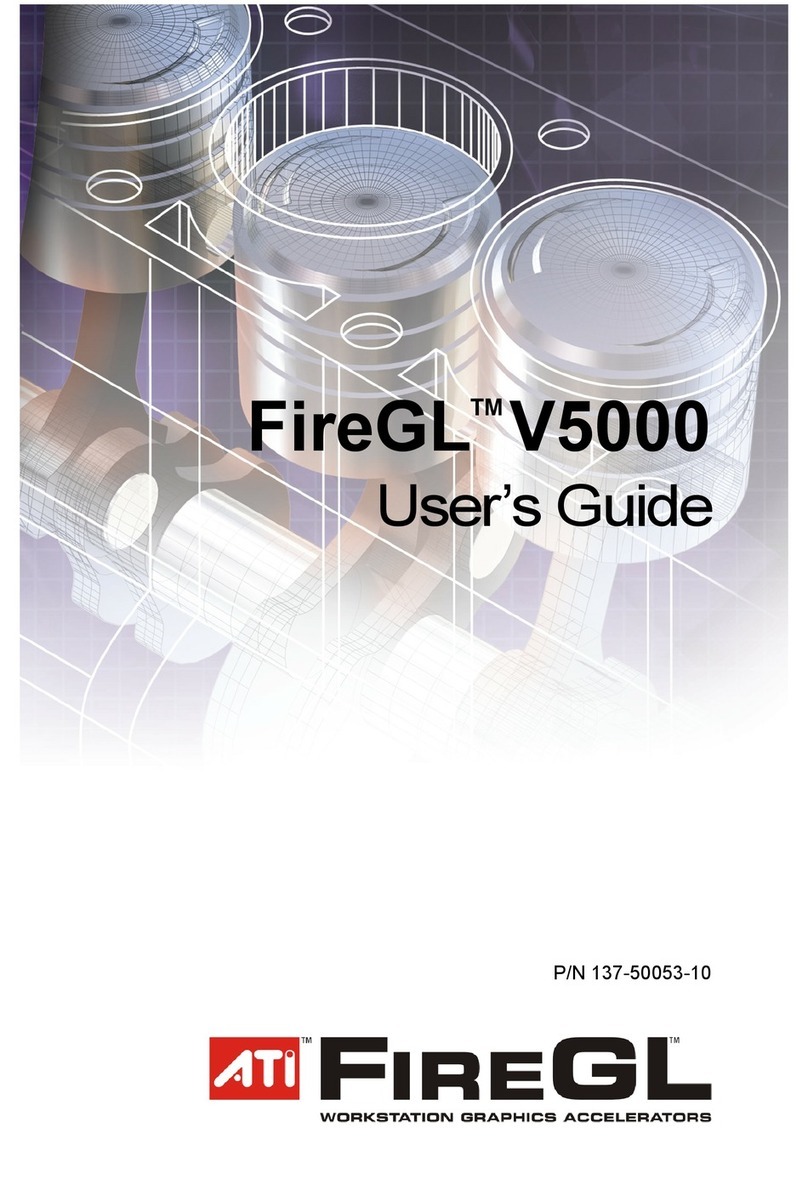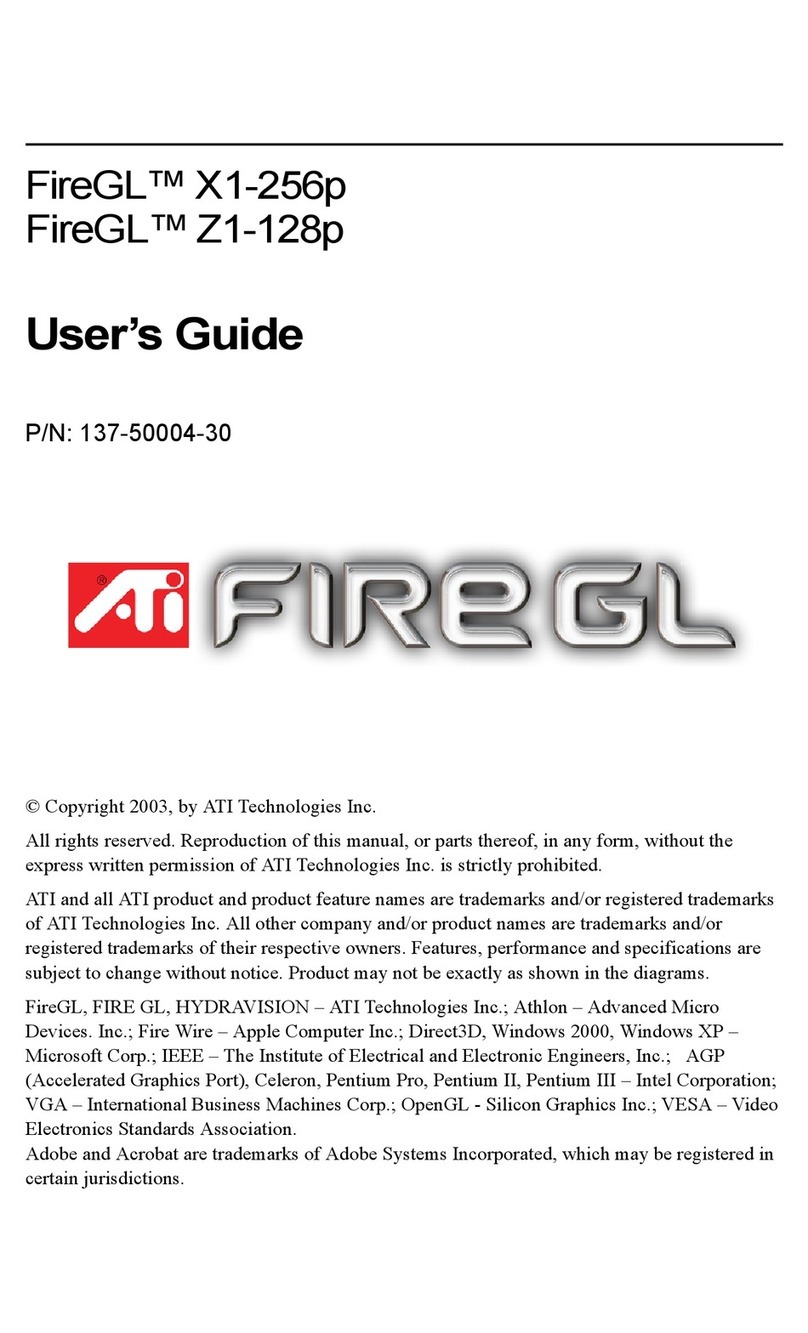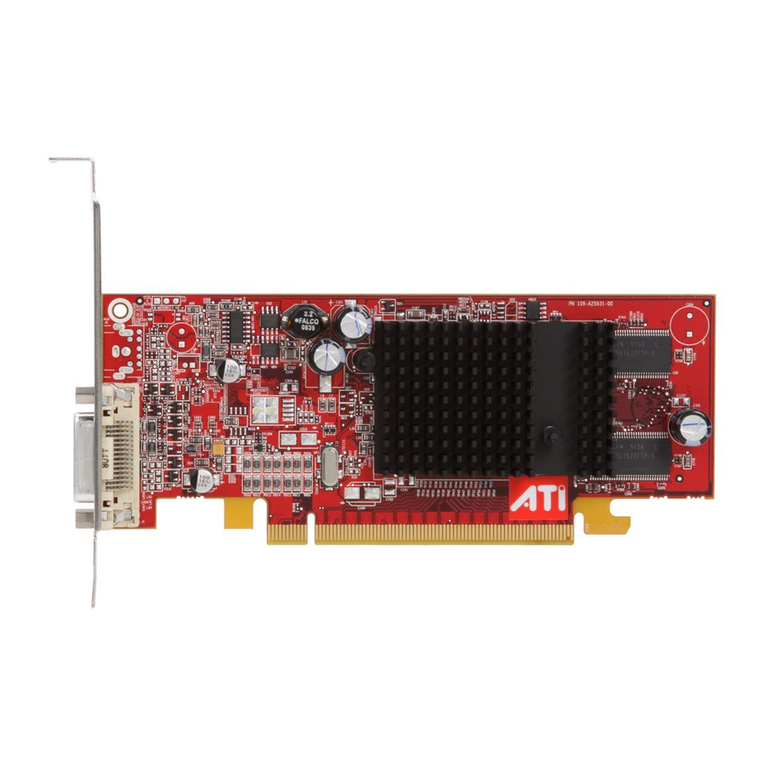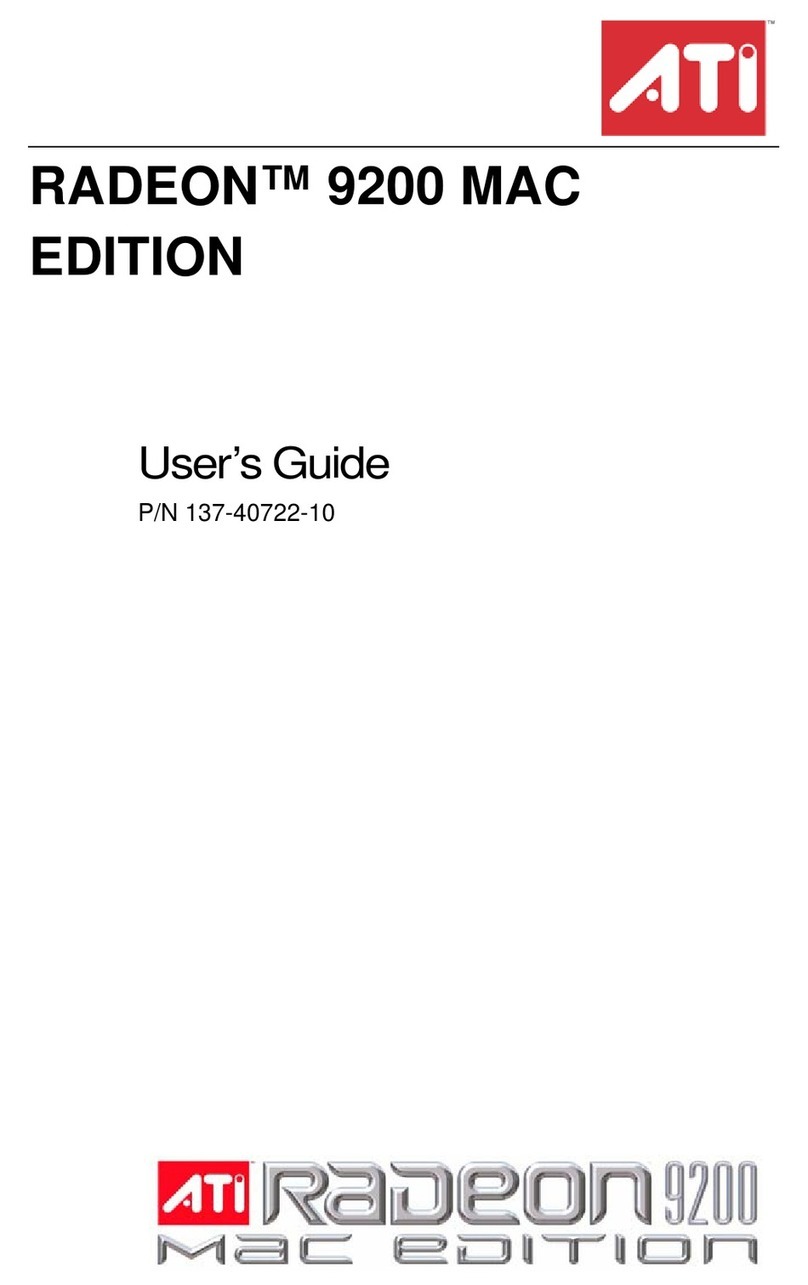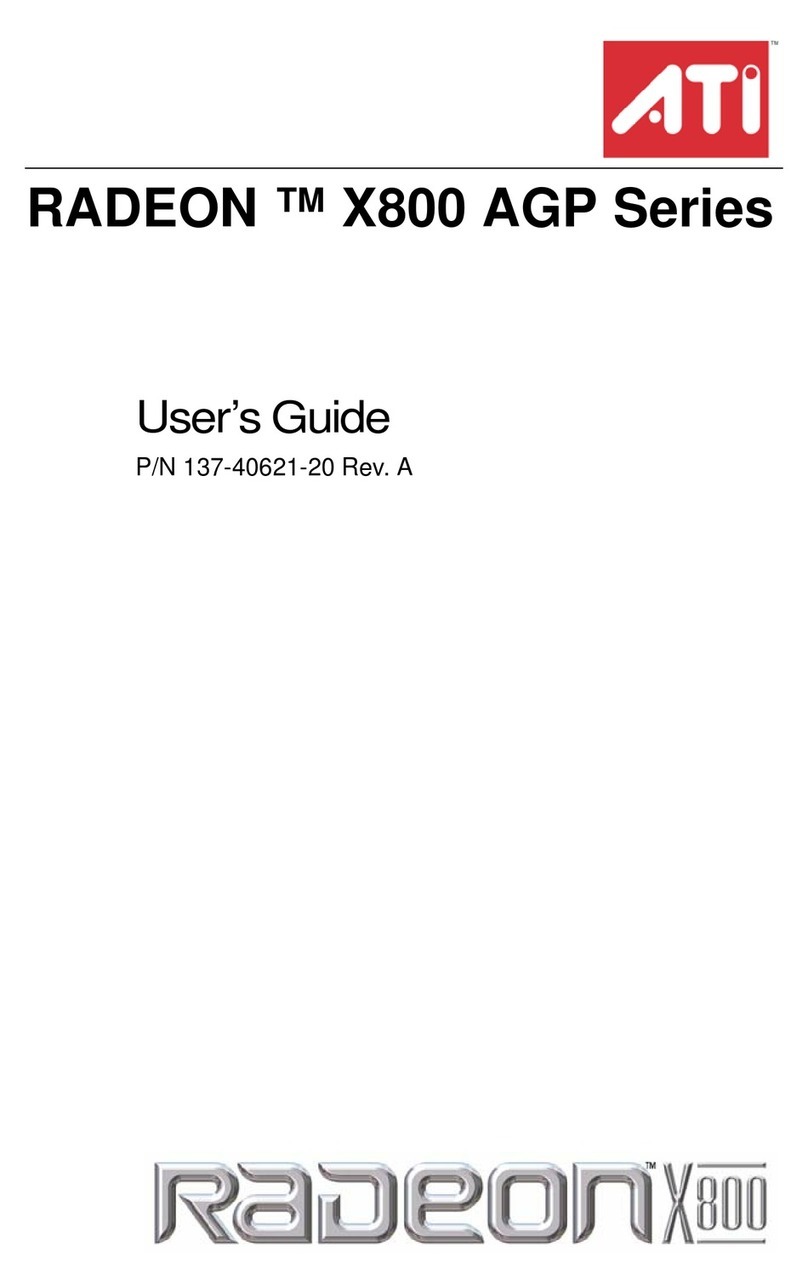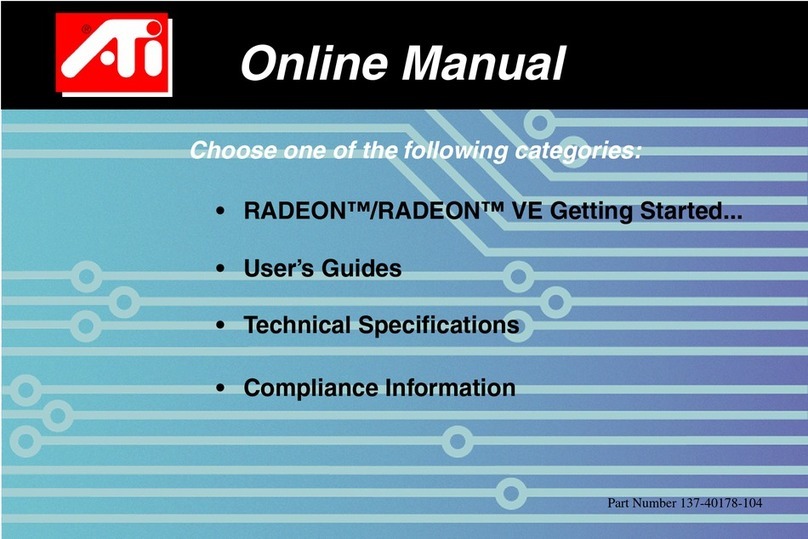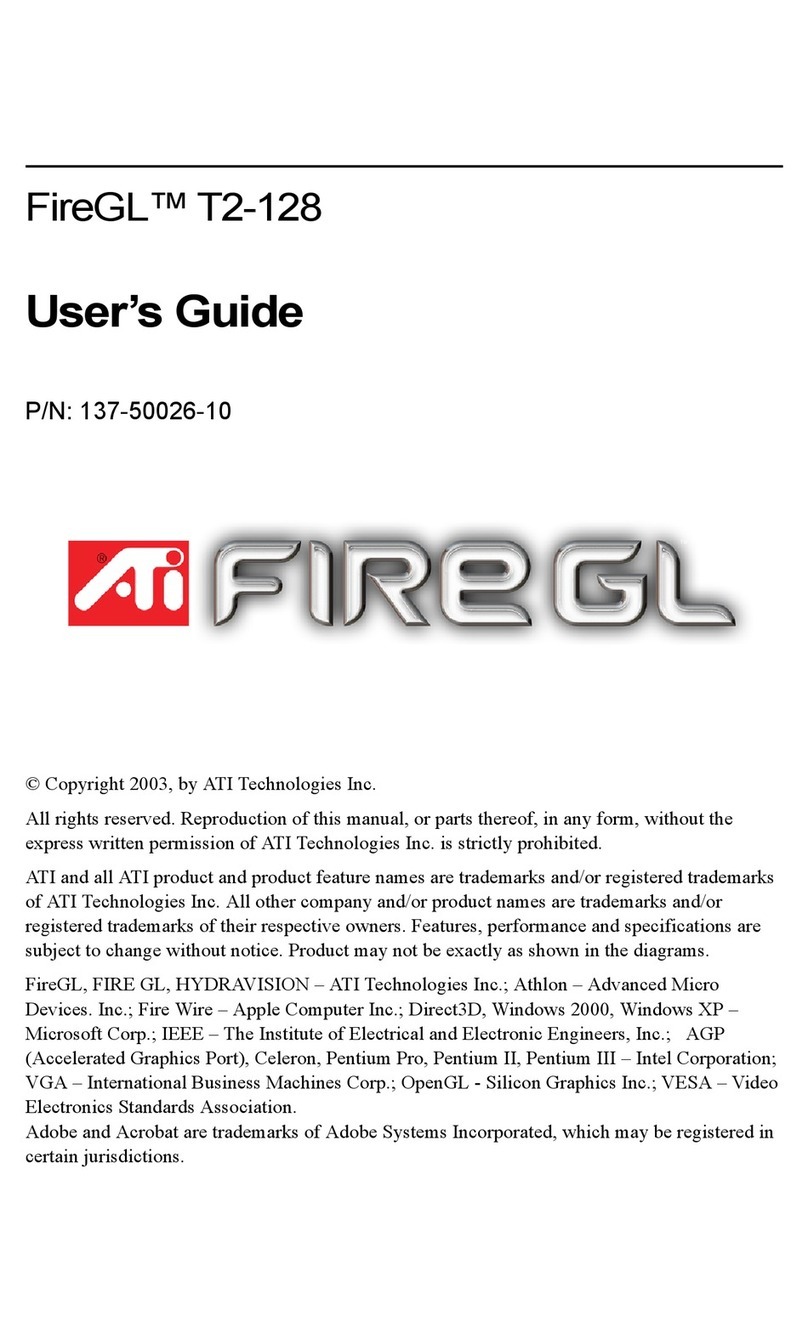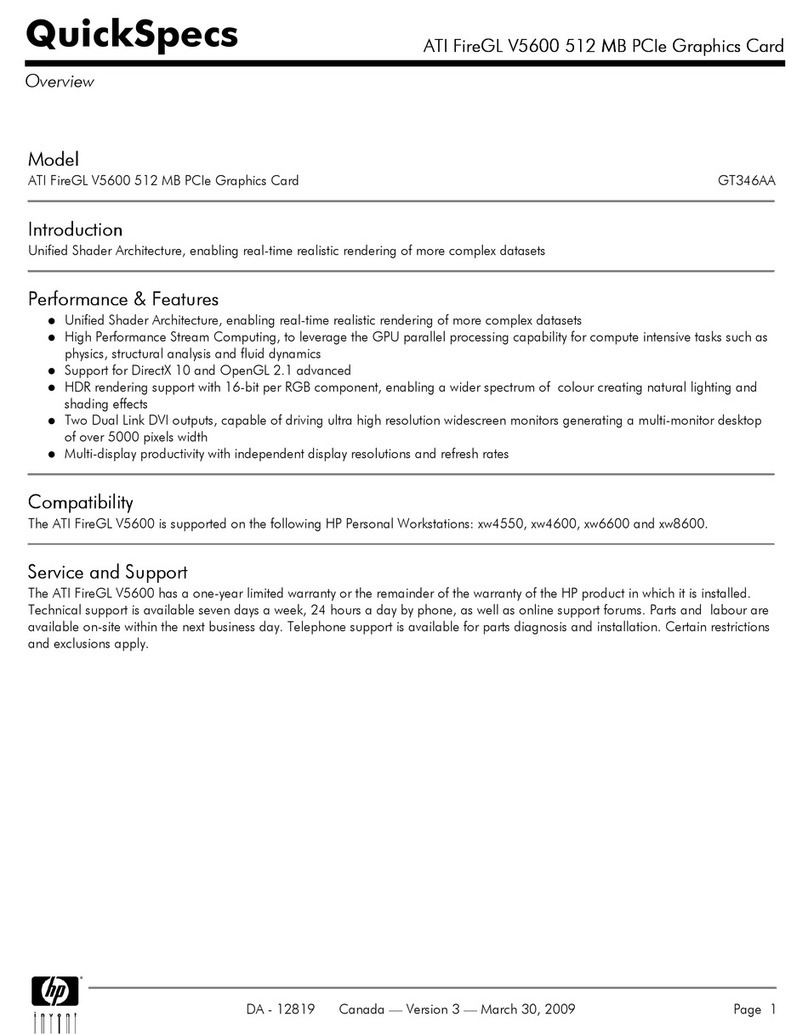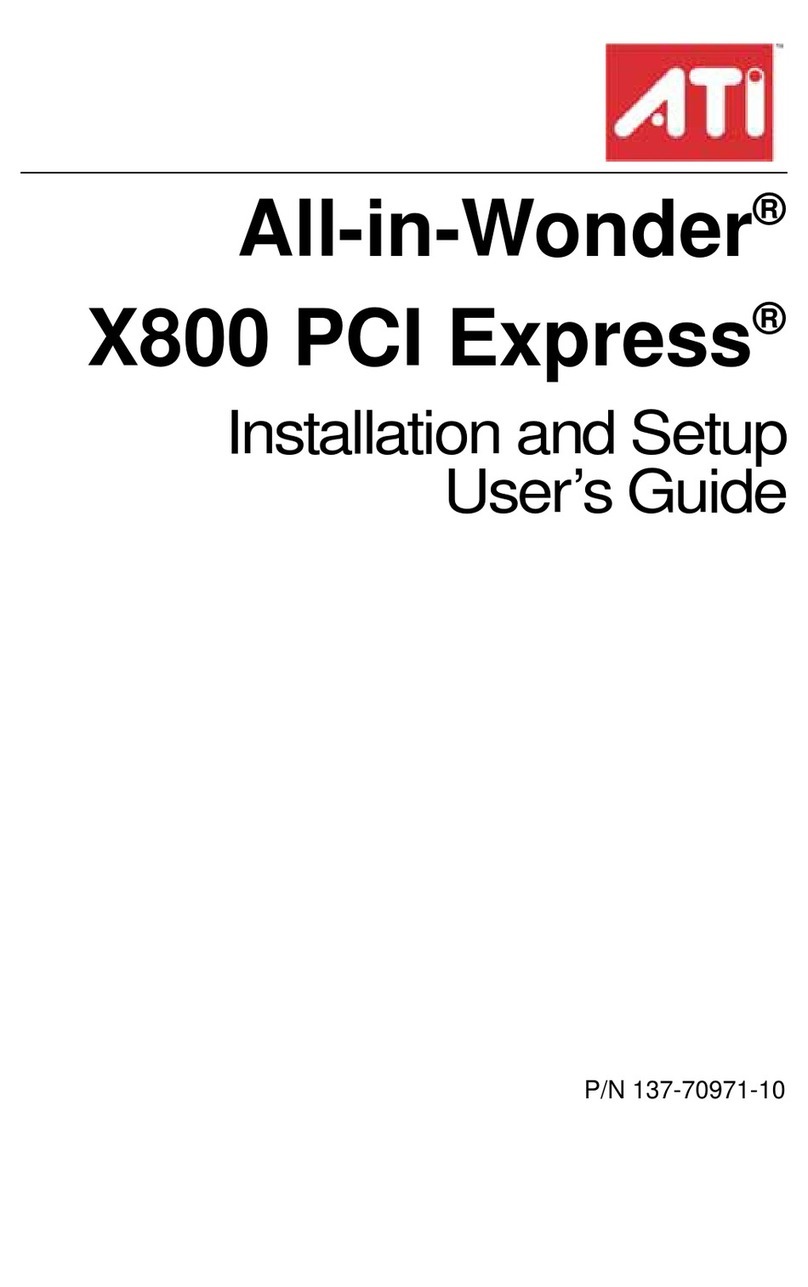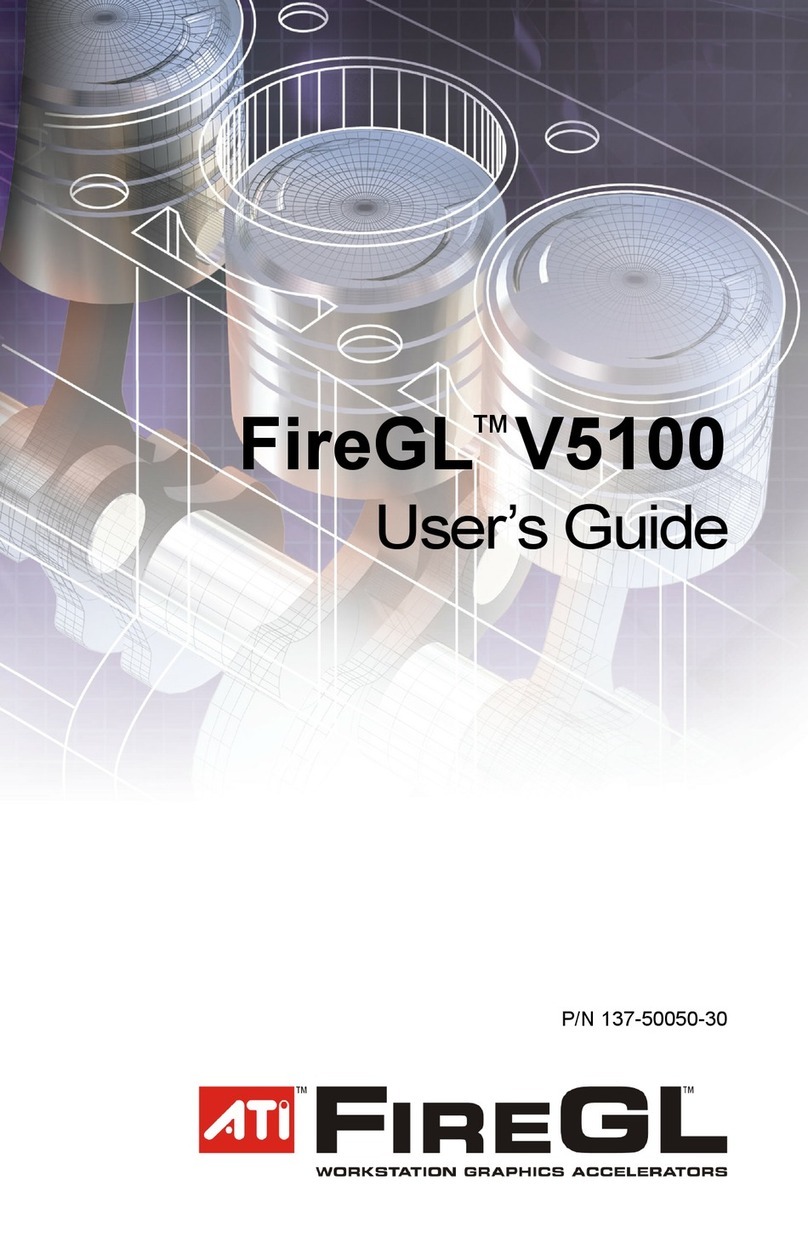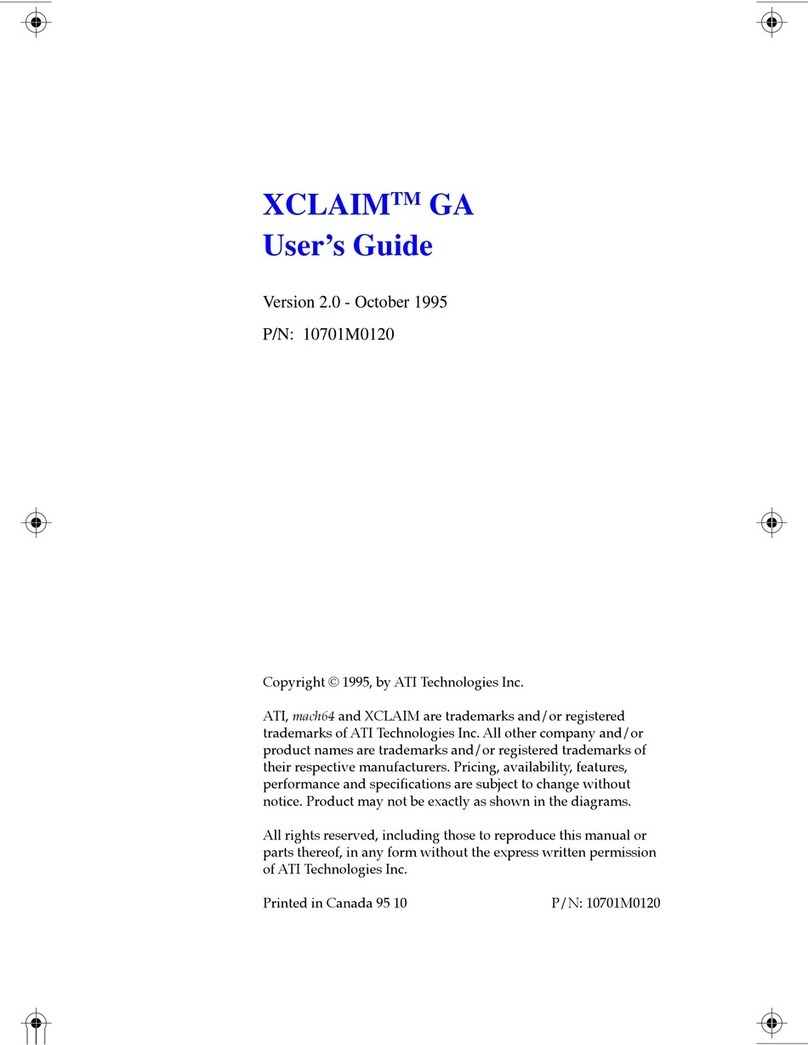iv
Using Your ALL-IN-WONDER PRO (continued)
Zooming and unzooming .....................................................................39
Hot Words ............................................................................................ 40
Channel Lockout .................................................................................. 41
Program Lockout.................................................................................. 42
Video Desktop...................................................................................... 43
Displaying closed-captioned text ......................................................... 43
Visual Channel Selection ..................................................................... 44
Scheduled Viewing............................................................................... 45
Digital VCR.......................................................................................... 46
TV Magazine........................................................................................ 47
Instant Replay....................................................................................... 48
Secondary Audio Program (SAP) ........................................................ 49
Attaching Your TV to the ALL-IN-WONDER PRO Card......................... 49
Capturing Video and Audio......................................................................... 51
Capturing still frames........................................................................... 52
Capturing video.................................................................................... 52
Capturing audio and video from your
VCR or camcorder to your ALL-IN-WONDER.................................. 53
Playing Captured Video and Audio.............................................................55
Editing Captured Video and Audio.............................................................55
ATI VIDEO PLAYER — Advanced Setup................................................56
For Windows®98 Users... . . . . . . . . . . . . . . . . . . . . . 59
Multiple Display Support in Windows® 98................................................60
WebTV®for Windows................................................................................ 61
Interactive Television .................................................................................. 62
WaveTop™.................................................................................................. 62
NetMeeting™ 2.1 ........................................................................................ 63
Tips and Tricks. . . . . . . . . . . . . . . . . . . . . . . . . . . . . . 65
Video Email................................................................................................. 66
Stop-Motion Animation............................................................................... 66
Security Camera .......................................................................................... 66
Reference . . . . . . . . . . . . . . . . . . . . . . . . . . . . . . . . . . 67
Running Diagnostics.................................................................................... 68
Troubleshooting Tips................................................................................... 69
Basic troubleshooting tips .................................................................... 69
CD audio connectors ............................................................................ 71
Video capture ....................................................................................... 72
To remove the ATI VIDEO PLAYER................................................. 72
ATI Multimedia Channel (AMC)................................................................ 74
Specifications............................................................................................... 75
ALL-IN-WONDER PRO Video Mode Table............................................. 76
Compliance Information.............................................................................. 78