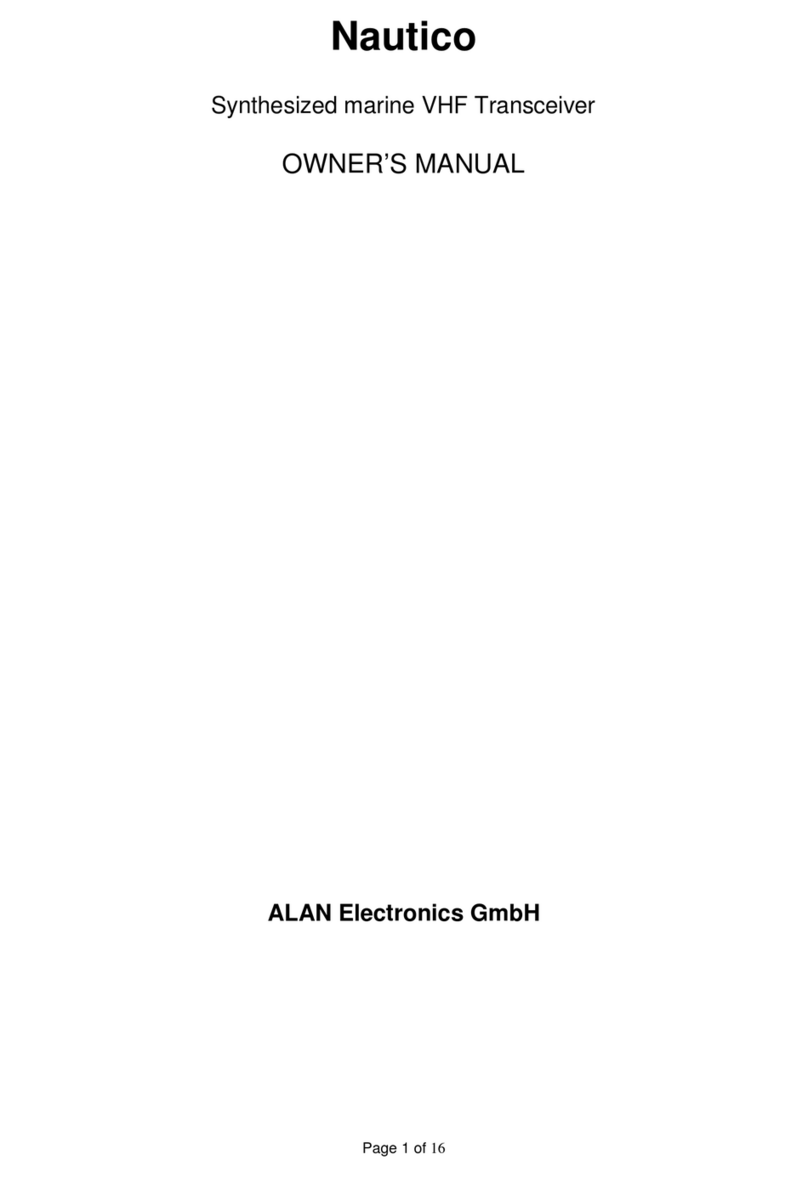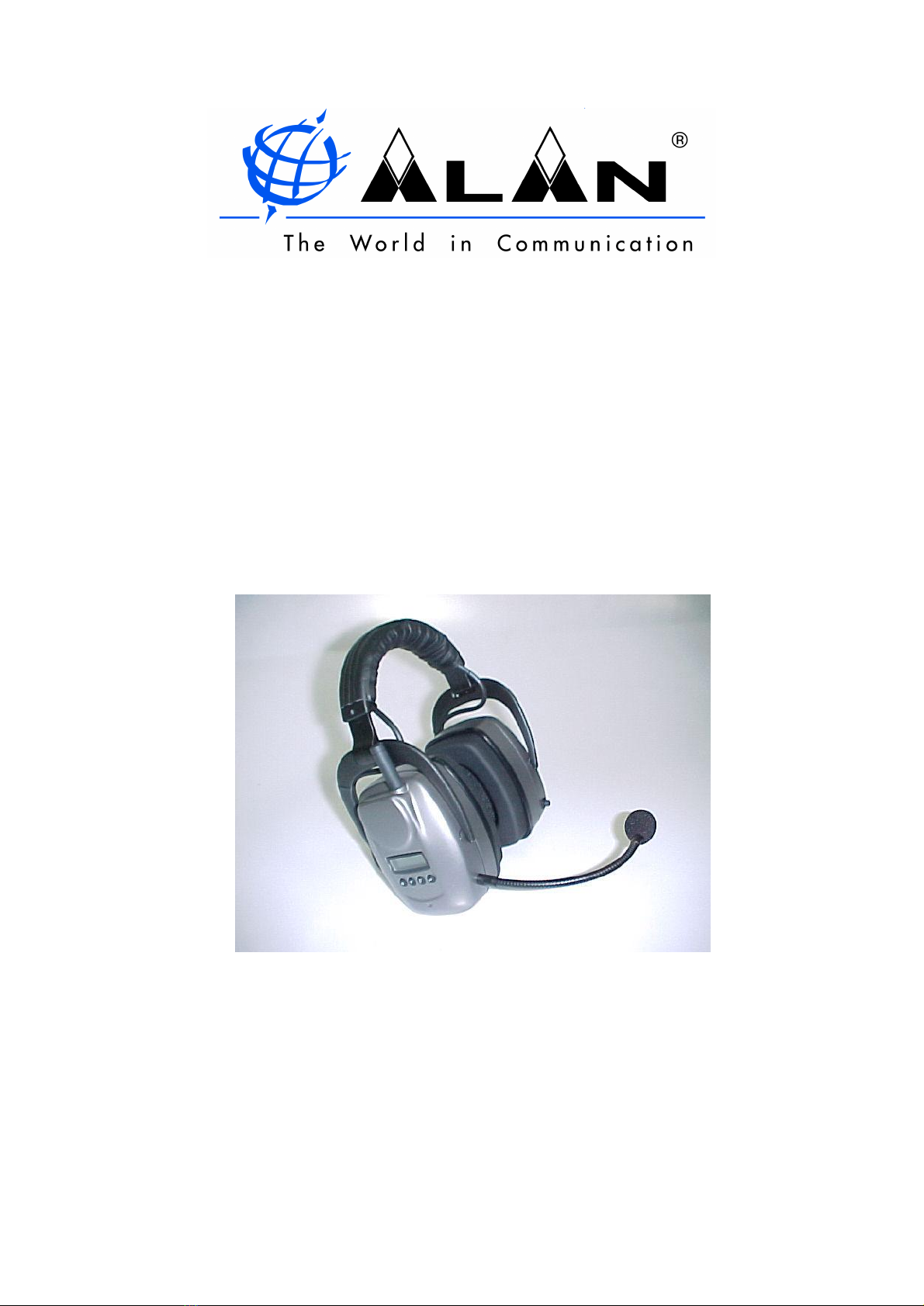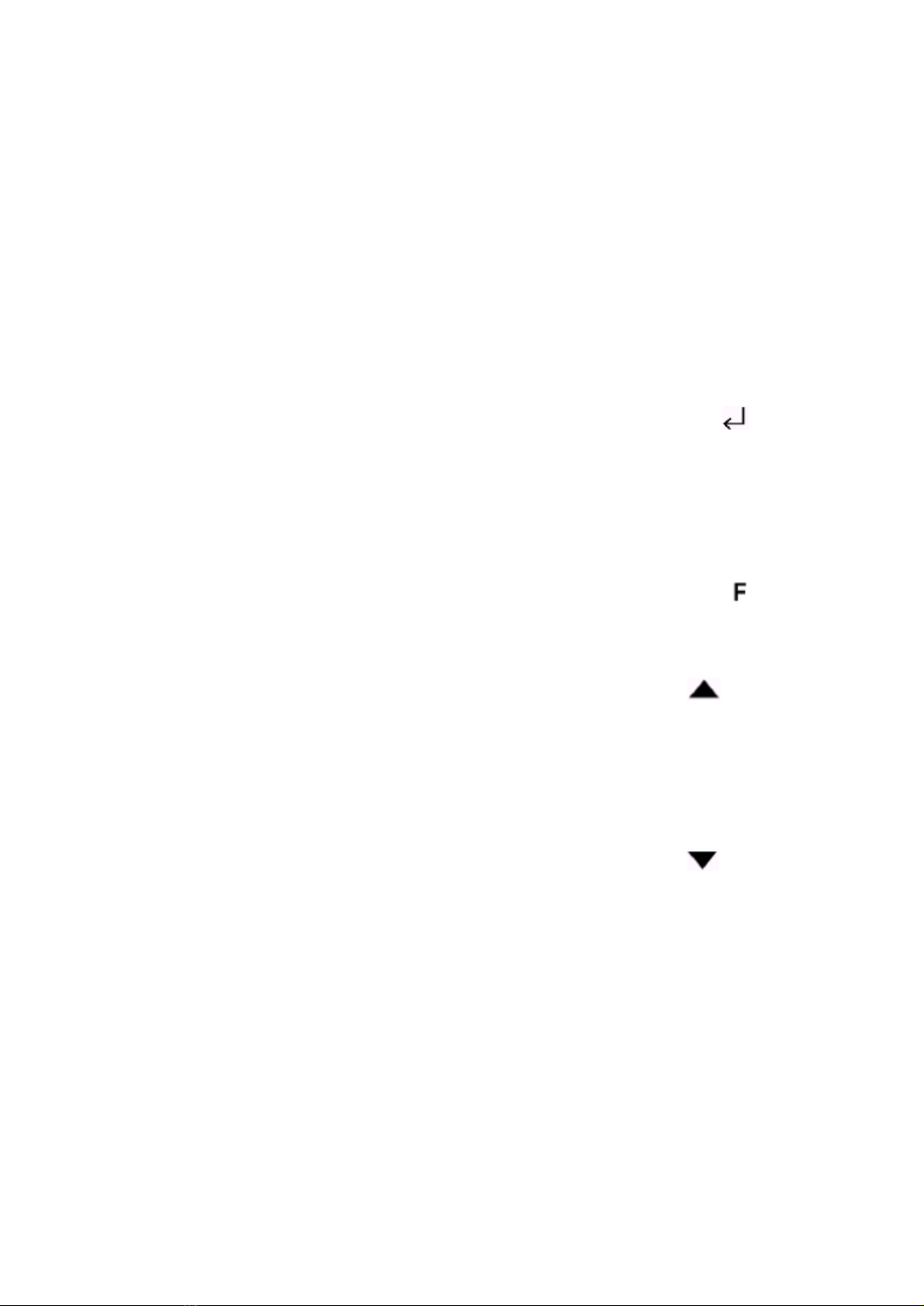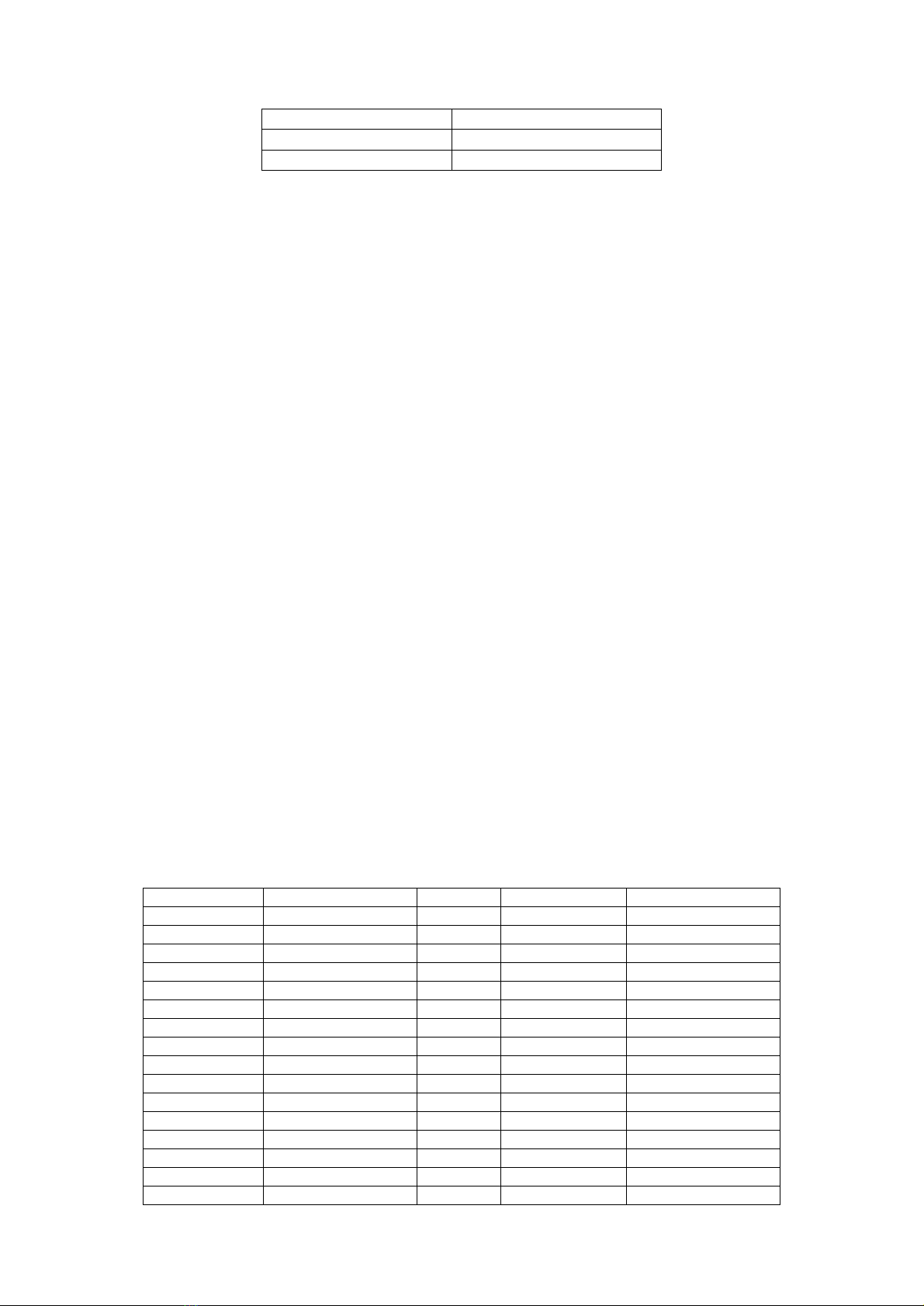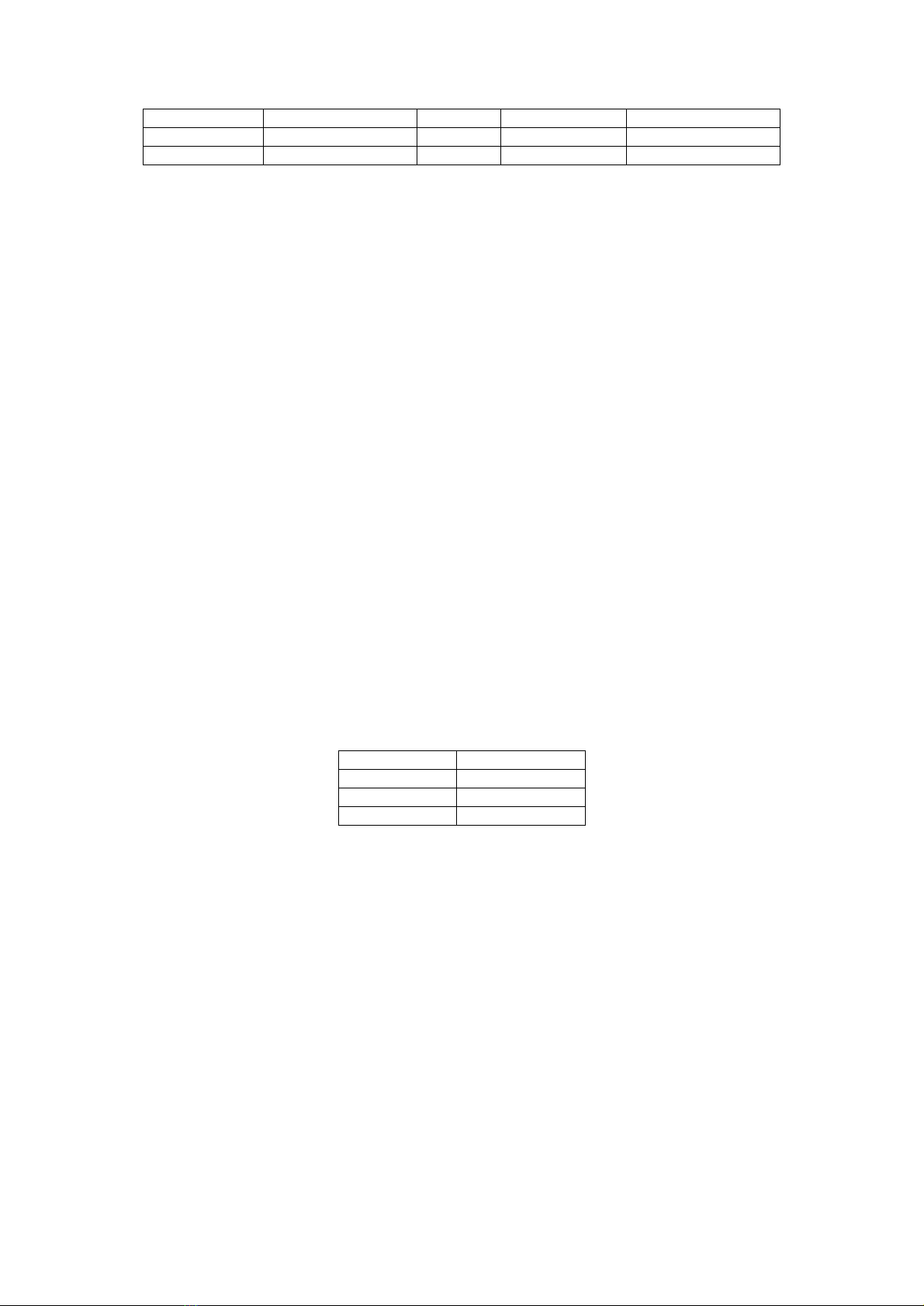2
Index
Drawing ofthe Radio................................ ................................ ................................ ... 3
Introduction................................ ................................ ................................ ................. 4
Active-Function /FM-Radio................................ ................................ ......................... 4
Coverage................................ ................................ ................................ .................... 4
Expected batteryoperating timing................................ ................................ ............... 4
Battery Charging................................ ................................ ................................ ......... 4
Cleaning................................ ................................ ................................ ...................... 4
Savety precautions................................ ................................ ................................ ...... 4
Iconson LCD................................ ................................ ................................ .............. 5
Power Save ................................ ................................ ................................ ................ 5
Key Function................................ ................................ ................................ ............... 6
ON/OFF &Shift................................ ................................ ................................ ........... 6
Function................................ ................................ ................................ ...................... 6
UP/DOWN &Volume Control ................................ ................................ ...................... 6
PTT(Push To Talk) ................................ ................................ ................................ .... 6
Way Call Ringer(CALL) ................................ ................................ .............................. 6
Key Lock................................ ................................ ................................ ..................... 6
Sub Option Selection Mode................................ ................................ ......................... 7
Call Ringer Melody SelectionMode................................ ................................ ............. 7
Beep Tone Selection Mode................................ ................................ ......................... 7
Roger Beep Selection Mode................................ ................................ ........................ 7
ChannelList................................ ................................ ................................ ................ 7
Basic ChannelSelection................................ ................................ .............................. 8
CTCSS (Code Tone Controlled Squelch System) ................................ ....................... 8
CTCSS Frequency List................................ ................................ ................................ 8
VOXSelection Mode................................ ................................ ................................ ... 9
VOXRecoveryTimeSelection Mode................................ ................................ ........... 9
ActiveFunction ................................ ................................ ................................ ......... 10
ChannelScan Mode................................ ................................ ................................ .. 10
NormalScan Mode................................ ................................ ................................ ... 10
PriorityScan Mode................................ ................................ ................................ .... 10
Stopwatch Mode................................ ................................ ................................ ....... 10
FM-RadioMode................................ ................................ ................................ ........ 11
CE – DeclarationofConformity ................................ ................................ ................ 11
TechnicalSpecifications ................................ ................................ ........................... 12
Notesabout European Warranty................................ ................................ ............... 13
Ifsomething doesn’t work................................ ................................ .......................... 13