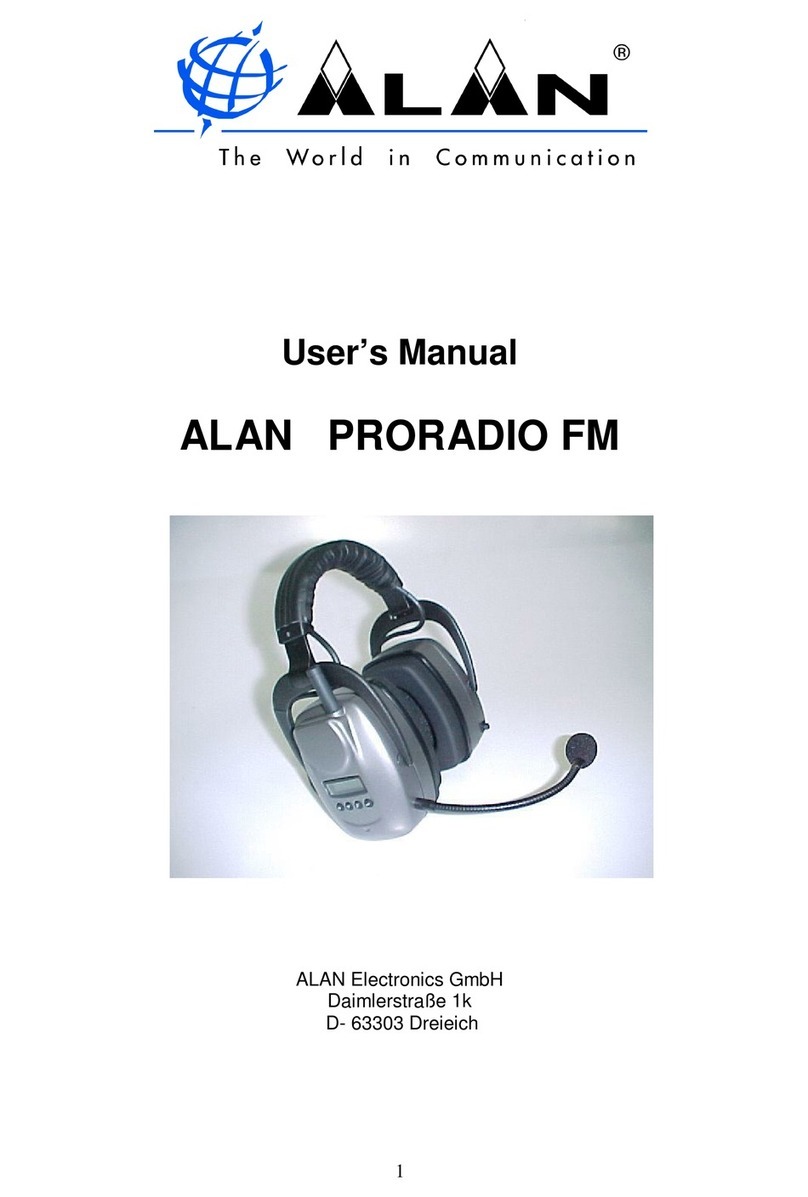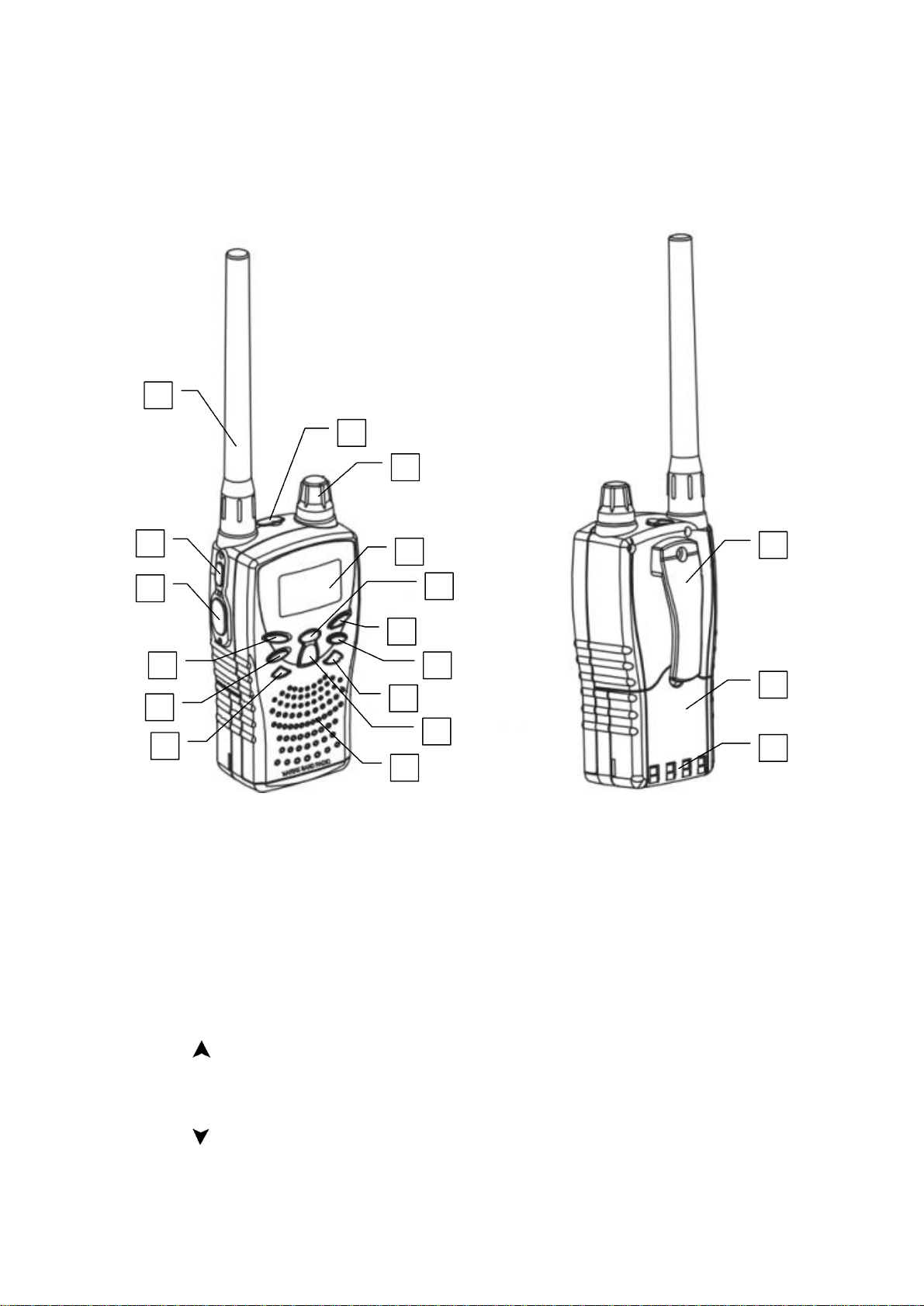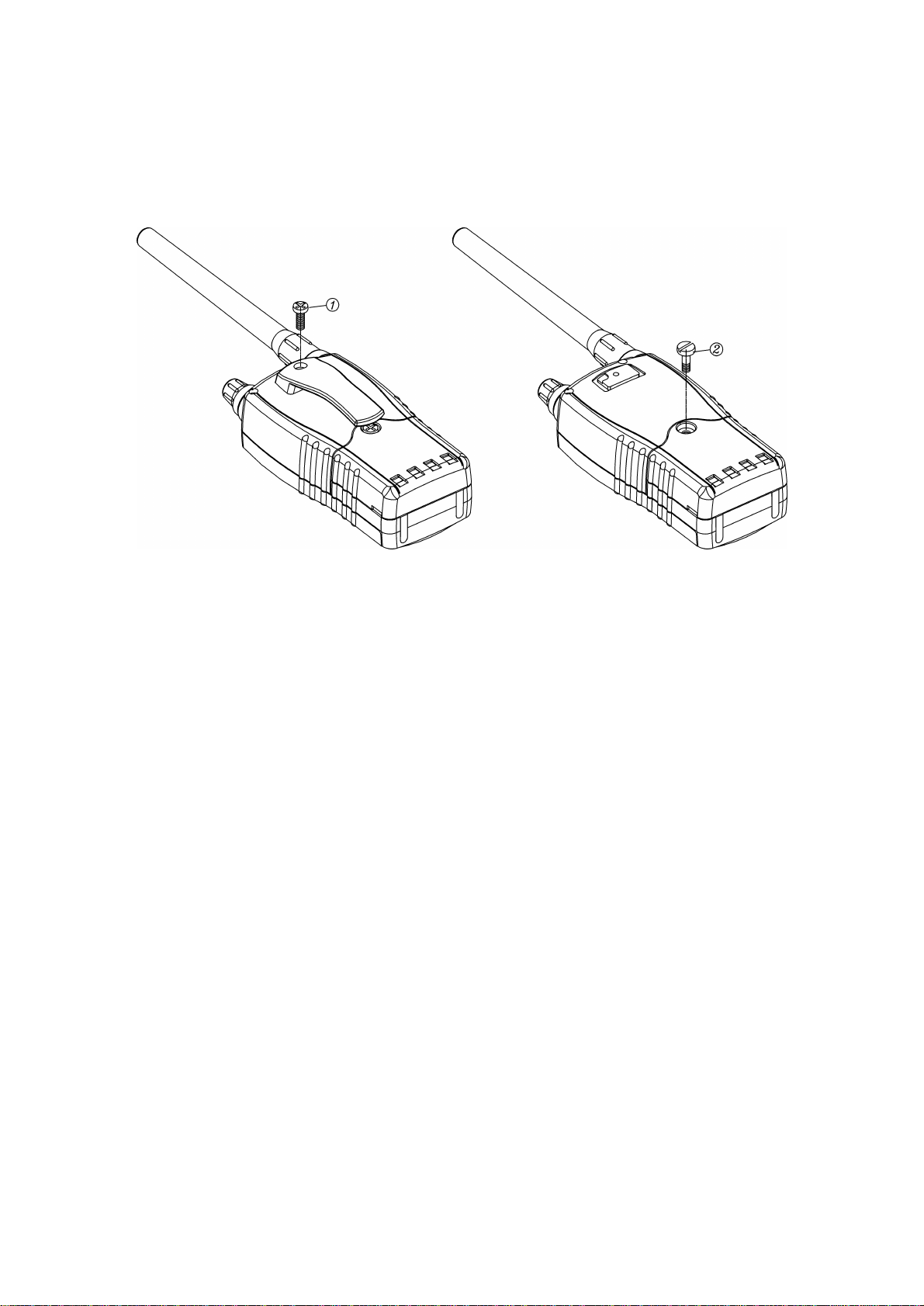Page 2 of 16
Contents
1INTRODUCTION........................................................................................................................ 3
2FIRST AND FOREMOST… SAFETY!............................................................................................ 4
2.1 Symbols used ................................................................................................................................4
2.2 Warning..........................................................................................................................................4
2.3 Assistance .....................................................................................................................................4
3DESCRIPTION OF THE PARTS.................................................................................................... 5
3.1 Description ofthe parts andcommands........................................................................................5
3.2 Displaysymbols.............................................................................................................................6
4PREPARATION......................................................................................................................... 7
4.1 Recharging the batterypack..........................................................................................................7
4.2 Memoryeffect ofthe rechargeable batteries.................................................................................7
4.3 Removal/attachment ofthe beltclip ..............................................................................................8
4.4 Removal/attachment ofthe batterypack.......................................................................................8
4.4.a Removal ............................................................................................................................................8
4.4.b Attachment ........................................................................................................................................8
5BASIC OPERATIONS................................................................................................................. 9
5.1 Switching on/off .............................................................................................................................9
5.2 Volume regulation..........................................................................................................................9
5.3 Squelch regulation.........................................................................................................................9
5.4 MONI (monitor) button...................................................................................................................9
5.5 Channel selection..........................................................................................................................9
5.6 Transmission and reception...........................................................................................................9
5.7 Select high and lowtransmission power .......................................................................................9
5.8 Lighting the display......................................................................................................................10
5.9 Keypad lock .................................................................................................................................10
5.10 Programming the CALL channel .................................................................................................10
6SCANNING FUNCTIONS........................................................................................................... 11
6.1 All channel scanning....................................................................................................................11
6.1.a Skipping channels in scanning ........................................................................................................11
6.2 Dual Watch and TripleWatch......................................................................................................11
6.2.a Selecting Dual or Triple Watch........................................................................................................11
6.2.b Activating Dual/Triple Watch............................................................................................................11
6.3 Memorychannels ........................................................................................................................12
6.3.a Using the memories.........................................................................................................................12
6.3.b Programming the memory channels................................................................................................12
6.3.c Recalling memory channels.............................................................................................................12
6.3.d Scanning memory channels ............................................................................................................12
7TROUBLESHOOTING .............................................................................................................. 13
7.1.a Reset...............................................................................................................................................13
7.1.b Table of solutions ............................................................................................................................13
8TECHNICAL SPECIFICATIONS.................................................................................................. 14
8.1 Transmitter...................................................................................................................................14
8.2 Receiver.......................................................................................................................................14
9TABLE OF FREQUENCIES........................................................................................................ 15