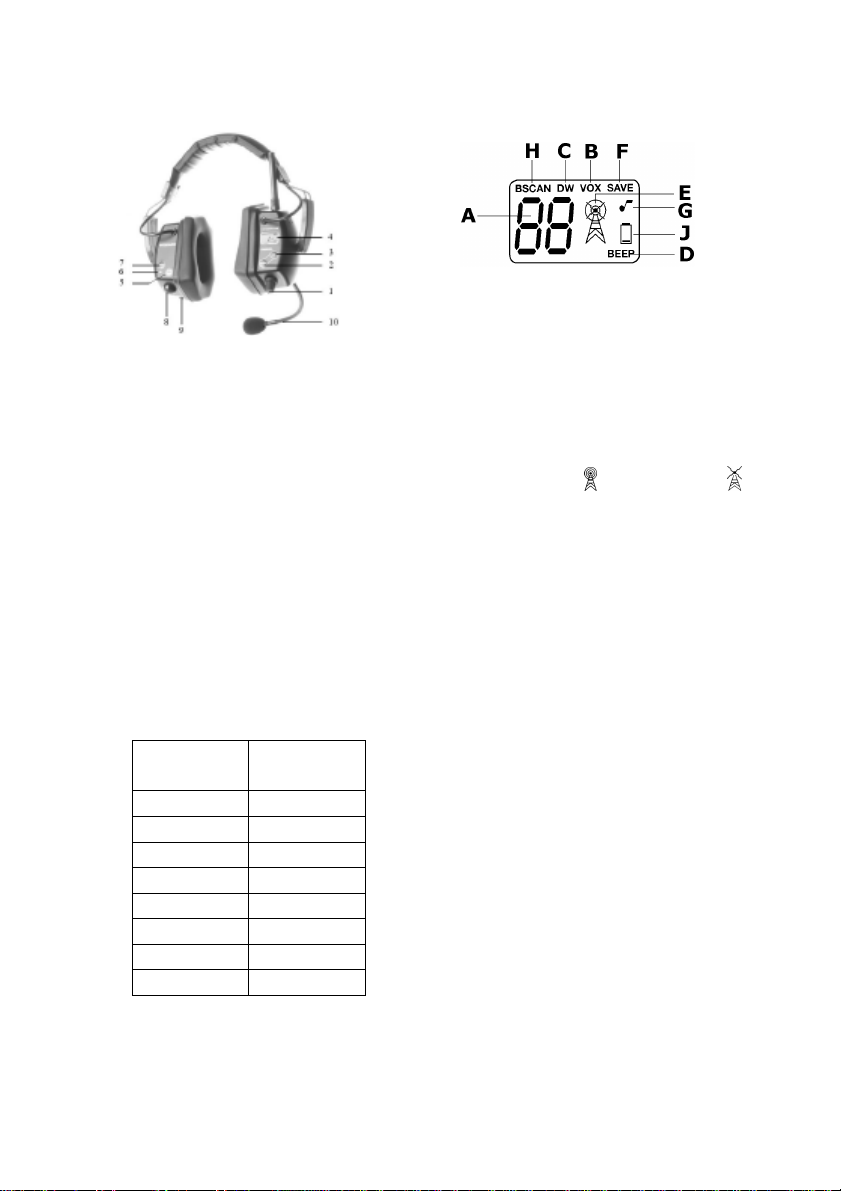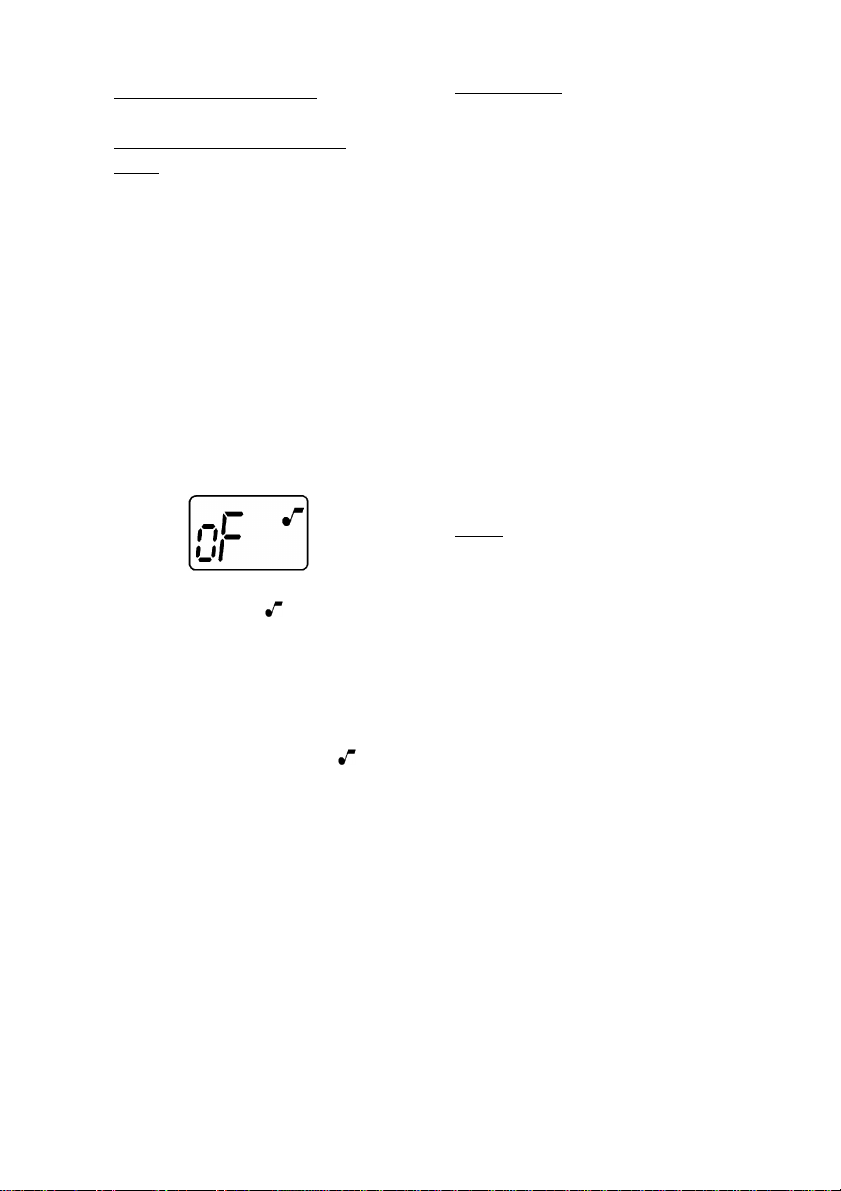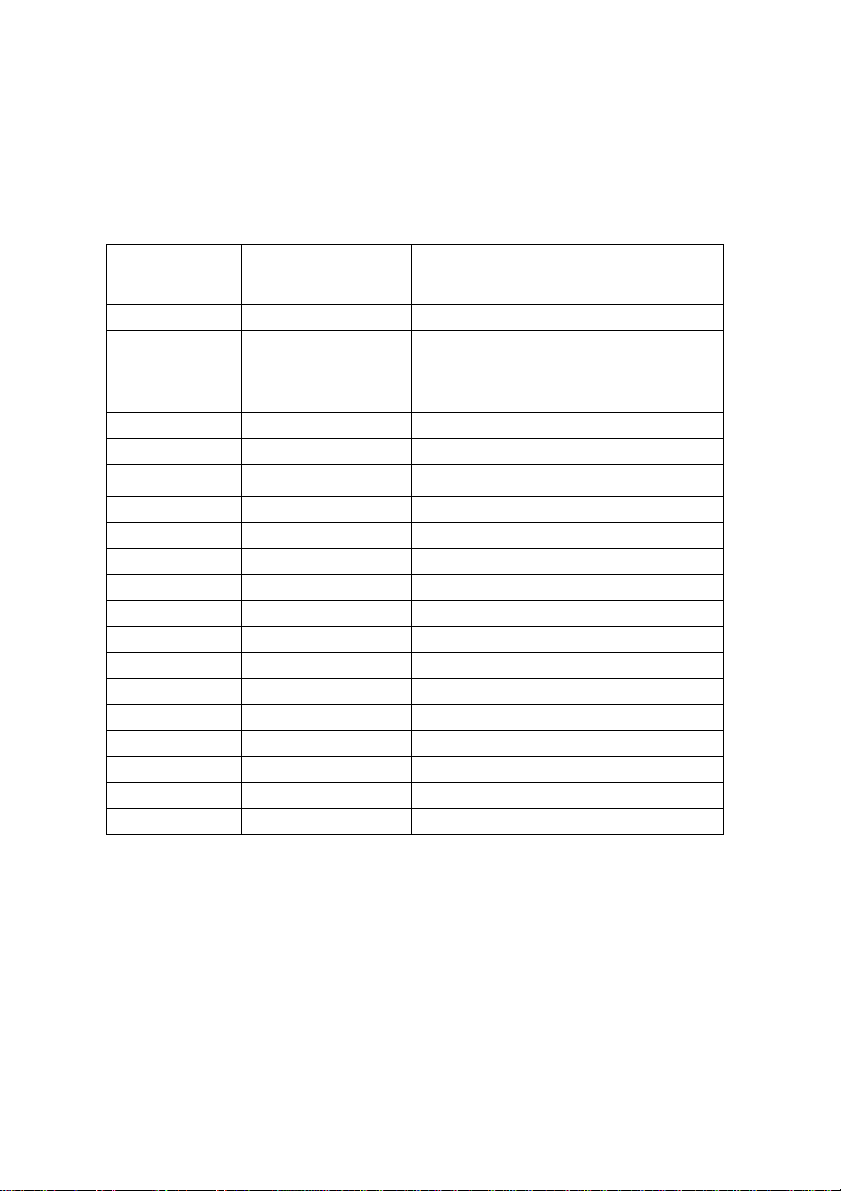5
To go into operationTo go into operation
Turn on the unit:Turn on the unit:
To turn on PRORADIO, slightly
rotate the ON/OFF/Volume control
clockwise until you hear a „clic“.
Four successive tones are
signalling that the transceiver is
turned on. The display starts an
autotest for approximately 1 sec.;
than it returns to channel 1.
To adjust volumeTo adjust volume
To adjust the volume, select with
the buttons <upup> and <downdown> a
channel with carrier and low
background noise. Rotate the
volume dial clockwise until you
reach a comfortabel listening
level.
To Trasmit and Receive:To Trasmit and Receive:
Select with the buttons <upup> and
<downdown> the desired channel.
Please recommend that
communication with other stations
is possible only when the units are
operating on the same frequency.
To confirm the receiving mode,
the display shows the RX icon .
Manual transmit mode (PTT):Manual transmit mode (PTT):
To transmit, press the PTT-button
(8) on PRORADIO or external PTT-
button (optional) connected to the
charger/PTT-socket (9).
PRORADIO is now ready to
transmit. The display shows the
transmit icon . At the same time
you hear your voice at the
loudspeaker. PRORADIO will be on
transmission until you release the
PTT-button again. After releasing
the PTT-button the unit will turn
back to RX mode.
Voice controlled transmit modeVoice controlled transmit mode
(VOX):(VOX):
The VOX-function permits the
hands-free use of PRORADIO. The
transmission can start as soon as
you speak close to the
microphone. For control the
display shows the transmit icon .
PRORADIO will be on transmission
until you speak to the
microphone. When you finsih
speaking, the unit turns back to
RX mode. The voice controlled
transmit mode works only until a
special background noice level.
In sites with extreme loud
background noice, it’s better to
use the manual transmit mode,
because over a special intense
noice level the unit activates the
TX mode.