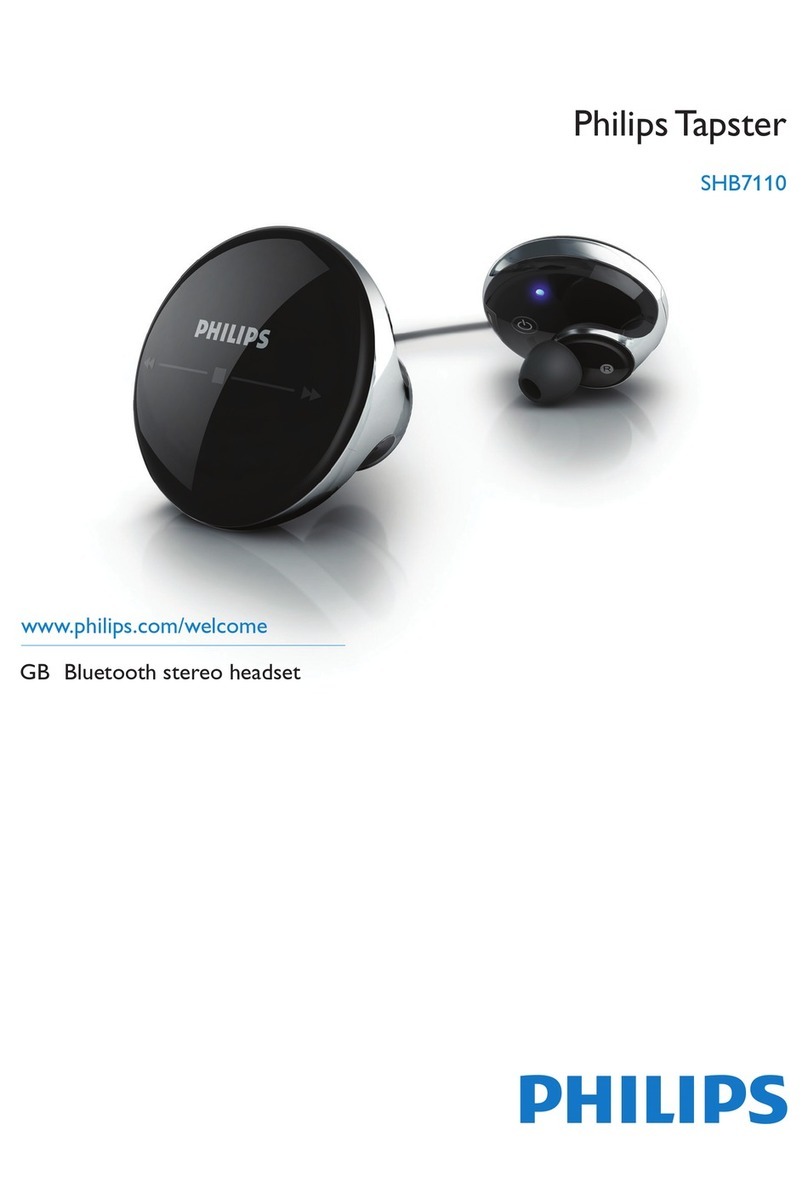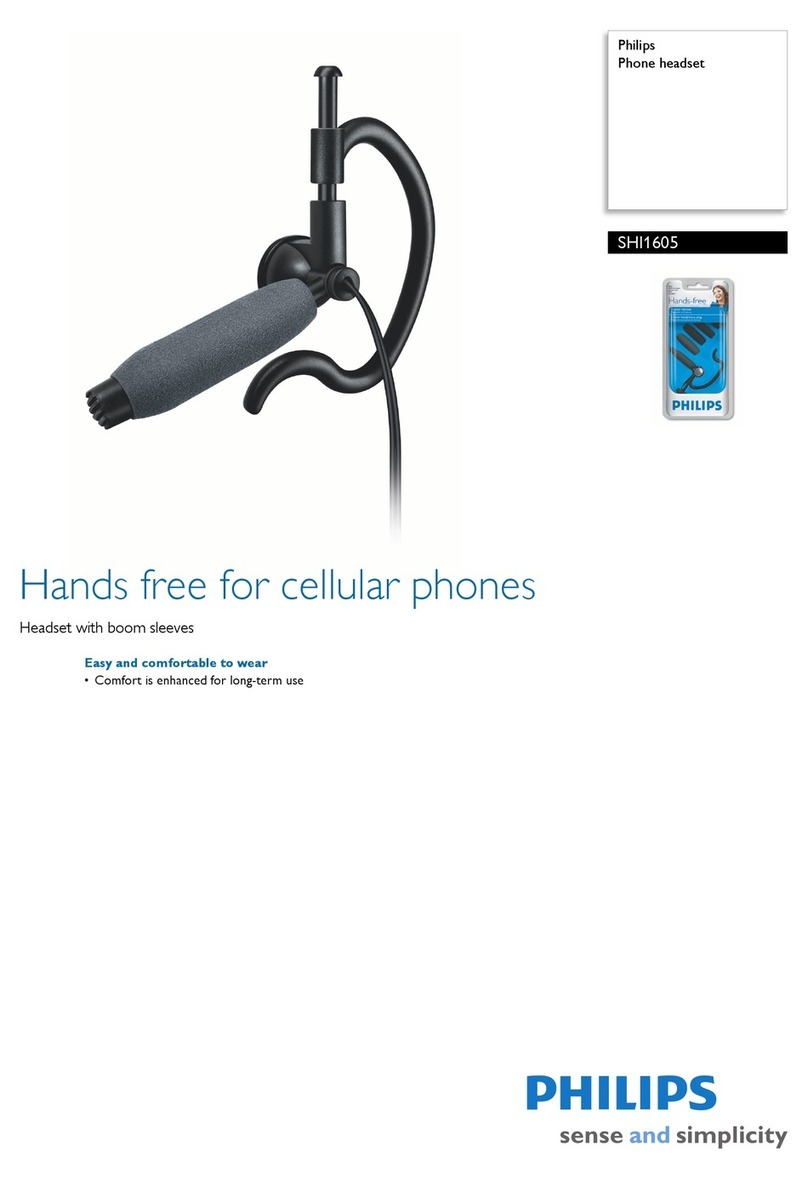Philips SHB1400 User manual
Other Philips Headset manuals

Philips
Philips SHM7110U User manual

Philips
Philips SHB7100/00 User manual

Philips
Philips SHM2100 User manual
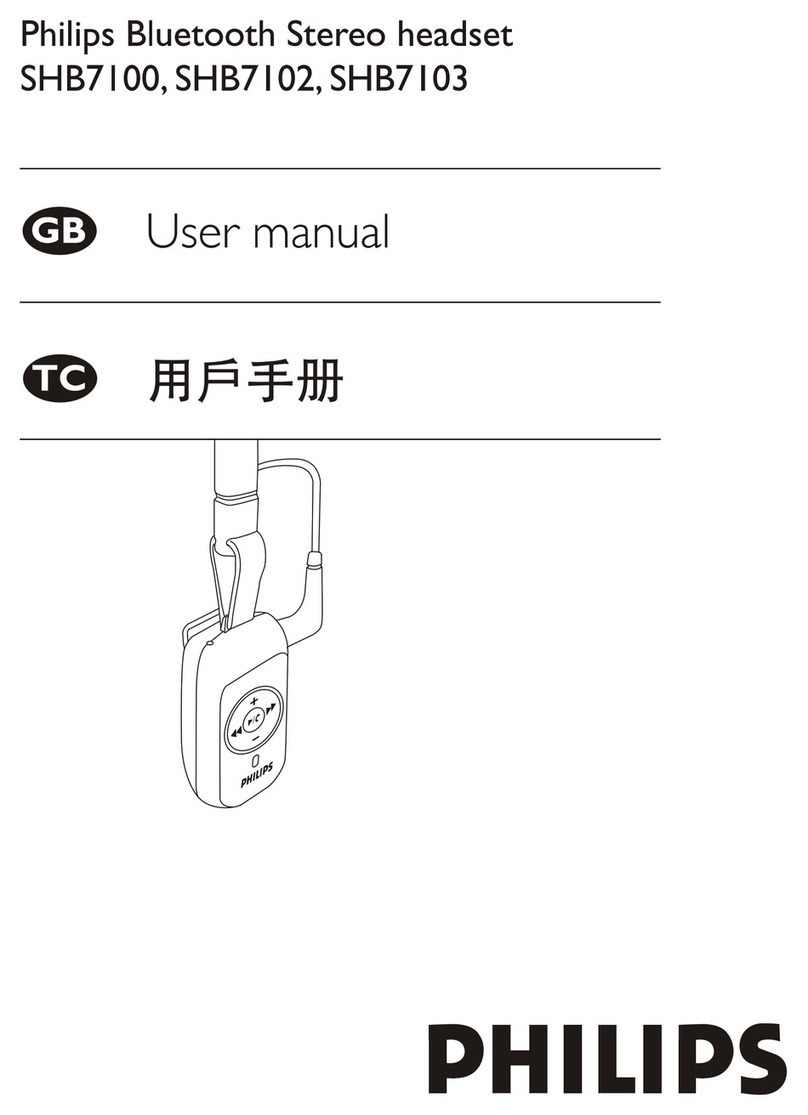
Philips
Philips SHB7102/05 User manual

Philips
Philips SHB7110/97 User manual

Philips
Philips SHB9100WT/00 User manual

Philips
Philips SHB9100/00 User manual

Philips
Philips SHB9100/00 User manual

Philips
Philips SHB1402 User manual
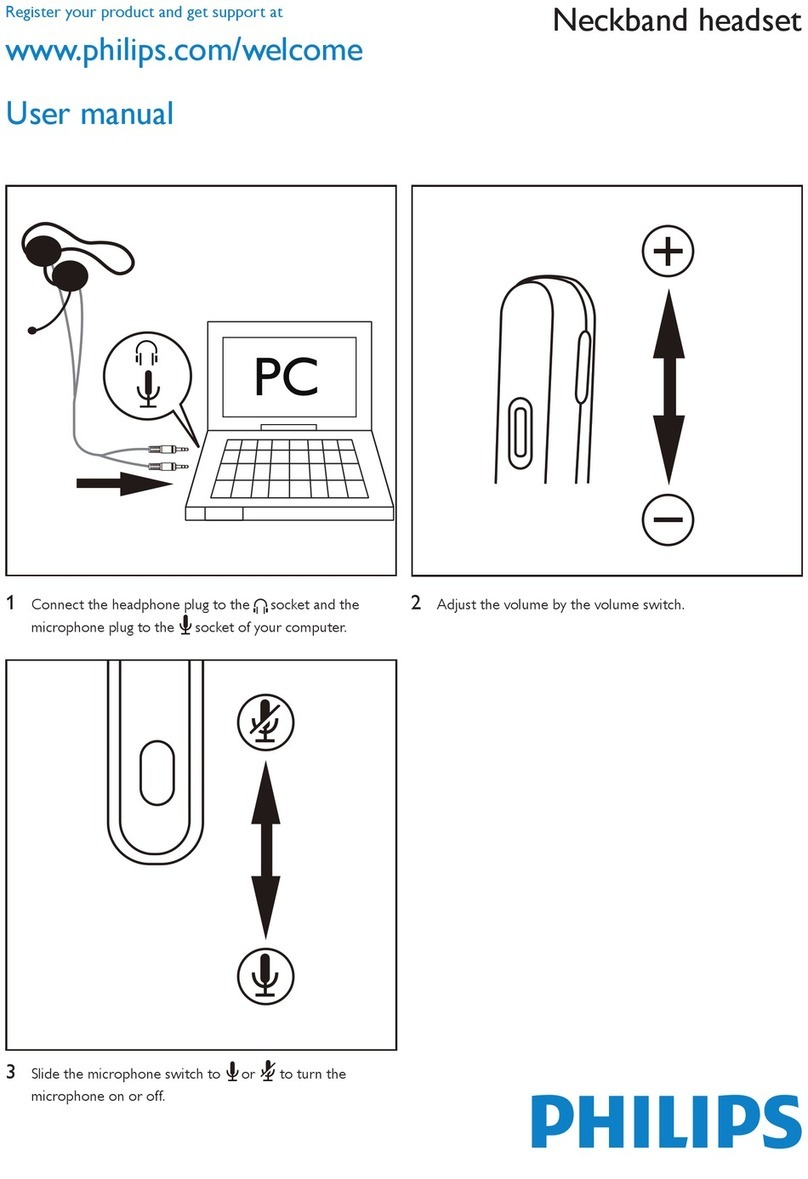
Philips
Philips SHM6100/37B User manual

Philips
Philips SHB9000 User manual

Philips
Philips SHB6101 User manual

Philips
Philips M2BT User manual

Philips
Philips SHQ3007 User manual

Philips
Philips SHB7100/93 User manual
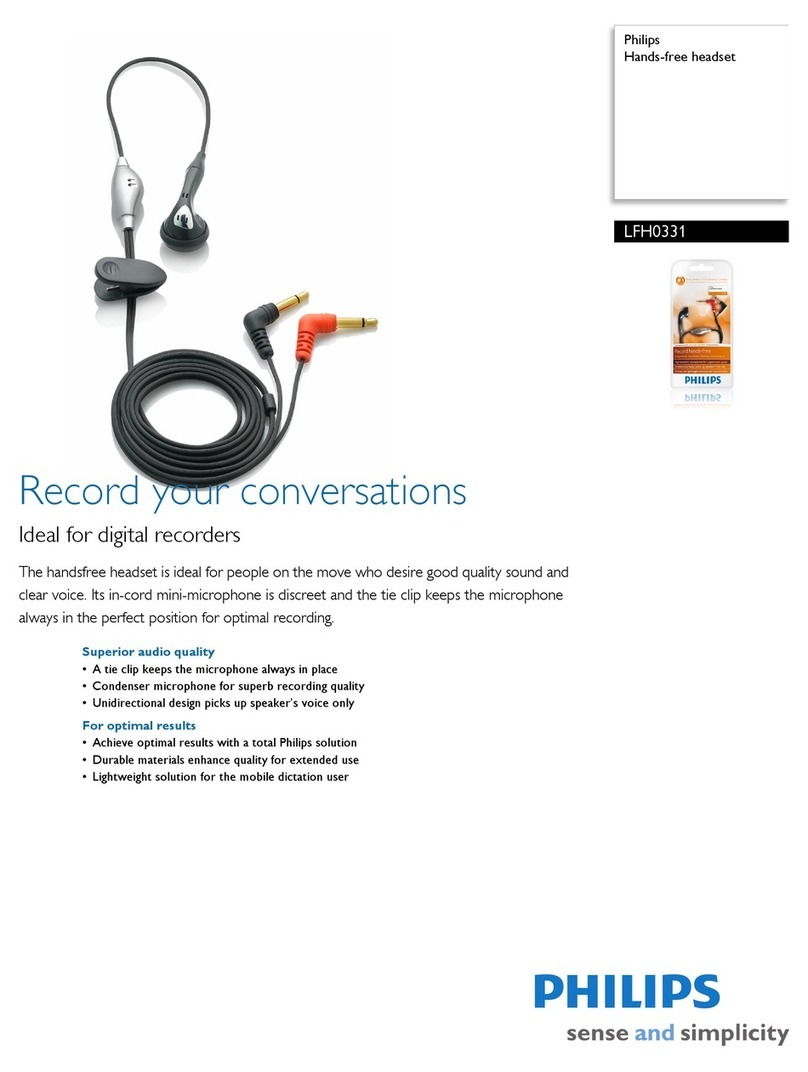
Philips
Philips LFH0331 User manual

Philips
Philips SHM6103 User manual

Philips
Philips SHU2000 User manual
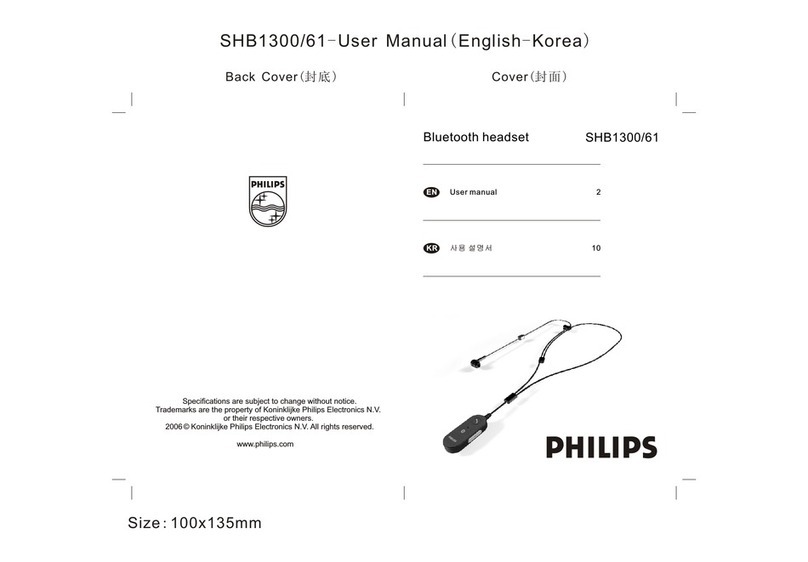
Philips
Philips SHB1300/61 User manual
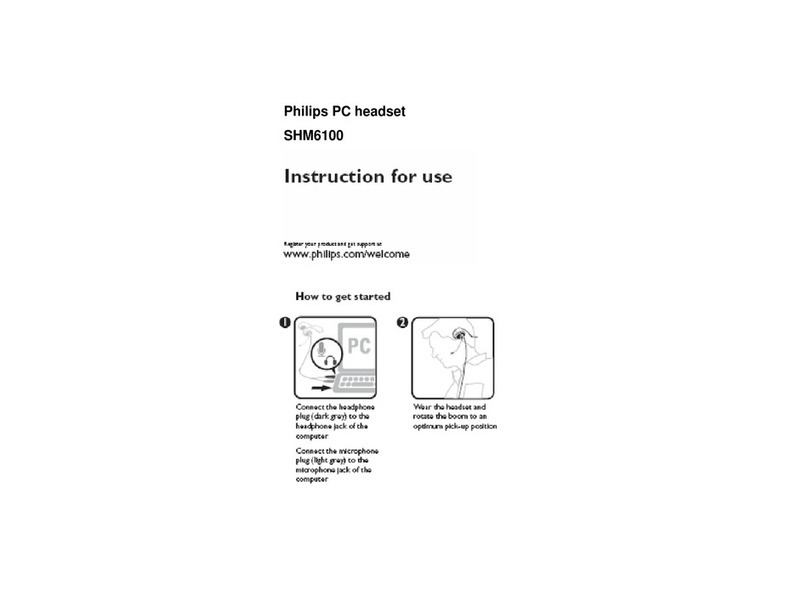
Philips
Philips SHM6100 User manual