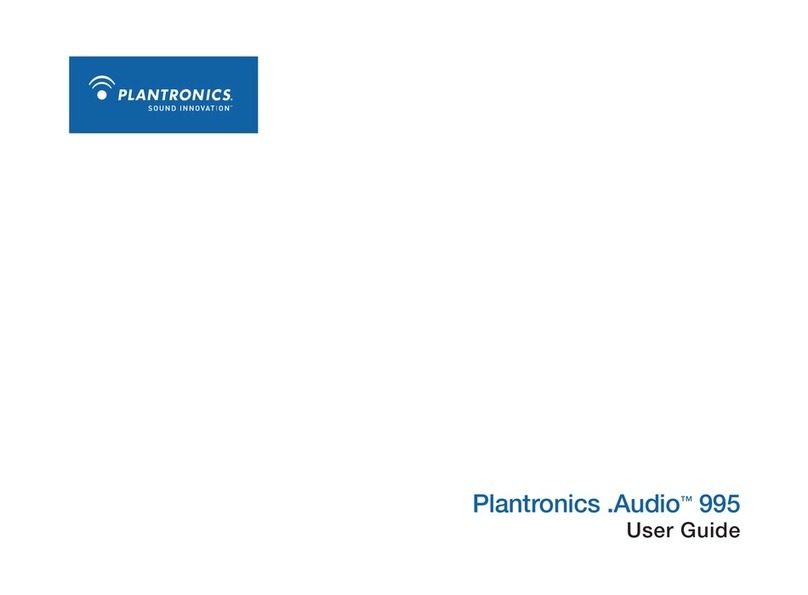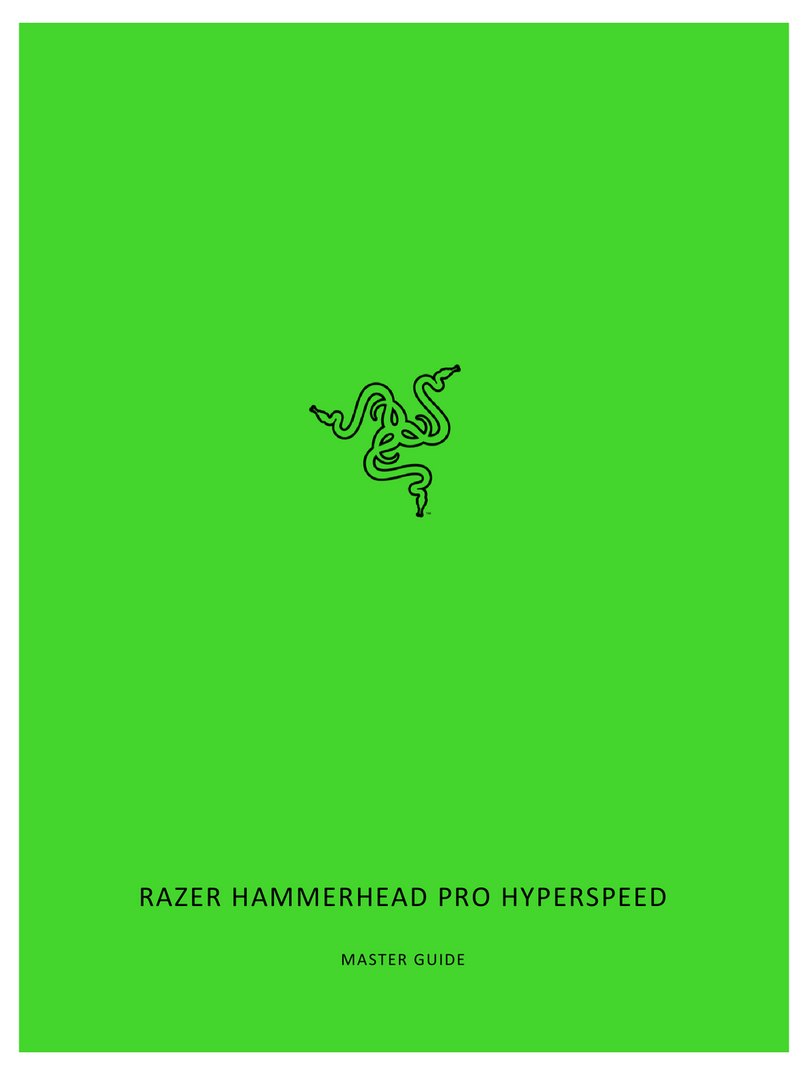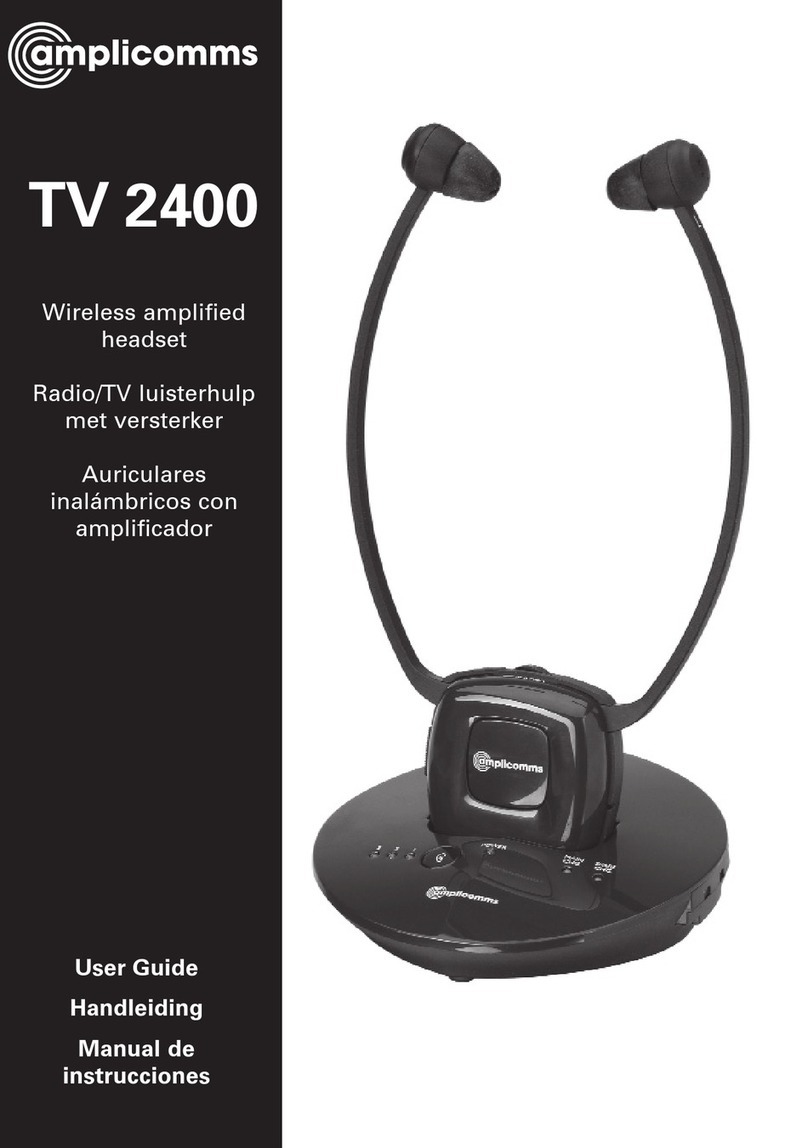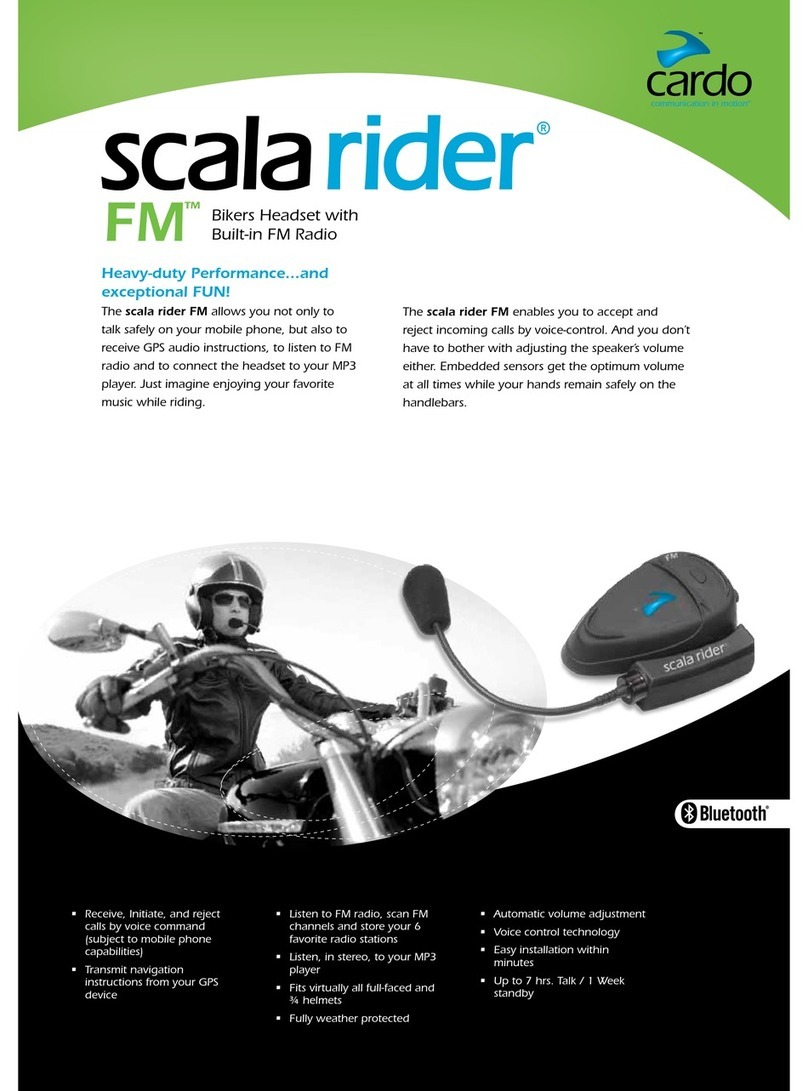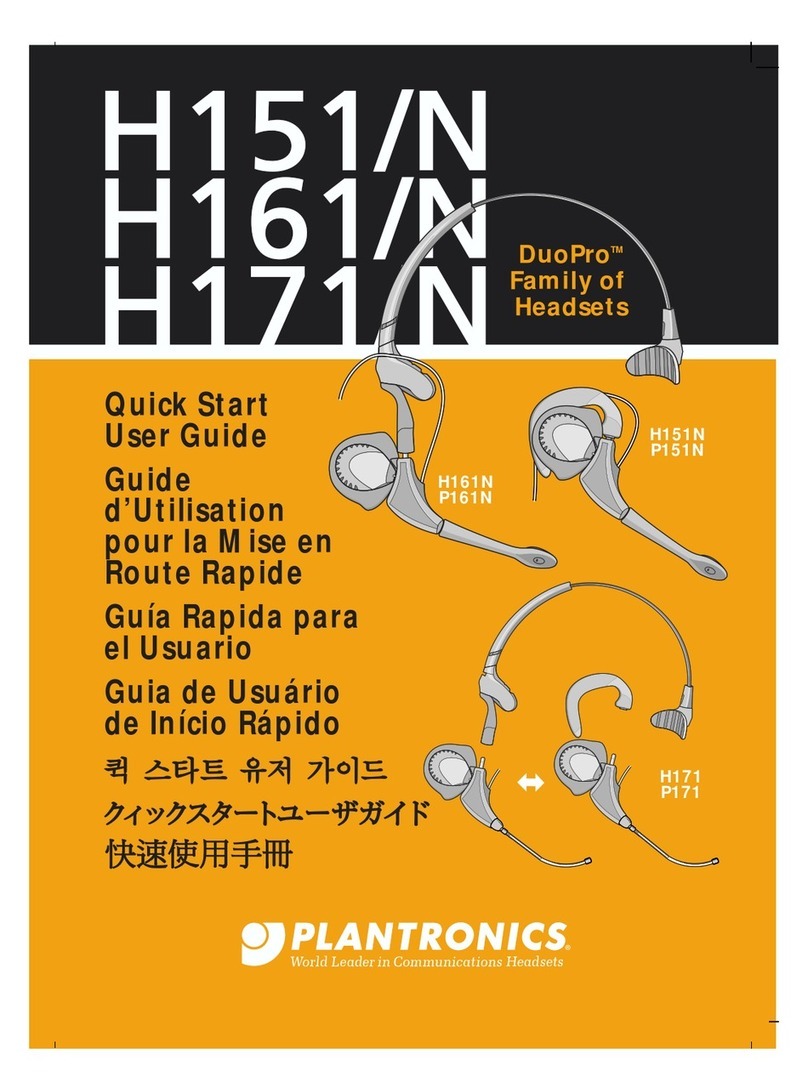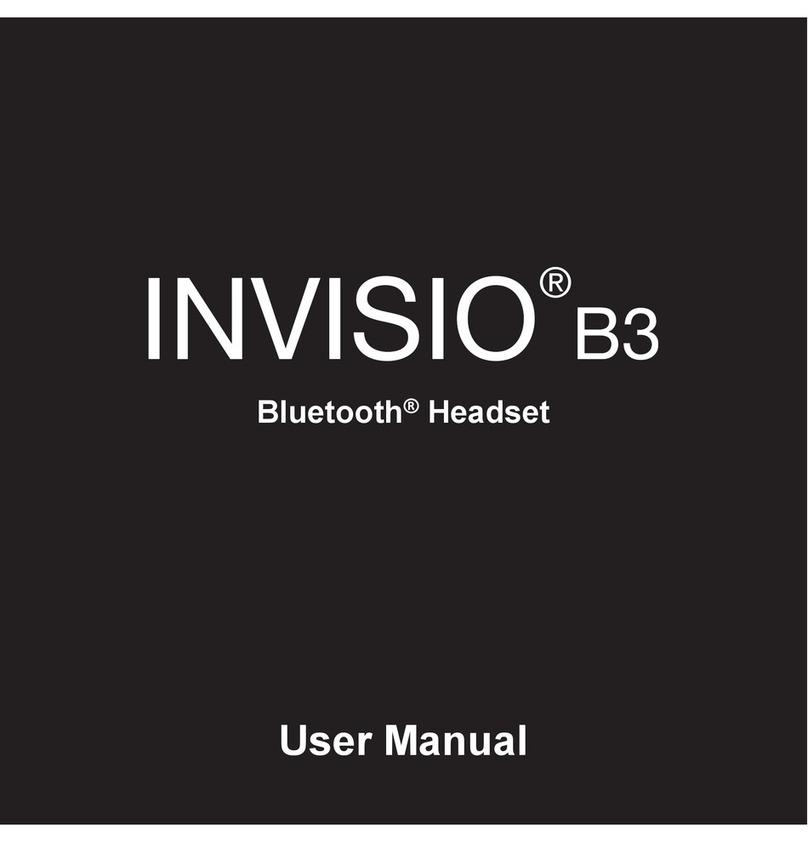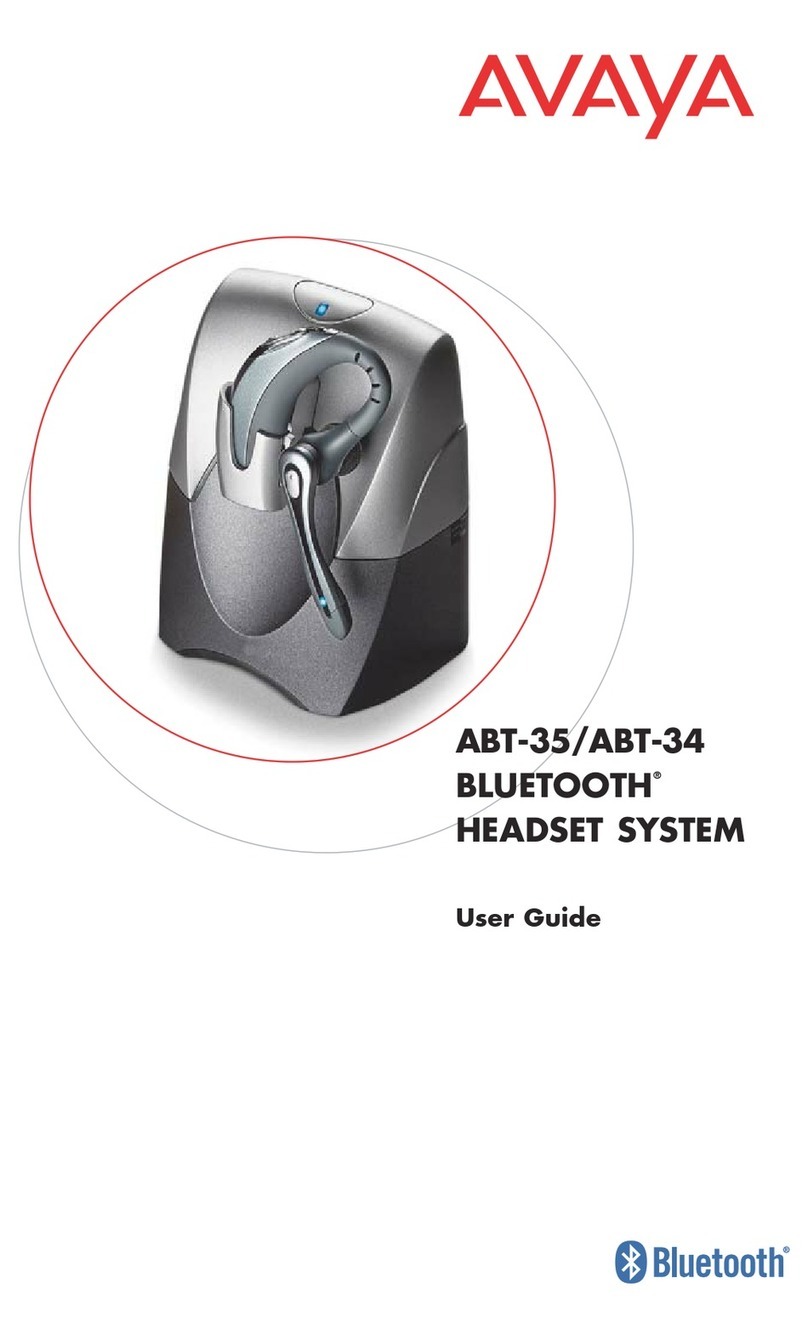BlueParrott M300-XT User manual
Other BlueParrott Headset manuals

BlueParrott
BlueParrott B250-XT User manual

BlueParrott
BlueParrott B250-XTS User manual

BlueParrott
BlueParrott C400-XT User manual

BlueParrott
BlueParrott VXI REVEAL PRO User manual

BlueParrott
BlueParrott B450-XT MS User manual

BlueParrott
BlueParrott S450-XT User manual

BlueParrott
BlueParrott C400-XT Specification sheet

BlueParrott
BlueParrott B450-XT User manual

BlueParrott
BlueParrott C300-XT MS Specification sheet
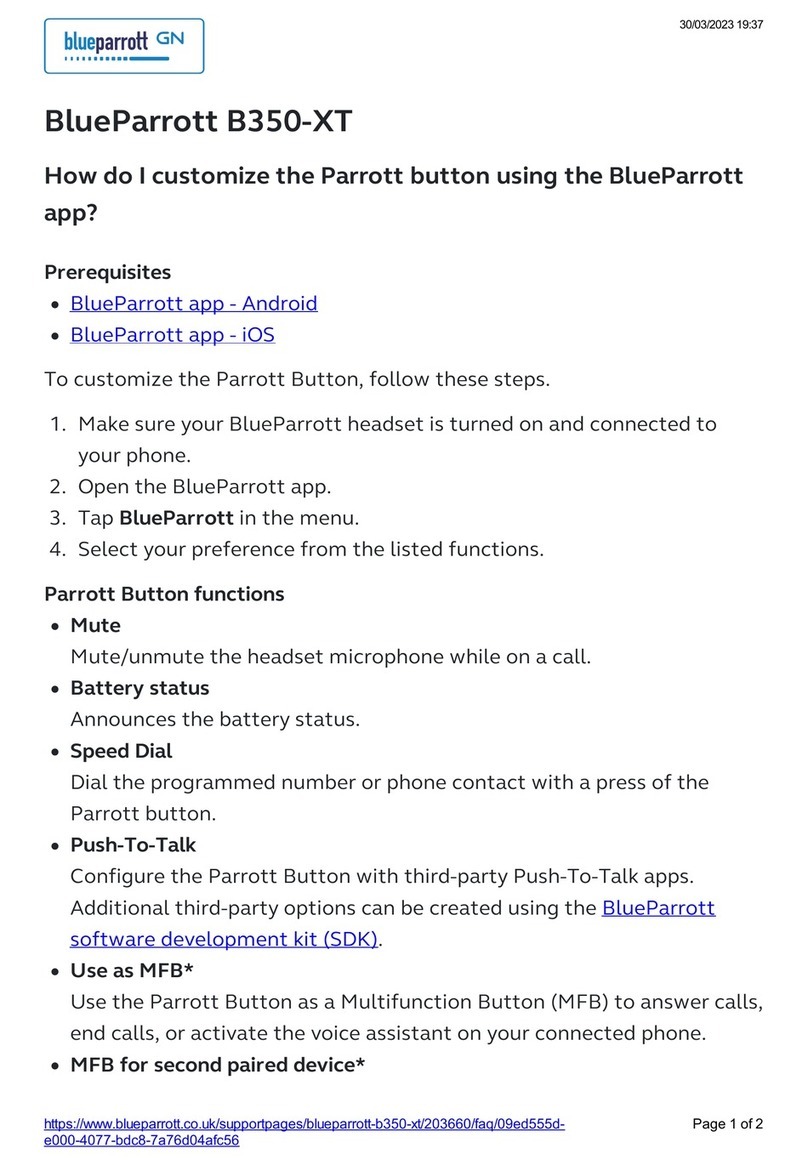
BlueParrott
BlueParrott B350-XT User manual

BlueParrott
BlueParrott B650-XT User manual

BlueParrott
BlueParrott C300-XT User manual

BlueParrott
BlueParrott M300-XT User manual

BlueParrott
BlueParrott M300-XT User manual

BlueParrott
BlueParrott B350-XT User manual
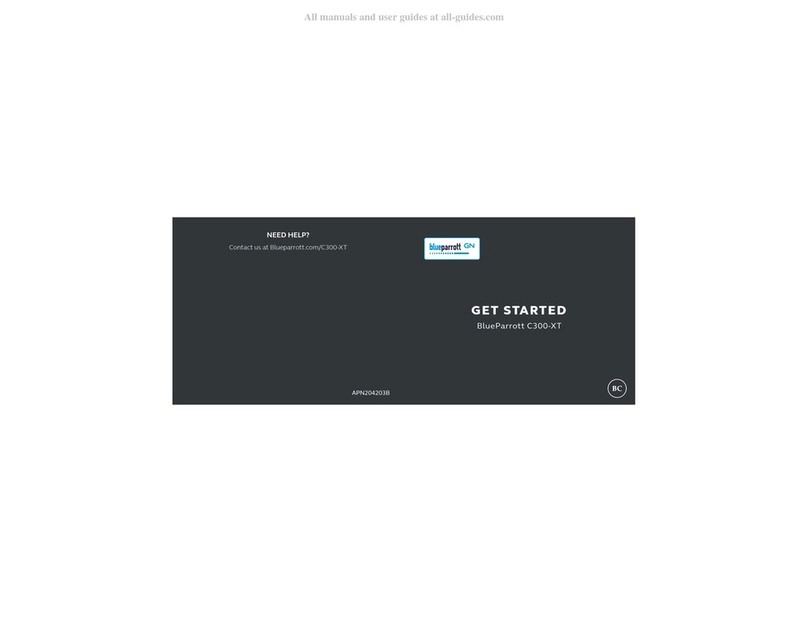
BlueParrott
BlueParrott C300-XT Specification sheet

BlueParrott
BlueParrott B250-XT User manual

BlueParrott
BlueParrott B550-XT Specification sheet

BlueParrott
BlueParrott B250-XT User manual

BlueParrott
BlueParrott S450-XT Specification sheet