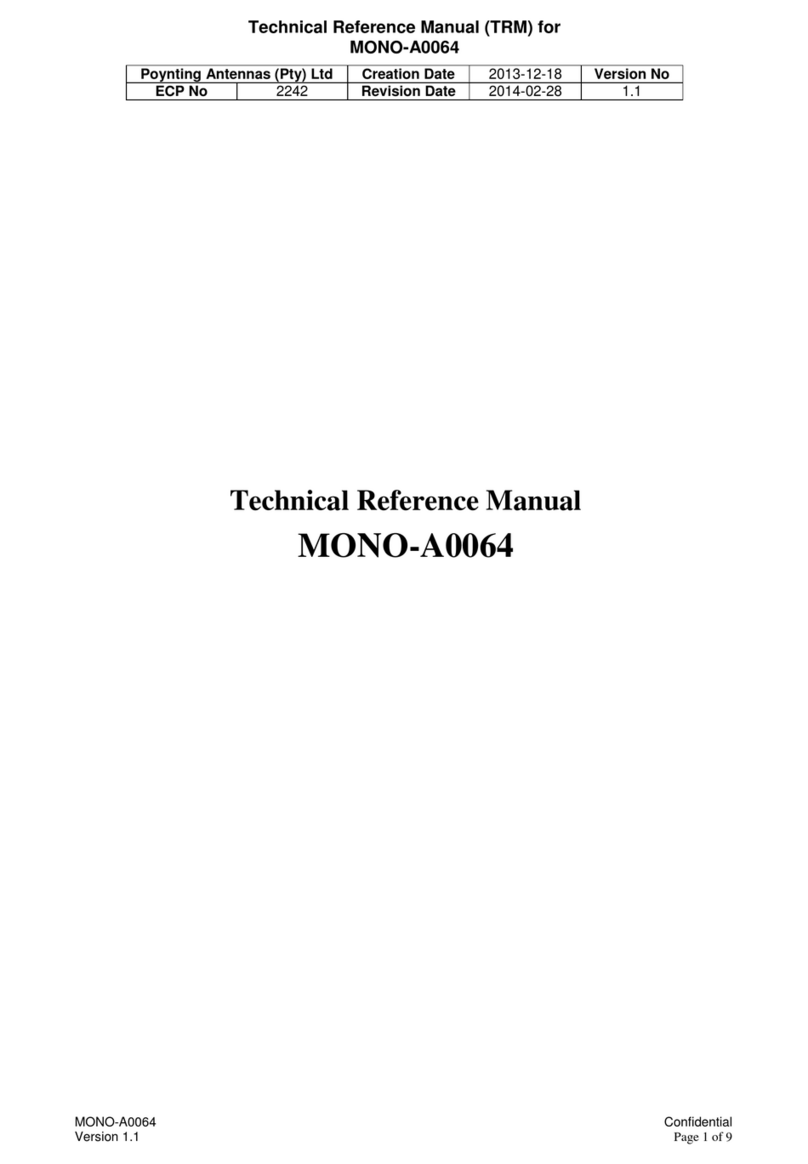Table of Contents
1Introduction......................................................................................................................... 3
2Installation Instructions....................................................................................................... 4
3Operation Instructions....................................................................................................... 20
4Suggested storage and handling........................................................................................ 32
5Maintenance...................................................................................................................... 33
6Specifications.................................................................................................................... 35
7Appendix A: Clark Mast Maintenance Manual................................................................ 40
8Appendix B: Compressor Instruction Manual .................................................................. 50
Table of Figures
Figure 1: The antenna................................................................................................................. 3
Figure 2: OMNI-A0092 Antenna system block diagram...........................................................5
Figure 3: Items to be bolted to mounting surface (e.g. container)............................................. 6
Figure 4: Detail of mechanical interface for bolting down the main antenna assembly............ 7
Figure 5: Top view of main antenna assembly ..........................................................................9
Figure 6: Winch installation drawing.......................................................................................11
Figure 7: Anchor fitting............................................................................................................ 13
Figure 8: Compressor............................................................................................................... 14
Figure 9: Power connector ....................................................................................................... 14
Figure 10: Power connector with cable attached (not provided) .............................................15
Figure 11: Remote control with cable...................................................................................... 15
Figure 12: Schematic of the RF load unit ................................................................................17
Figure 13: Loosening the mast securing clamp........................................................................ 22
Figure 14: The antenna just before hoisting out of the enclosure............................................ 23
Figure 15: The mast in the vertical position............................................................................. 25
Figure 16: The antenna when fully deployed........................................................................... 27
Figure 17: Measured VSWR.................................................................................................... 35
Figure 18: Antenna efficiency.................................................................................................. 36