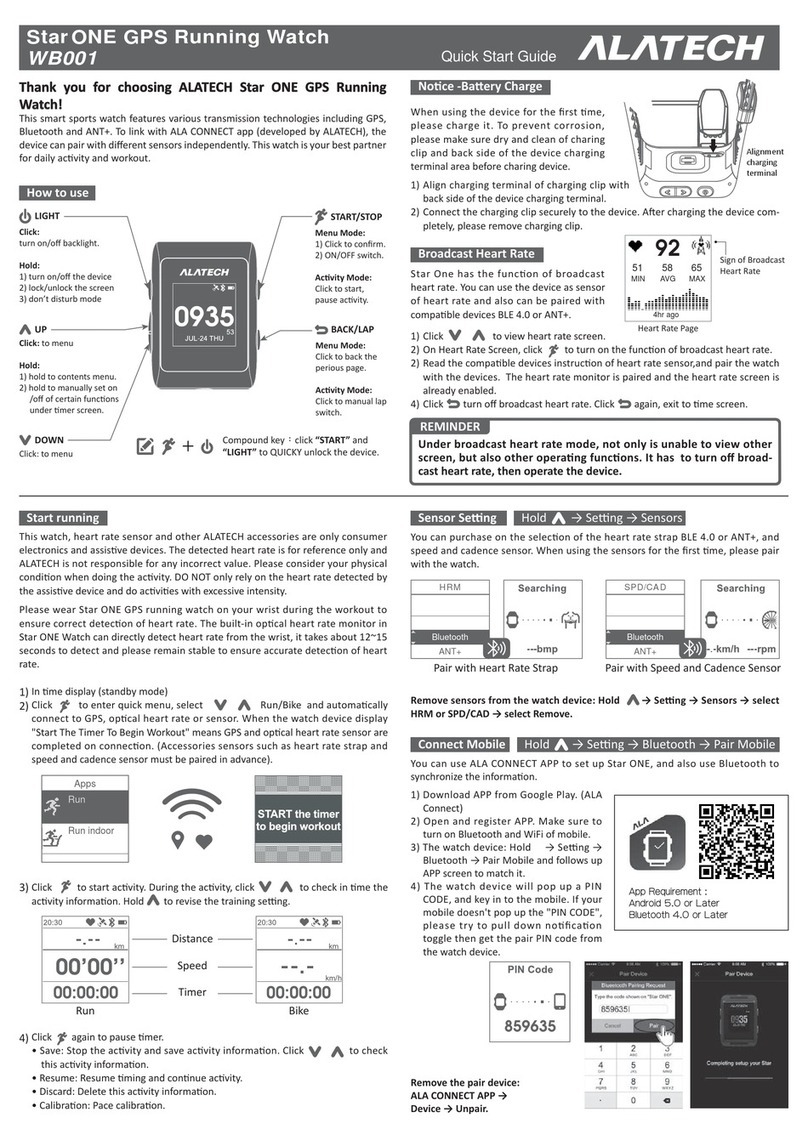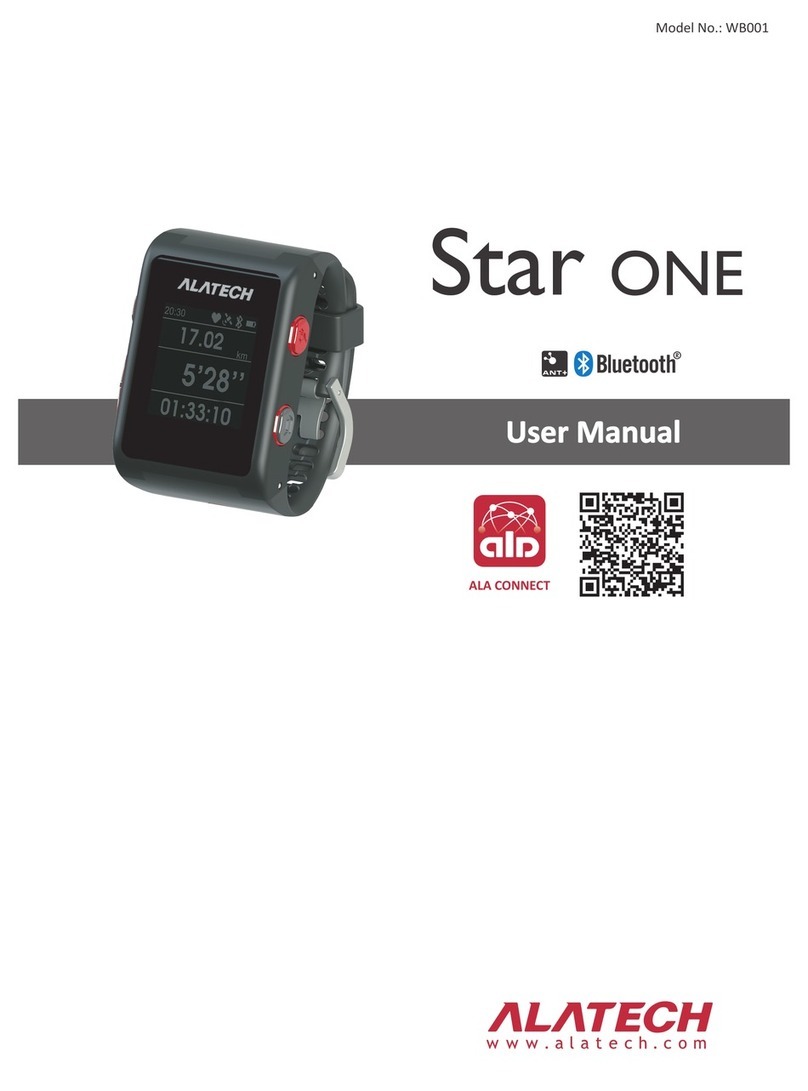Bluetooth 4.0 Running Watch
Runaid 10
Quick Start Guide
Getting to know your Runaid 10
This product employs low power consumption Bluetooth®Smart (Bluetooth 4.0)
wireless technology and supports a full range of Bluetooth 4.0 Heart Rate Strap and
Foot Pod. When working with the Bluetooth 4.0 mobile device, it displays heartbeat,
calorie consumption, cadence, speed per minute and per hour.
Items contained in the package:
• Runaid 10 Bluetooth Running Watch
(FB006)
• Quick Start Guide
• Warranty Card
Optional accessories:
• ALATECH Bluetooth 4.0 Foot Pod
(GS002BLE)
• ALATECH Bluetooth 4.0 Heart Rate Strap
(CS009, CS010 or CS011)
Main screen and icons
Keys (there are four operating keys)
ENTER/OK
• Press to enter and
accept.
• While in the main screen,
press this key to quickly start
exercise, or as a hotkey to
wirelessly connect with your
iPhone.
• Press to start exercise in EXE
mode.
ESC/LIGHT
• Press to exit.
• Press and hold for 2
seconds to turn on the back
light.
• Press to end exercise in
EXE mode.
ST.SP/-
• Press to turn pages.
• Press to decrease setup
values.
• Press to start/stop the
second or countdown
TIMER.
RESET/+
• Press to turn pages.
• Press to increase setup
values.
• Press to reset the second
or countdown TIMER.
Year
Week
Function bar
Month Day
Hour SecondMinute
Alarm
Heartbeat
AM
PM
Battery low
Exercise Mode
Memory Mode
User Setting
Timer Function
Daily Alarm Setup
Date/Time Setup
EXE
MEM
USER
TIMER
TIME
ALM
Note: The back light may be too dim to be noticed
under direct sun light.
Note: Only icons of the running mode, or the mode you are switching to, is displayed.
Note: Press the A key repeatedly to return to the main screen from any function mode.
Switch the function mode
Press C or D key to select a mode from the function bar in the screen and press the B
key to switch to the selected mode:
Daily AlarmDate/Time Setup Timer Function
Exercise Mode Memory Mode User Setting
2PF297210100041 EN
•
Please download the latest Quick User Guide and complete user manual at web site:
www.alatech.com.tw.
•
Please recycle your waste batteries.
• Product information in this document is for reference only.
Set up your product before first use
Date/Time Setup
1. Press D key in the main screen to change the function bar to →Press B key
to enter.
2. Press B key to select setup fields, press C/D key to set up.
3. Press A key twice to →return to the main screen after set up.
TIME
Pair with optional accessories
You may purchase the optional Bluetooth 4.0 Foot Pod to work with your product for
number of steps (STEP), hourly speed (KPH), PACE (min/km or min/mile), and step
frequency (SPM) tracking. An optional Bluetooth 4.0 Heart Rate Strap is also available
for heartbeat and calorie consumption tracking during exercise. Please pair these
optional devices with your product before use them for the first time.
1. Press C key in the main screen to change the function bar to →Press B key
to enter.
2. Press C/D key to point to PAIRING SET→Press B key to enter.
3. Press C/D key to point to PAIRING HRM (for Heart Rate Strap) or PAIRING STRIDE
(for Foot Pod)→Press B key to start pairing with your product.
4. After the device is paired with your product successfully →An OK Message will
appear on your watch →Press the A key three times to back to the main screen.
In case the pairing fails →Message NO DEV HRM or NO DEV STRIDE appears on
your watch →Press the A key to pair again from step 3.
Note: Please pair optional sensors
and mobile devices with your
product respectively. Please
keep them within 10
centimeters from your Runaid
10 watch and away from any
Bluetooth sensor devices for at
least 20 meters.
For further information on
compatible mobile devices,
please visit our web site.
USER
Recommended Foot Pod model:
GS002BLE
Recommended Heart Rate Strap model:
CS009, CS010, or CS011
Pairing with a mobile device
This product is compatible with Bluetooth 4.0 receiving devices including iOS 5.0 or
later devices and Android 4.3 or later devices. Make sure your device and system
version are compliant with the Bluetooth version.
Go to to download and install the ALA COACH+ App(required iOS 5.0 or
above).
Follow the steps below to set up your Runaid 10 watch before any pairing
operation:
1. Press C key in the main screen to change the function bar to →Press B
key to enter.
2. Press C/D key to point to HOT KEY SET →Press B key to enter.
3. Press C/D key to point to CONNECT PHONE→Press A key three times to return to
the main screen.
Follow the steps below to set up your Apple mobile device before any pairing
operation:
Enable the Bluetooth®function .
Initiate the pairing operation:
1. Open the ALA COACH+ App > Setup > Sensor > Sports watch > Setup > Add new
sensor. →Press B key in the main screen to start pairing.
2. Validate the sensor scanned by the App, tap this icon to pair with it. Device is
paired successfully →The App prompts an OK message →Press A key to
exit to the main screen.
The device turns on
after being paired
successfully.
User Setting
1. Press C key in the main screen to change the function bar to →Press B
key to enter.
2. Press C/D key to change values or options, press B key to accept and move to the
next setup field.
3. Press A key three times to →return to the main screen after set up.
Note: Please enter correct personal data including gender, height, and weight to
obtain an accurate analysis on exercise results. Or you may synchronize
the user settings in the ALA COACH+ App to your Runaid 10 watch.
Please visit our web site for further information and download the
complete operation manual.
USER
USER
D
C
D
C
D
C
D
C
C
D
D
C
Tap this icon to start pairing.
You may rename it.
•Bluetooth®is a registered trademark of Bluetooth SIG Inc.
•iPhone is a registered trademark of Apple Inc.
•App store is a service mark of Apple Inc.
CAUTION
RISK OF EXPLOSION IF BATTERY IS REPLACED
BY AN INCORRECT TYPE.
DISPOSE OF USED BATTERIES ACCORDING
TO THE INSTRUCTIONS.