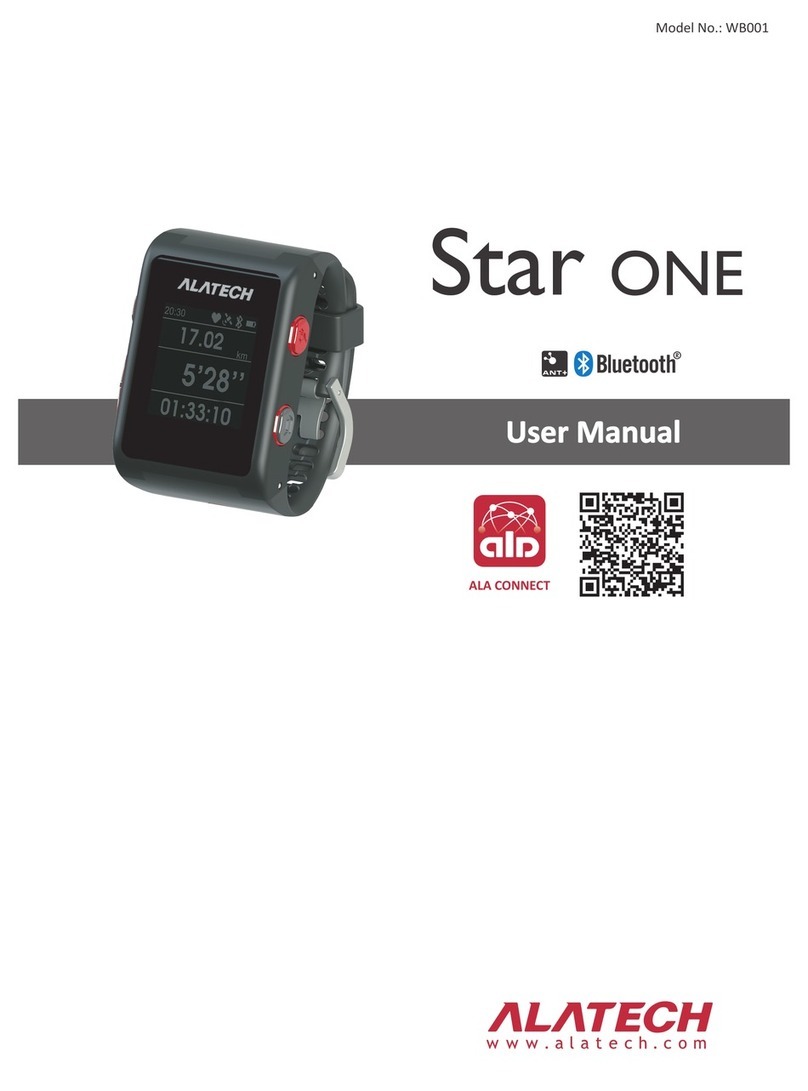Unable to pair with the sensors:
The Star ONE can only connect to one chest Heart Rate Strap and one Speed
Cadence sensor each. Please remove the pairing record from the watch device
Seng -> Sensors, and pair with the sensors again if you purchase new one.
Unable to pair with the Smartphone:
Make sure you have update to the latest Mobile operaon system version.
Make sure you have update to the latest ALA Connect mobile app version.
Make sure your phone is within the range of 3 m from your Star ONE.
Make sure your phone has Bluetooth and WIFI turned on, and airplane mode/-
flight mode is not turned on.
Make sure your Star ONE is waing for pairing under below seng,
Seng->Bluetooth->Pair Mobile.
Disable the mobile app and login again, following the pairing instrucon from
the mobile app and Star ONE.
If you are unable to do it, please write us an Email via our official website.
1)
2)
3)
4)
5)
6)
7)
Unable to sync. with the Smartphone or received smart noficaon:
Make sure the Noficaon access is allowed on your mobile app, Seng -> APP
-> Noficaon -> ALA Connect.
Make sure the seng is down, Seng -> APP -> Noficaon -> Select App.
Make sure your phone is within the range of 3 m from your Star ONE.
Make sure your phone has Bluetooth and WIFI turned on, and airplane mode/-
flight mode is not turned on.
Make sure the mobile connecon icon is displayed on top right of watch
screen, otherwise, please disable the mobile app and login again.
1)
2)
3)
4)
5)
Unstable Speed Cadence sensor data or the watch fails to display in workout:
When the icon displayed on the top of watch screen, please check if it is low
baery and try to pairing with watch again. Please check with the manual for more
informaon.
Pace calibraon:
When the displayed distance is not idencal to actual distance, you can select
Calibraon to manually enter the actual distance of your acvity. Recommended
with stable pace running 1600M in the flat road to improve the accuracy of step
correcon.
GPS satellite recepon:
The GPS satellite recepon is related to the weather and the surrounding envi-
ronment. Please go outdoors and away from tall buildings and trees. For best
GPS performance, wear Star One on your wrist with the display facing up. Keep
it in a horizontal posion in front of you and away from your chest. Keep your
arm staonary and raised above the level of your chest during the search. Stand
sll and hold the posion unl the Star One display ” START the mer to begin
workout” , click to start your session.
The GPS track, Heart rate reading, Speed Cadence sensor will have incomplete
workout date if the session starng before “START the mer to begin workout”
display on the watch.
If you do not want to acvate GPS during your session, please select Run indoor
or Bike indoor under Select Acvity.
1)
1)
2)
2)
3)
System Sengs Hold →Seng →System
You can set the Time, Date, Backlight, Key Vibraon, Units, Restore Defaults So-
ware Update, and check the watch version from About.
Alarm Clock Hold →Clock
You can set alarm clock and mer in the watch device by yourself. Alarm clock
seng includes Once, Daily, Weekday and Weekend.
Home Screen
You can click to switch the informaon displayed on the home screen,
including acvies, current heart rate and noficaon. Wear the Star One 24 hours
and set your target steps, target sleep hour, target calories burned etc from Mobile
app->Sengs->Life Target, to get your life tracking status on “My Life” screen of the
mobile app.
Troubleshoong
Unstable Heart Rate reading or the watch fails to display in workout:
The flashing icon display on the top of watch screen means the watch is
searching for the signal, please clean and dry your arm before pung on the
watch device. The devices should be snug but comfortable and avoid placing the
sensor right on the taoos on the skin as it may prevent accurate readings. It
takes about 12~15 seconds to detect and please remain stable to ensure accu-
rate detecon of heart rate.
The flashing icon display on the top of watch screen means the watch is
searching for the chest Heart Rate strap signal, please make sure the baery is
not in low baery and moistened the heart rate sensor zone. It takes about
12~15 seconds to detect and please remain stable to ensure accurate detecon
of heart rate.
Personal Sengs Hold →Seng →System →User Profile
You can enter Gender, Age, Height, Weight and Wheel Size by yourself. The watch
device will automacally calculate Heart Rate Zone according to the entered age.
History Hold →History
History includes recode of Acvites, Tracking, Total. You are also allowed to delete
acvies and reset totals from History Menu. Please make sure all data have been
synchronized to app before deleng.
Star ONE GPS Running Watch
WB001
Quick Start Guide
REMINDER
You can customize your device with Alarm, Backlight, Watch faces,
and other system sengs from ALA CONNECT mobile app as well, all
your personalized sengs will be transferred to the watch from the
mobile app aer your next sync.
Workout Sengs General mode: Hold →Seng →
Applicaon
Acvity Mode: Hold →Select
Modificaon Item →reset Sengs
Set acvity informaon display and training Alerts according to your needs.
1.
2.
3.
4.
Data Screen:
You can set the Screen1/2/3, Virtual Partner and HR Zone.
Training Alert:
Training alert can be used to remind you of each training, includ-
ing heart rate, speed, pace, cadence, distance, run/walk, me and calories.
Auto Lap:
Distance :
Off:
Auto Pause:
On:
Off:
To mark a lap at a specific distance automacally. (For example, you
can set every 1 mi, or 5 km)
Turn Auto Lap off, the lap calculate by click manual lap.
To pause the mer automacally when you stop moving or waing for stop
lights. The history is not recorded while the mer is paused.
Turn the Auto Pause off.
CAUTION
RISK OF EXPLOSION IF BATTERY IS REPLACED
BY AN INCORRECT TYPE.
DISPOSE OF USED BATTERIES ACCORDING
TO THE INSTRUCTIONS.
Please dispose of the used baeries
according to local regulaons for
waste management.
Soware Declaraon
ALETECH only grants the right the soware embedded in the watch device Star One GPS
Running Watch. Ownership and intellectual property of the source code belong to ALATECH.
Soware structure and configuraon and the commercial value of source code in the watch
device belong to ALATECH. User is not allowed to compile, combine, modify, change combina-
on or engineering or decrease use.
ALATECH has the rights to change or improve Star ONE GPS Running Watch funcons without
any noficaon to any person or organizaon, including exisng or future customers. Please
contact ALATECH customer service if you have any queson about funcons.
2PF297210100104
2018/01 Ver.9
Special statement
The copyright of this manual belongs to ALATECH. Anyone or any organizaon is prohibited to
reproduce, print, copy, modify or scan to store all or part content (including text and images) in
this manual for selling or use of others without wrien approval.
•Please download the newest user guide and manual at: www.alatech.com
•Product use the lithium baery, please recycle according to related local regulaons.
•Product image is for illustraon purposes only.
1)
2)
3)
When the watch device automacally terminate the workout :
The watch device will automacally start to overwrite the oldest data when the
memory is full.
The watch device will automacally terminate to workout record and store when
the watch device is running out of baery.
Before long distance acvity, make sure the watch has fully charged and please
synchronize data stored in the watch device to app.