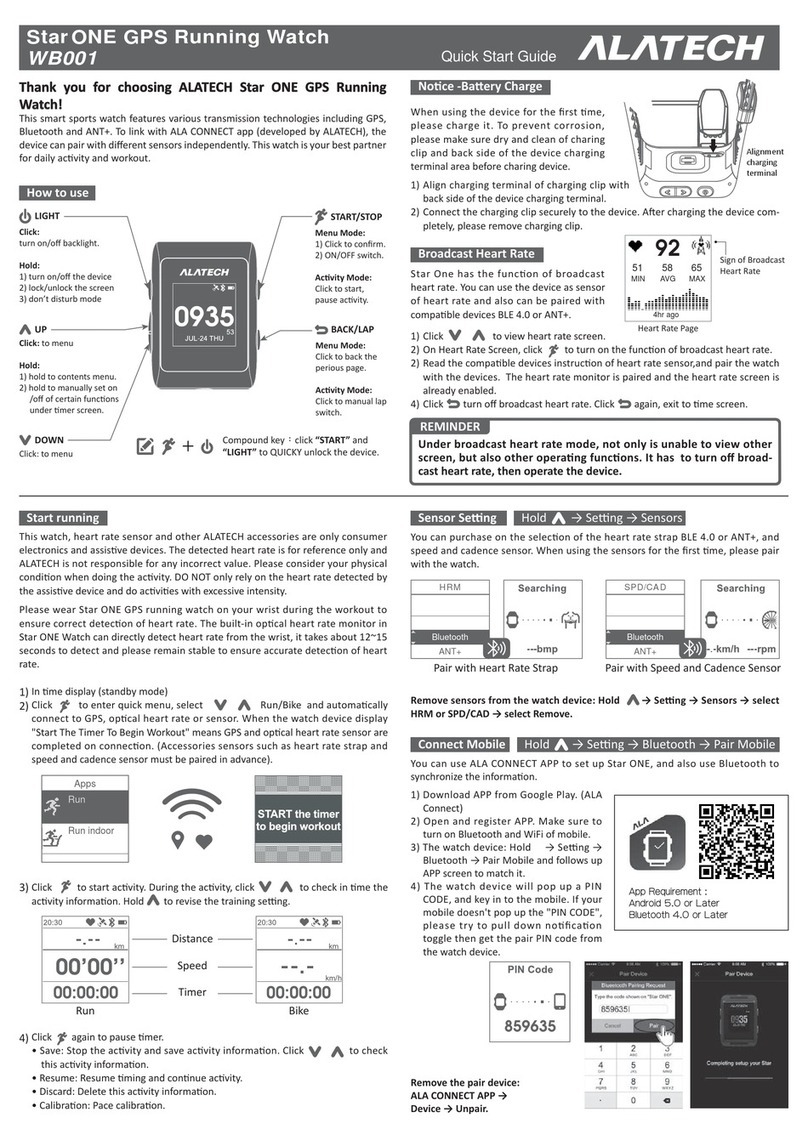3 Star ONE
Star ONE GPS Running Watch ................................................5~6
Buons/Symbols ...................................................................................................5
How to wear Star ONE Watch ...............................................................................5
How to Charge.......................................................................................................6
Start Running.........................................................................................................6
Workout Seng ....................................................................7~8
Data Screen ...........................................................................................................7
Virtual Partner.......................................................................................................7
HR Zone .................................................................................................................8
Training Alerts .......................................................................................................8
Auto Lap ................................................................................................................8
Auto Pause ............................................................................................................8
Sensor Seng .......................................................................... 9
Mode Seng .........................................................................................................9
Heart Rate Monitor Pairing ...................................................................................9
Speed & Cadence Sensor Pairing...........................................................................9
Bluetooth Seng ..................................................................... 9
Bluetooth Seng...................................................................................................9
Noficaon............................................................................................................9
History ....................................................................................10
Acvies..............................................................................................................10
Tracking ...............................................................................................................10
Totals ...................................................................................................................10
Delete Acvies ..................................................................................................10
Reset Totals .........................................................................................................10
Star ONE GPS Running Watch ................................................5~6
Buons/Symbols ...................................................................................................5
How to wear Star ONE Watch ...............................................................................5
How to Charge.......................................................................................................6
Start Running.........................................................................................................6
Workout Seng ....................................................................7~8
Data Screen ...........................................................................................................7
Virtual Partner.......................................................................................................7
HR Zone .................................................................................................................8
Training Alerts .......................................................................................................8
Auto Lap ................................................................................................................8
Auto Pause ............................................................................................................8
Sensor Seng .......................................................................... 9
Mode Seng .........................................................................................................9
Heart Rate Monitor Pairing ...................................................................................9
Speed & Cadence Sensor Pairing...........................................................................9
Bluetooth Seng ..................................................................... 9
Bluetooth Seng...................................................................................................9
Noficaon............................................................................................................9
History ....................................................................................10
Acvies..............................................................................................................10
Tracking ...............................................................................................................10
Totals ...................................................................................................................10
Delete Acvies ..................................................................................................10
Reset Totals .........................................................................................................10
Chapter 1
Chapter 2
Chapter 3
Chapter 4
Chapter 5
Safety & Product Informaon .............................................................1~2
Contents