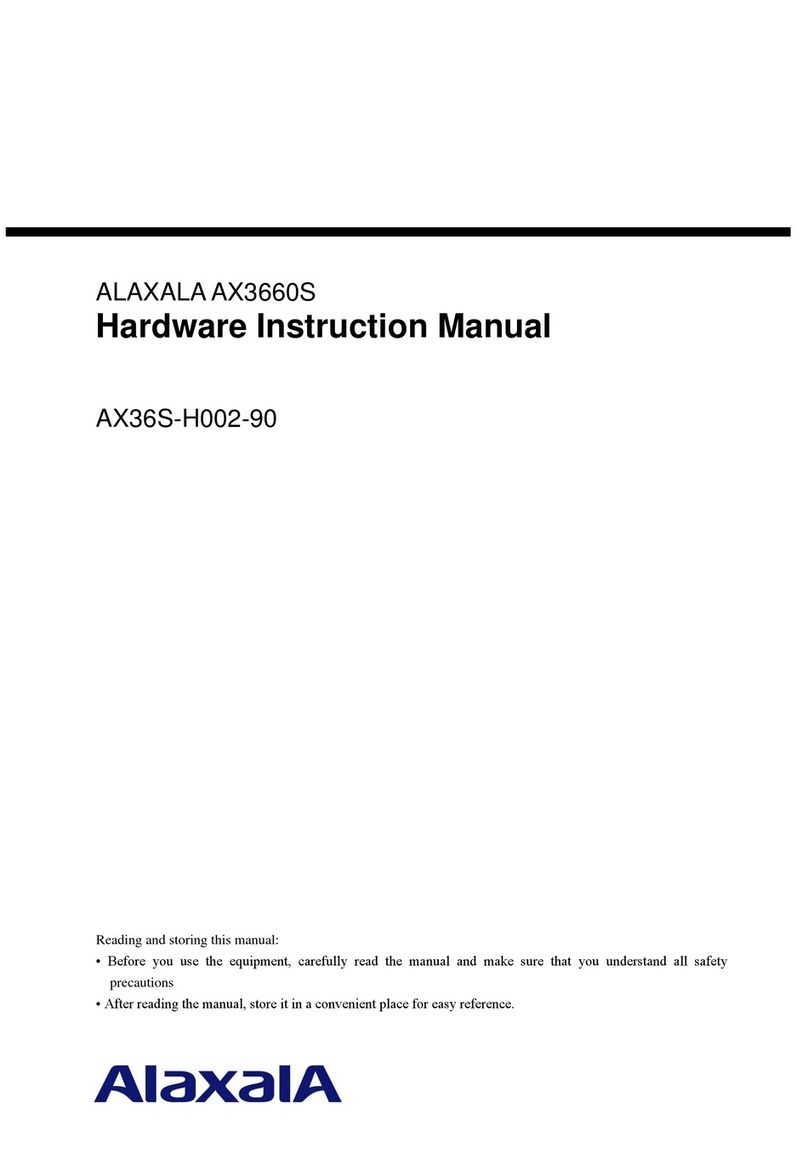Safety-6
■Be cautious with regard to poor connection of power plugs or tracking.
Take the following steps to avoid overheating due to tracking or poor connection, which can cause fire.
●Push the plug all the way into the outlet.
●Check that no dust or water droplets have accumulated around the power plug, and push it in. If
there are any drops or dust, wipe down the surface with a dry cloth, and plug in.
●Make sure that the outlet is not loose when the unit is plugged in.
●Any work on outlets should be done only by a qualified technician.
■Do not overload the power outlet.
Do not overload the power outlet by connecting multiple power plugs to the same outlet. Overloading
the outlet could result in fire or the circuit breaker tripping due to excessive power used, which can
then affect other equipment.
■Do not use the power cable with any other device.
The power cable that comes with the Unit is a dedicated cable exclusively for use with the Unit. As
such it cannot be used with other devices. Use either the cable that comes with the unit or an item sold
by our company. Using other equipment may cause fire or electric shock.
Do not use the power cable with devices other than the Unit. Doing so is extremely dangerous and may
result in fire or electric shock.
■Any additions or replacements must be performed by a trained technician.
Addition of optional equipment, or replacement of said equipment, must be done by a trained
technician or maintenance personnel.
Replacement of electric power sources requires installation and disconnection of power cables.
Untrained personnel may make mistakes that could result in fire, electric shock, or Unit malfunction.
Mishandling of optional equipment could also result in injury or malfunction of the Unit.
■When using the RESET (RST) switch, avoid inserting any small items that can bend easily, as
well as pins, clips, etc., which could potentially slip inside and be difficult to remove.
When using the RESET (RST) switch, avoid inserting any small items that can bend easily, as well as
pins, clips, etc., which could potentially slip inside and be difficult to remove. Inserting these items in
the switch could cause fire or electric shock.
■Remove the power cable when installing or removing a power supply unit.
When installing or removing a power supply unit, remove the power cable from the power supply unit.
If the power cable is connected and the power switch is turned off, power is still supplied to some
circuits. Because of this, if you install or remove a power supply unit with the power cable connected,
a fire or electric shock could result.