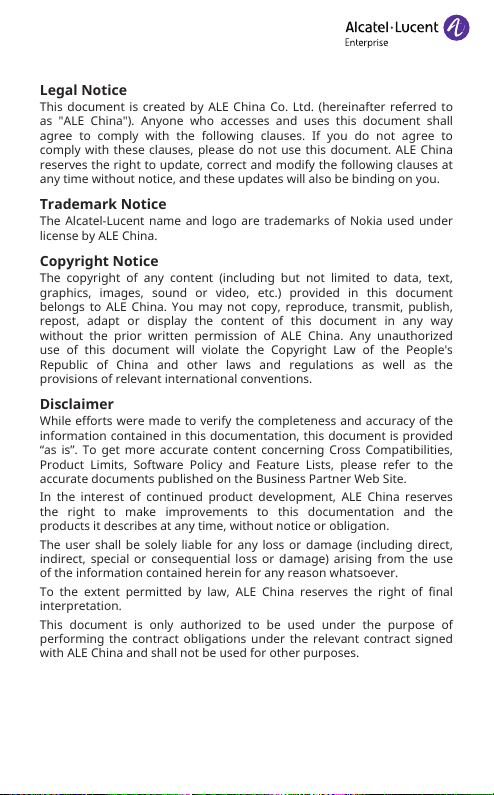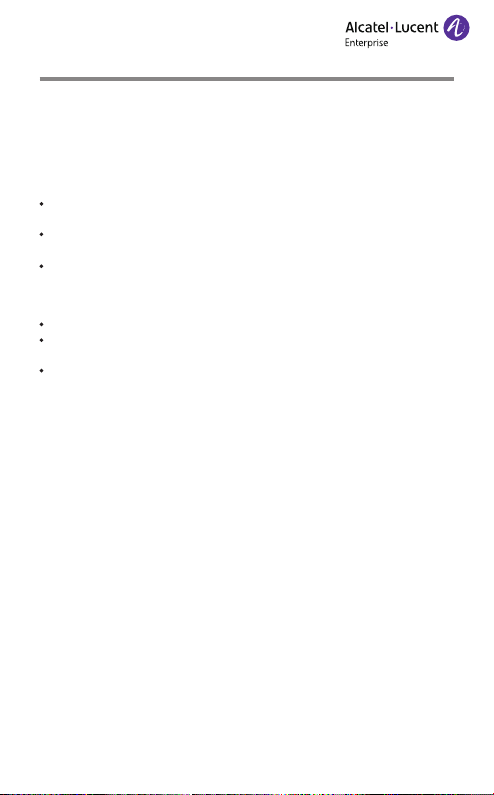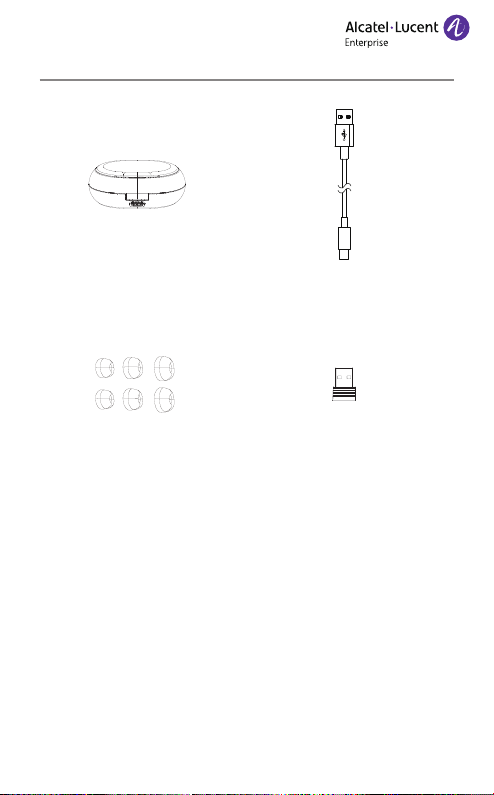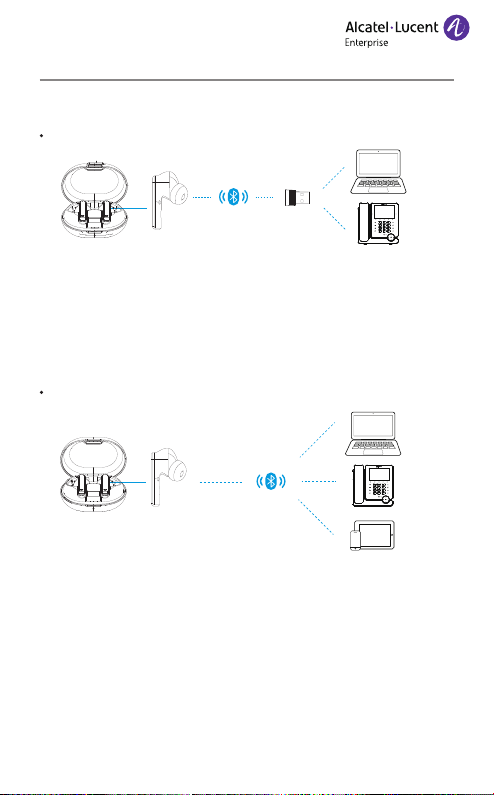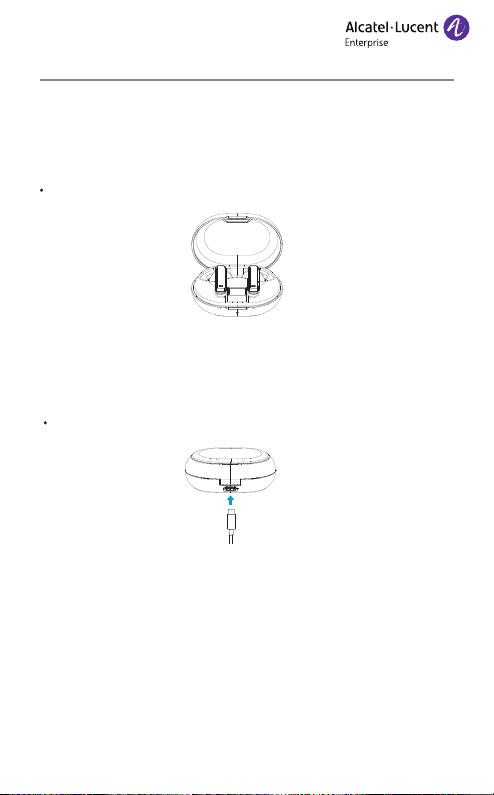Legal Notice
This document is created by ALE China Co. Ltd. (hereinafter referred to
as "ALE China"). Anyone who accesses and uses this document shall
agree to comply with the following clauses. If you do not agree to
comply with these clauses, please do not use this document. ALE China
reserves the right to update, correct and modify the following clauses at
any time without notice, and these updates will also be binding on you.
Trademark Notice
The Alcatel-Lucent name and logo are trademarks of Nokia used under
license by ALE China.
Copyright Notice
The copyright of any content (including but not limited to data, text,
graphics, images, sound or video, etc.) provided in this document
belongs to ALE China. You may not copy, reproduce, transmit, publish,
repost, adapt or display the content of this document in any way
without the prior written permission of ALE China. Any unauthorized
use of this document will violate the Copyright Law of the People's
Republic of China and other laws and regulations as well as the
provisions of relevant international conventions.
Disclaimer
While efforts were made to verify the completeness and accuracy of the
information contained in this documentation, this document is provided
“as is”. To get more accurate content concerning Cross Compatibilities,
Product Limits, Software Policy and Feature Lists, please refer to the
accurate documents published on the Business Partner Web Site.
In the interest of continued product development, ALE China reserves
the right to make improvements to this documentation and the
products it describes at any time, without notice or obligation.
The user shall be solely liable for any loss or damage (including direct,
indirect, special or consequential loss or damage) arising from the use
of the information contained herein for any reason whatsoever.
To the extent permitted by law, ALE China reserves the right of final
interpretation.
This document is only authorized to be used under the purpose of
performing the contract obligations under the relevant contract signed
with ALE China and shall not be used for other purposes.