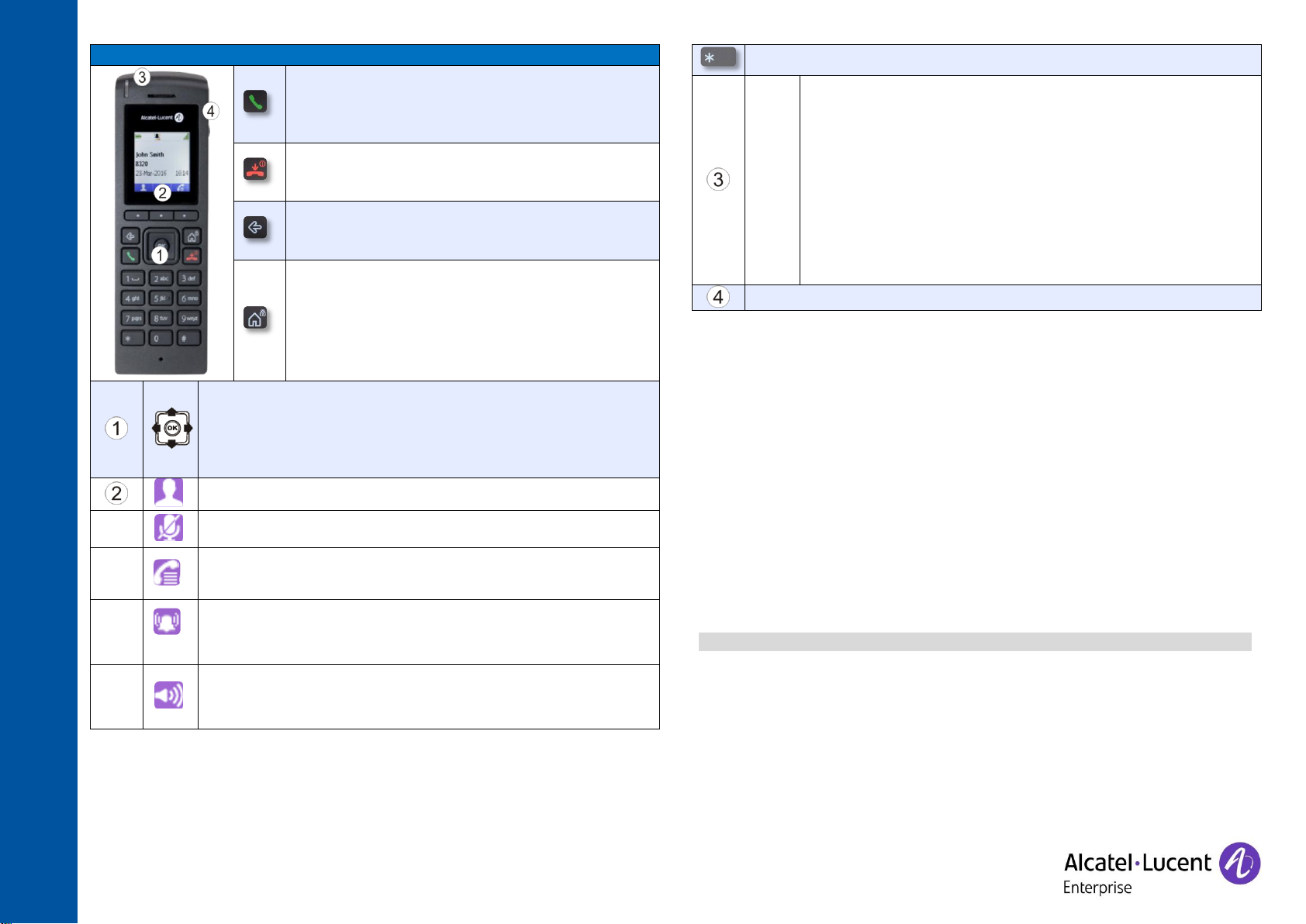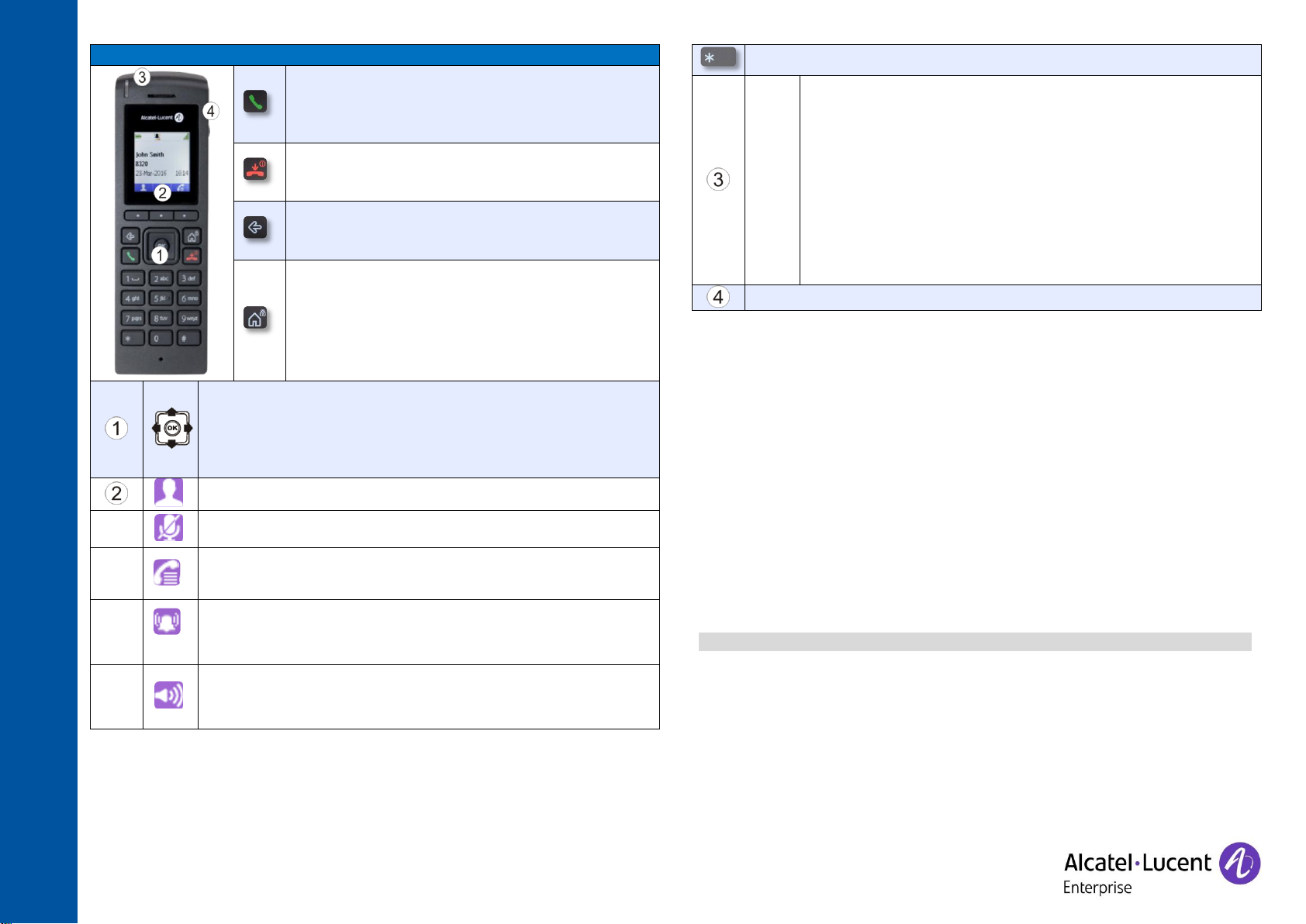
8212 DECT Handset Quick guide
Related Documentation - Other languages for these Safety and Regulatory Instructions and User Documentation are available at the following Web site http://www.al-
enterprise.com?product=All&page=Directory. ALE International copyright © 2016
Answer the call.
Long press (feature depending on the system): redial
last number or access the redial list.
Access to the company directory.
Hang up.
Long press: switch on the phone / switch off the
phone.
Return to previous menu.
Erase a character.
Delete an entire field.
Short press: back to homepage.
Long press: lock/unlock keypad.
Access menu.
Confirm.
Navigate.
Adjust volume level during conversation (up and down navigation
keys).
Access your personal directory.
Activate/deactivate the mute feature during a conversation. No feature
is associated with this key in idle mode.
Short press (in idle mode): access the ringer adjustment feature.
Long press (in idle mode): activate or deactivate ringer.
Short press (incoming call): switch off ringer.
Answering a call with loudspeaker activated.
Activate/deactivate the loudspeaker during a conversation.
Long press: access the dtmf feature during a conversation.
Green steady: the phone is on the charger and the battery is fully
charged.
Red steady: the phone is on the charger and the battery is
charging.
Slow orange flashing: telephonic event such as unread message,
missed call, etc.
Rapid orange flashing: incoming call.
Slow red flashing: out of coverage.
Rapid red flashing: low battery warning.
Flashing when the phone is plugged into the charger means the same
as when the phone is not plugged into the charger.
3.5 mm jack plug for headset and maintenance.
Charging your telephone battery
Charging the battery on a single charger
Put your phone on its support. Plug the USB cable into a 5V socket (AC/DC adaptor,
computer, …).
The AC/DC adaptor is not provided with the set. Please contact your provider for a
recommended AC/DC adaptator.
You can configure how the handset behaves when it is installed on the charger using the
settings menu. Refer to the chapter on configuring your telephone.
LED
Green steady: the phone is on the charger (or connected to the USB cable) and the
battery is fully charged.
Red steady: the phone is on the charger and the battery is charging.
Recharge your telephone battery regularly. The telephone can be on or off when
recharging the battery. If the telephone is to remain unused or out of its charger for
several weeks, remove the battery and store it separately.
The battery charging time is less than 10 hours.