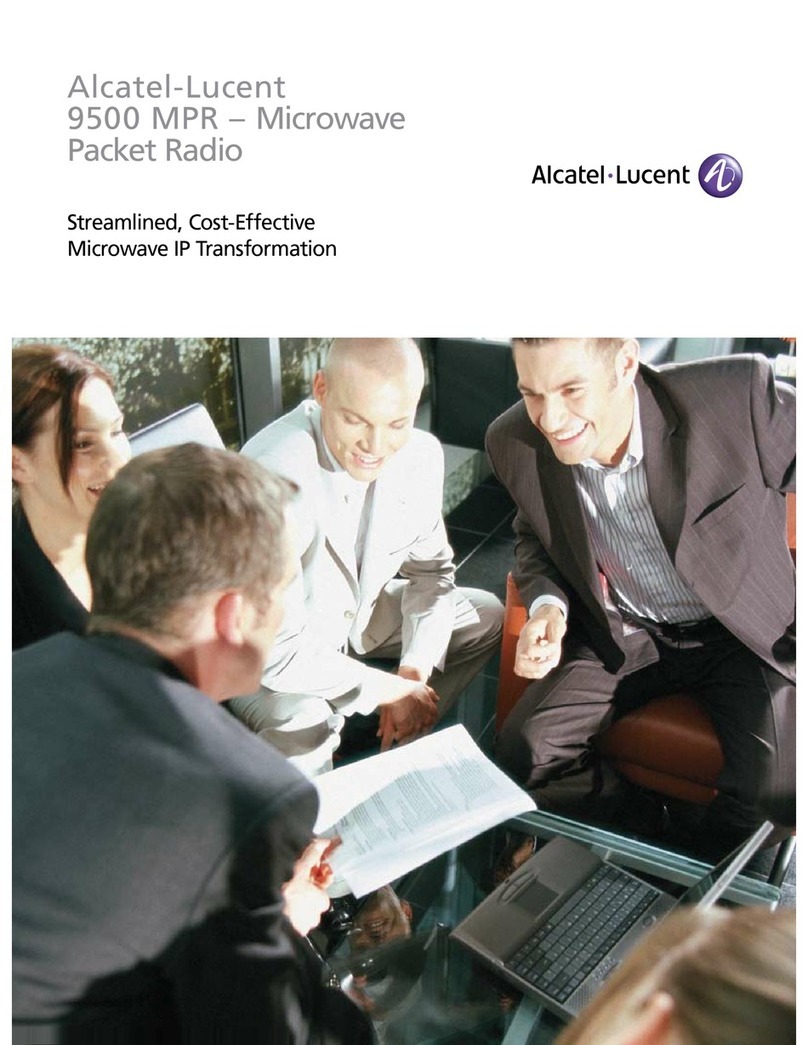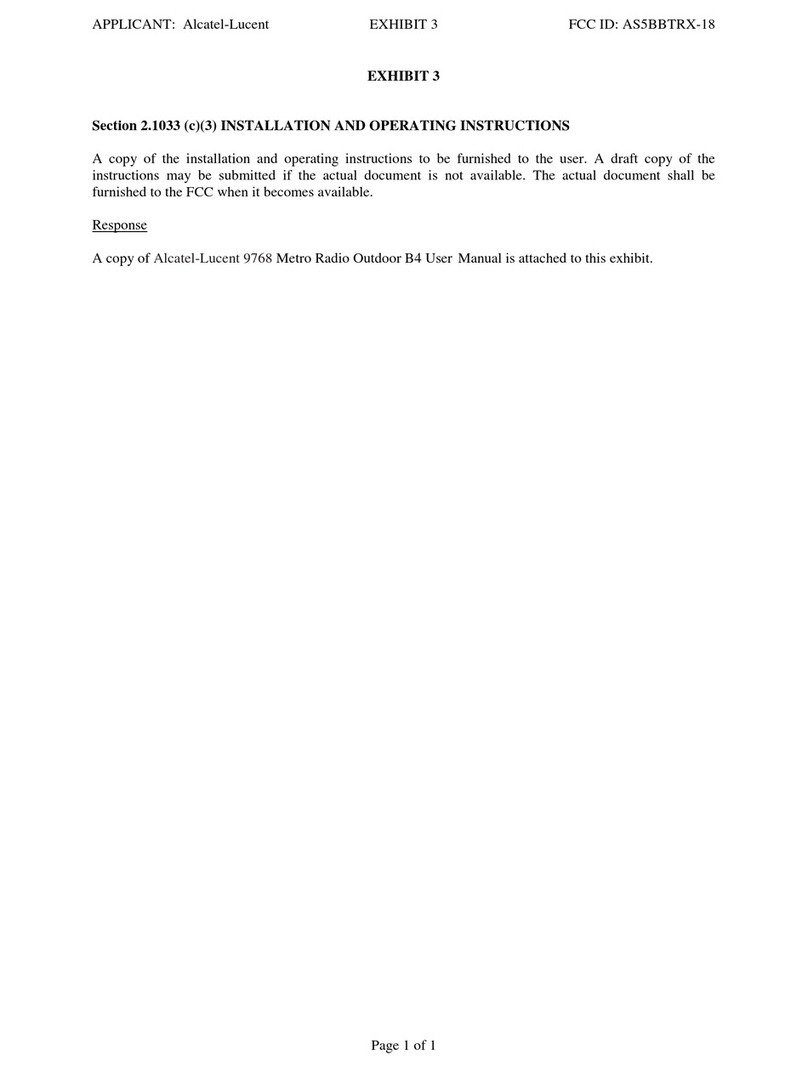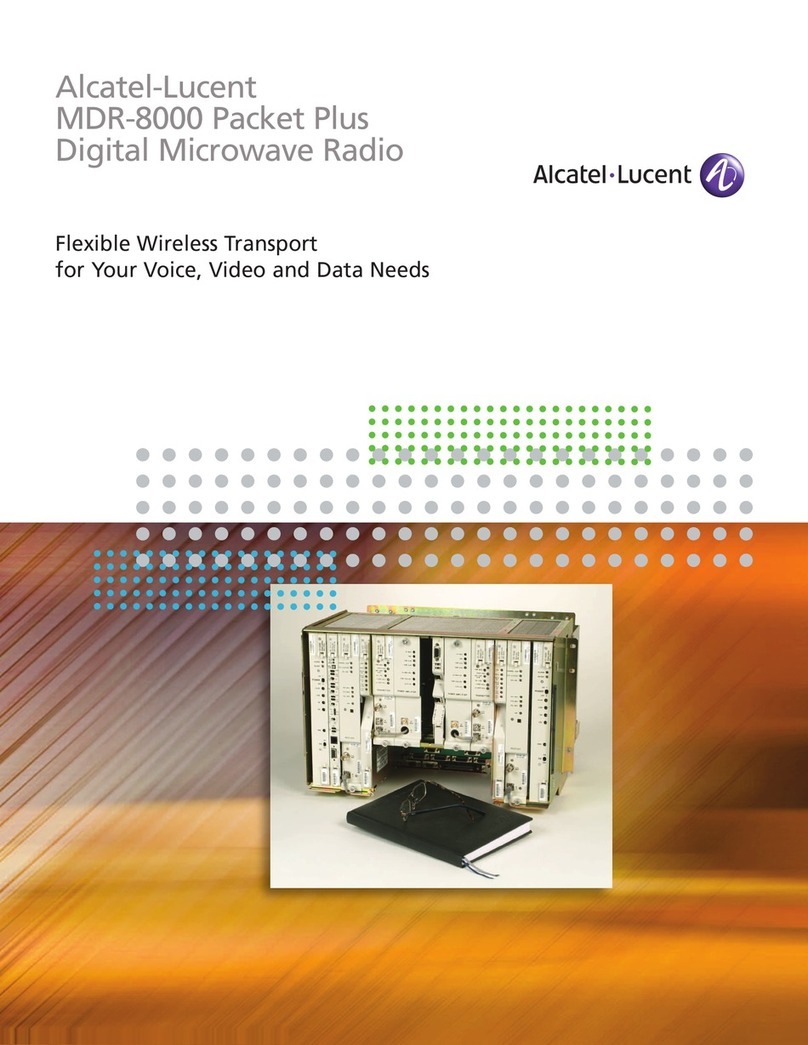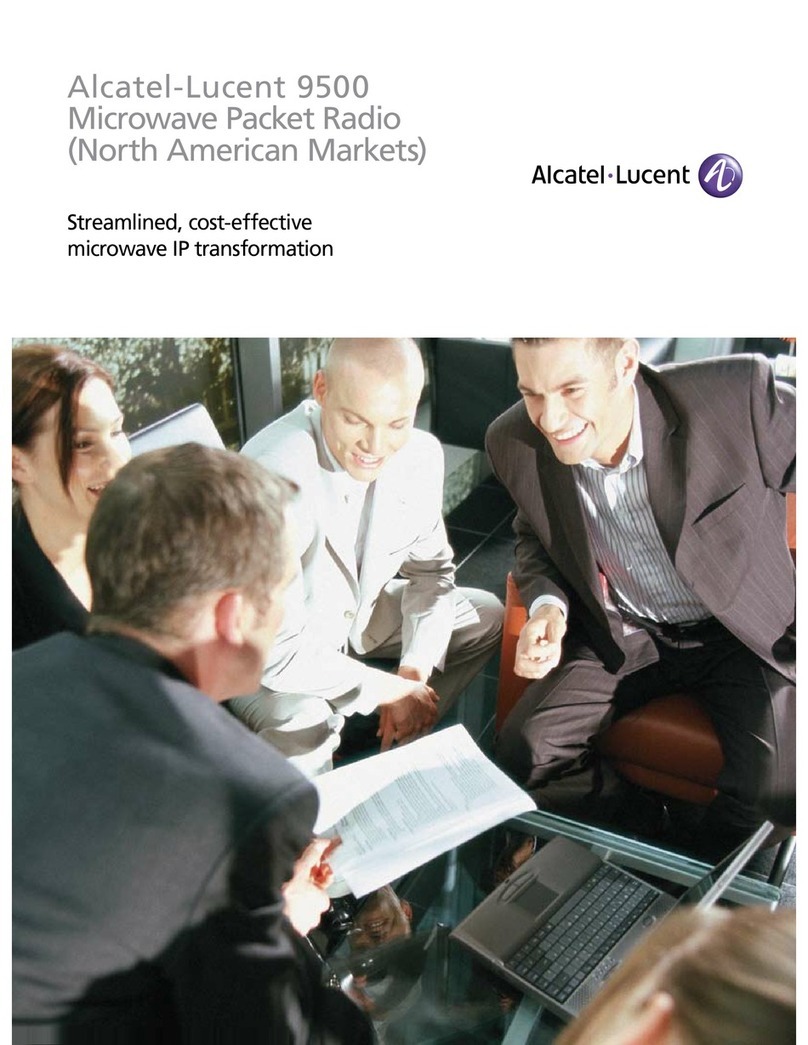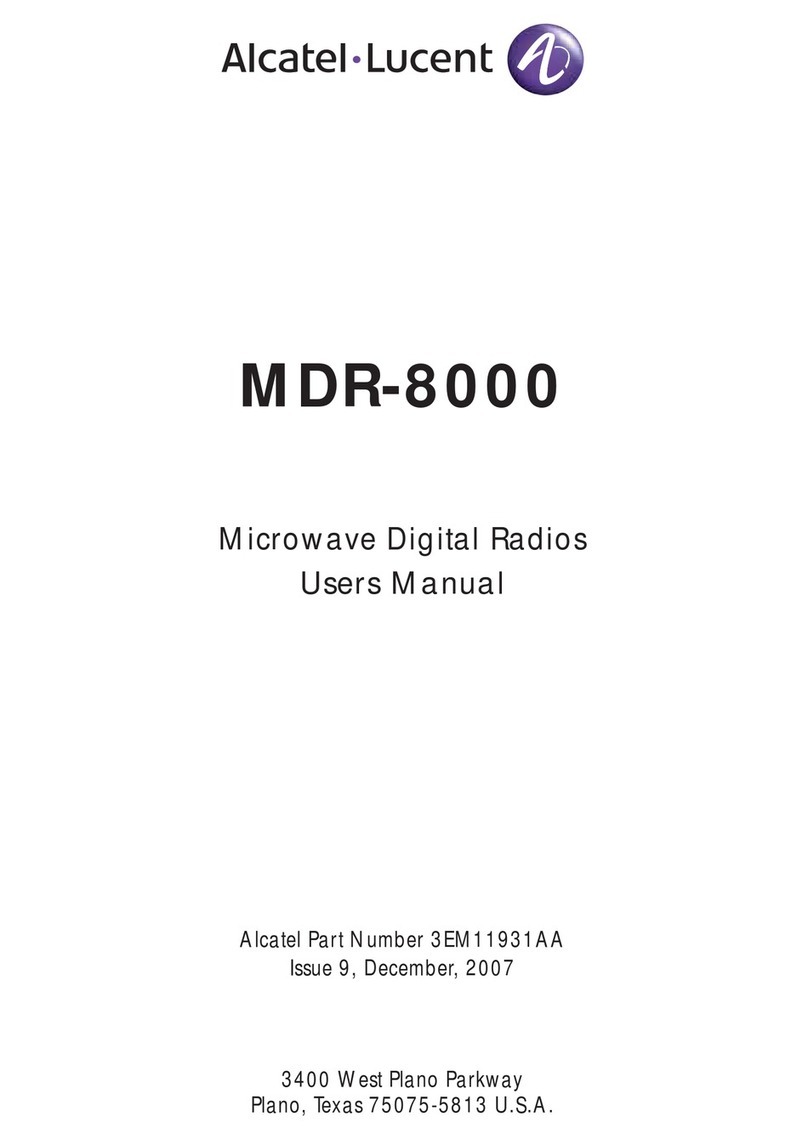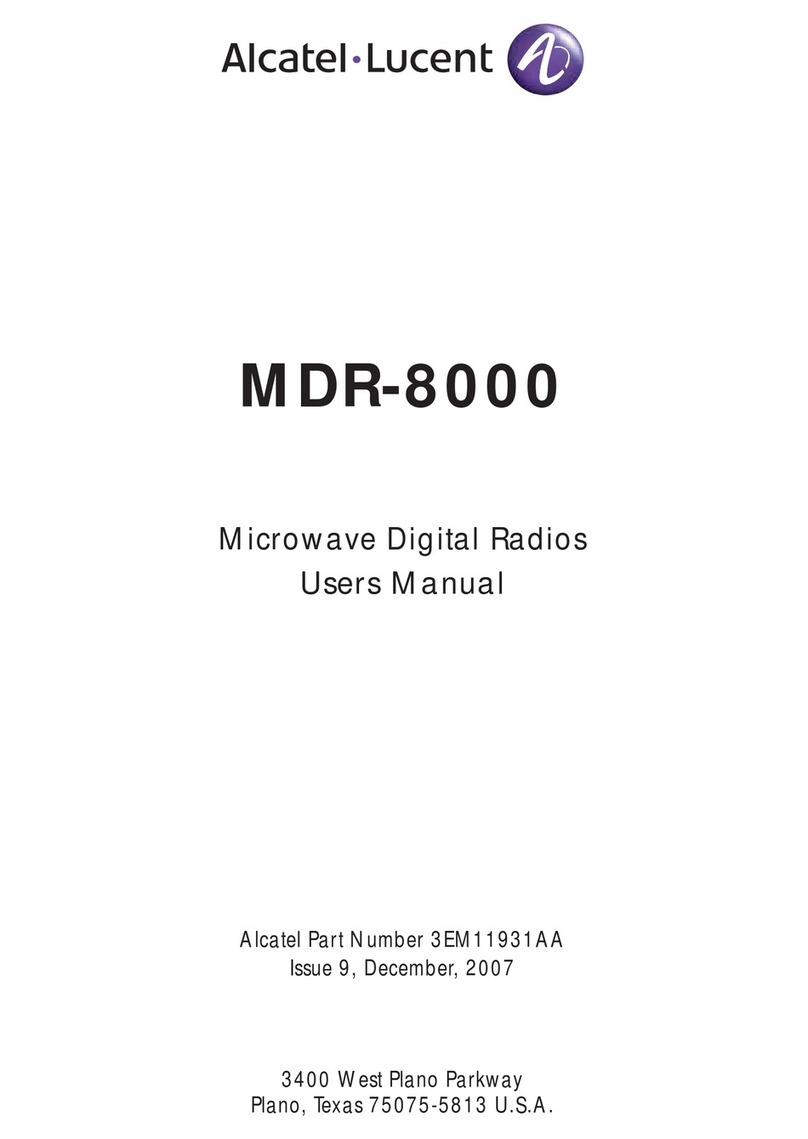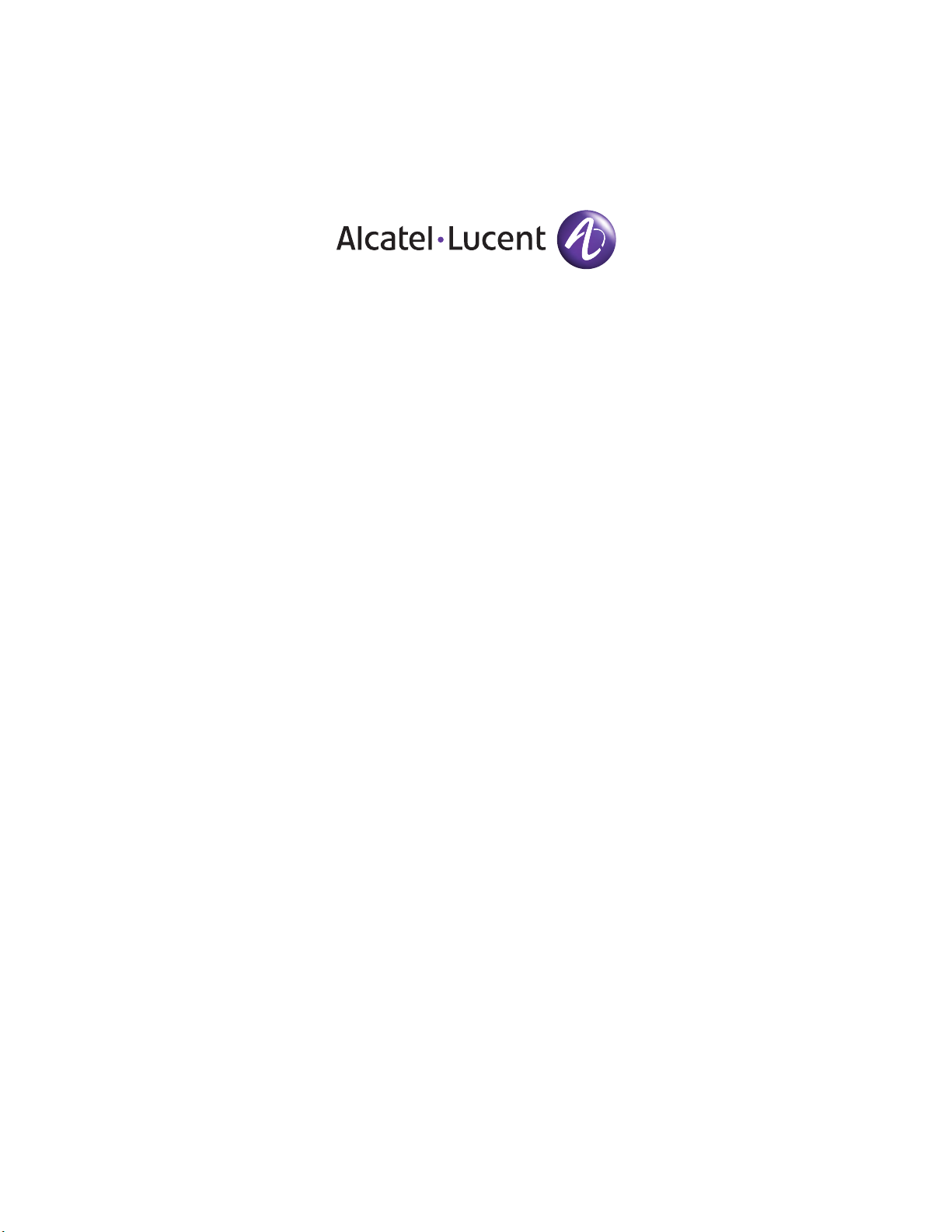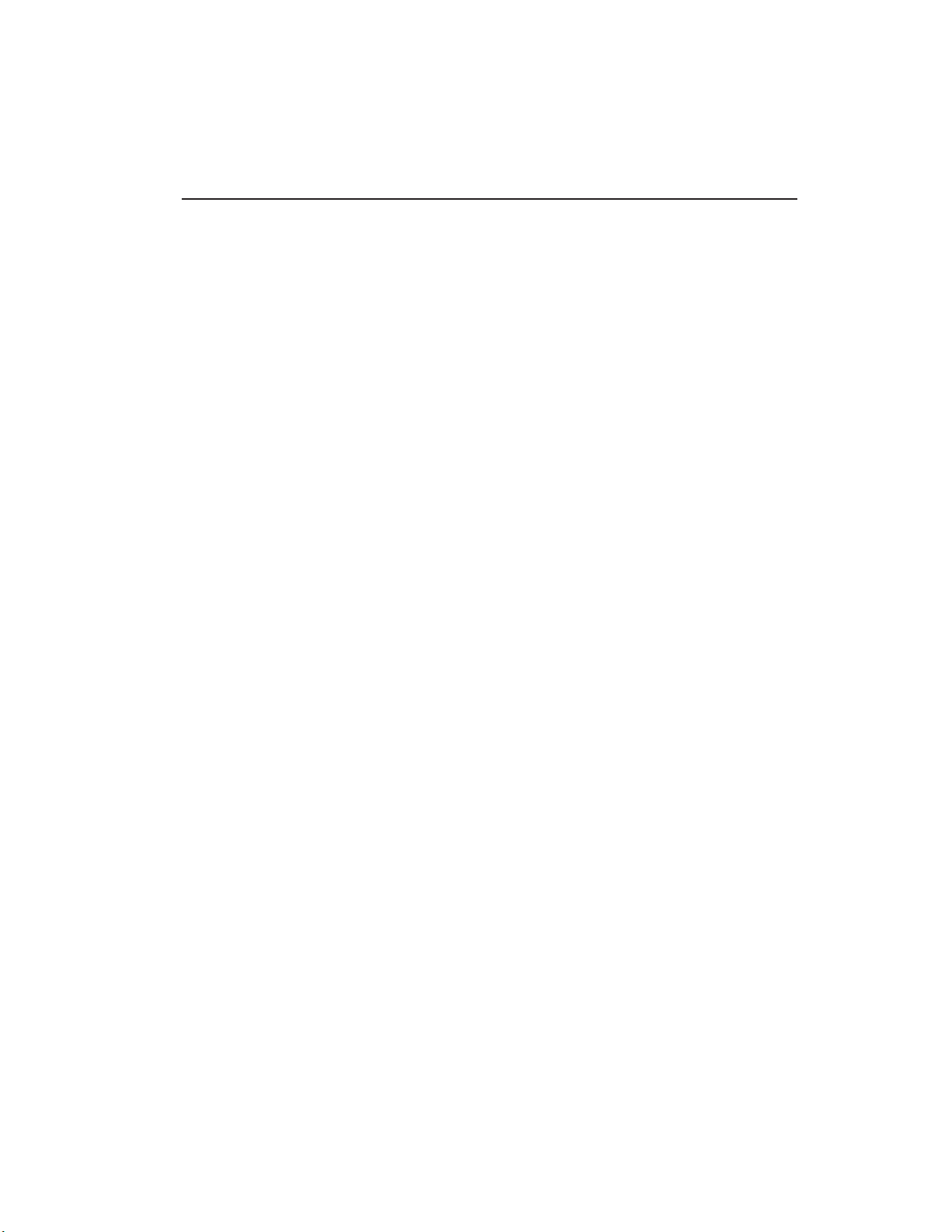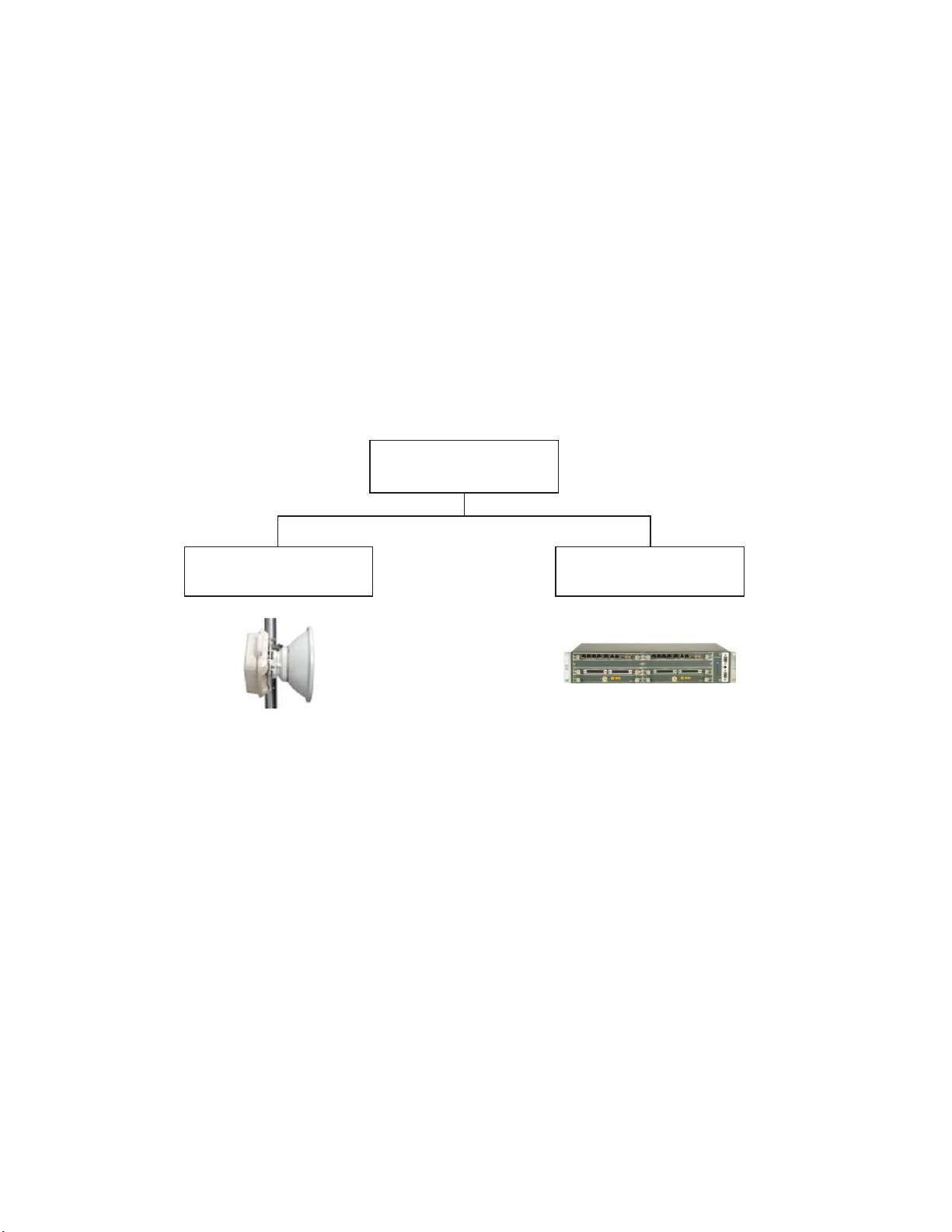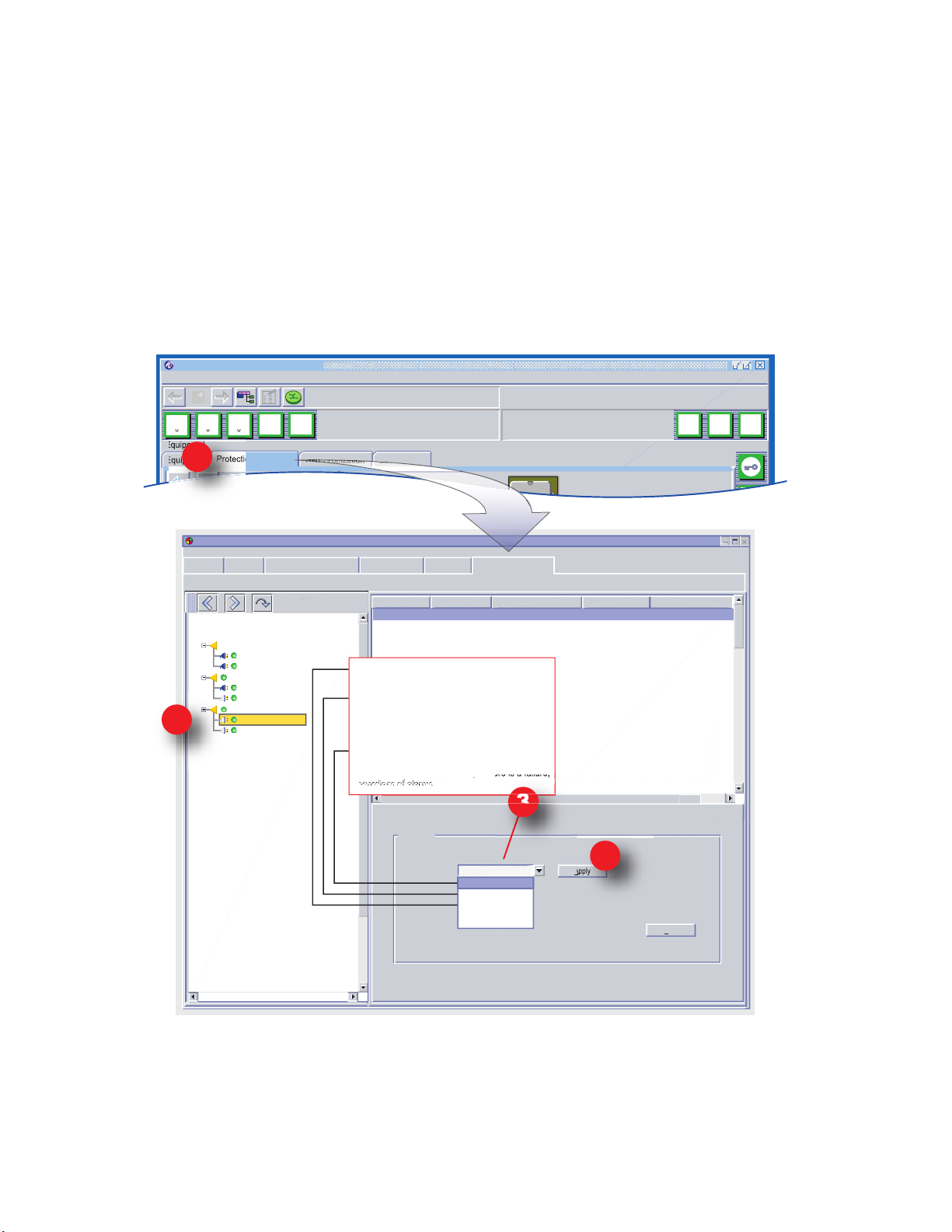TOC-2
Page
4.6 Startup ...................................................................................................................... 4-2
4.7 PROVISIONING Radio ............................................................................................ 4-6
4.7.1 Enable Plug-In Cards ............................................................................................... 4-6
4.7.2 Provision Plug-In Cards ........................................................................................... 4-9
4.7.3 Provision Synchronization ..................................................................................... 4-14
4.7.4 Provision NE Time .................................................................................................. 4-17
4.7.5 Crossconnect E1 Lines To Radio Module .............................................................. 4-18
4.7.6 Provision System .................................................................................................... 4-19
4.7.7 Provision Local NE IP Address .............................................................................. 4-20
4.7.8 Provision Ethernet Port 4 ...................................................................................... 4-21
4.7.9 Provision IP Static Routing ....................................................................................4-22
4.7.10 Provision OSPF Static Routing .............................................................................. 4-23
5 Maintenance
5.1 Introduction .............................................................................................................. 5-1
5.2 Maintenance Philosophy .......................................................................................... 5-2
5.3 PERSONAL COMPUTER (PC)/Laptop ................................................................... 5-2
5.4 Troubleshooting ........................................................................................................ 5-2
5.4.1 Before Going to Site Checklist ................................................................................. 5-2
5.4.2 Troubleshooting Basics ............................................................................................. 5-3
5.4.3 Troubleshooting Path Problems ............................................................................... 5-8
5.4.4 Troubleshooting Configuration Problems ............................................................. 5-10
5.4.5 Troubleshooting Ethernet Problems ...................................................................... 5-11
5.4.6 Troubleshooting TMN Problems ............................................................................ 5-12
5.5 Card Removal and REPLACEMENT .................................................................... 5-14
5.5.1 ODU Removal and Replacement ........................................................................... 5-16
5.6 CHANGING FREQUENCY ................................................................................... 5-16
5.7 CLEANING ............................................................................................................. 5-16
6 User Guide
6.1 Introduction .............................................................................................................. 6-1
6.2 Cross-Connect Screen ............................................................................................... 6-1
6.2.1 Helpful Hints ............................................................................................................ 6-1