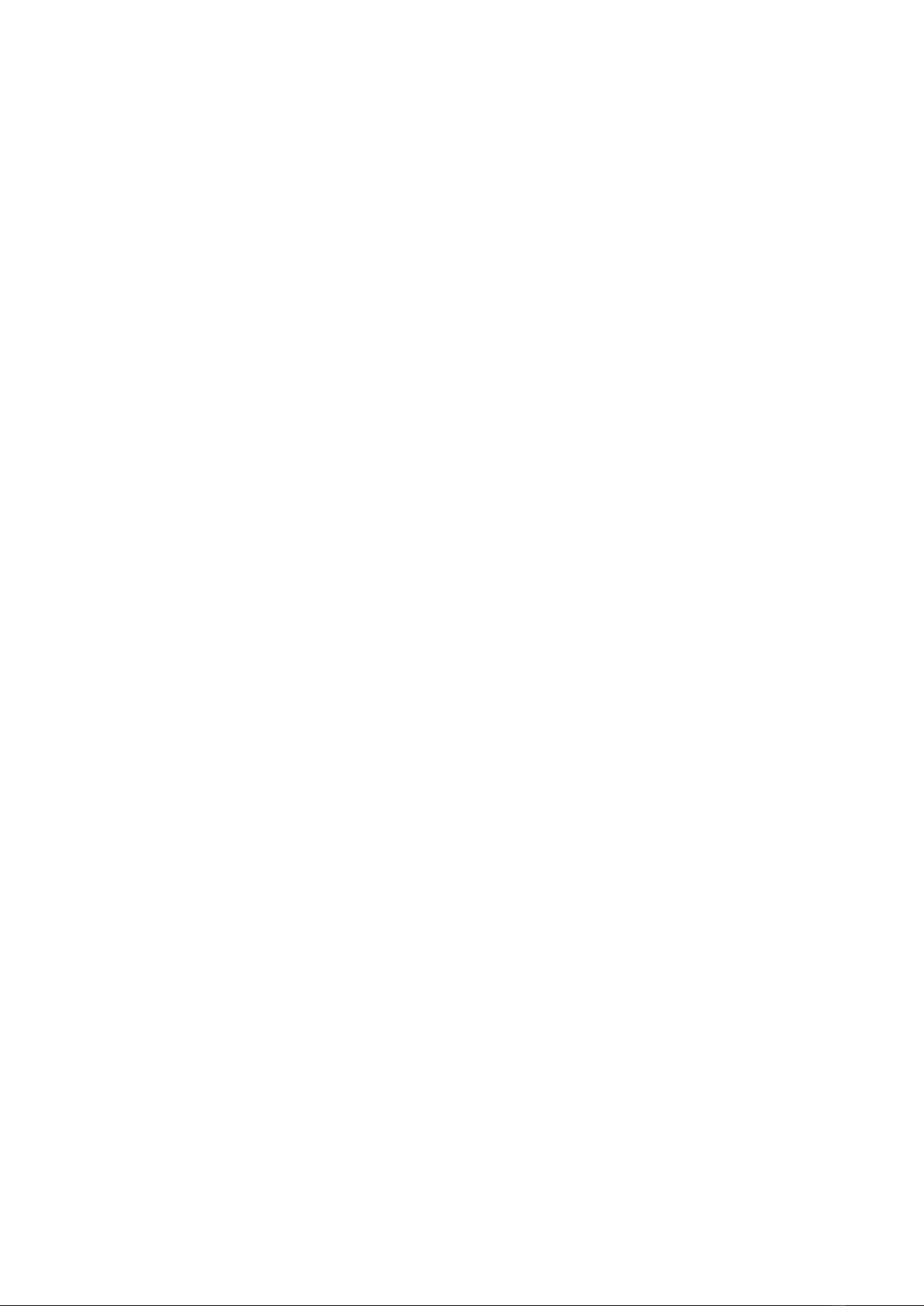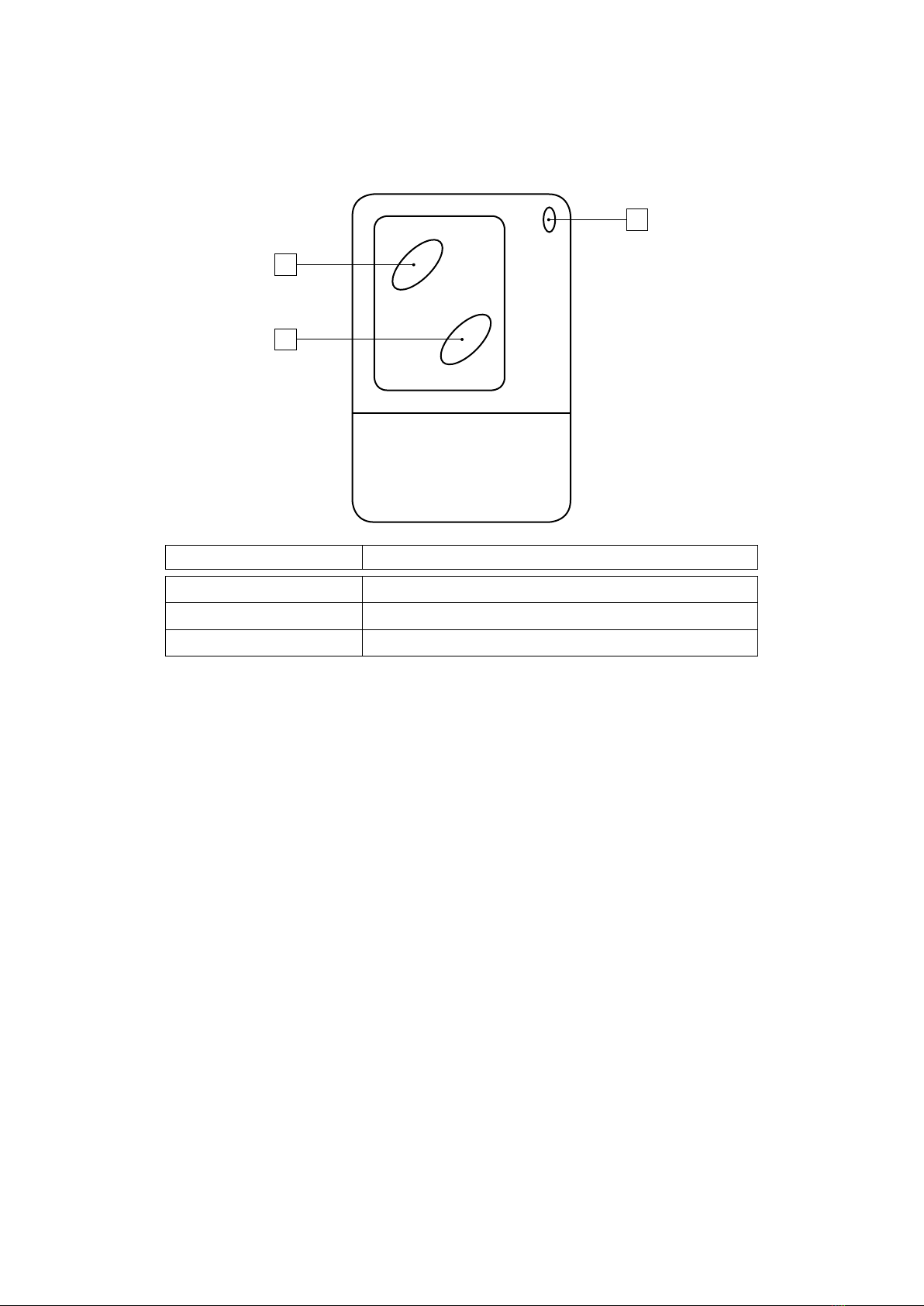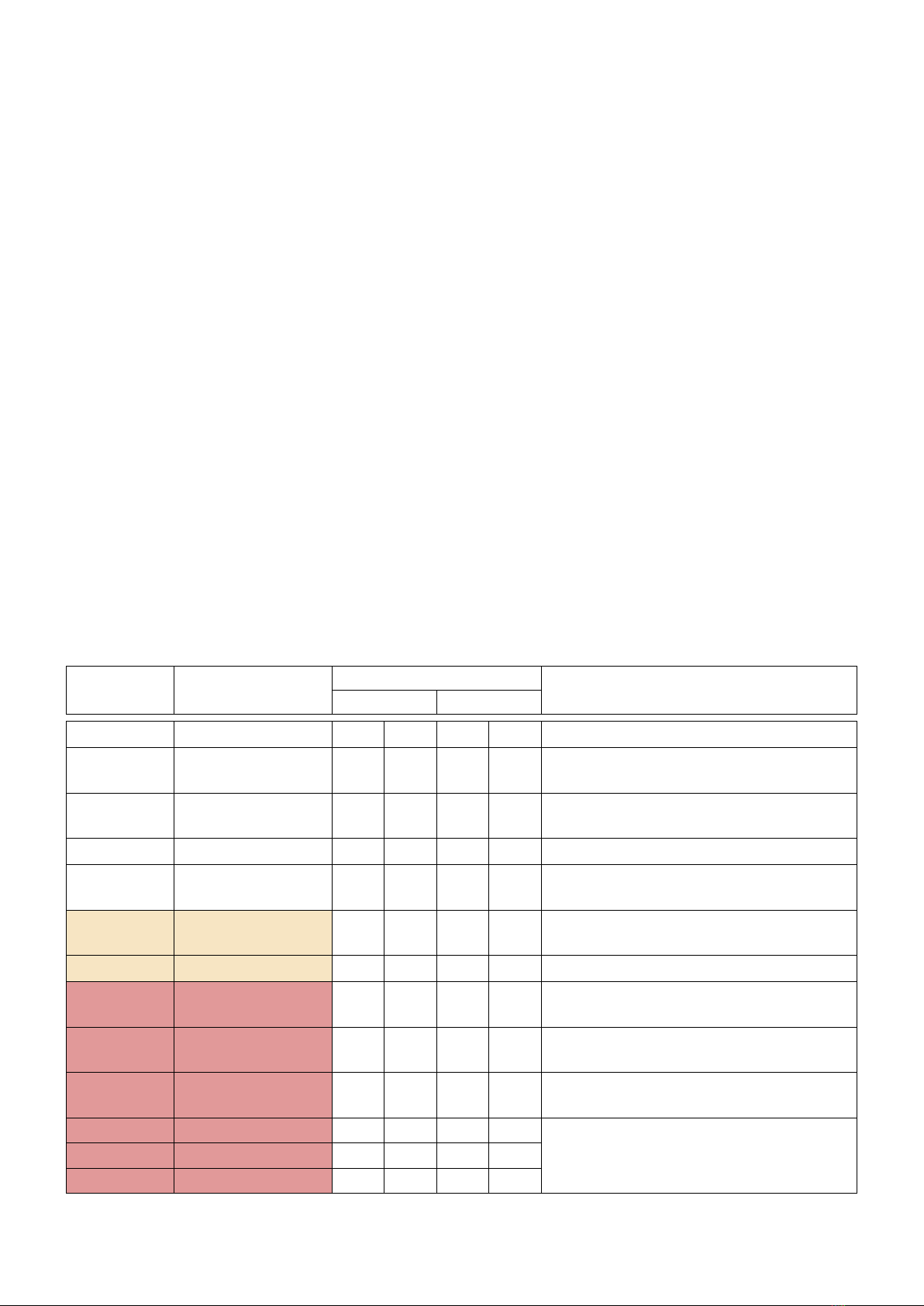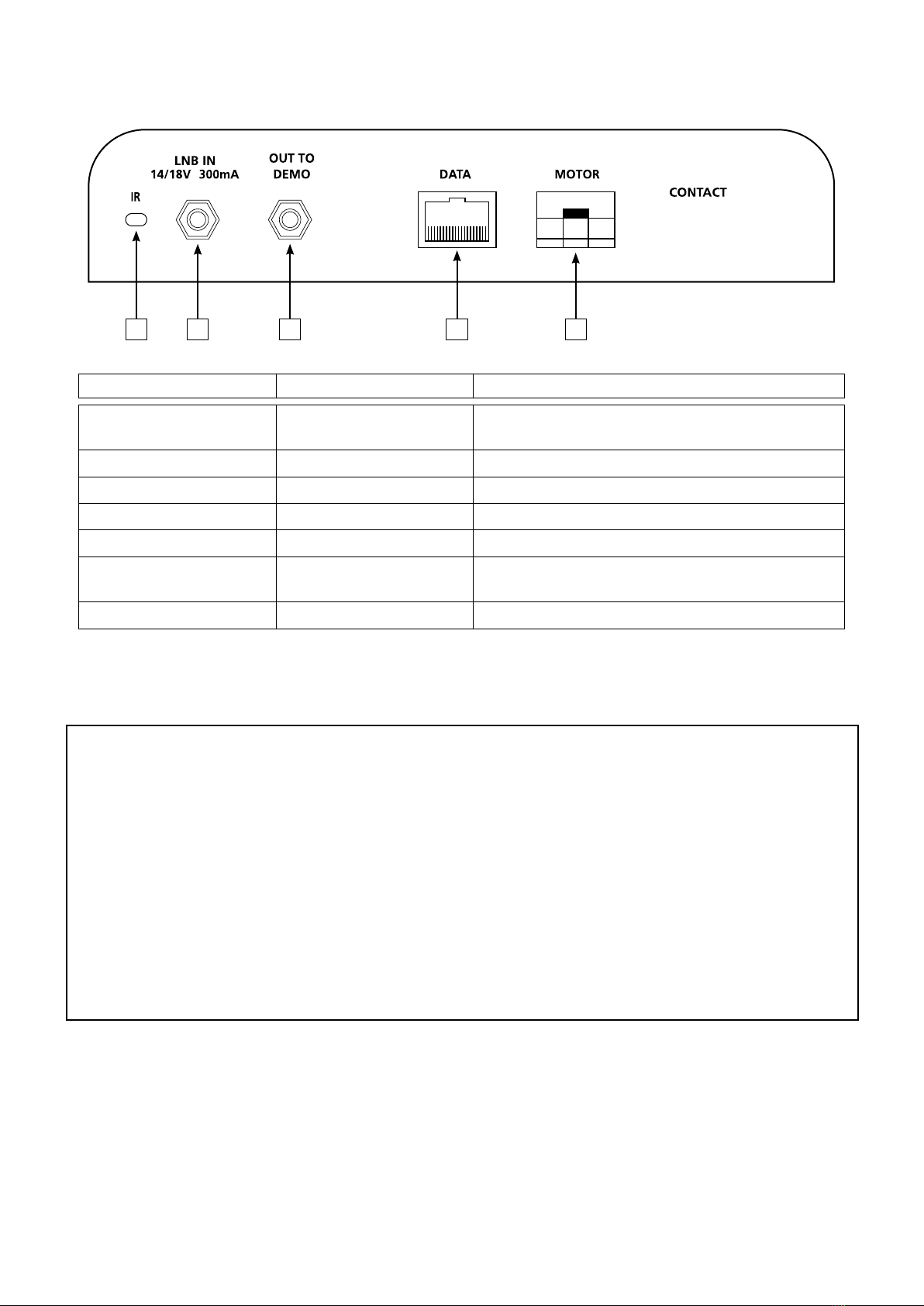Onelight with SSC unit - User’s guide - 070117 - 7
What to do if the system breaks down
- Bad picture:
Improve the position of the satellite system by pressing 1 on the remote control or the green button on the
front of the SSC unit.
- How to change the satellite:
See page 5.
- In case of a power cut:
Check the connections, the cables and the fuse.
Follow the closing procedure and then use as normal
- The satellite system does not find the satellite:
Make sure there is nothing stopping the antenna from turning. (tree, house...).
The frequency of the satellite may change, in this case, the satellite system will not be in the right position.
Get in touch with a technician or go on our web site: www.alden.fr
- The remote control no longer works:
Check and change the batteries
Make sure the infrared remote sensor is not damaged and that it is connected to the unit (SSC).
- The satellite system will not fold down:
Start the vehicle and see if the antenna will come down. If the antenna does not fold down, stop the vehicle
and take the dish down by removing the 2 plastic screws and the 2 M8 screws on the red part.
Wind classification
When the wind gets to 5, we advice to fold your mobile equipment down (solar panel, satellite systems).
When it gets to 7, you MUST fold everything down.
Strenght Name Speed Effect
Knot Km/h
0 Calme 1 1 1 1
Smoke is rising straight up.
1 Very slight breeze 1 3 1 5
Smoke gives the direction of the wind;
windvanes are not moving.
2 Slight breeze 4 6 6 11
You can feel the wind on your face;
leaves will move.
3 Small breeze 7 10 12 19
Flags are up and leaves rustle.
4 Pleasant breeze 11 16 20 28
Dust and sand are lifting from the ground;
small branches are bending.
5 Strong breeze 17 21 29 38
Small trees are swaying and the tops of all trees
are moving.
6 Cold wind 22 27 39 49
You can hear the wind whistle.
7 Strong cold wind 28 33 50 61
All the trees are moving;
you can only just walk facing the wind.
8 Gust of wind 34 40 62 74
You cannot walk facing the wind;
some branches are breaking off.
9 Strong gust of wind 41 47 75 88
You cannot walk facing the wind;
the wind is damaging buildings.
10 Storm 48 55 89 102
There is a lot of damage;
young children of 12 cannot keep their feet on
the ground (they can fly away!)
11 Violent storm 56 63 103 117
12 Hurricane 64 plus 118 plus
We remind you that if you forget to fold the system down when the wind gets strong,
the warranty will be cancelled.