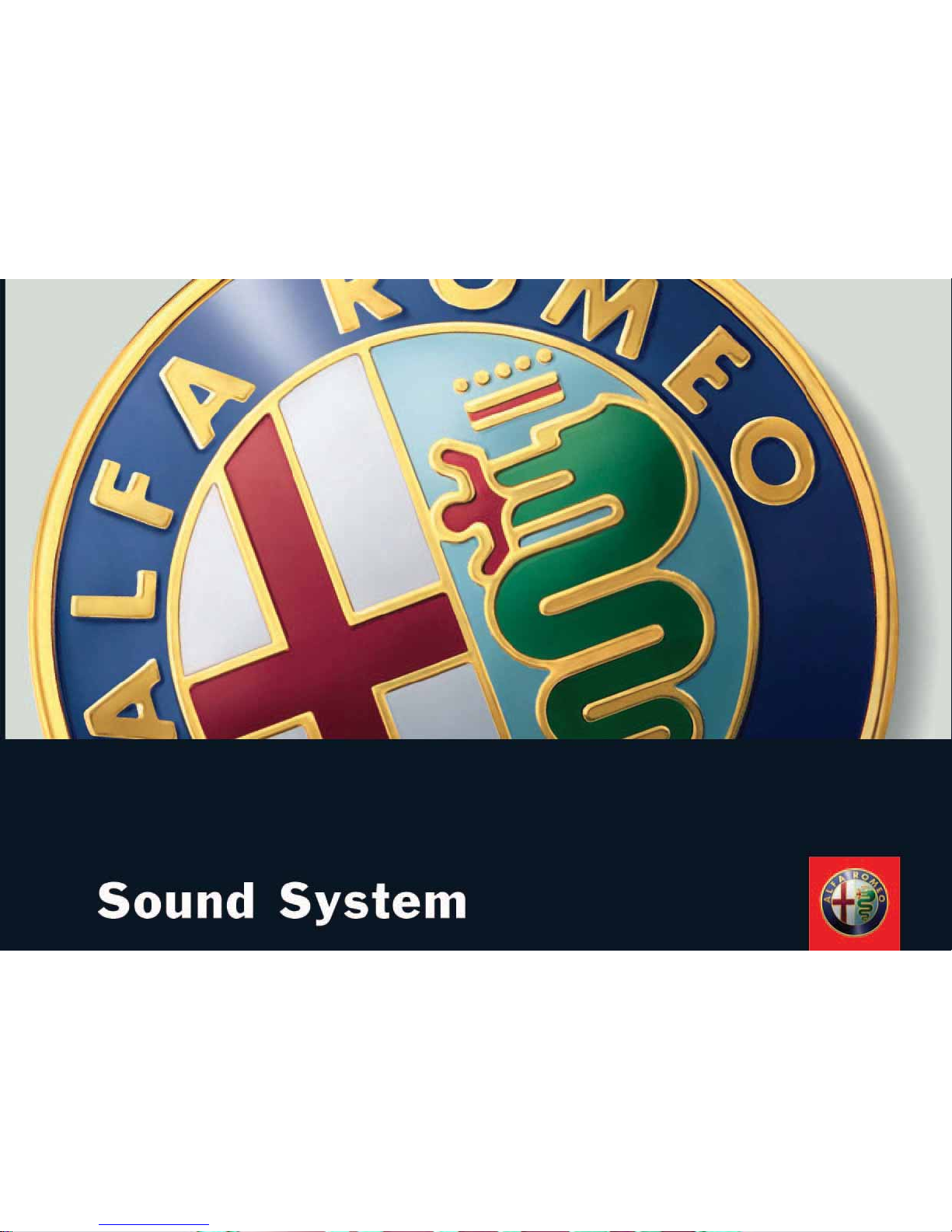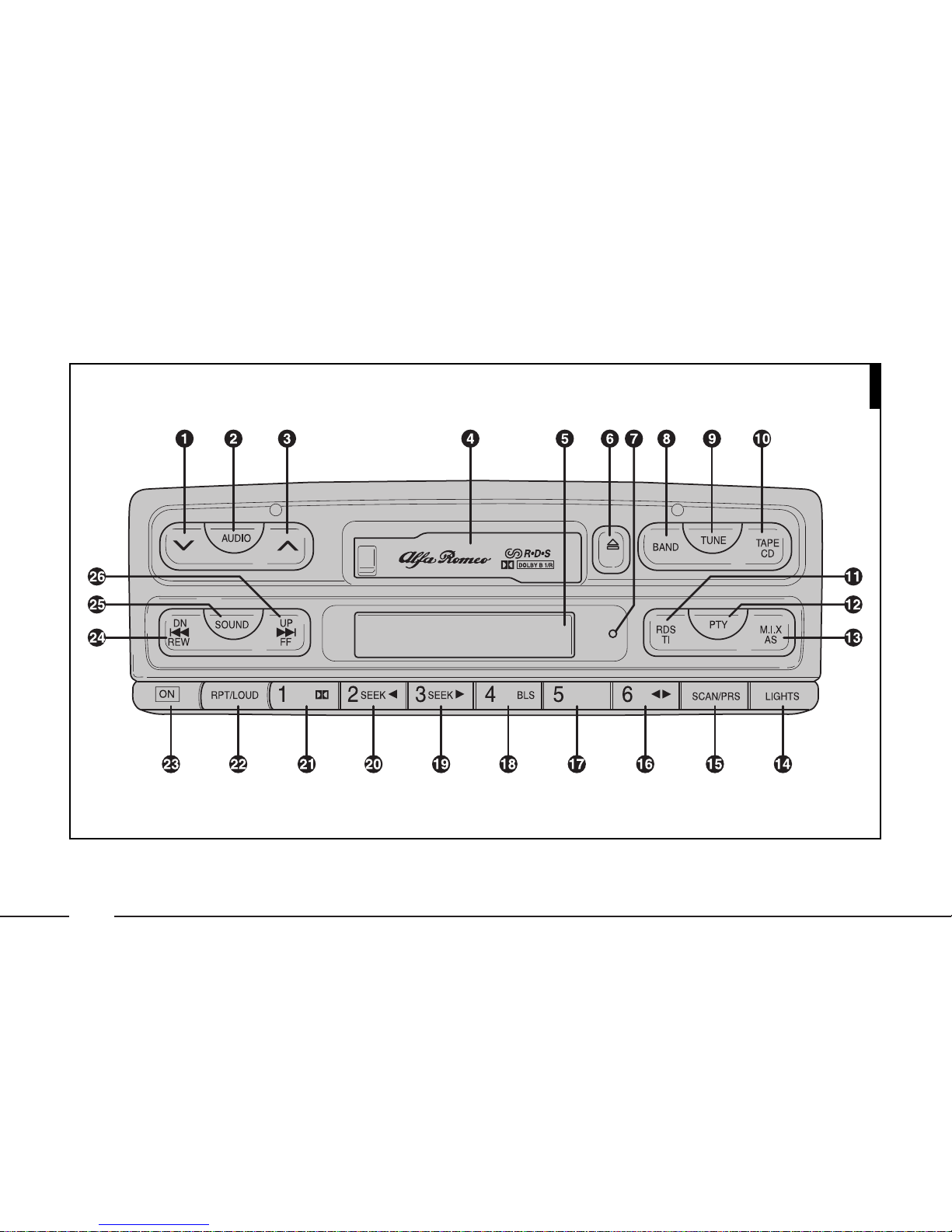6
ADVICE
Road safety
You are advised to learn how to use the
various radio functions (e.g.: storing sta-
tions) before starting to drive.
Too high a volume when driving can put
the driver’s life at risk and that of other peo-
ple. Therefore the volume should always be
adjusted in such a way that it is always pos-
sible to hear the noises of the surrounding
environment (e.g.: horns, ambulance, po-
lice sirens, etc.).
Reception conditions
Reception conditions change constantly
when travelling. Reception may be disturbed
by the presence of mountains, buildings or
bridges particular if far away from the broad-
casting transmitter.
Care and maintenance
The radio is made in such a way that it
does not require particular maintenance. In
the event of a failure, contact Alfa Romeo
Authorized Services.
To clean the front panel only use a soft,
anti-static cloth. Cleaning and polishing prod-
ucts might spoil the surface.
TAPES
To obtain optimum playing conditions we
give the following advice:
– Do not use poor quality tapes, with dis-
tortions or labels detached.
– Never leave the tape in the sound sys-
tem when not in use.
– Never insert other objects in the tape
slot.
– Do not expose tapes to the sun or high
temperatures.
– Put tapes back in their boxes after use.
– Over time, dirt on the playing head
caused by tapes may reduce the high notes
when playing. You are therefore advised to
clean the head routinely using a special
cleaner tape of the non abrasive type.
– Preferably use C-60 tapes and in any
case no longer than C-90 to ensure the best
playing conditions.