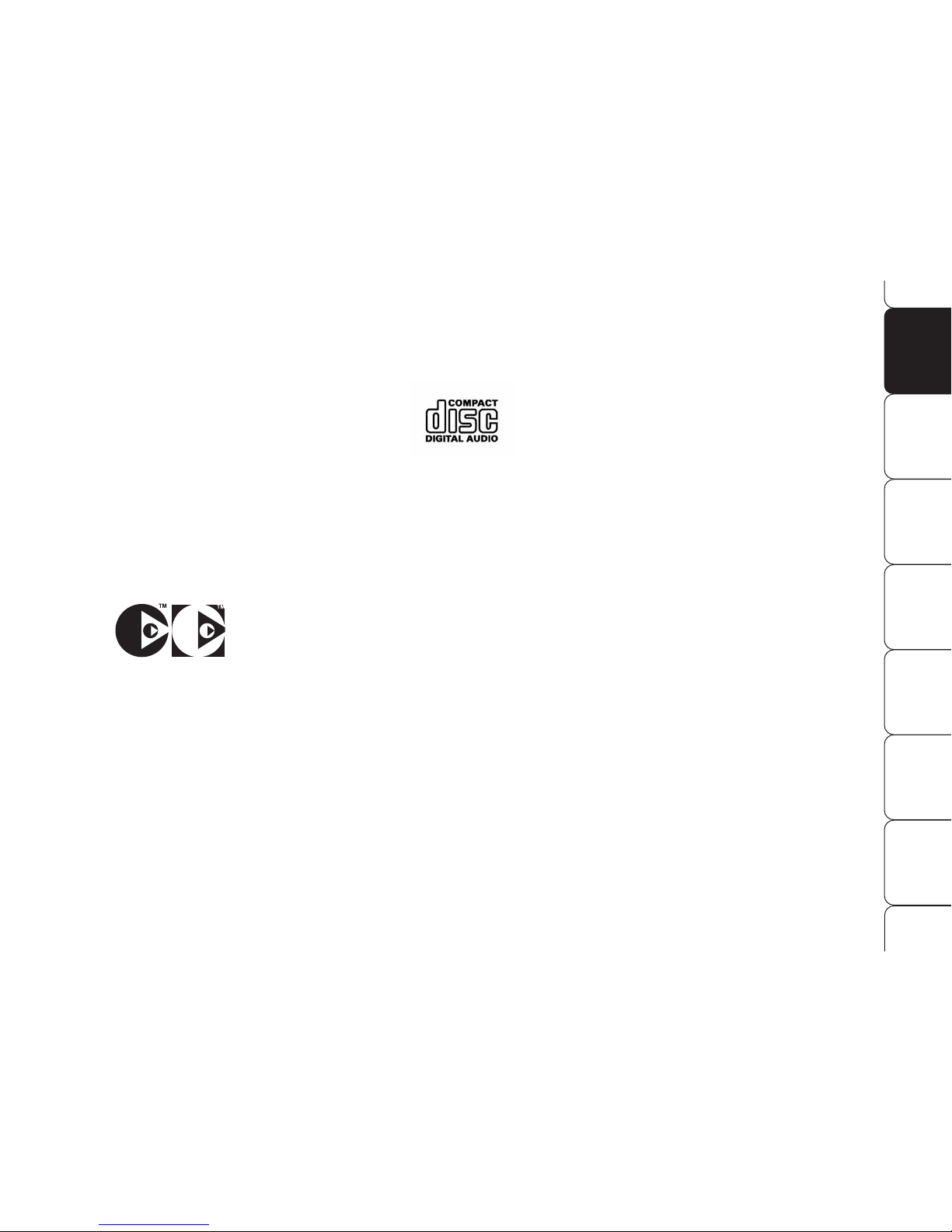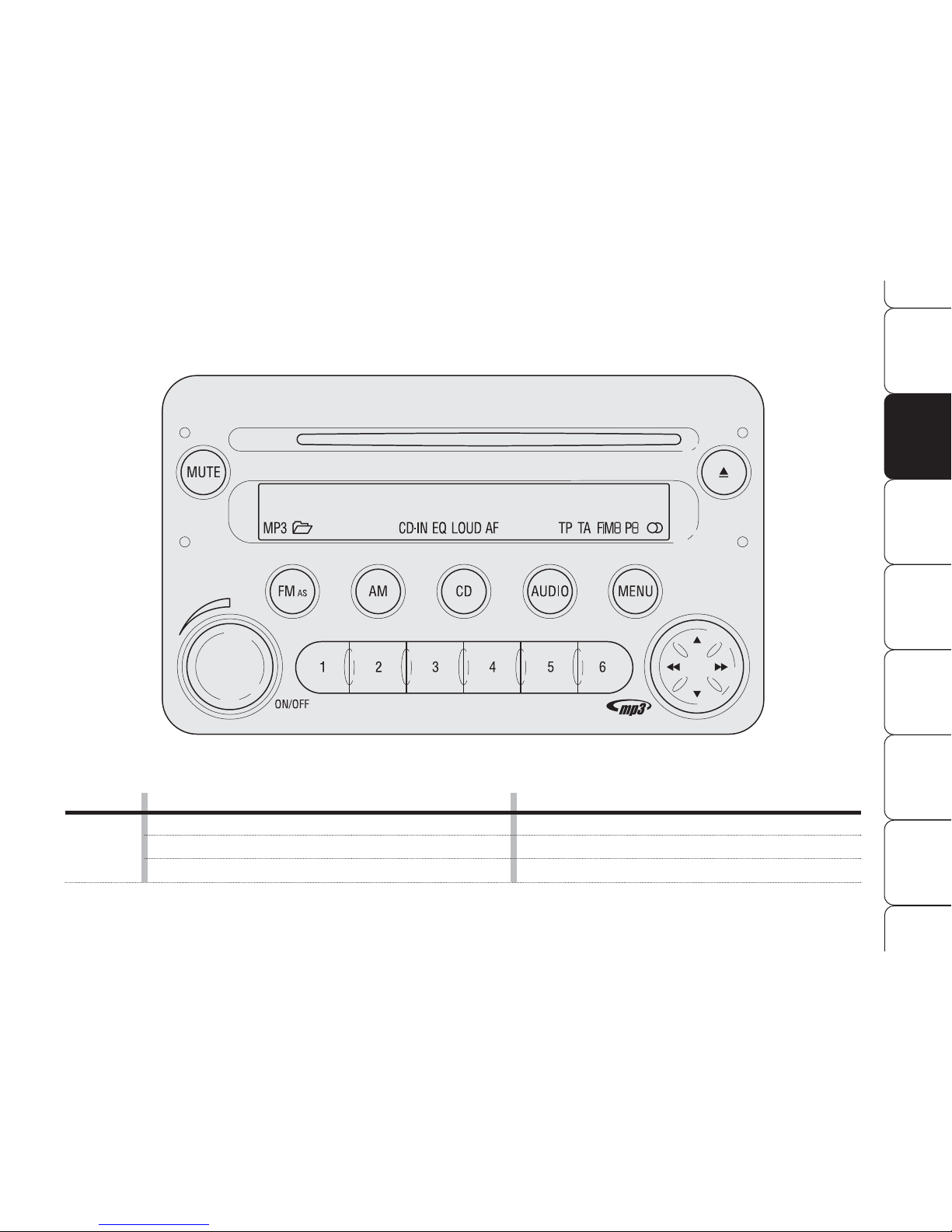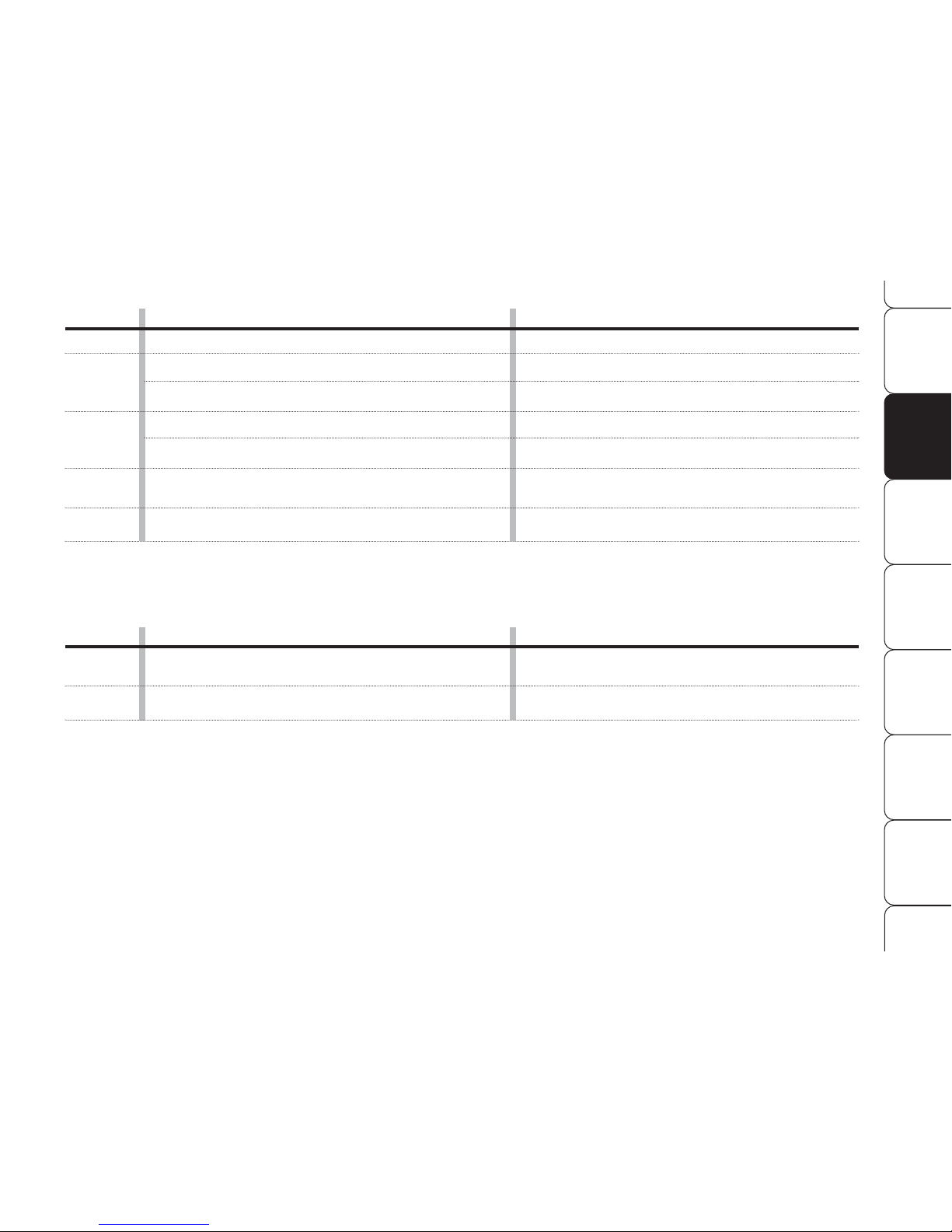Audio source memory function .................................... 12
Volume setting ......................................................... 12
Mute/Pause function ................................................ 13
Audio settings .......................................................... 13
Tone setting ............................................................. 13
Balance setting ......................................................... 13
Fader setting ............................................................ 14
Loudness function ..................................................... 14
Menu....................................................................... 15
Telephone setup ........................................................ 21
Anti-theft protection.................................................... 21
RADIO (Tuner) .......................................................... 22
Introduction ............................................................. 22
Frequency band selection ........................................... 22
Preset buttons .......................................................... 22
Storing the last station listened to ................................ 22
Automatic tuning ...................................................... 23
Manual tuning .......................................................... 23
AutoSTore function .................................................... 23
Emergency alarm reception ........................................ 24
EON function ............................................................ 24
Stereo stations ......................................................... 24
S
SO
OU
UN
ND
DS
SY
YS
ST
TE
EM
M
INTRODUCTION ......................................................... 3
Tips ........................................................................ 3
- Road safety ............................................................ 3
- Reception conditions ................................................ 3
- Care and maintenance ............................................. 3
- CD ........................................................................ 4
Technical specifications .............................................. 5
HI-FI Bose audio system ............................................. 6
QUICK GUIDE ........................................................... 7
Controls on steering wheel ........................................ 10
Introduction ............................................................. 11
- Tuner section .......................................................... 11
- CD section ............................................................. 11
- CD MP3 section ...................................................... 11
- Audio section .......................................................... 11
- Media Player section................................................. 11
FUNCTIONS AND ADJUSTMENTS .................................. 12
Switching on the car radio ......................................... 12
Switching off the car radio ......................................... 12
Selecting the tuner function ........................................ 12
Selecting CD/CD Changer functions .............................. 12