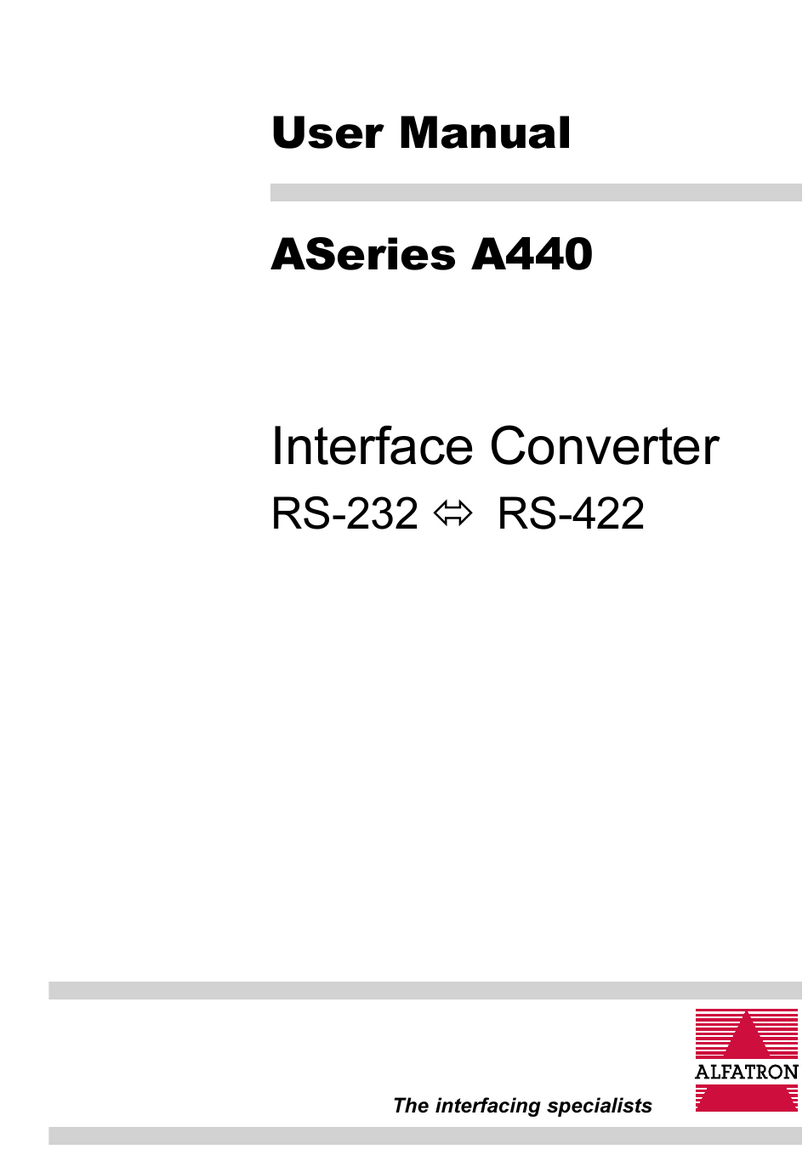Alfatron ALF-SUK4T
Table of Contents
1. Product Introduction....................................................................................................1
1.1 Features ............................................................................................................1
1.2 Package List......................................................................................................2
2. Technical Specification................................................................................................3
2.1 HDBaseT Splitter...............................................................................................3
2.2 HDBaseT Receiver............................................................................................4
2.3 Video Resolution Down-scaling .........................................................................6
3. Panel Description........................................................................................................7
3.1 Splitter Front Panel............................................................................................7
3.2 Splitter Rear Panel ............................................................................................7
3.3 HDBaseT Receiver Panel..................................................................................8
4. System Connection.....................................................................................................9
5. IR Control..................................................................................................................11
5.1 Controlling the Display Device by IR IN........................................................... 11
5.2 Controlling the Display Device by IR ALL IN....................................................12
5.3 Controlling the Source Device .........................................................................13
6. RS232 Control ..........................................................................................................14
7. DIP Switch Operation................................................................................................17
7.1 EDID Management ..........................................................................................17
7.2 HDCP Mode ....................................................................................................18
8. Firmware Upgrade ....................................................................................................18
9. Warranty ...................................................................................................................19